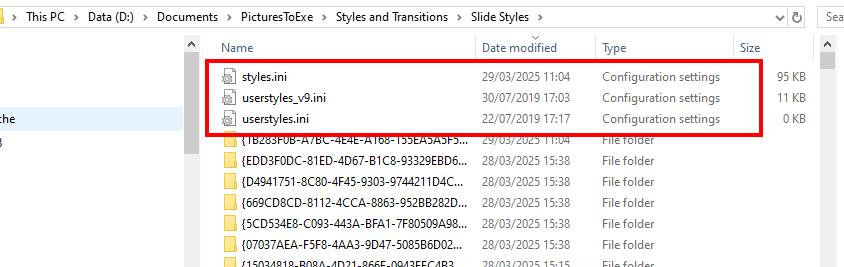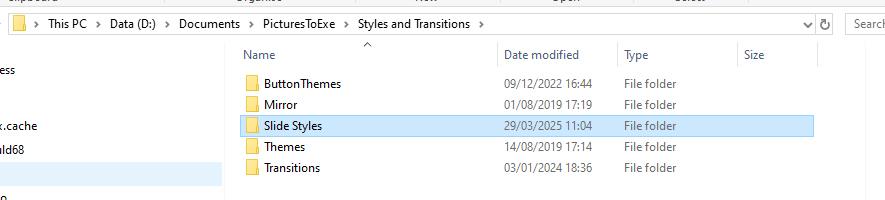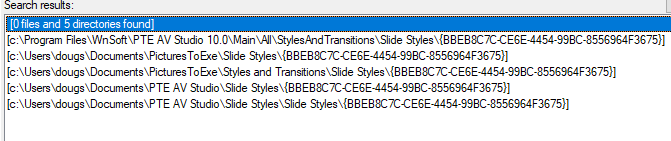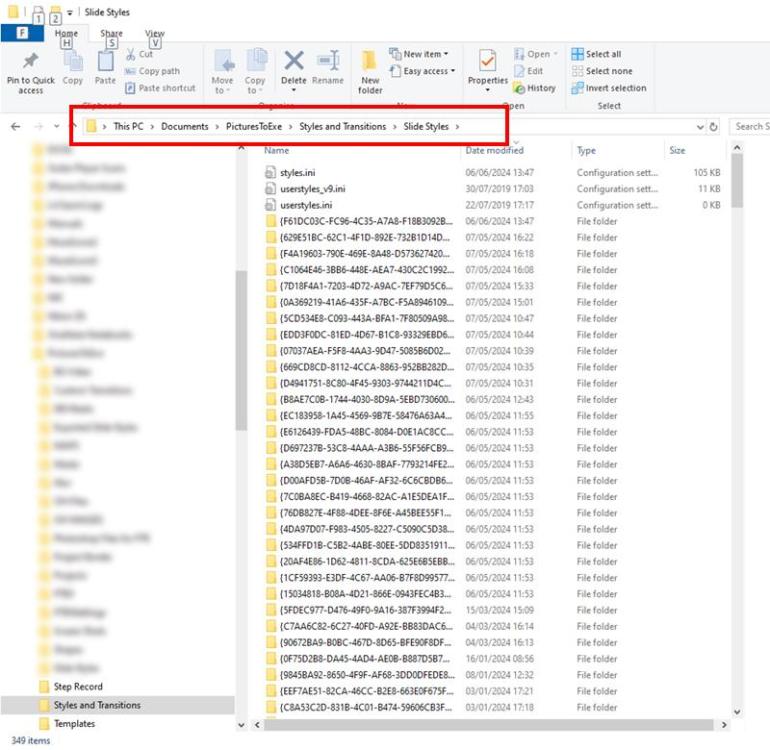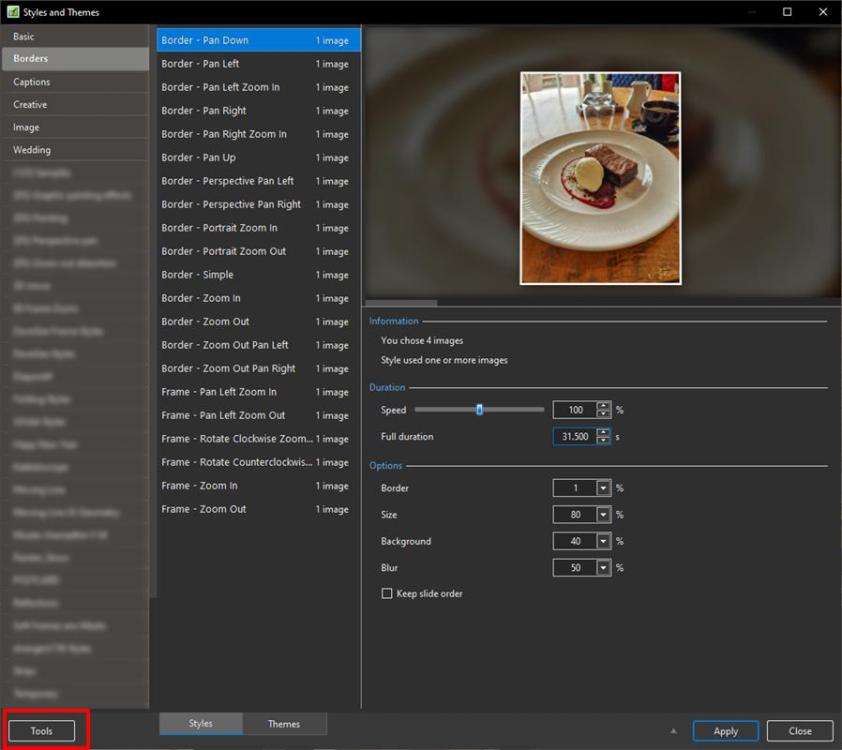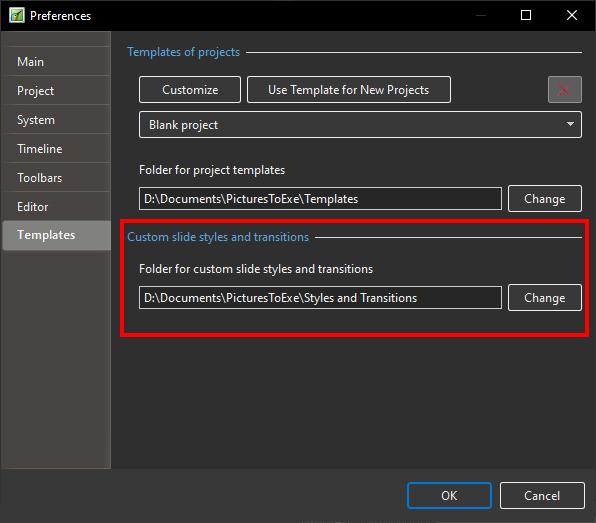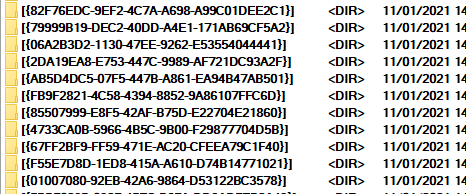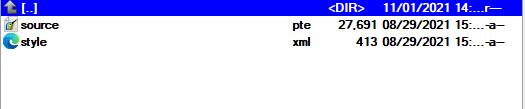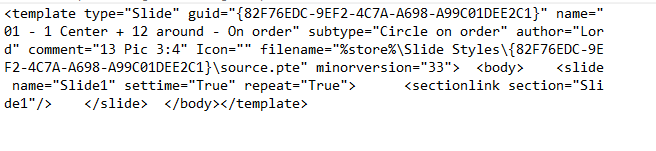All Activity
- Past hour
-
Hi DG. I think you have solved my problem. No I did not include the 1st 3 items that you have highlighted. I guess there is no other solution other than trying to manually enter each slide style into PTE. I have 1600 of them. Thank you, Rosemary
- Today
-
Trevor started following PDF Mask Tutorial
-
Hi can/will anyone point me at a tutorial on using masks, I'm trying to remove a horizontal mask on one photo to reveal the second photo underneath, I just don't seem to get to work correctly hence the request for a PDF tutorial, I prefer a PDF because at my age it is easier to learn from the written word. Thanks Regards Trevor
-
Rosemary, When you created your backup of Styles Folders did you include the styles.ini file as shown below? Without it your backup is useless. DG
-
I tried the experiment described above and at first failed to see the newly created Style. Then I noticed that as well as creating the folder in Styles and Transitions the Styles.ini file had also been written to. I transferred the Styles.ini to the Laptop Styles and Transitions /Styles folder and the new Style was immediately recognised on the Laptop. So, if you create a Backup of your Styles folders you need to include everything. DG
-
CBenCBen joined the community
-
Yesterday, I copied the Styles and Transitions folder on my Desktop PC to a portable SSD and transferred it to the correct location on my new Laptop PC. I now have identical Styles and Transitions on both PCs. Around 400mb and it took literally minutes. I will create a simple Style on my Desktop PC today and locate its folder. It should be easy enough to locate by date. I will then transfer the individual folder to my Laptop and see what happens. DG
-
I don't think you can just move around the folders with the styles. I think you actually have to go through the importing of each style while using the program, but I may be wrong.
-
Thank you so much DaveGee and Igor. I have tried to follow your clear screen shots, Dave but alas, no luck with PTE recognizing the pathway. I have found where I think PTE is storing the slide styles. They are on one drive but all that is there is the slide styles which come with the program. I have tried to create a pathway to my folder of the complete list of my slide styles on my F drive - not successful. I have copied the slide style folder to C drive which is where the PTEAv Studio is installed. Still only the styles which come with the program can be accessed. Rosemary
- Yesterday
-
Not using 10 anymore so I guess it would be best to uninstall it. I wonder if that will also delete the miscellaneous other folders.
-
Are you running PTE10 and PTE11? Check that the Location in Settings/Preferences/Custom Slide Styles and Transitions is IDENTICAL.
-
On my machine the files are frequently in more than one location--for example: I suppose this is because I was first trying/using PTE 10 and eventually upgraded to 11. I would really prefer to have these all in just one folder location and perhaps I can just delete the ones that are extraneous?
-
Dave, You rightly suggested Rosemary to copy and replace "Styles and Transitions" folder. Copy this folder from an old PC to a new PC. PTE AV Studio should be closed when you replace this folder. In future version 12 we'll add import & export commands to help with this task. PTE AV Studio will create a single ZIP archive. It also can be used to backup all styles and transitions and recover a broken storage to previous state by importing a previous copy.
-
Rosemary, Is it possible that the "excellent advice" that you were given referred to storing the .ptestyle files in a separate folder? DG
-
Further thoughts. If, as in my case, you are transferring Styles from a Desktop PC to a new Laptop PC you can use the facility to Export an individual Style or a Style category as a .ptestyle file and Import that Style on the new PC. Right click on either the individual Style or the Style Category to Export. All of this information is available here: Slide Styles [PTE AV Studio] DG
-
davegee started following finding lost slidestyles
-
If you go to Settings / Preferences / Templates you will see where they SHOULD be. It is either the PTE Default Folder or a folder that you have previously designated. If you navigate to that folder it should look like the one below. If, for some reason, they are not in this location, then transferring them to this location "should" sort it out. Once in the correct location you will see their titles in Styles and Themes. Editing the Styles i.e deleting etc, can be done in Tools.
-
Seismic Guy, I couldn't agree more! I have a lot of slide styles and followed the excellent advise to store them in a separate folder in case of need. Now I need them but cannot work out how to get them back into PTE. Definitely needs attention. Rosemary
- Last week
-
Again sorry no answer from me but this is defintely one area that can bear some improvement with this program. The way I interpret the workings of this is that when a "*.ptestyle" file is imported it genererates the various folders with useless names: Then if you look in one of these folders you see something like this: Then if you look at the xml file you see something like this: Where you can discern that this is some circling style and that is about it. It would be wonderful if the Folder Name can actually be the name of the style or at least some hint at what it does.
-
Hi, I have got my new drive installed and it seems to be working well! I still don't know how to get PTE AV Studio to recognize my slide styles which are in a separate folder. When I open the folder of styles all I see are numbers, no names. Can anyone help me to access them through PTE. I am using Windows 11 Thanks, Rosemary
-

Free Music / SFX Resource - Over 2000 Tracks
Eric Matyas replied to Eric Matyas's topic in General Discussion
Greetings Fellow Creatives, I have some cool new music tracks to share with the community. 100% free to use with attribution, like my thousands of other tracks. They are: On my Dark/Ominous 2 page: "BUMP IN THE NIGHT" (LoFi) "STRANGER NIGHTS" (LoFi) https://soundimage.org/dark-ominous-2/ And on my Quiet 2 page: "SOLITUDE" https://soundimage.org/quiet-2/ HELPFUL PAGES ON MY SITE: Higher-Quality Ogg Music Packs can be found here: https://soundimage.org/ogg-game-music-mega-pack/ https://soundimage.org/ogg-music-packs-2/ Custom Music Inquiries: https://soundimage.org/custom-work/ As always, I sincerely hope some of my tracks are helpful in your projects...enjoy! :-) -
Updated version of PTE AV Studio 11.0.17 is available for PC and Mac Download: https://www.wnsoft.com/pte-av-studio/download/ Fixed an old issue with selecting a group of transitions in the Project Options. Previously, if you selected a transitions group in one click, then after closing the window, all transitions in the group were not applied. The About window shows: 11.0.17 Build 2. It's the same build as previous Beta version.
-
Thanks Jill and SeismicGuy. Your idea would probably work, Jill. Unfortunately, we have found out that my drive is not working and was storing its contents on my back up drive. More investigations are needed! Rosemary
-

Make a symbol hollow i.e. just an outline
Woolie161 replied to Woolie161's topic in General Discussion
Thank you again Jill, for your assistance. Also thank you to Jienense for the download. I am away from my desktop computer, so I will try you file tonight. I appreciate both of you taking time to reply and offer solutions. Woolie -
I never use Slide Styles, but if you look in File/Templates/Manage Templates it show where they are stored. If you copy this Folder to your new computer to the same place then I think they should then all show. Jill
-
I don't have an answer but have also found the slide style thing to be somewhat inscrutable in terms of where they are saved (I have found them in more than one folder on my computer) and then the ways the folders are named with a bunch of numbers and letters.
-
Rosemary A started following finding lost slidestyles
-
I have updated my computer and I now find that my slide styles have not transferred over to PTE. Luckily I have the slide styles in a separate folder but do not know how to get them back into PTE. I have lots of styles so would prefer to add them all at the same time if possible and not individually. Can this be achieved and if so how? Thanks everyone, Rosemary
- Earlier
-
Add a Blank Mask, then add the Heart Symbol as the Mask Stencil. This gives you a Transparent Heart. Add your Image as Mask Content. You can then adjust the size of the Heart as required Jill