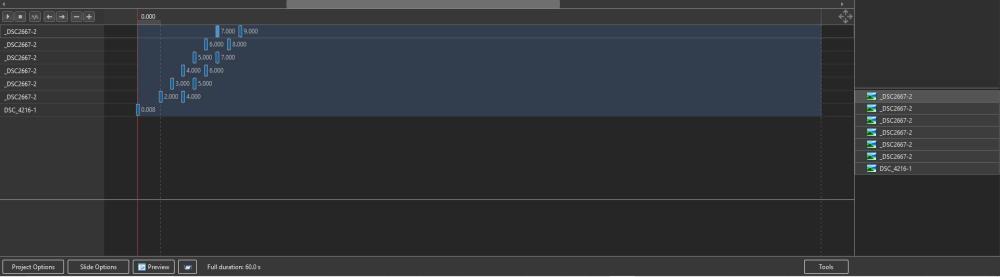All Activity
- Today
-
Jill thank you, I will try your method, it seems to be an easier way. Thanks to everyone who took the time to help me. Robert
-
Another perhaps easier way to do this is to start with one image that has your background & all the small images on it. Move just your first image off screen. Copy & Paste this Slide for however many small images you have, for example 20. Make sure that you have a quick transition 0 seconds between each Slide. Then just move 1 small image off on each Slide. You may find this easier to control as you won't have to worry about having lots of KeyFrames on 1 Slide & worrying about the timing of each KeyFrame. Just make sure that you select the correct small image on each. You can delete the small images from the Slide once you have moved them off. So Slide 1 would have 20 small images & you move number 1 off Quick Transition to Slide 2 which has 19 small images & you move number 2 off Quick Transition to Slide 3 which has 18 small images & you move number 3 off Continue until you have moved all the small images revealing your background Hope this helps Jill
-
Make sure that all the small photographs are NOT nested together as in "Parent/Child" arrangement.
-
Dave, thank you very much. I appreciate your help. I have never tried using so many keyframes before. All the best, Robert
-
davegee started following Key frames help
-
If I understand your requirement correctly, you need to "stagger" your KF along their Timelines. Move the zero KF of the second small photo along its timeline by (for instance) one second and then move its final KF by the same amount. Then move the zero KF of the third small photo along its timeline by two seconds etc Something like this: DG
-
smithrg started following Key frames help
-
Hi, AV friends, I am trying to make a collage with the background an 8X10 photo. I want to cover the background completely with small photos. I then want to move the photos one by one off of the slide to expose the background photo. The problem is, the photos all move off the slide at the same time and I would like to have them move off randomly one by one. Could I impose on someone to please help me? Thank you, Robert.
- Last week
-
Yes, it is a bit of a giveaway and probably needs some Wordsmithing.
-
BTW, did you use Ai to generate/help with the description?
-

Free Music / SFX Resource - Over 2000 Tracks
Eric Matyas replied to Eric Matyas's topic in General Discussion
Hey Everyone, Another hectic week...ugh! Do you ever feel like your life is out of control? Anyhow, I managed to create some new music tracks to share with everyone. They're free to use, as always, with attribution. They are: "BLOB MONSTERS RETURN" (LoFi) "DISCO ANTS GO CLUBBIN" (LoFi) You'll find them here: https://soundimage.org/funnyquirky/ I really like the atmospheric quality of LoFi and I think it works well for these kinds of humorously weird tracks...it seems to heighten their weirdness even more...lol. OGG MUSIC PACKS Please don't forget to check out my Ogg Music Packs. These packs enable you to download all of my tracks at once by genre...a huge time-saver. Plus, Ogg files sound richer than Mp3 files and tend to loop better in game engines. You can also download all of my game music at once with my Game Music Mega Pack. You'll find the packs here: https://soundimage.org/ogg-music-packs-2/ https://soundimage.org/ogg-game-music-mega-pack/ Enjoy, please stay safe and keep creating! :-) -
Thanks, could have been better with more detailed edits of each image but happy with the result. Great to share the time with nature.
-
JRR started following White-faced Heron
-
Nice study of the bird
-
Welcome to this serene moment captured in Ballina, New South Wales, where a graceful White-faced Heron searches for its next meal on the sun-drenched Flat Rock. I was lucky enough to capture this journey on my camera. The images captured on my Sony A7RV camera span over one hour. Watch as this elegant bird moves with purpose, its keen eyes scanning the waters for prey, all while surrounded by the natural beauty of the coastline. Join us as we witness nature in action, right here on the stunning shores of Ballina, NSW Australia.
- Earlier
-

Publishing problem due to limited RAM on MacBook Pro
Igor replied to MichaelV's topic in Troubleshooting
Hi Mike, We have reduced memory usage when using the Motion Blur option: https://www.pteavstudio.com/forums/topic/48636-pte-11018-beta/#findComment-189151 v11.0.18 Build 2. -
Hi, For Mac users: Improved PTE AV Studio 11.0.18 Beta is available: Significantly reduced memory usage when creating MP4 video with Motion Blur option. Mac only. Download Mac: https://files.wnsoft.com/test/PTE-AV-Studio.dmg (About window shows: 11.0.18 Build 2)
-
tom95521 started following Mini Desktop PC Performance with PTE AV Studio 11
-
I recently purchased a low cost N150 Win 11 Pro mini PC ($150) to replace my old i5 desktop PC that is non-upgradeable to Win 11. I was surprised how well PTE AV Studio 11 performed on the N150. Very low power requirements and no fan noise at 1920x1080 display resolution. If you need 4K display resolution then I would probably buy a more expensive mini PC with DDR5 memory, and a CPU with higher performance iGPU. For most people I don't think you need a full size desktop PC in 2025. https://www.gmktec.com/products/nucbox-g3-plus-enhanced-performance-mini-pc-with-intel-n150-processor Tom
-
- 1
-

-

Building a Free Library of Images for Everyone
Eric Matyas replied to Eric Matyas's topic in General Discussion
Hey there fellow artists, I've created and uploaded some cool new concrete textures onto my website...you'll find them here: https://soundimage.org/txr-concrete-pavement-seamless/ Maybe useful for roads, buildings, statues, bridges. etc. CUSTOM WORK Does anyone need some custom one-of-a-kind textures created? Or custom music? You can contact me here: https://soundimage.org/custom-work/ As always, please stay safe and keep being creative! :-) -
Thanks! We'll include transition in future V12.
-
Thanks Igor very nice.
-
Hi, PTE AV Studio 11.0.18 Beta is available: Improved smoothness of video playback (in HEVC format) in EXE shows and Safe EXE shows on slow PCs. Reduced CPU loading. Especially for video clips in 4K resolution. Windows only. Download Windows: https://files.wnsoft.com/test/pteavstudio-setup.exe Mac: https://files.wnsoft.com/test/PTE-AV-Studio.dmg Mac users can skip this Beta. (About window shows: 11.0.18 Build 1)
- 1 reply
-
- 2
-

-

-
Thanks Igor, Nice style
-
LyubaSha joined the community
-
Great, Igor I'm guessing this new style will be one of the styles natively included in PTE Studio.
-
Thanks Igor.
-
Nice--thanks!
-
Hi, One new user asked me recreate a special style/transition effect. I share it with you. Slide style + demo: Demo - Zoom Out with Fade.mp4 Zoom Out with Fade.ptestyle
-

Free Music / SFX Resource - Over 2000 Tracks
Eric Matyas replied to Eric Matyas's topic in General Discussion
Happy April Everyone, I have a bunch of cool new LoFi music tracks to share on my Action 3 page. They are: WILD WEST COAST RACING 9_LoFi FUNKY RUNNIN’_LoFi WILD WEST COAST RACING 8_LoFi TRASH CAN WARRIORS_LoFi WILD WEST COAST RACING 7_LoFi DESERT HEIST_LoFi STARTING LINE_LoFi RED CONVERTIBLE_LoFi https://soundimage.org/action-3/ As always, they are 100% free to use with attribution. Enjoy, stay safe and keep being creative! :-)