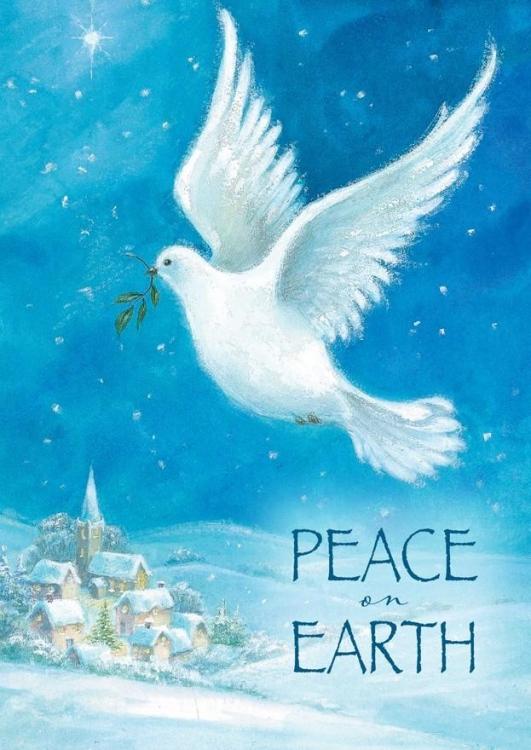-
Posts
13,271 -
Joined
-
Last visited
-
Days Won
176
Everything posted by Igor
-
Dear friends, Happy New Year to you and your families! Happiness, health, many creative ideas. Peace for all people. Igor,
-
Glad that this problem is solved now. Jill, thanks for your quick and helpful answer!
-
Hi, You can attach your project file where this issue occurs. Just one .pte file. We'll check it.
-
Hi, Glad that you solved the problem! Let me know - did you use Auto Update function from PTE, or downloaded manually the new installation file, when that issue occured? I just checked again, both options deliver the latest correct version 11.0.1 Build 1 which should not cause that problem with text.
-
Hi, Check the About window in PTE AV Studio. The most likely you have an old version 11.0.9 or earlier. You need to manually download and install V11.0.11 from WnSoft website: https://www.wnsoft.com/en/pte-av-studio/download/ This issue with Japanese text in the interface under macOS 14 Sonoma was solved 2 months ago in V11.0.10.
-
-
PTE AV Studio 11.0.11 is available for PC and Mac Download: https://www.wnsoft.com/pte-av-studio/download/ Or use Auto Update feature: Main menu > Help > Check for Free Updates Optimized work with a large storage of custom transitions. Fixed problem with copying and pasting slides with custom transitions to another project. Note: Auto Update function for Mac is available again. This function requires version 11.0.9 or 11.0.10 of PTE AV Studio. If you have older version (11.0.8 or earlier) download and install manually the latest version 11.0.11.
-
Hi, Yes, I observe this behaviour after opening and closing the Project Options. We'll check the code. It seems that PTE just sets a flag "Modified" on any opening of the Project Options.
-
We believed that this tool will be used very rarely. I used it only once when I tested earlier version of PTE AV Studio 11. Anyway, now you can easily call it from the Preferences window
-
Aleina, Fantastic template! Thank you!
-
Thanks for the confirmation!
-
Hi, We fixed this issue. Can you try a new Beta version? https://files.wnsoft.com/test/pteavstudio-setup.exe The About windows shows v11.0.10 Build 4
-
Denis, Thanks for sharing these nice transitions with Displacement map effect. Xenofex2, I successfully downloaded the file using Firefox and Chrome from this PTE forum page.
-
Hi, Thanks, I confirm this issue. Give us some time to fix it.
-
Hi, Try with activated NumLock key (when a green light indicator shown on the keyboard). Then press Alt + 0169. It should work for a copyright symbol and other symbols. I see that in other apps it works even without NumLock key. We'll check the code, to consider this possibility.
-

Change File Name for Export slides to images [SOLVED]
Igor replied to mhwarner's topic in Troubleshooting
Hi Mary, Glad that it helped to solve the issue with fonts. Display DPI Scaling is widely used option by many milions of users, especially on laptops with a high screen resolution. All moderns apps should be optimized for this option. -

Change File Name for Export slides to images [SOLVED]
Igor replied to mhwarner's topic in Troubleshooting
Some old apps still show small fonts even with adjusted Display DPI Scaling. Try several compatibility options. There are located in Compatibility tab of Properties window for an app. Click right mouse button on app's shortcut and call a popup menu. Available compatibility options are explained in this tutorial: https://www.majorgeeks.com/content/page/how_to_change_dpi_scaling_settings_in_windows.html -

Change File Name for Export slides to images [SOLVED]
Igor replied to mhwarner's topic in Troubleshooting
Hi, You need to change Display DPI Scaling option in Windows 11 or 10. By default it's 100%. PTE AV Studio supports this option, you can set 125%, 150%, 200%, 250%, or any custom value. It will give large fonts in all apps, including PTE AV Studio. Watch this short video lesson: https://www.youtube.com/watch?v=5OL3z_myklk Please don't change text size in Windows (especially high values), because many apps, including PTE AV Studio will not work correctly with large fonts. -
Hi Jill, thanks for the file. Check my reply in your email box.
-
Hi Jill, Please send me .pte project file. Only one file.
-
See my answer in the first topic you created on the forum: https://www.pteavstudio.com/forums/topic/39188-cant-load-key-to-new-computer/?do=findComment&comment=177433
-
Hi, Try to recover the lost license key as suggested above. 2. If it's not possible, please send us a request through this page: https://www.wnsoft.com/en/support/ We ask you specify your email address which you could use to purchase PTE to help us find your license key. Also let us know what version of PTE you've purchased and year.
-
Hi Dave, We've added this feature to the upcoming V12. There will be a special Sound object which can be added to a slide or custom transition. It's will possible to adjust sound volume and trim the audio clip.
- 1 reply
-
- 4
-

-

-

The Home --Slideshow with free Style samples
Igor replied to Alex55's topic in Slideshows & AV Shows
Hi Alex, Very impressive template and complex animations. Thanks!