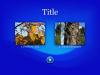-
Posts
13,170 -
Joined
-
Last visited
-
Days Won
154
Everything posted by Igor
-
I'm sorry for the late response. Fred, It's a good idea about checkbox in Customize slide window. So I'll add the next checkbox below "Display slide for...": - "Spread keypoints". And maybe additionally "Spread effect duration", if it will be possible logically. I hope to realize it in the nearest betas.
-
Yes, new beta 6 released
-
PicturesToExe v5.00 beta #6 http://www.wnsoft.com/apr/apr_beta.zip (1.6 MB) I think the important moment of this beta that PicturesToExe produces now ideally smooth Pan effect without possible slight fluctuations on good video cards sometimes. Exact synchronization of music and slides again still not implemented. We'll back to this moment soon in nearest betas. What's new in beta 6: + Vastly improved smoothness of Pan effect on powerful video cards. + New drive bar (in main window). + Added "HD-720 progressive, 50/60 frames" mode in "Video" window. + Improvements in Customize synchronization window: + Enlarged size of preview area in "Customize synchronization" window. + Status bar displays duration of a slide show now, not duration of music. + Timeline in Visual editor shows keypoints that located outside time of a slide. + Improvements for High DPI mode (120 dpi) in Windows Vista. * Fixed visual bug in Push/Slide effects. * Improved visual quality of Curling of page effect. * Fixed bug when slide show didn't start if "Use music" option unchecked. * Fixed bug when with "Auto" mode times between slides were incorrect. * Fixed bug of previous beta with "Import transition points..." function in "Customize synchronization" window. * Fixed bug with incorrect time in dates of files in created ZIP backup. * Fixed several other very minor bugs. p.s. we're finishing works on second CPU based software engine which works as v4.48 on old PCs and old video cards. Probably it will be inserted already to the next beta 7.
-
I just improved timeline in Objects and animation window and this timeline will show keypoints now that located outside time of a slide. No "lost" or invisible keypoints anymore. I'm sorry that I didn't it earlier. We're integrating fully re-written CPU based graphical engine to v5.00 I tested today speed and quality of effects - they work with same speed as in v4.48 or even a little faster. So v5.00 should fully replace previous v4.48 with same features, quality and reliability. Although you can use this CPU based graphical engine even on very old PCs and simple animation effects (appearing of text for example) will work fine, but complex effects and Pan/Zoom of large several images works exceptionally slow - about several frames per second only. So you see that video card is only one way to provide excellent Pan/Zoom effects in real time.
-
I suppose your video card or maybe current drivers or settings don't support full hardware 3D acceleration. Please wait for the final v5.00 when PTE will support all configurations of PCs and use v4.48
-

Need clarification on v 5, objects and video requirements
Igor replied to mhwarner's topic in General Discussion
I don't exclude possible bugs in our new graphical engine that uses hardware acceleration. But it seems that some rare cases of freezes happen most likely because of drivers problem. In this case it's necessary to update drivers and install latest DirectX. I wrote earlier that final v5.00 we will suggest: - an option to enable 3D hardware acceleration (for ideally smooth Pan/Zoom effect) - or don't use it (perfect for other kinds of slide shows) - for 100% reliable work anywhere. Like in previous v4.48 Even if you turned on hardware acceleration, and video card of PC is old and doesn's support it, slide show will automatically use second graphical engine based on CPU calculations only. With Pan/Zoom effects, but slowely of course. We did yesterday first testing of Pan/Zoom effects under this CPU based graphical engine and it gives only 10 FPS. You see that video card much faster than CPU in this question! So Pan/Zoom works ideally only with power of your video card. Alternative variant - creation of DVD discs wth Pan/Zoom effects in our future PicturesToExe Deluxe. You can learn and use Visual editor. Even without Pan/Zoom effects it is useful to place text images, subtitles, logos, etc. Visual editor will work anywhere without any problem. Visual editor will automatically detect your video card and work with hardware acceleration or with CPU calculations only (more slowely). I suppose we reached maximal reliability possible on modern drivers and hardware in Windows XP. Microsoft told that they have totally re-worked graphical drivers model in Windows Vista. Because interface of Windows Vista based on DirectX and hardware 3D acceleration and they need 100% reliability anywhere. After several years when almost all PCs will be installed with future Windows Vista you may forget about this choice and always use mode with hardware acceleration. -
Dominique, Exactly that project! Ray, You already choose HD-1080 mode in beta 5 and set "Progressive" for 25p/30p or "Interlaced" for 50i/60i John, 1. We hope to provide maximal picture quality for DVD-Video format. 2. I prefer 1024x768 or 1280x960 for not Pan/Zoomed slide show.
-
Not a problem Thanks
-
- startup window - protection of the presentation ? Already in beta 5
-
Fred, 1) On request You'll see beta very soon. We finished work on this module and now testing it. 2) Yes, you can add many slideshow on one DVD-Video disc. 3) For the first version we realized animated previews (thumbs). In the next versions background also can be animated. 4) Yes, in the first version you can add any AVI files (even created with PTE v4.48) and .pte project files created in v5.00 and later. Main purpose of Deluxe edition - adding of .pte project files. DVD module load project file and render video with settings you've choosed. So you can easily add several slide shows. We already created 6 templates for DVD menu. Final version will include about 10 templates and you can create own, if you wish. Text labels/thumbnails can have perfectly customizable shadow like text images created in Adobe Photoshop. Support of several pages if you added many video files. PicturesToExe Deluxe can create: - MPEG2 files; - DVD folder (AUDIO_TS, VIDEO_TS); - ISO image; - DVD-Video disc. I've attached screenshots of two DVD menu templates: (It's a work of our graphical designer - Pasha Malyshev)
-
Tom, I still didn't decide when add it in first release or a little later. Al, Of course! We don't like such restrictions. v5.00 and future versions will able to produce AVI file. For exampe, I added for beta 6 support of HD resolution 1280x720p 60 FPS in addition to 1920x1080i And v5.00 render better picture in AVI than previous versions. If you wish to use external MPEG2 encoder and DVD authoring tool, just you use base PicturesToExe edition. In both editions (PicturesToExe and PicturesToExe Deluxe) you can create AVI files. Video output unified for AVI file and for our DVD module in Deluxe edition. It's exactly same code with equal options and quality. So future possible improvements of this code will give benefits and for AVI and for our DVD module.
-
Andreas, PicturesToExe Deluxe will support DVD-R, DVD-RW, DVD+R, DVD+RW discs. And erasing of RW discs. Support of dual-layer discs.
-
We plan to present PicturesToExe Deluxe soon. Deluxe edition, besides PicturesToExe, will include module for creating and burning of DVD-Video discs. Including customizable menu and templates. HD-DVD/Blue-Ray support will be added in the future. Many users asked us for full solution for creating and EXE slide shows and slide shows on DVD-Video disc. Also you experienced additional difficulties with choosing of 3rd party software and some with problems with compatibility. Also we hope to provide better picture quality on DVD-Video discs because of integration with PicturesToExe. And easy adding of several slide shows. Also there will be no Personal or Business licenses more. We will offer two licenses now for v5.00: - PicturesToExe ($30). As usually small 1.5 MB. - PicturesToExe Deluxe ($50). About 4 MB. And accordingly two install files on our server as you prefer to download. I think that many like have small and compact PicturesToExe, because of this we suggest both variants. At this moment we think to offer upgrade from usual/Personal/Business licenses to Deluxe edition for all existing users. And cost of this upgrade will be $20 (exact difference between these editions). After this upgrade if you bought PicturesToExe before date of release of v5.00, all future versions will be free for you, as usually. The only difference of PicturesToExe Deluxe is a module for burning of DVD-Video discs. No other differences. Most likely that PicturesToExe Deluxe will be released together with v5.00 or a little later. And beta version of PicturesToExe Deluxe will be available during a month. My colleague Sergey is working on this module. So I fully concentrated on main work for PicturesToExe and development of v5.00 is not delayed. What you think about our plans?
-
Ron, We did additional test. This problem happens only because coordinates of images written in float-point. And it's impossible to visually exactly place together two objects. We'll think about special tool in Visual editor for this purpose.
-
Fred, - Please leave one this slide only and make backup of the project in ZIP (Alt+ - Make screenshot of this slide when it started EXE file - And screenshot of slide on DVD-Video disc. And send me these files. What program you use for creating DVD-Video disc?
-
Ron, I'm afraid maybe not in the next beta, but in next version 5.10
-
Ron, I performed additional testing, and you're right, but we can't fully eliminate this effect. It happens because objects have float-point coordinates/sizes. In 1024x768 all is OK, because these images have 768 at height. And they displayed exactly pixel in pixel on the screen, without Bilinear resizing. Disabling of "Edge antialiasing" a little improves situation. I recommend you additionally overlap images on 2 pixels on the screen. It solves the problem and not noticeable, as I tested. There is one full solution, but they complex, probably we'll realize it in the next version. Special loop for rounding of coordinates of nearest edges.
-
Ok, I'll check up more closely tomorrow.
-
Ron, It's not a bug these two artefacts (vertical dark lines) on slide 5 or so. It happened because you realized this effect as two images with incorrect hiddens parts in PNG image. First with two image strips and black area in the middle. And second with image strip at center and black areas at left and at right. 1) Bilinear resizing algorithm requires that hidden parts of image contains some picture data as visible parts and alpha channel 0%. In your PNG image there is only black color field in invisible parts of the image. So because of this you see black lines on edges. So, to correctly prepare such image you need to select part of image which you want to make invisible and make alpha channel 0%. It's a little bit complex technique. 2) Alternate solution. Make three images (instead of two as you did) from this picture and this problem will be easily solved. Jean-Pierre, Do you remember we discussed similar problem recently?
-
Ron, In beta 6 we have fully solved last reason of small jerks on Pan effect which could occur even on powerful video cards.
-
DirectX performs automatical management of video memory. If slide contains 89 MB of images and your video is only 64 MB it will continuously load/unload images from video memory to system memory and back again (even during rendering of an one frame). This reason of slow work when video memory smaller than images. Also more modern video card much more quickly load images to video memory from system memory. For example, on ATI Radeon 9600 that slideshow you've described starts within several seconds.
-
John, I prepared special test version: http://www.wnsoft.com/test/pte500_b6_RC2.zip please download it and unpack to a new folder. Run apr.exe file. Try how Preview works now. If it will show text message on Preview, please inform me about exact text.
-
This problem happens because of damaged MP3 music file. At ~2:38 position it has several damaged parts and our music player unfortunately falls when try to play it. In the future we'll try to prevent this falling, but however you'll hear two sound "clicks". WinAmp, Media Player also plays this file with sound "clicks". No problem with correct MP3 file. I recommend you to grab this audio track again from CD disc using exellent and free "Exact Audio Copy" program.
-
Thank you, I just reproduced this problem with your .EXE file on my PC.
-
I think it's a combination of some parameters in this particular slide show caused this problem. If you can send us this .exe file, we'll quickly find and solved reason of this bug.