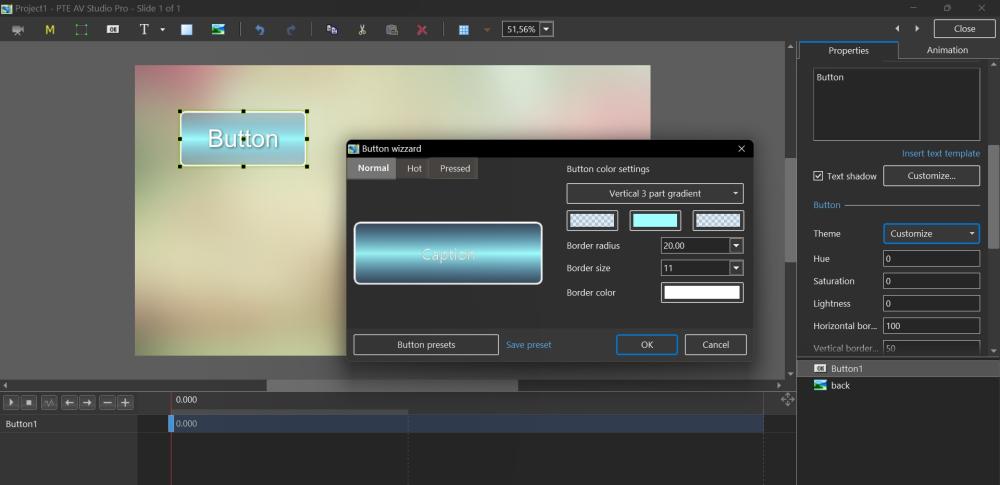-
Posts
13,465 -
Joined
-
Last visited
-
Days Won
217
Everything posted by Igor
-
Hi, Try to update PTE AV Player 10.5 for Mac: https://www.wnsoft.com/en/pte-av-studio/pte-av-player/ If the show were created in Version 11.0 Beta you need to install the latest PTE AV Player 11 Beta: https://www.pteavstudio.com/forums/topic/33145-pte-av-studio-11-beta-8/ When you update the Player, run it once manually to update file associations on your Mac. P.S. PTE AV Player for Mac can open and play EXE shows created for PC.
-
Jill, when you turn on the Text animation option, the shadow is displayed separately for each letter (glyph), this is necessary because during animation, technically each letter is a separate object. A shadow can be overlapped with a shadow of next letter. I already thought on this issue with Inverted Cone shadow, and it seems that this effect requires to add a special kind of animated background "stips", in future.
- 1 reply
-
- 1
-

-
Jill, It seems that you significantly increased the font size for all apps in Windows. This leads to incorrect operation of the PTE AV Studio interface. I remember this option existed in Windows XP. I thought it was removed since Windows 7. You only need to use the HiDPI (font scaling) option: 125%, 150% or more. If some app ignores HiDPI setting, there should be compatibility mode for this certain app. See the Properties window for a shortcut with an app. PS jt49 posts related to another issue, I moved to a new topic.
-
Let me know where exactly it occurs?
-
Jill, Do you observe this issue in both versions 10.5 and 11.0 Beta? Let me know a screen resolution of your desktop computer? I see that it's 125%.
-
Thanks, Jill!
-
Hi, In PTE AV Studio 11 we introduced a new fully customizable theme for a Button object. It's designed for executable shows for PC or Mac. Choose a Button object > Properties tab > Theme > choose "Customize". It offers flexible customization for a Button: Solid color background. Or gradients between 2 or 3 points. Semi-transparent background Rounded or sharp corners Adjustable thickness of borders A switcher "Normal", "Hot", "Pressed" allows to customize a Button theme for 3 different states of a Button object: normal state, when a mouse cursor pointed above the button, and when user clicks the button. You can save custom presets for quick access. Note, that Button object doesn't work in MP4 video format and shown as a static picture.
-
Hi, In Beta 8 today we included a new Sample Project which shows new features of PTE AV Studio 11 and features from previous versions. Browse the Main menu > Help > Open Sample Project. Many thanks to Barry Beckham for this project!
-
- 1
-

-
Jill, It's already available in all recent versions. For "Run Application or Open File" mouse action, the Open file window offers the second filter: "All files". I did the same for the Missing Files window on jt49 request in Beta 8.
-
Done in Beta 8.
-
Try the new Beta 8.
-
Beta 8 is available See the download links above. Fixed problem with displaying a text template in the Text animation editor. New customizable theme for a Button object. Learn more New Sample Project for PTE AV Studio 11. Special thanks to Barry Beckham Browse the main menu > Help > Open Sample Project.
-
Jill, I wanted to emphasize difference between values in absolute times values and relative time values (percentage). In both cases, they are user defined times, I think.
-
Jill, What you think about a name of this option "Fixed time values" ? Is it right name?
-
Steve, Do you hear distorted sound on this computer using external audio editor (video player), Audacity, for example? Usually we ask to compare sound in PTE AV Studio and in another app. It helps to determine source of a problem. In case of the problem with a computer, we recommend to update audio drivers. Usually it helps.
-
OK, I'll do it.
-
Hi Jill, Text animation always work from the 1st keyframe, not beginning of a slide. If the 1st keyframe is shifted on 3 seconds, there will be 3s pause before the animation starts. "In" animation is linked the 1st keyframe, its duration goes forward across the slide. "Out" animation is linked the last keyframe, its duration goes backward to beginning of a slide. Text animation editor window just shows a demo (not a real preview). For this reason a preview starts from zero time point. We would prefer to take a pause with further changes. We've made so many deep changes to the code that we need to make sure everything works well before the final release.
-

Publish / Export Slide to Image with correct Aspect Ratio
Igor replied to jmG-06100's topic in PTE AV Studio 11 Beta
Thanks for testing. Yellow lock icon switcher is enabled by default. It reads the aspect ratio of current project. And it's state is remembered in the program settings, not in a project. So no need to re-enable the yellow lock switcher. When you export slides to images, PTE AV Studio saves chosen folder path and slide file name in a project. For this reason, the app suggests to save a .pte project file. You can skip this step. -
Hi Steve, Thanks for the test project. I don't hear any problems with all 3 audio clips in PTE AV Studio 10.0.14. or latest 10.5.9. Voice sounds the same in PTE AV Studio and in external audio player app. Can you check this your project on another computer to compare results? I recommend you to install the latest free update 10.5.9: https://www.wnsoft.com/en/pte-av-studio/download/
-
We've fixed it for next Beta 8.
-
In Beta 7 today we added an automatic normalization for the glyph animations in "Slide Left" and "Slide Right" presets. It means than speed of "i" and "w" letters are equal and the motion looks more natural.
-
Jill, Try a new Beta 7. We added a new option "Fixed time values" in the Text animation window. This option sets absolute time values for "In" and "Out" animations. Does it work as you prefer?
-

Publish / Export Slide to Image with correct Aspect Ratio
Igor replied to jmG-06100's topic in PTE AV Studio 11 Beta
Hi, We did it for Beta 7 today. Let me know how it works for you. -
Beta 7 is available See the download links above. Export Slides to Images uses the aspect ratio of the current project by default. Learn more Improvements in Text animation editor: Added a special option: Fixed time values. This option allows to set durations of text animations in absolute time values (ms). Improved time accuracy for time values in percentage. Normalization of glyphs with different widths for better animation. For “Slide Left” and “Slide Right” presets.
-

Schaltfläche: Thema User Defined/Customize [SOLVED]
Igor replied to Dirk1503's topic in PTE AV Studio 11 Beta
Hi, Thanks, I confirm this issue with a horizontal gradient. We'll fix it in Beta 8. P.S. Please use Google Translate service for a message on English.