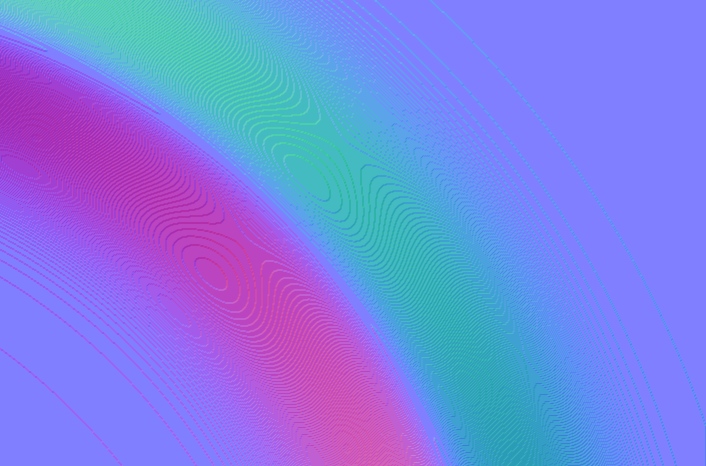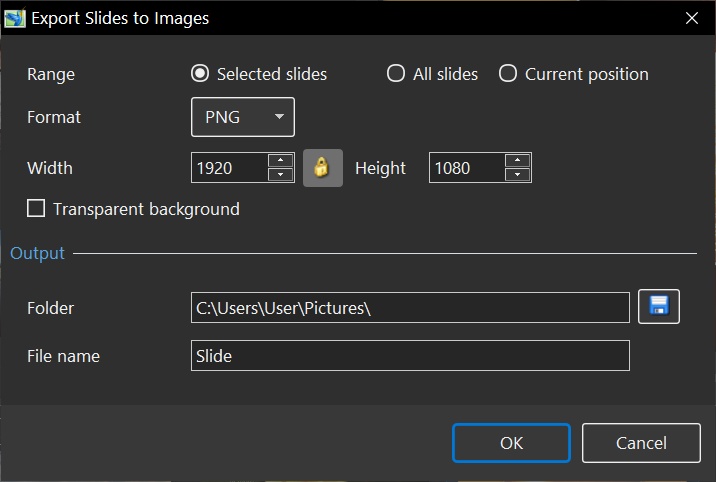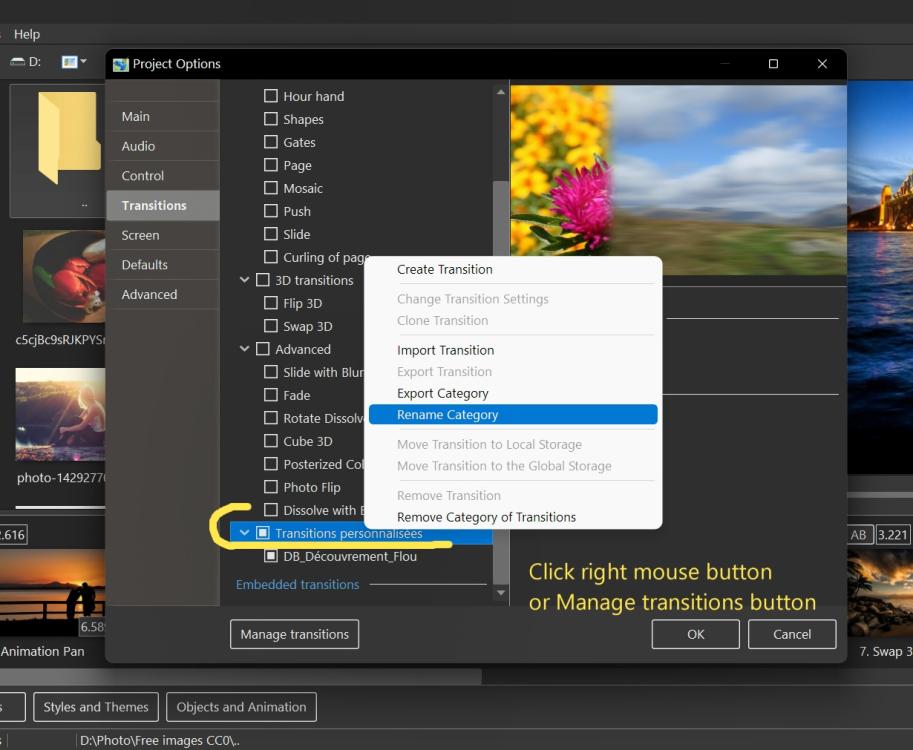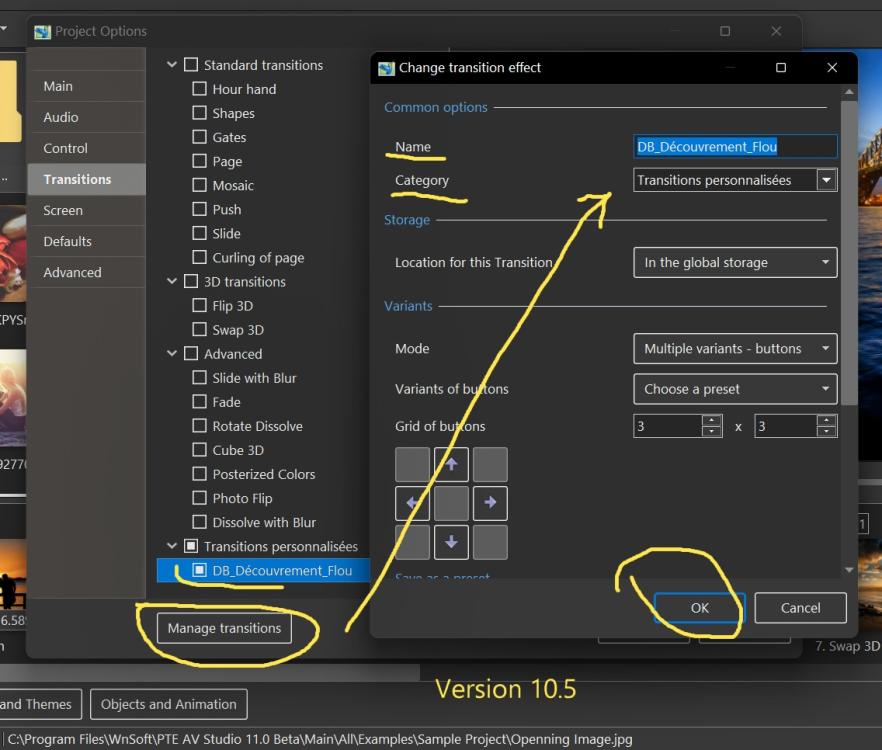-
Posts
13,388 -
Joined
-
Last visited
-
Days Won
201
Everything posted by Igor
-
Alex, Super! I'm glad.
-
Denis, you need to apply a Gaussian blur for a normal map image in a photo editor. It will eliminate these artefacts (pixelization?) : When you convert a height map to a normal map, it necessary to apply some smoothing (bluring).
-
Denis, Your transition looks very good!
-
Good luck, Tom!
-
Hi Alex, Thanks for your impressions about the new PTE AV Studio 11 ! Can you tell me in more details about improved performance? Do you mean video encoding, or playback of fullscreen preview/EXE shows? In version 11.0 we now use Direct3D 11/12 rendering.
-
Thanks, Jill! Glad that you like this new feature. One member of this forum wrote me that this new feature saves hours of his time. He needs to export slides with complex collages as images.
-
Hi, PTE AV Studio 11 offers an useful command: Export Slides to Images. It allows you export one or several slides as a series of images in JPEG or PNG format. With a desired pixel resolution. If you choose a PNG format, it's possible export a slide with a transparent background. See the main menu > Publish > Export Slides to Images. Or click right mouse button in the Slide / Timeline view and choose Export Slides to Images. "Current position" options means a time point selected in the Timeline view.
-
No worries, I understand. Have a pleasant journey.
-

Bokeh Blur not displaying correctly in Beta 2 [SOLVED]
Igor replied to jkb's topic in PTE AV Studio 11 Beta
Jill, thanks, we reproduced this issue. -
Barry, It's strange, but I cannot reproduce this issue now. Do you mean a new transition Dissolve with Blur with 4 variants? If you can reproduce this problem, please send me a small example project in a ZIP. 2 slides.
-

Displacent Map not displaying correctly in Mini Preview [SOLVED]
Igor replied to jkb's topic in PTE AV Studio 11 Beta
Jill, we fixed this problem for Beta 3, later this week. -
Denis, thanks, I confirm this issue.
-

PTE AV 11 (beta) alpha channel display problem [SOLVED]
Igor replied to Aleina Show's topic in PTE AV Studio 11 Beta
Thanks for the sample videos. I see the problem. -
Barry, thanks, I confirm this problem. We'll fix it.
-

PTE AV 11 (beta) alpha channel display problem [SOLVED]
Igor replied to Aleina Show's topic in PTE AV Studio 11 Beta
Please send me 1-2 sample videos. We'll check them. -
Hi, I invite you try a new PTE AV Studio 11 Beta. It's a stable Beta version which includes almost all new features scheduled for the final release: https://www.pteavstudio.com/forums/topic/33145-pte-av-studio-11-beta-2/ The new Beta automatically installs into a new separate folder. And you can continue to use existing version 10.5 for important projects. When you install the Beta version, simply untick an option "Associate PTE AV Studio with .pte files" to keep these file associations for the previous version.
-

Transitions - Can I change the Category & Transition Name
Igor replied to Xenofex2's topic in General Discussion
Hi, You can also manage (and rename) custom transitions in the Project Options > Transitions tab. In current version you can rename a category for one selected transition. In the new version 11.0 Beta it's possible to rename a categpry for several transitions 1. In version 10.5: 2. In version 11. Beta: -

PTE AV 11 (beta) alpha channel display problem [SOLVED]
Igor replied to Aleina Show's topic in PTE AV Studio 11 Beta
Beta 2 is available. -
Beta 2 is available See the download links above. Improved rendering of new Blur modes in the Objects and animation editor when a blurred object on fullscreen. Added new templates for the Text animation: Slide Up/Down Fixed problem with importing a custom transition. Fixed problem with a wrong order of images in a Collage slide style. Fixed problem with the playback of videos with transparency (RGBA). Improved stability. Updated French translation. P.S. Click the "Follow" button (at the top of this page) to subscribe on updates of this topic and learn about new Beta versions.
-

Slide Option Transition in Project Option Transition [SOLVED]
Igor replied to tom95521's topic in PTE AV Studio 11 Beta
Tom, we'll fix it in Beta 3 next week. -

Displacent Map not displaying correctly in Mini Preview [SOLVED]
Igor replied to jkb's topic in PTE AV Studio 11 Beta
Jill, we need more time to fix this problem. The most likely in Beta 3 next week. -

Displacent Map not displaying correctly in Mini Preview [SOLVED]
Igor replied to jkb's topic in PTE AV Studio 11 Beta
A temporary workaround: Set size of a Mask container (in the Properties tab) according slide size (custom aspect ratio) in the Project Options (1920 x 1080 for both, or 1024 x 768 for both). -

PTE AV 11 (beta) alpha channel display problem [SOLVED]
Igor replied to Aleina Show's topic in PTE AV Studio 11 Beta
Hi Aleina, We fixed this problem today. Please wait or Beta 2 soon. -

Displacent Map not displaying correctly in Mini Preview [SOLVED]
Igor replied to jkb's topic in PTE AV Studio 11 Beta
Jill, thanks, I see the problem. -
Nice style. P.S. With the new version 11.0 Beta it's possible to add waves on a water using a new Displacement Map effect.