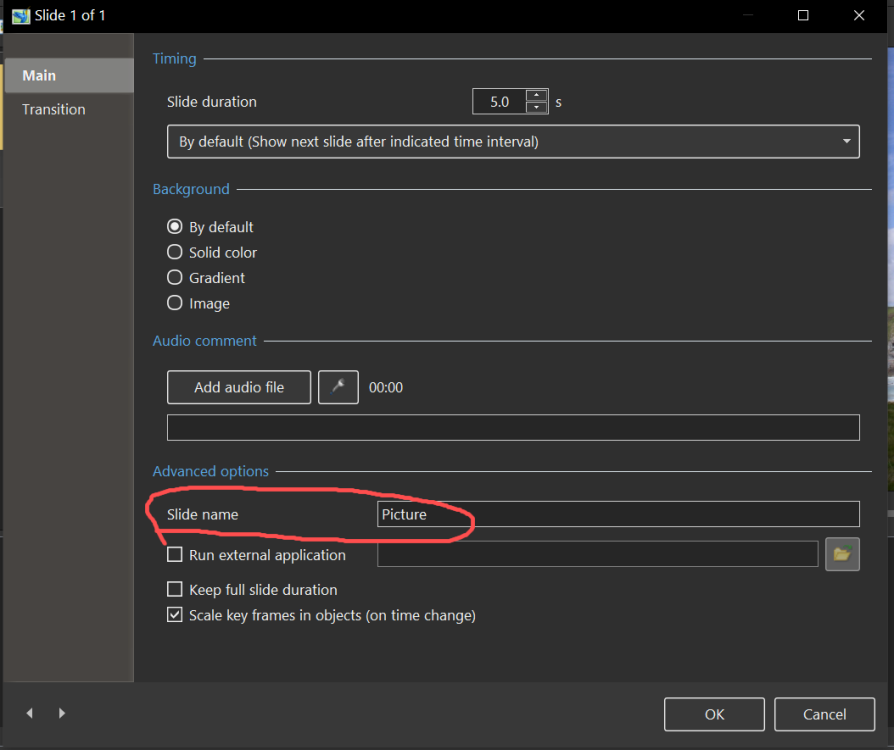-
Posts
13,273 -
Joined
-
Last visited
-
Days Won
178
Everything posted by Igor
-

PTE-AV Studio trial version and PTE-AV-Player [SOLVED]
Igor replied to LIZ's topic in General Discussion
Good luck! -

PTE-AV Studio trial version and PTE-AV-Player [SOLVED]
Igor replied to LIZ's topic in General Discussion
Hi, 1. Download PTE AV Player installation DMG file. Double click on DMG file and copy the app icon to Applications. 2. Run PTE AV Player manually once from Applications. 3. In Finder double click on any show (.pteav file) which you created in PTE AV Studio for Mac. -
Hi Rosemary, Upload a full project, use a command Create backup in a ZIP from the Main menu > File menu. I could open your .pte project with missing files. On first glance an animation is smooth in a fullscreen mode. Probably other members can help you?
-
Hi, Usually apps on Mac are being deleted by moving an app icon in to the Bin. We wrote the uninstaller utility which can remove all settings of PTE AV Studio, a license key and custom styles/templates (optionally). https://files.wnsoft.com/pteavstudio/RemovePTEAVStudio.app-10-5.zip If you have any problem with PTE AV Studio 10.5 Pro on Mac, I recommend to use this utility to clean up all settings and then re-install PTE AV Studio.
-
We added vector icons (scalable) for future version 11.0: They're based on Webdings and Wingdings fonts which are installed on any PC or Mac by default.
-
It seems to be another Application Support folder on your screenshot. The necessary folder should be: /Users/YourMacName/Library/Application Support/PTEAVStudio If you find this folder, delete "PTEAVStudio" folder. Please watch again Youtube video from the link above. P.S. We plan to create an uninstaller for such cases, but it may take some time.
-
In macOS apps usually don't have uninstallers. User simply moves an app to a Bin. Try the following: A. Restart macOS. Then try to run PTE AV Studio. If it didn't help: B. Rename a project file name (in Finder) which you opened last time. Then run PTE AV Studio. It should open a blank project. If it didn't help: C. Close PTE AV Studio, make sure that it's not working in the Dock. Find "Application Support" folder on your Mac. It is shown here: https://www.youtube.com/watch?v=a10BiE9t7RY Instead of "peterjoh" folder it will be your Mac name folder. Then in Application Support > PTEAVStudio > Versions > 10.5. Delete "10.5" folder. Try to run PTE AV Studio again.
-
Denis, I confirm this issue. Animated GIF which contains only 2 frames cannot be played as a video object. You need to add this Animated GIF as an image object (by default). We'll try to fix it in future.
-
Gary, Try to use time value for a keyframe in the Animation tab. The last parameter is "Key frame time" (ms). It should allow you find an optiomal time value for these keyframes. To quickly go to the next/previous keyframe in the Timeline, select any keyframe with mouse cursor and then press Left or Right arrow key. Then edit time value in the Animation tab. Also consider using Time range values for instant appearing or disappearing of an object. We plan to add a horizontal scrollbar for the timeline with keyframes. UPD. We'll improve dispaying of a progress during packing of large files.
-
Hi Gary, A slide is a container for multiple objects (multiple images). If user manually renamed a slide, PTE AV Studio should not change it automatically. Change Image/Video File command automatically updates a slide name only if it was not renamed manually, or if a slide name equals to current main image file name. I just checked how it works and didn't find a problem. This behaviour was implemented many years ago. I recommend to replace image/video file with Change Image/Video File command, which does all the job. Missing Files window is designed to recover links to broken paths (files in other folders), not to replace a file name.
-
What version of PTE AV Studio is installed on a PC of your friend? There was a rare problem with audio synchronization in versions 10.5.0 - 10.5.5, a lag of 0.3 - 0.4 second on some computers. We fixed that problem since version 10.5.6. Also you can advice to convert the original audio file to a MP3 in another audio editor (or in Audacity) and then add to PTE AV Studio to compare results.
-
Honestly, I don't remember such problem. Try to restart Windows. And if it doesn't help, also reinstall manually PTE AV Studio 10.5.7 from WnSoft website: https://www.wnsoft.com/en/pte-av-studio/download/
-
If you use Norton 360 antivirus, check this information: "Hard-to-Delete Cryptocurrency Miner Irks Norton 360 Users" https://www.pcmag.com/news/hard-to-delete-cryptocurrency-miner-irks-norton-360-users This miner may affect to PTE AV Studio, reduce smoothness of animations and slow down video encoding.
-
Tom, B/W picture is super sharp with thousands small dots at high contrast. Such kind of picture always produces terrible moire effect while zooming. The only solution is to add smoothing or avoid any zoom. Color picture. Setting "Sharper/smoother" in the Properties tab to "0" or even "100" will fix slight moire effect around cat mustache. "Sharper/smoother" parameter changes a balance between sharpness and smoothness for mipmapping. Setting "-100" gives more details and sometimes moire may appear. Setting "0" and more helps to avoid moire (with one exception described above) but a picture looks a bit blurry (especially on non-Retina screens).
-
Hi, I didn't delete your topic, I'll ask our moderators today. The topic was not deleted, it's hidden.
-
Hi, We updated the link to the example style: https://files.wnsoft.com/picturestoexe/styles/examples/WikiEx-01.zip
-
Hi, I want to wish you and your family a Happy New Year, health and happiness! I hope that the world will again be open for travel, new meetings and impressions. You make this world a better place by bringing Beauty to people through your photos and AV shows. Good luck! Heartly,
-

Hardware Acceleration + fade transition [SOLVED]
Igor replied to goddi's topic in General Discussion
Good luck, Gary! -

Hardware Acceleration + fade transition [SOLVED]
Igor replied to goddi's topic in General Discussion
Gary, Can I mark this topic as SOLVED? -

Hardware Acceleration + fade transition [SOLVED]
Igor replied to goddi's topic in General Discussion
Gary, Usually a difference is noticeable when you encode a video recorded with a good digital camera, or PTE AV Studio project with pictures. Not sure about High8 camera. P.S. I purchased Topaz Video Enhance Ai to recover old videos, it removes noise, performs good interlacing to progressive converting, and upscales in 2x (HD to 4K, or DVD to HD). -
Gary, Usually in the Missing Files window user finds and repairs broken links to the same files. This function doesn't change a slide name. Change Image File command (and replace image file button in the Object and animation editor) updates a slide name if it was not renamed manually earier. For your case, I recommend to manually update a slide name in the Slide Options.
-

Hardware Acceleration + fade transition [SOLVED]
Igor replied to goddi's topic in General Discussion
If you reach better results with High Quality mode, try Medium quality, if you still need to reduce a file size. Let me know about results. -

Hardware Acceleration + fade transition [SOLVED]
Igor replied to goddi's topic in General Discussion
Gary, A difference between High and Low quality is significant. The most likely the Dissolve transition suffers due to Low quality mode. When I tested the hardware encoder on NVIDIA graphics, I noticed that the Dissolve transition improves when I add a bitrate (Low mode sets lower bitrate value than High mode). I recommend to check again with High mode. -
Gary, If you didn't change manually a slide name (in the Slide Options window), PTE AV Studio should automatically update a slide name according a new replaced file name. Try the following. Start a new project. Add the original video file and then replace it. Does PTE correctly updated a slide name?
-
PTE AV Studio 10.5.7 is available for PC and Mac Download: https://www.wnsoft.com/pte-av-studio/download/ Or use Auto Update feature: Main menu > Help > Check for Free Updates. Added Slovak translation. Fixed issues with Run Application command from the Slide Options on a slide with Quick transition. Fixed problem with updating of the Objects and animation window in certain cases (Mac only). Fixed problem in PTE AV Player for Mac with Run Application and Run Sideshow commands which couldn’t open a show created in a different minor version of PTE AV Studio - 10.5.5 and 10.5.6 for example (Mac only). Update PTE AV Player for Mac manually: https://www.wnsoft.com/en/pte-av-studio/pte-av-player/