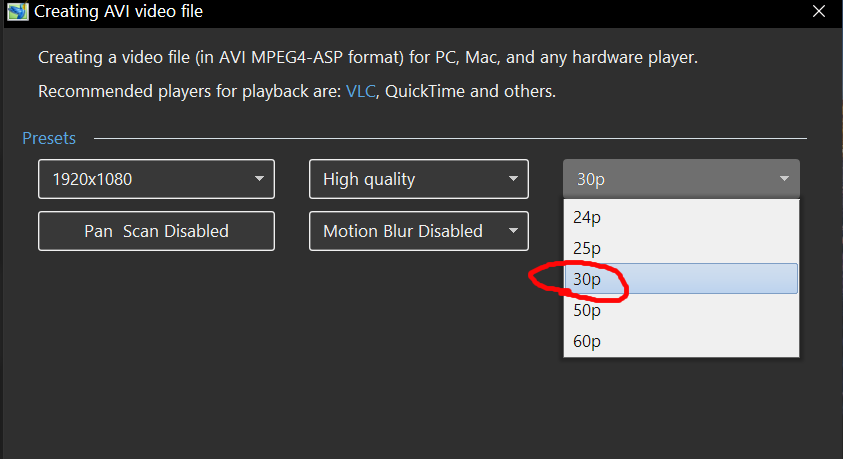-
Posts
13,458 -
Joined
-
Last visited
-
Days Won
216
Everything posted by Igor
-

Severe Memory Leak 10.5.2 Apple Silicon Build 4 [CLOSED]
Igor replied to Jimcamel's topic in Troubleshooting
I would grateful for any help with this issue. -

Severe Memory Leak 10.5.2 Apple Silicon Build 4 [CLOSED]
Igor replied to Jimcamel's topic in Troubleshooting
I can't reproduce memory leaks on Mac Mini M1 yet. I opened the Objects and animation editor with several images, including Blur effect (I applied "Floating pictures" slide style) and opened Activity monitor. Memory usage of PTE didn't change at all in a half a hour. Send me a test project (as simple as possible) where you can observe any memory leaks. Also when you check for this problem, try to browse another folder in the File list panel. I opened a local folder with 30 JPEG images. Also let me know - if you keep PTE AV Studio window working in foreground or it minimized to the Dock. -
Hi, Thanks for your report. I confirm the problem with a chrome key video in the Mac version. We'll fix it in the next update (10.5.4).
-
PTE AV Studio 10.5.3 is available for PC and Mac Download: https://www.wnsoft.com/pte-av-studio/download/ Or use Auto Update feature: Main menu > Help > Check for Free Updates. Improved work of the File List for a folder with a large number of images. When you scroll files in the folder, thumbnails faster appear on the screen. Fixed problem with a preview of cloned custom transition located in a project storage.
-
Yes, PTE AV Studio works on High Sierra. Note that your Mac should be Late 2012 or newer. Because PTE AV Studio requires Metal graphics support. You can install a free trial version from WnSoft website.
-

Severe Memory Leak 10.5.2 Apple Silicon Build 4 [CLOSED]
Igor replied to Jimcamel's topic in Troubleshooting
Thanks, I'll wait. -
Hi, We didn't receive your message. Sorry! Create a new AVI video with 30p option. See a screenshot below. The most likely, old TV cannot play 60p video files. Also I recommend to try a MP4 video (30p) on your TV. It produces less file size with better visual quality.
-

Severe Memory Leak 10.5.2 Apple Silicon Build 4 [CLOSED]
Igor replied to Jimcamel's topic in Troubleshooting
I couldn't reproduce any memory leaks with my projects. -
Jim, OK, I'll wait for your message regarding IPTC/EXIF meta-tags. Glad that you like the new fast video encoder on M1-powered Macs! It works really fast and Mac stays cool. Just one advice - hardware accelerated encoder produces a bit larger MP4 video file and visual quality a bit worse. So we recommend to use this mode for a preview (a draft) or when you don't need the highest visual quality. The same on Windows.
-
Some old TVs can play only 30p MP4 video. Try to create MP4 video with 30p option. Usually we recommend to create 60p video because it provides better smoothness of animations when you play this video on a computer or TV. However many TVs have frame interpolation enhancer which converts 30p videos to 60p on the fly. Alternatively you may try AVI video (1280 x 720, 30p) for this old TV. See the Publish menu in PTE AV Studio.
-

Severe Memory Leak 10.5.2 Apple Silicon Build 4 [CLOSED]
Igor replied to Jimcamel's topic in Troubleshooting
In addition to my previous reply. If you have some spare time, please try the following. We need to determine what file cause this problem. It can be a file used in this project, or file shown in the File List panel. 1. Run PTE AV Studio. Open that project. In the File List panel browse another folder, better if it would be a small folder with 10-50 images (no videos). Keep PTE AV Studio working in background and check memory usage later. 2. Restart PTE AV Studio. In the main menu > Help > choose "Open Sample Project". And also browse any simple folder in the File List (as in p.1 above). Check memory usage later. Please let me know about results. -

Severe Memory Leak 10.5.2 Apple Silicon Build 4 [CLOSED]
Igor replied to Jimcamel's topic in Troubleshooting
Hi Jim, We didn't observe this problem with huge memory leaks earlier. Probably some file (image or video) cause this problem. Can you send us this project? All files in a ZIP archive. If yes, call "Create backup in a ZIP" command from the main menu > FIle menu. Then upload the ZIP archive to WeTransfer.com or Google Drive and send me a download link in a private message through this forum. I'll check this issue tomorrow on our Mac Mini M1. As a temporary solution, just close PTE AV Studio when you don't work with this project. -

V 9.0 has started crashing since Check for Updates screen [SOLVED]
Igor replied to Lyn45's topic in Troubleshooting
Hi, You need to download and install a free update - version 9.0.22. See the link above. It will solve that problem. -
Hi Jim, Remind me what meta tags are not supported now. Send me an email or personal message with details. Attach a sample JPEG file and highlight tags which are not supported. If I remember rightly from our previous communication, all required tags were supported in current version of PTE AV Studio.
-
We just added a command Clear Cache of Waveforms in the Preferences of future version 11.0. It should help to clear broken waveforms if it happens.
-
Denis, thanks for the confirmation!
-
Hi, Thanks for your impressions about the Mac version! We're glad to see you again. And I'm happy that the Mac version of PTE AV Studio works fast and reliable on M1 Macs. We also have Mac Mini M1 at our office. I still can't believe that we could develop Mac version and adapt it for M1 ARM chip just in several months with all those COVID restrictions, working from home. I should add that we received the great help from members of this forum with testing the Mac version to prepare it for the final release.
-
Thanks, Denis! I'm glad.
-
Sorry, I forgot to upload the new file. Done.
-
Hi, PTE AV Studio 10.5.3 Beta is available. What's New: Improved work of the File List for a folder with a large number of images. When you scroll files in the folder, thumbnails faster appear on the screen. Fixed problem with a preview of cloned custom transition located in a project storage Download For Windows: https://files.wnsoft.com/test/pteavstudio-setup.exe For Mac: https://files.wnsoft.com/test/PTE-AV-Studio.dmg
-
Interesting problem. I never observed this behaviour. Glad that you found a solution.
-
The most likely file links in audio clips in your original project are broken. Check .pte project file in Notepad, try to find one audio file and check its file path. You can send me this .pte file and 1-2 audio files. I'll check it.
-
Try to start a new project, and add 1 one file which you used in that project (with broken waveform). Will this test project display a correct waveform for the same audio file?
-
Hi, What version of PTE you use? Deleting of WnSoft-WaveCache folder should definitely help. Usually this folder is located here: C:\Users\YourProfileName\AppData\Local\WnSoft-WaveCache\ I recommend to restart Windows before deleting WnSoft-WaveCache folder.
-

Problems adding topics and comments to this forum
Igor replied to vbl2007's topic in Forum & Website
Do I understand rightly that you didn't update the browser during last 5 years? If yes, it may explain this problem. Updated browser is very important for security and correct view of modern web sites.