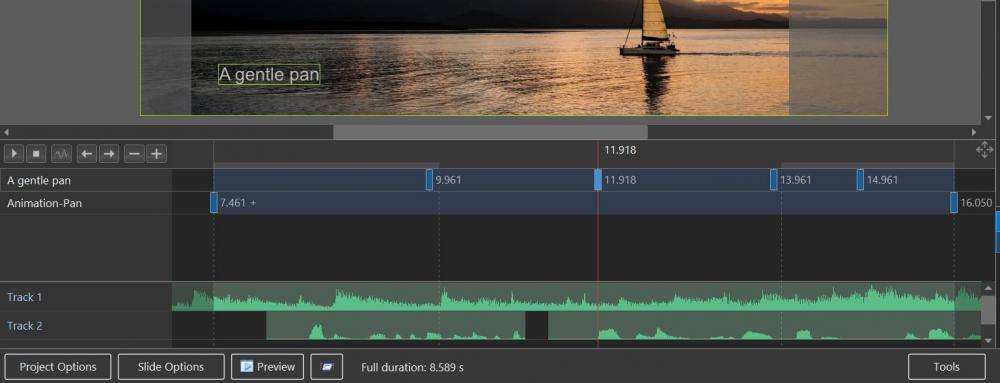-
Posts
13,172 -
Joined
-
Last visited
-
Days Won
154
Everything posted by Igor
-
Raymond, Send me a test project (simple as possible) to show this problem. All project files in a ZIP.
-
Hi Frans, In PicturesToExe 10 the Objects and Animation editor was integrated into the main window. It's a united window now. So the O&A editor cannot be shown on another display/monitor.
-
Gary, I set this limit to simplify maintenance of the forum and backups. Please use Send Firefox or WeTransfer for larger files.
-
I would recommend only newest Intel Iris Plus Graphics in their new mobile CPUs - Ice Lake.
-
Gary, Intel Graphics 630 is not optimal graphics for PTE. Currently all Intel video graphics offer poor performance in 3D graphics. And I don't recommend any of them, especially for a new computer which you plan to use for at least several years. Even slowest and cheapest Geforce 1030 works on 200-300% faster than Intel Graphics 630. There is one exception, if you need ultra portable laptop 12"..13" for travelling Intel graphics is the only one option. In this case it's OK.
-

cross-fade switching from video clip and photo clip
Igor replied to carmelo.battaglia's topic in General Discussion
Carmelo, Do your video files used in this project are located on local drive, or on network drive? Can you create a simple short project which demonstrate this problem? Please send me a ZIP archive with all project files by. Use https://send.firefox.com to share the file. I created a test show with 2 video clips and Dissolve transition. Does it play OK on your computer? https://files.wnsoft.com/test/10/carmelo/TwoVideos.zip -
Hi, Do you mean that sound volume of music on another track becomes lower (quieter) ? Normally it should not happen, if you didn't change manually audio clip with music (using envelope tool, or sound volume control).
-
Hi, Probably you remember that Dissolve transition in EXE shows created in PTE 3, PTE 4.x.x played smooth even on old slow computers back in 2001. When only first 3D video cards recently appeared. I remember that many other slideshows apps couldn't play smooth Dissolve transition in that time. There was a trick. If PTE 3, 4 detected a poor performance of a computer, we started to render Dissolve effect in interlaced mode. In the first frame, even lines were shown, in the next, odd lines. It did the magic - the result looked much more smooth, and no side effect of any "interlacing" effect. It really worked great for static images. It was our idea. PTE could show 40-60 interlaced frames per second, instead of "honest" progressive 20-30 fps. Optical effect smoothed a picture in your eyes, even on close distance to a display. Since PTE 5 in 2007 there is no need in this trick, and PTE honestly renders true 60 frames per second or more using all power of modern video cards.
-

Indicate all files used in V10 projects, in File List?
Igor replied to goddi's topic in Suggestions for Next Versions
Gary, Not in PTE 10, sorry. -
Tom, Thanks, currently Emoji are not supported by PTE. We'll try to add their support in future version.
-
Wow, looks impressive!
-
Tom, This is done in PTE 10 Beta 23. For Rectangle objects in the Properties tab.
-
Hi All, Hi Mark, Many thanks for your initiative!
-
Hi, Yes, you need to set 1920 x 1080 to correctly create MP4 video.
-
Hi Jeff, I'm very sorry to hear about your health problems. We set 30-39 USD for the upgrade to a new version of PTE 8 & PTE 9 five years ago (prices for PTE 10 will be same). We cannot survive with old prices. Competition is very strong now, users are satisfied with existing products/versions, many online services and mobile apps for making slideshows. Probably you know that our nearest competitor Photodex (USA) is having serious financial problems and they will stop any sales and business activity soon according recent rumors. Prices for PTE always were cheaper than prices of our competitors - now 30-39 USD for the upgrade and 69-139 USD for the full version. Compare with Proshow prices: 45-90 USD for the small upgrade and 69-250 USD for the full version. Let me hope that 39 USD for the upgrade to a good new version as PTE 10 is a deserving purchase. If you compare with online service like Animoto, where you have to pay at least 396 USD every year to make Full HD video. And with PTE 10 you can create 4K video and use the app many years. I understand your difficult situation and your help for PTE earlier, and I sent you a free license for PTE 10. Please check your personal message. Good luck,
-

Properties/Borders--allow absolute values
Igor replied to goddi's topic in Suggestions for Next Versions
Gary, I added to my TODO list. But it's not so easy to implement it. Because of parent-child hiearchy of objects and 3D transformations. Definitely not in PTE 10. However I like this idea. -
Barry, It's a good suggestion. But we stopped adding new features/functions to finish PTE 10. I added your idea to my TODO list.
-
Hi, We suggest you try a new PicturesToExe 10 Beta. Public Beta testing began in May and current Beta version is stable and not far from the final version. You can install new Beta and keep your existing version together. Dark mode 64-bit app Audio waveforms in the Objects and Animation editor. FLAC and M4A audio support. Tools in Timeline view: Split audio clip, Duplicate audio clip, Separate audio from video clip, Trim Video. GPU acceleration for playback of video clips and video encoding. More details about new features: https://www.picturestoexe.com/forums/topic/21305-picturestoexe-10-beta-19/
-
Did you notice more fast work of the Timeline, Slide list and File list in PTE 10? Especially scrolling.
-
PTE 10 also supports Ctrl+Shift+S for Save As command in the O&A editor.
-
Hi, When you work in the Objects and animation editor you can click Tools button and choose "Undo All Changes" from a popup menu. This command will revert all changes in current session of O&A editor. Or use Undo/Redo commands for one step backward/forward. In future PTE 10 you can press Ctrl+S hotkey to save a project in O&A editor. Also in any version of PTE you can enable Auto Save feature in the Preferences (main menu > Settings > Preferences). It works even in the O&A editor.
-
Glad that you solved this problem. Probably these network drives were disconnected and Explorer could see them. I observed it several times.
-

Popup error messages - Component FrameForm_1 [SOLVED]
Igor replied to dbolt's topic in Troubleshooting
Hi, This problem occurs if Controlled Folder Access was turned on in Window 10. More info here: https://docs.microsoft.com/en-us/windows/security/threat-protection/windows-defender-exploit-guard/enable-controlled-folders-exploit-guard This feature prohibits apps do any changes in certain folders (Desktop, My documents, etc). In fact app cannot work correctly with these limitations. You need to turn off Controlled Folder Access, or add PTE (PicturesToExe.exe application) to the list of trusted apps manually. -
Hi, It's strange problem, because PicturesToExe always supported mapped network drives. Can you map a network drive again using the following instruction: https://www.dummies.com/computers/pcs/mapping-a-network-drive-on-your-windows-10-pc/ Also try to restart PicturesToExe when you re-mapped networked drives. Future PTE 10 will support directly network folders.
-
Thanks, Indeed it's my omission, because I didn't send a new text to Gerard Desroches for the translation. He just sent me a new file for next Beta.