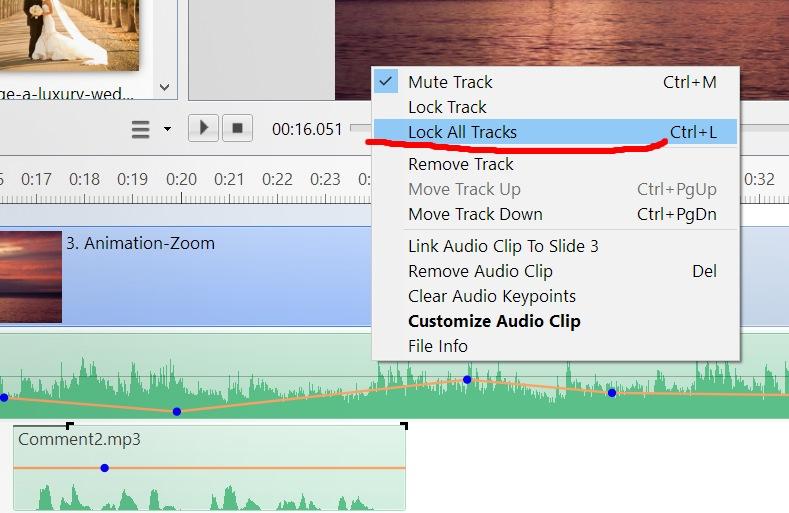-
Posts
13,172 -
Joined
-
Last visited
-
Days Won
154
Everything posted by Igor
-
Barry, These Photoshop options affect only to a PNG file size. And no difference of memory usage in PTE, because PTE unpacks PNG to a bitmap in memory. You can check memory usage of PTE in Task Manager. If it close to 1.9 GB you may quickly reach "out of memory" error.
-
Barry, Send me a short sample project with PNG where this problem may occur. I will check its memory usage. Being a 32-bit app, PTE 9 can use only up to 2 GB of system memory. With a special trick we can extend this limit up to 3.9 GB. 6000 x 4000 PNG image takes 96 MB - width x height x 4 bytes (RGBA). 1 copy of image in PTE, 1 copy in system memory of Direct3D engine, and 1 copy in a video memory (all these copies share common address space of 2 GB). In total we have 288 MB just for one 6000 x 4000 image. PTE uses 1 player in the main window (preview area), 1 player for the Slide list, 1 player in the editor of animations. The editor loads only one current slide. The preview player in the main window loads 3 slides in advance (with all their images). Of course, we use several tricks to economy memory, for example, we calculate current size of a preview player/ or in a EXE and proportionally downsize PNG/JPEG images before loading. The most effectively it works for JPEG. JPEG format allows to load already downsized copy of an image if we need to show a small copy of an image (it saves times of loading and memory usage). For PNG we have to load a full size copy and then downsize it before pass to a video card or DirectX. So only 64-bit version of PTE may help improve this situation. And PTE will able to use all memory of your computer. And we're working on 64-bit version of PTE right now. With 64-bit app out of memory problem should not occur, because all moderns computers have at least 8-16 GB of system memory. P.S. All 3D games load textures (images) in a lossy format (something like JPEG with a strong compression), it reduced memory usage in 2-4 times. PTE loads images to textures in a video card using lossless format (RGBA) providing original image quality.
-
Hi Tom, Thanks! Impressive.
-
Thanks for all your responses. Already not, last MPEG-2 patents were expired recently. Thanks, it's an interesting idea.
-
PTE 9 passes framerate 23.976 (as "Single" float variable) to the video encoder. And then the encoder internally sets 23976 / 1000. In theory it should be 23.976p Probably your video software recoginizes 23.976p video only if a video clip has 24000 / 1001 framerate values and not 23976 / 1000 which is exactly same framerate? In PTE 10 I fully reworked the code which works with low-level video encoder and I can pass 24000 / 1001 to improve compatibility.
-
Any thoughts what we should do with VideoBuilder (DVD video) in PTE 10? Now we're fully rewriting the main code of PTE 10 to prepare Mac version, 64-bit, Dark/Light interface. VideoBuilder is a very old part of PTE. Of course, we can spend additional 3-5 months and fully rewrite it, but DVD video format becomes outdated and less popular with every year. Should we remove VideoBuilder, or keep it "as is" without official support?
-
Tom, I recall this idea every time when I set gradient colors in a wrong order. We'll try implement it in PTE 10.
-
Denis, Thanks for your short test project. I see this problem and I will check if we can fix it quickly for PTE 9.
-
Probably there is a specific software utility which changed behaviour of keyboard? For some reason, PTE "thinks" that Ctrl key is always pressed and it destroys a correct work of the Timeline view.
-
Barry, Normally it happens only if "Lock All Tracks" option is checked in the popup menu of the audio clips. Please ask this user - do these problems occur with a certain project, or with any project? I recommend to uninstall PTE and re-install it again. If the installation app will suggest import settings from previous versions, please skip this action (it's important). Uninstallation and re-installation will NOT delete user projects, templates or styles.
-

Solution of the problem with laptops with NVIDIA graphics and Windows 10
Igor replied to Igor's topic in Troubleshooting
We reported about both problems to NVIDIA. Same problem with poor performance also occurs with Proshow product. I think that NVIDIA should be interested in solving this important problem. -
Gary, Trim function and other parameters will be available in a Video clip object, like in version 9.0. I understand that a video convertor still may be very useful, especially if you create an EXE file. Just the situation is the following: the old video convertor is now useless for PTE 10. We should fully rewrite it on 100%, it necessary to use new fast encoders, use another video codec (H.264, optimal for PTE 10) and improve the user interface. We'll try to write a new improved video convertor in PTE 11 (or maybe in PTE 10).
-
Gary, Sorry, it will not appear in PTE 10. However this feature in my TODO list. You can simulate this effect using a Mask Container with more creative freedom. Probably even slight 3D rotation may add improved perspective effect.
-
No worries, this idea is really interesting. I also was not first.
-
I found 3 other shows created by other authors: https://files.wnsoft.com/test/shows/3D_demo_2011.zip https://files.wnsoft.com/test/shows/Abyss-Perspective-Demo.zip https://files.wnsoft.com/test/shows/Cave-test.zip P.S. Adobe is now allows to construct this effect for any photography.
-

Solution of the problem with laptops with NVIDIA graphics and Windows 10
Igor replied to Igor's topic in Troubleshooting
We received a reply from NVIDIA representative that they're aware about these problems and are working on the solution. -
Tom, Video convertor is not necessary for PTE 10. Because the new version gets a full hardware acceleration for video playback. Even on old computers (since 2008). PTE 10 will play directly H.264 videos very smooth and with low CPU loading. We think to remove Video convertor utility from PTE 10. Export of a project to MP4 video in PTE 9 and PTE 10 uses all CPU cores.
-
Jose, Can you reproduce this problem in a small project and send me all files in a ZIP? PTE 10 Beta 1 should be ready this winter. Beta-testing takes at least 3-4 months before the final version.
-
Please try a new Please try a new v9.0.21 Beta: https://files.wnsoft.com/test/picturestoexe-setup.exe It should fix this problem.
-
Jose, I have a question. Do you see "green" video pictures only in the Slide list / Timeline, or also in a preview, fullscreen preview, and in EXE, created MP4 video file? I observe this problem only in the Slide list / Timeline. And preview/EXE/video export show correct result. Future PTE 10 works correctly anywhere. I think this issue is related with old video decoders in PTE 9 and regrettably I can't fix it in a reasonable time. New video decoders work much better. We spent several months rewriting all code which work with video.
-
Jose, Yes, I remember about this request. We'll try to implement a copy/paste or duplicate for audio clips in PTE 10.
-
PTE 9 creates true 23.976p video. We set 2 parameters: 23976 / 1000 that gives 23.976. I checked PTE 8 and it used 24000 / 1001. In theory it should give exactly same final result. Probably the only difference in a displaying of FPS information. OK, I will change it back to 24000 / 1001 in the nearest update.
-
Jose, Thanks, I understood. I will check for this problem.
-
Thanks, I think it's a bug. We'll check the code.
-
Jose, Before I check it, please can you try the latest official version 9.0.20?