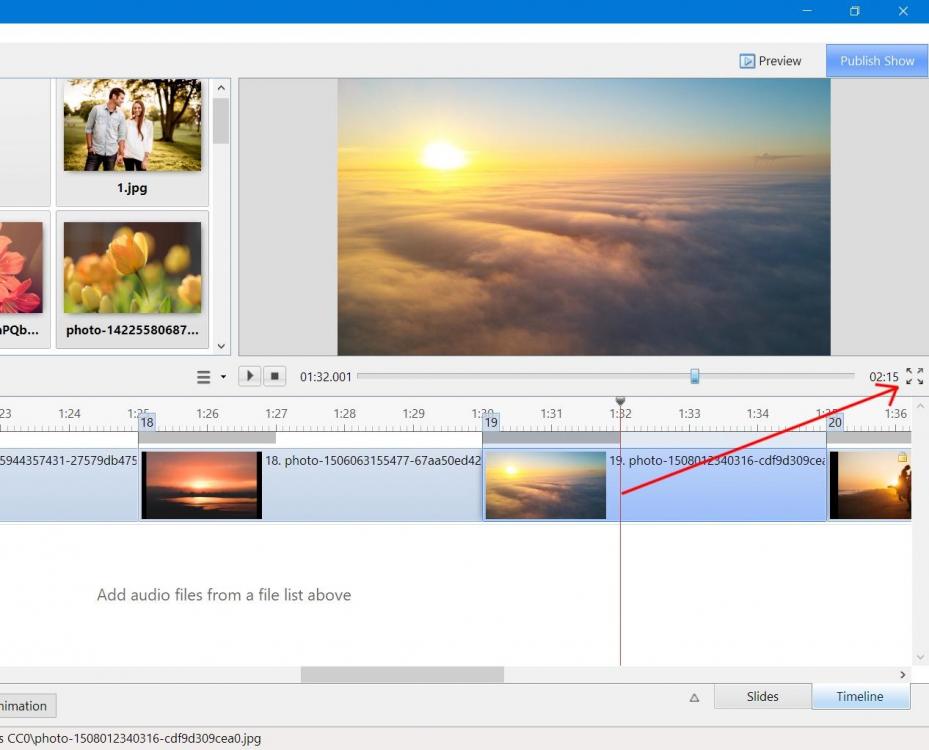-
Posts
13,172 -
Joined
-
Last visited
-
Days Won
154
Everything posted by Igor
-
Barry, Can you reproduce this problem from a scratch? And then send me a simple test project and created slide style.
-
PicturesToExe 9.0.20 is available: Fixed problem with error messages on startup of PicturesToExe when there are disconnected virtual folders in Windows Explorer (for example, Adobe Creative Cloud Files). Fixed problem with non-working EXIF and IPTC templates in a text object in the Objects and animation editor. Fixed problem with a missing sound of a video file included as an additional file into a slide style and exported as a video.
-
Today I checked how it works. If you choosed a font and closed the list then if you click to a font box again press Up/Down arrow keys it continues to navigate to a next/previous fonts from a previous position. Not from beginning.
-

Solution of the problem with laptops with NVIDIA graphics and Windows 10
Igor replied to Igor's topic in Troubleshooting
Ray, We plan to start public Beta testing of PicturesToExe 10 this winter. -

The Envelope Tool in PTE9 delux
Igor replied to Barry Beckham's topic in Suggestions for Next Versions
Jill, We removed that button from version 8.0, because a new function (button) duplicates it. Since v8.0 it became possible to preview a project from any time point, not only from slide beginning as in old versions. Probably I missed something important. -

The Envelope Tool in PTE9 delux
Igor replied to Barry Beckham's topic in Suggestions for Next Versions
Barry, I took a pause to think and I tend to agree with you suggestion. If it confuse many users we should improve it. Additionally I can add an option in the Timeline Tools menu which always will be available. -
Lin, OK
-
Please try the updated Beta version: https://files.wnsoft.com/test/picturestoexe-setup.exe
-

PicturesToExe used for Video Prep
Igor replied to Barry Beckham's topic in Tutorials & Video Lessons
Hi Barry, Thanks for this interesting usage of PTE! -

Solution of the problem with laptops with NVIDIA graphics and Windows 10
Igor replied to Igor's topic in Troubleshooting
Ray, Did you have this problem before you updated Windows 10 to v1803 on this computer? Current version of PTE works better with HD video clips when you export your project as a MP4 video. It's very difficult task to mix HD videos with images and animations in real time (for the EXE format and fullscreen preview). In future PTE 10 we will introduce new video decoders which use hardware acceleration and it should allow playback of projects with HD video clips (and probably 4K videos) in EXE format and fullscreen preview. I spent several months exploring this task and I wrote new code for PTE 10. All code for work with videos was fully rewritten in PTE 10. -
Barry, Earlier before PTE 9 we had only Speed parameters (time modifiers). Our idea was to introduce universal modifiers which can change any animation parameters, including Speed. In future version I plan to intensively use modifiers for future Slide styles. We have an idea of a couple new modifiers which will allow to create new impressive effects (PTE 10 or PTE 11). A modifier(s) is really useful when it can help to replace more complex animations created in many keyframes using 1-2 modifiers. Of course, it's not always possible. Look at my demo which I created using modifiers. Each snowflake uses modifiers to create a random unique motion. Also you can see a pulsing light in windows of the house: https://files.wnsoft.com/picturestoexe/demos/Snow-Dissolve.zip https://files.wnsoft.com/picturestoexe/demos/Snow-Dissolve-src.zip
-
Dave, Thanks for the excellent demonstration of Modifiers!
-
Dave, Thanks for a very good demonstration of Modifiers!
-

One Of The Neat Things Possible With PTE 9
Igor replied to Lin Evans's topic in Tutorials & Video Lessons
Lin, Thanks! -
Hello Ann, We very apologize for these difficulties with your payments! I will contact with PayPro Global right now to solve this problem. I just sent you a personal message with a temporary license key for PicturesToExe Deluxe 9.
- 1 reply
-
- difficulty
- payment
-
(and 1 more)
Tagged with:
-
Bert, Try the following approach: 1. Click to a font list button. A list of fonts should appear on the screen. 2. Then press Up and Down arrow keys many times. You will immediately see a real result for your text object. Also you can use PgUp/PgDown/Home/End keys for a fast navigation in the list of fonts. 3. When you find a necessary font, press Enter key to cofirm the choice and close the list of fonts.
-
And almost 16 years of this forum
-
Barry, Thanks for checking
-
Hi, Please check the updated version 9.0.20 Beta, the main window of PicturesToExe. https://files.wnsoft.com/test/picturestoexe-setup.exe We changed the code of File tree to avoid error message which may appear in case of disconnected virtual folders (Adobe Creative Cloud).
-
Thanks, Barry, Can you please check again a speed of the forum?
-

Poor performance under Win10 (v1803) on laptops with dual NVIDIA graphics
Igor replied to chanfi22's topic in Troubleshooting
Roel, That's correct. NVIDIA option will give the error message if you run any EXE show created before PTE 9.0.17 or before PTE 8.0.23. I'm sorry, buy we can't do anything with this. You need to re-build EXE files in the new PTE, or run shows using Intel option. Probably future NVIDIA drivers will fix it for old EXE shows for laptops. -
Dave, Windows SmartScreen appears when you run any single EXE file (unsigned) downloaded from Internet in Windows 10. Safe EXE show (with a WnSoft's signature) should not give this problem. 2. I never saw the second screen - "Search for app in the Store...". Probably it's a new feature of updated Windows 10? Does this message appear when you run Safe EXE file?
-

Poor performance under Win10 (v1803) on laptops with dual NVIDIA graphics
Igor replied to chanfi22's topic in Troubleshooting
Hi Roel, This problem was described recently here. For some reason certain laptops with NVIDIA graphics crash in EXE shows and PTE under Windows 10 April 2018 update (version 1803). We found a solution in PTE 9.0.17 (or later), or PTE 8.0.23 (can be downloaded from WnSoft website). I recommend you 2 possible solutions: 1. You can ask authors to re-build EXE files with new versions of PTE 8.0.23 or PTE 9.0.19 2. Or you can run these EXE shows on Intel graphics (select an EXE file in Windows Explorer, call the popup menu, and choose run EXE file on Intel integrated graphics). With Intel graphics this problem doesn't occur. Anyway, laptops with NVIDIA graphics demonstrate poor performance under Windows 10 April 2018 update, and Intel graphics works better. PTE since v9.0.18 uses Intel graphics by default on such laptops. P.S. Did you receive my reply by email which I sent you 3 days ago? -
Barry, Can you check again the forum. I just checked - any page of the forum opens within 1 second for me today. P.S. All WnSoft servers are located in northern France (OVH).
-
Since PicturesToExe 9.0.14 the limit for EXE file size is 3.9 GB. Regardless of 32 bit or 64 bit version of Windows.