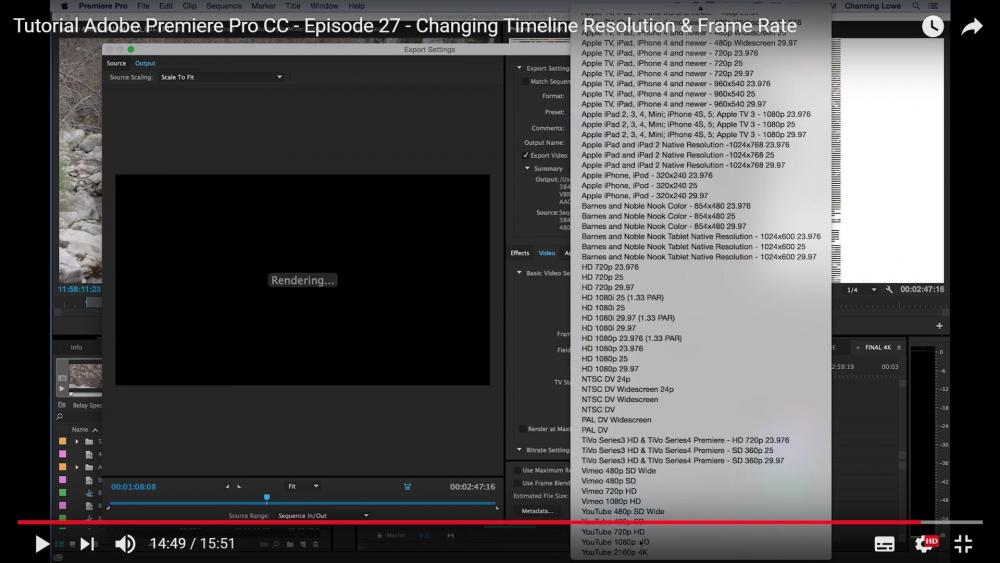-
Posts
13,172 -
Joined
-
Last visited
-
Days Won
154
Everything posted by Igor
-
Manuel, Currently I can offer only creation of a MP4 video instead of an EXE, if you project contains video clips. This problem really can be related with Windows 10 v1803 which brought problems with performance on laptops with mobile graphics. Maybe performance will be improved again in the next updates of drivers for these mobile video cards. Anyway this issue will be solved in future PTE 10, because PTE 10 will use hardware acceleration for video playback.
-
Please do not quarrel. All people have different opinions.
-
In my country we have 25p/50p TV standard, as in Europe. However I always record my videos at 60p or 30p. Never in 25p/50p. Explanation is very simple: all modern TVs can play video content with any frame rate (regardless a country). However computer monitors and laptop screens almost all use 60 Hz frame rate. And these computer screens very rarely allows to set 50 Hz mode (or it looks too complicated to switch refresh rate just play some video file). So the best option to play home video would be 60p video. 60p video on 60Hz monitor looks fine. If I play 25p/50p videos on 60Hz screen - video is not smooth.
-
Barry, Thanks for your suggestion. We still can't find the optimal solution for your first suggestion. We can choose 3 ways: 1. Your suggestion (automatically use previously choosed parameters). 2. Save button to save parameters used by default for a new object. 3. Templates of objects. I remember that Jill had same request. We'll try to find a place for this time box.
-
Let me think more on this question (30p, 60p). I have nothing against more frame rate options. Just I want to make the choice more simple, because two similar options may confuse many users. Regarding 23.976. In all versions of PTE, if you choose 24p, PTE will render 23.976 video. This can be checked in MPC-HC player (technical info about a video file).
-
Manuel, Please check CPU loading in Task Manager before you run an EXE file with this video. It should be below 10% If you work with FullHD video clips in PicturesToExe 9 I recommend to create MP4 video, not EXE file. It can be a good solution. For future PicturesToExe 10 we used new fast video decoders with hardware acceleration and it will allow to widely use video clips in EXE files, too.
-
OK, Barry.
-
Yes, technically it's possible. But do other professional video editors offer both options - 60p / 59.94 and 30p / 29.97, or not? I didn't find true 30p option in Adobe Premier. Only 29.97. See the screenshot. It seems that most video footage is being recorded in 59.94 and 29.97. If we add both options, don't you think that it may confuse users which option is more correct? Proshow also records in 29.97 / 59.94
-
Thanks for this example. I think that ffmpeg will work better for this task. ffmpeg.exe" -r 1/5 -start_number 0 -i "D:\images\image%3d.png" -c:v libx264 -r 30 -pix_fmt yuv420p e:\output.mp4 More info: https://stackoverflow.com/questions/24961127/how-to-create-a-video-from-images-with-ffmpeg or https://deparkes.co.uk/2018/01/05/create-video-images-ffmpeg/
-
Can you explain in more details? PTE already allows adding a batch of images at once to the slide list.
-
My congratulations, Lin!!
-
Tom, I need to check all files to exactly determine a reason of this difference. Please send me both 4K videos (created in PTE 9 and another video editor). And original photo (the man) which was used to create both 4K videos.
-
Bruno, Thanks for your suggestion. I agree, it would be useful. I added to my TODO list.
-
Thanks for your response and question! Future version PTE 10 will use new fast video decoders. All modern video codecs will be supported. New video decoders effectively use multiple threads for decoding and hardware acceleration to reduce CPU loading. I recently tested 3-4 FullHD video clips together on one slide. One 4K UltraHD video also plays in real time. Public Beta version should be ready later this year.
-
Barry, Good idea. Is it reasonable to add a limit for max number of opened images? For example, 25.
-
Denis, Please try a new version: https://files.wnsoft.com/test/picturestoexe-setup.exe
-

Juddery Playback of Video on a Laptop - Could this be a solution?
Igor replied to Xenofex2's topic in Troubleshooting
Hi Darryll, EXE format is ideally optimized for images, not for videos. If a project contains high quality video clips (1920 x 1080 or even 4K), especially a mix of two or more video clips on one slide, we recommend to create MP4 video file. So PicturesToExe 9 can work with video content and video output would be the best option. We announced only video output in 4K, not for input video files. In future PTE 10 we did a large work to improve support and playback of "heavy" video files. It became possible since new video decoders finally got support of hardware acceleration. So PTE 10 should easily handle playback of 1920x1080 videos (even a mix of 2-3 video clips). And I can warily declare that 4K video clips (1 on a slide) should be played smooth on modern computers. We plan to show first public Beta of PTE 10 in November-December of 2018. -
Mick, Dave, Thanks! I fixed this problem with comments on Slideshowclub. Please can you check this?
-
It's a false positive. I sent a report to developers of this antivirus. P.S. We highly recommend to use a free and safe Microsoft antivirus.
-
I agree, we'll fix it. Thanks.
-
Denis, Thanks for the confirmation!
-
PicturesToExe 9.0.18 is available: Fixed problem with playback of audio clips which appeared within first 50 ms of audio as a sound “click” and waveform was distorted. Usually this problem doesn’t appear, because first 200-300 ms of audio files contain silence. Fixed problem of cutting of last 20-50 ms in last audio clip. This problem also usually is not visible, because end of audio clips contain silence. Slightly improved accuracy of audio keypoints (sound volume) during playback. Fixed problem with PNG images in a fullscreen preview and in created EXE files which were rotated in the File list or Slide list. Fixed problem with drag’n’drop of variants of custom transition.
-

Strange behaviour of the custom transition windows [SOLVED]
Igor replied to denisb's topic in Troubleshooting
Denis, Try new Beta version: https://files.wnsoft.com/test/picturestoexe-setup.exe -
Denis, Try a new version. This problem should be solved now: https://files.wnsoft.com/test/picturestoexe-setup.exe However the problem still will occur with PNG images which you recently added to any PicturesToExe 9 project. To completely solve the problem: A. Rename PNG images and add again to PicturesToExe 9. B. Or remove all files from the folder: C:\Users\YourProfileName\AppData\Local\PicturesToExe\Versions\9.0\ConvertedImages\
-

Strange behaviour of the custom transition windows [SOLVED]
Igor replied to denisb's topic in Troubleshooting
Thanks, we know about this problem and it will be fixed soon.