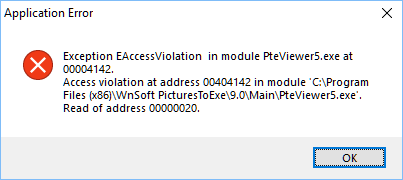-
Posts
85 -
Joined
-
Last visited
-
Days Won
1
Profile Information
-
Gender
Male
-
Location
North West England
-
Interests
Photography, Art, Hiking and Mountaineering
Recent Profile Visitors
2,125 profile views
smokinggoldfish's Achievements

Average Member (3/6)
-
OK Igor, next time I get the problem I'll send the specific files involved. Ray
-
I often get an error message running PTE 9.0.20. This occurs when I am previewing a sequence usually of 1920 by 1080 images with short duration, e.g. 0.2 seconds each. The viewer (full size) seizes and I am unable to get out of it, except by going to the task manager and ending the task. Ray error message.tif
-
Hello Igor, I tried the troublesome files on an old but fast desktop computer - running Windows 7 Home Premium service pack one. The exe files made in PTE 9 were still jerky, but the mp4 files ran smoothly. So this issue seems to be a basic one to do with PTE9 and some video clips. When does PTE10 come out?! Ray
-
Hi Igor, I can't be sure. I made many AV sequences in the past with HD video incorporated and they were OK. Sometimes on other computers they were jerky but I attributed that to the computer being unable to handle the data rate. Generally on my own machine they were good. Only some HD videos are now a problem. The particular one I had trouble with has a lot of movement as it is shot from inside a moving tram. Now I can't go back to check if it is OK before the 1803 update without a lot of trouble. But I will check the exe file on another machine that does not have the update, and which normally shows my AVs without a problem. I can do that on Friday (Sept 14th) and let you know. I also used an older version (PTE 8.0.2) to try make a test with this difficult video and the exe file is still jerky. So maybe this is a different problem to the one you describe? Meanwhile I will be happy to make mp4 files and to wait for PTE10. Ray
-
Hi, I am not sure if this is a related problem: On my desktop I have the same problem. Previews of a show containing HD video run jerkily. The exe file also runs jerkily. I don't get any error messages. I am running version 9.0.19. If I make an mp4 HD video it runs fine. I am running Windows 10 with the 1803 update. I have a Radeon graphics card and AMD processor. Ray Hi Judy, The original video was shot at 1920 by 1080, 50fps. It runs smoothly in Windows Media Player or Movies & TV. I only get problems when it is running inside PTE (having converted it as normal) or when part of an exe file. I do close other programmes and check the task manager to make sure the computer is not busy trying to do other things. Ray
-
Hi, I am not sure if this is a related problem: On my desktop I have the same problem. Previews of a show containing HD video run jerkily. The exe file also runs jerkily. I don't get any error messages. I am running version 9.0.19. If I make an mp4 HD video it runs fine. I am running Windows 10 with the 1803 update. I have a Radeon graphics card and AMD processor. Ray
-

Renaming frames and mask containers in O&A
smokinggoldfish replied to smokinggoldfish's topic in General Discussion
Many thanks DG, I feel a bit foolish for asking now - it seems so obvious and simple! sg -
Is there a way to rename frames in O&A? I copied and pasted one frame to get six identical ones. But I would like to rename them to make them more meaningful. And the same question about mask containers. And while we're at it - is there a way to swap one video file for another in O&A, or do I have to delete it and insert another? See the screen shot from a portion of the O&A interface. Smokinggoldfish
-
I have had fun making these displays using PTE9. Here's one with a seasonal message. smokinggoldfish https://youtu.be/842zLt6EO8E
-
This was one of the highlights of a recent trip to Austria, staying in mountain huts and doing a few peaks. smokinggoldfish https://youtu.be/e7DwMuwL5vI
-
A lovely evening at Salford Quays in Greater Manchester, watching the sun go down over the Ship Canal. The sun sets behind the swing bridge that connects Media City with Trafford Wharf. 1,368 still images put together in PTE to make this movie. I took the images at 1 sec intervals, but they are displayed at 0.04 sec intervals, speeding things up by a factor of 25. Unfortunately my Nikon D7000 camera only allows 999 images in one time lapse session, so you may be able to spot the slight hiatus when I had to reset the camera for the next set! sg https://youtu.be/XEMGvb3QQqE
- 1 reply
-
- pte
- media city
-
(and 3 more)
Tagged with:
-
I have a little compact camera, a SONY RX100 that is great to carry around for stills and for video. But the microphones pick up a lot of wind noise, so I experimented to find a way to suppress it. I thought others might find this useful so I put it on YouTube. Of course this little video was all put together with PTE. https://youtu.be/aglggdlDp-Y SG
-
I made this little sequence as an exercise to see if I could sync several streams of simultaneous video, mask them and animate them. It was also for a mini competition in our club (Wilmslow Guild AV group) that had the brief "Suddenly". It took a while to get the hang of it. Masking and layers seem upside down in PTE if you're used to Photoshop! But what a powerful programme we have in PTE. Marvellous capability! I made a second version that did not have the final part, but just ended suddenly, and I think I prefer that. This is the original. Comments welcome. sg https://youtu.be/S4zJfKbtcak