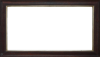-
Posts
2,323 -
Joined
-
Last visited
-
Days Won
6
Everything posted by thedom
-
Hi David, Congratulations for this very interesting demo. You prove that PTE can be used very efficiently to show an attractive & abstract show and not only photographies. Thanks for sharing.
-
Hi Brian, excellent work! I really like the way you mix jazz with other influences to make something modern and enjoyable. I will certainly use some of your samples for my demos with credits for you of course. Thanks!
-
I've got the feeling that vilara's request is an introduction to the ability to make adjustments to the pictures directly within PTE : levels, color balance, brightness, saturation, hue... Personnaly, I would love it, it would give much more flexibility for new effects.
-
Excellent improvement, very useful. Igor, I confirm the problem is now fixed, thanks.
-
Hi wideangle, thank you for your comment. I recompiled the project with v6.5 beta 8 and the error is now gone. About the speed of the animation, I tried to make it slower (about 40%) but it was actually pretty bad : totally out of sync with the sound fx and the arms looked like to be in slow motion.
-
Hi Igor, That's good news, thank you for keeping us informed.
-
There is the problem with the exe of the "modern" version. I posted the bug here for Igor. UPDATE : I compiled the project with v6.5 beta 8 and the problem is gone!
-
Here is the "modern" version of the animation : Please leave a comment to let me know what you think.
-
Hi, I have an error message when running an exe. Each time I run the exe, the error happens at the beginning of the 4th slide. I started the project with v6.5 beta 5. But the same problem occurs with v6.5 beta 7. The problem doesn't happen when I watch the project in Preview mode.
-
I agree with Xaver. I guess this is not an option the users will set on/off for every project. Isn't it a general setting of PTE they will set once and keep it because this is the way they prefer to work ? And this is an option that doesn't have any influence on the ouput file. We could ask the same question for "Show Grid", "Show Safe TV Zone", "Ignore Objects not selected", "Hide selection on PZR", "Language", "Advanced options", etc... That's why, in my opinion, it should be kept as a software preference. But if most of you prefer to save it in the project file, I won't fight against it.
-
Hi Jean-Cyprien, I noticed this new feature in V6.5 and was wondering how it could be used. Thank you for sharing your thoughts and impressive examples. Igor, if you read this topic, could you please enlight us about what you exactly had in mind with this feature... ? Thanks.
-
Cor, I don't know what's wrong, but when I click on your images to see them bigger, I got the following message : I do not have the problem with the images of your previous post...
-
Here is a simulation of a type writer : I released a first version of this demo two days ago and I realized there was a major flaw when watching the demo on a low config. I modified the project and I don't use mask container any more. The animation should be smooth now... For those of you who already watched the first version, you can download this new version to see the difference. Please leave a comment to let me know what you think.
-
Liz, just curious, why don't you want onto use YouTube? PTE provides a one click button to upload very easily your video on YouTube. The same with Vimeo with no limitation to 10 minutes, unlike YouTube. You can choose the resolution, up to HD. And those video hosters provides the code to put into your html pages. The whole process is really quick and easy. The only restrain is that there is the logo at the bottom. Is it the problem? Example :
-
Hi Brian, May be you missed the explanations provided on the template page : http://thedom.fr/index.php?option=com_digistore&controller=digistoreProducts&task=view&pid=68&cid=1&Itemid=58 Read carefully the instructions, it should be ok. But if you still need help, please post your message in the Support section of my website ( http://thedom.fr/index.php?option=com_agora&task=forum&id=3&Itemid=55), I will be glad to give you more guidance.
-
Yes, you're right. In the main window of PTE, there is a button "Create" at the bottom left. If you click on this button, you wil see a lot of options to create an output file. Two of those options (at the bottom) are: - Executable file for PC - Executable file for MAC
-
Hi Mark, Excellent selection, really beautiful pictures! Your work with shadows is awesome, congratulations.
-
Hi Del, Yes, with PTE you can make two types of exe. One for PC and the other one for MAC.
-
Here is a complete tutorial about "How to convert to Flash FLV Video and add it on your homepage" : http://forum.videohelp.com/threads/255412-How-to-convert-to-Flash-FLV-Video-and-add-it-on-your-homepage And here is a code generator to embed the video and a player into your html page : http://www.longtailvideo.com/support/jw-player-setup-wizard I hope it helps.
-
Steph, I confirm the steps. Here is an example of the result : http://thedom.fr/divers/video.htm
-
Hi Steph, I have never done it but I tink it's possible with PTE in a few steps : - When your slideshow is finished, produce a video file (avi). - Then you have to convert the avi into a flv format in order for your video to be streamed. You can try RIVA FLV Converter (free software) to make this conversion : http://download.cnet.com/Riva-FLV-Encoder/3000-2140_4-10320097.html - upload the flv file on your web space - add a link to this file on you html page.
-
I made a very simple excel sheet with the formula. Type the two values and it will give you the result. Z_axis_panning_zoom_compensation_calculator.zip Umberto, if you agree, I will add in this "calculator" your explanations and schemas.
-
Umberto, here is a formula I could think of. I hope my explanations are comprehensible. I don't know if it will be more precise than doing it with the apparent size but you can try. I have very good results with my own tests. Z : this is the Zoom value of your reference picture, the one with Pan Z = 0 (middle layer for your example) P : this is the Pan Z value of the picture for which you want to calculate the Zoom level, the one with Pan Z <> 0 The Pan Z value might be positive or negative. Please let me know how it works for you.
-
You're welcome, I am glad I could help. I just watched your splash slideshow. Your splashes are very impressive and really beautiful, congratulations! At what speed did you shoot them?
-
Hi Andrew, May be the trick to use your background image as a logo (in Project Options > Advanced tab) could be an easy solution. As you probably know, the logo doesn't move and is always displayed during the whole slideshow, even during the PTE transitions. Of course, the background image (used as the logo) has to have transparent pixels in order for you to show the pictures through it. The image has to have the same ratio as the ratio of your slideshow. Here is the frame I used as the logo in order for you to see what I mean. Here is an example of a frame used as a logo. I only use slide transitions. Project1.zip I hope it helps.