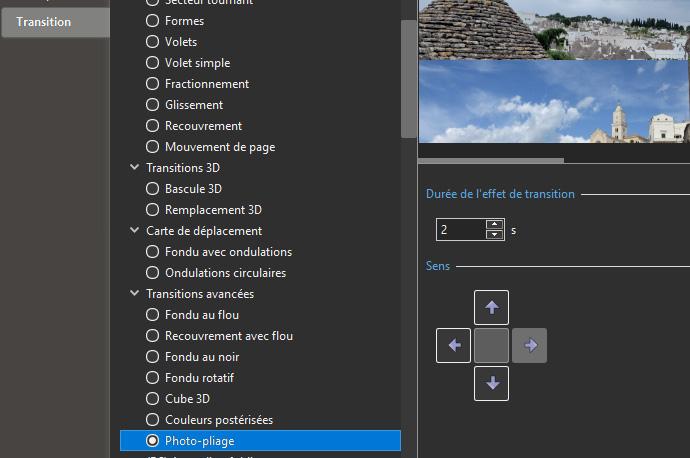Georges
Advanced Members-
Posts
64 -
Joined
-
Last visited
-
Days Won
1
Everything posted by Georges
-
Thanks Igor, Nice style
-
congratulations to the whole team for the 25th anniversary of this project which improves with each version
-
Hello Thank you for sharing. The styles are too beautiful. What a great gift for Christmas! Kind regards Georges
-

Free PTE AV Studio Pro Template - Block and Puzzle Slideshow
Georges replied to Bad Dancer's topic in Styles & Templates
Bad Dancer, Thanks for sharing the template. As usual, it's a great work. Sincerely Georges -
Personal message sent.
-
Hi Igor, I went through all the steps you described. The one that worked was the last one. I moved the folder where the custom styles and transitions are stored. I reopened PTE AV Studio and the transition worked. Then, as you said, I deleted the new folder automatically created "Styles and Transitions", and replaced it with my original folder. And then it didn't work again. I did the same thing again, but instead of completely replacing the new automatically created folder, I kept the newly created ".ini" files and just copied and pasted my other original files. And it's working for the moment. Thanks for taking the time to reply. Georges
-
Hello Thank you for your message. I've opened a new project1 but it doesn't work. The directional arrows of the advanced "photo-fold" transition are inactive and there is no photo folding. I've noticed that this transition more or less reproduces the effect of the standard "slide" transitions with the down arrow activated. I installed PTE versions 11.0.4 and 11.0.6 and now the transition works. As soon as I install version 11.0.8 the transition stops working.
-
Hello Thank you for your message. I've opened a new project1 but it doesn't work. The directional arrows of the advanced "photo-fold" transition are inactive and there is no photo folding. I've noticed that this transition more or less reproduces the effect of the standard "slide" transitions with the down arrow activated.
-
Hello, Thank you for your reply. I installed version 11.0.6 and everything works. But it doesn't work when I reinstall version 11.0.8. What other solution would you suggest? Thank you Georges
-
transition (photo folding) in PTE AV Studio 11 does not work In my PTE AV Studio 11 Pro (latest installed update 11.0.8) - Windows 11 an advanced transition does not work (photo-folding). This transition works in your typical project, but it's impossible to make it work in a new project. Whatever arrow you use, the image only moves downwards. Should I uninstall and reinstall the software? Thanks for your help Georges _____________ (I moved these new posts into a new topic from the old topic. Igor)
-

Free PTE AV Studio Pro Template - Water Slideshow ID 01032023
Georges replied to Bad Dancer's topic in Styles & Templates
As usual, it is full of imagination. Nice work. Bravo Georges -

The Golden Years-PTE Project with free styles
Georges replied to Alex55's topic in Styles & Templates
Thank you Alex ! As always, it's a great job. Thanks for sharing and for your generosity Georges -
Thank you for sharing these beautiful transitions Georges
-
Many thanks Good work as usual Georges
-
oh la la! What an imagination! I can only be in awe of this superb work. bravo Georges
-
Happy new year to all ! I hope that 2023 will bring us peace, health and an end to conflicts around the world. Georges
-

Engelbert Humperdinck - Just say I love Her
Georges replied to vbl2007's topic in Slideshows & AV Shows
Great photos, beautiful editing with a superb soundtrack. To be seen and seen again. Georges -
Hello Fantastic as every time you create a style or a transition. It also helps me to progress. Thanks for sharing. Georges
-
Bonjour Paiche59. Ce style ressemble un peu au style " Panoramique en perspective" trouvé sur le site Diaporashop. Avec les bonnes photos, c'est impressionnant visuellement. Merci pour le partage
-
Hi Nice transition. Thanks for sharing Tom !
-
Bonjour, Thanks for your help vbl2207 and wideangle. Indeed I downloaded the file badly.I tried to use the button "open with an unzipper" while it was enough to click on the icon "download"
-
Very nice and beautiful. Bravo !!! Thanks and Happy New Year to you
-
Hello How can I use this style? The downloaded file is a zip file and not a ptestyle file. By unzipping it I get files like "{8DA9E868-F1DC-4E46-8667-9D407D74B119}" Should I put these files in a directory on the hard drive? Or should I just rename the zip file with a ptestyle extension Thanks for your help Georges