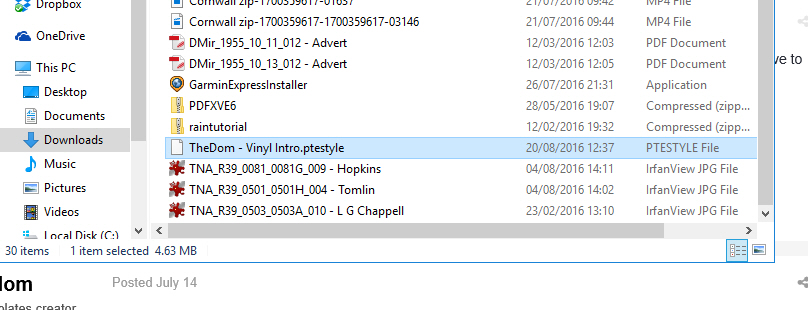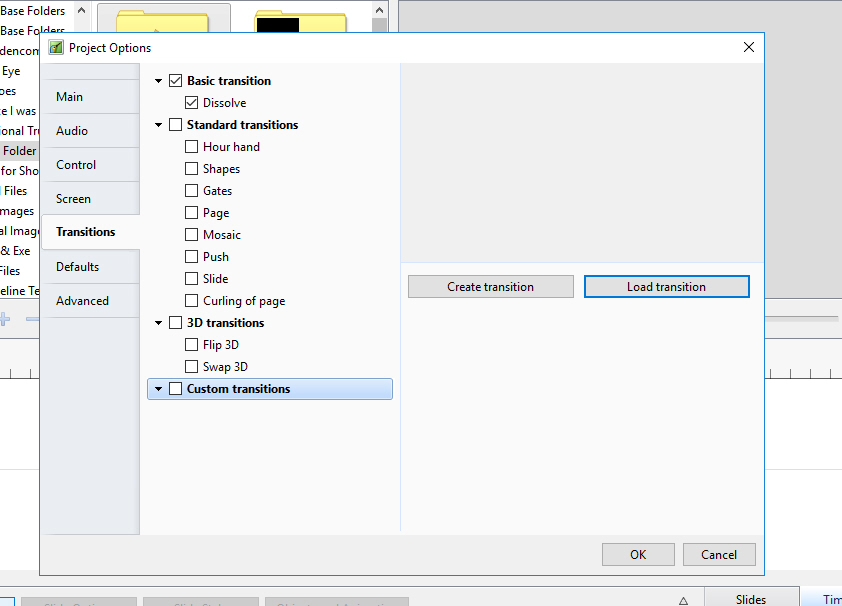Xenofex2
Advanced Members-
Posts
270 -
Joined
-
Last visited
Everything posted by Xenofex2
-
Lin That is absolutely superb and for me has come along at the right time. Brilliant. Definitely NOT a wedding photographer, our children had got married several years ago and I had in the back of my mind of trying to put together an audio visual of those photos that are stuck in folders or albums at the bottom of the cupboard somewhere. Didn't want to use just a photo album style and this, for me, has come along at the right time and with that new slant. Many many thanks George
-
DG Although Craig started this post, just want to say thankyou DG for that link. Another idea to consider. George
-
I'm more with the 'wideangle' comments on this one as to the type of User I am. However, in contrast, I now do not export to DVD. I stopped this a few years back after experiencing on a number of plays that the actual disc (named brands) started sticking and so felt frustrated at all the time and effort that had gone into the project. That was also in my early days when I did not save the actual project file and so could have re-exported. Two lessons I learnt, don't export to DVD and save the folder. George
-
Craig, This is something that I actually have had on my ‘to do’ list for some time. I guess I just need the inspiration and do have a look at the Forum from time to time to seek any ideas. My thoughts though are not to depict the (current) family tree but more on the angle of life, say in the 40’s & 50’s that I can then interweave with a few family photos taken (on the old box camera) by my parents into a story. My thought process was that I would then be leaving behind for future generations actual stories and memories on what life was like. As an example, this time last year I did actually put together a ‘Timeline’ audio visual after my mother-in-law passed away with the aim of showing it at the funeral. It only covered her first 20 years and only had a few family photos (that’s all there were), but I interspersed it with information on important events that had happened during that period, eg her brothers/sisters, front pages of papers the day she was born, some old adverts, and some facts. Incredible perhaps to read now but like, she was 6yrs old when women over 21yrs were given the vote, or, 6yrs old when the minimum age for marriage went up to 16years – it had been 14yrs for a boy and 12 years for a girl. Something I hoped would give it more appeal and show what life must have been like. Okay it won’t win any prizes but there were a few tears shed by family watching it and like to think something left for the family to view in the years to come. to remember! Hope that helps. Still looking for my next inspiration. George
-
Thankyou DG for that response and pointer to the Manual. X2
-
Brilliant. So it looks like just wait for P2E 9 as when it comes along I will be able to add/ rename a category and then also add a brief description as to what the slide will do.
-
Sorry, I guess a basic question on Slide Styles, albeit with an administration & organisational theme. I have just re-read a recent question on the Forum as to where styles are stored so ‘best practice’ dictates that I need to create a new folder specifically to store free or bought styles that I have downloaded. I’m okay with that. Relevant to my question though is that I have also just re-watched Lin Evans tutorial on ‘Styles’ to remind me how to import once downloaded. On screen images of this tutorial and it looks like Lin has SEVEN categories, but then comparing to my P2E 8.0.17 program, I have FIVE categories – Basic / Borders / Captions / Experimental / Image. Interestingly I happen to have an old page saved of, I think, a P2E Manual (printed Sept 2015), that shows two more categories than mine, My Style / & User Styles being the extra two. So can I create new categories to store new styles within? (I don’t currently have ‘My Styles’ or ‘User Styles’). Away from P2E I am in the process of scanning old paperwork saved, and here I can create folders and sub folders to save, so can I within P2E? How then do others organise style slides? And then how do you know what each can do?
-
Carico, Coming into this posting a bit late but would like to add a comment as feel some empathy with your initial posting – it could have been mine many years ago. Concerning Serif’s promotion ‘it is easy to edit and mix’ I would suggest is the typical type of blub used to entice us mere mortals to buy something that we believe is better than what we already have. Although I do have a couple of Serif programs, many years back I purchased Magix’s ‘Audio Cleaning Lab’ (now upgraded to Audio & Music Lab Premium) and over the years, have slowly picked up hints and tips and when I think back to my early days with the program, although no-way an expert, am certainly able to do loads more now than I ever could. But that could be the same with P2E or any of my programs. So just practice, sorry, there is no easy route. An alternative suggestion for your ‘stretching’ question, I recently was putting together a family a/v of our two grand-daughters having fun at an amusement park. The background music was ‘girls like to have fun’ but this ended a few seconds before the visuals. My solution was to cut out and paste back in a chorus of the song and then a fade at the end. It worked. You can’t really notice ‘the join’ and certainly would not have been able to do that years ago. George
-
Thankyou for that quick response. I'd created a Test Folder within my P2E folder system so that I could test out postings on the Forum. Once I'd added a couple of photos to this folder I could then see the Slide Style Option. So simple, many thanks. George
-
Looking for some help and advice please. I have just downloaded this, Vinyl Intro, my first Slide Style download, and thought I'd start with a free one, and hopefully you can see for the attached file, this is in my Downloads Folder. However I can neither open the file or extract. Alternatively, within P2E, I went to 'Project Options>Custom Transitions>Load Transitions> but then navigated to the Downloads Folder but then it cannot see this specific downloaded file. (I assume that is the action to take although a bit different from what is shown in 'How to Use Slide Styles' at the beginning of this section of the Forum?) Obviously doing something wrong but what? George
-
DG Another thankyou for the clarification. Seeing your postings on this Forum on Slide Styles did prompt my initial question but with your and Lin's replies, it has helped clear some of the mist and now this is something I will definitely try. Thankyou George
-
Many thanks Lin George
-
I must admit that Aspect Ratio not being an area of my expertise or even understanding to date, and as I have found my a/v's do show ok then I had no reason to even think about this area. I also have a reasonably decent Lumix Compact camera and see DG's comment on Compact's favouring 4:3. Interestingly I did utilise Lin's Snow Style a few months back, or maybe it was just the snow png and used Objects & Animation to adjust on pictures included in an a/v for when with grandchildren, we visited Rochester Dickens Xmas Market. I had noticed that DG has posted many different Slide Styles at either 3:2 and 16:9 and now can understand why. However I will now look to actioning Lin's suggestion of trial & error and trying out those 3:2 ratios. George
-
I think it has been as a result of being more P2E proactive recently and actually completing a couple of family orientated a/v's that I have been regularly reading all the Forum postings. What then has caught my eye is the variety of Slide Styles that are available but note they seem either to be in 16:9, 3:2, or 16:10 ratio. I guess that it has only been as a result of noting this that I realise all my a/v's are in the 4:3 ratio (think it is the default setting). So does this mean that if I stay with 4:3 then I will be unable to use Slide Styles produced in other ratio's? They just won't work? I should add that I don't appear to have any other reason to change my 4:3 ratio as all my a/v's are for family viewings and show perfectly well on all our screens so far viewed. George
-

Using video against multiple background images help
Xenofex2 replied to Xenofex2's topic in General Discussion
Thankyou all for your help and advice and yes Yachtsman, that is something like what I would like to achieve, although with the family member just sitting in the chair telling the story, in my case more focus will be on the images. A new challenge for me so thankyou all. George -
I am thinking of using within a Personal Timeline audio visual, a video clip of a family member reminiscing on some of her wedding memories when she got married in the middle of World War 2. At the moment I am trying to think of how best to put together such a sequence. 1) Could use just the audio soundtrack of the conversation over a succession of images. 2) Guess I could split up the video clip into smaller segments and show after each sequence a series of related images. 3) However I had thought of using the video clip over numerous backgrounds. Now I am okay with the first two possibilities. But the third. Thought I had seen mention of such a tutorial or comment on using video over a series of backgrounds but now when looking am unable to find any reference. Can anyone help or advise please? .