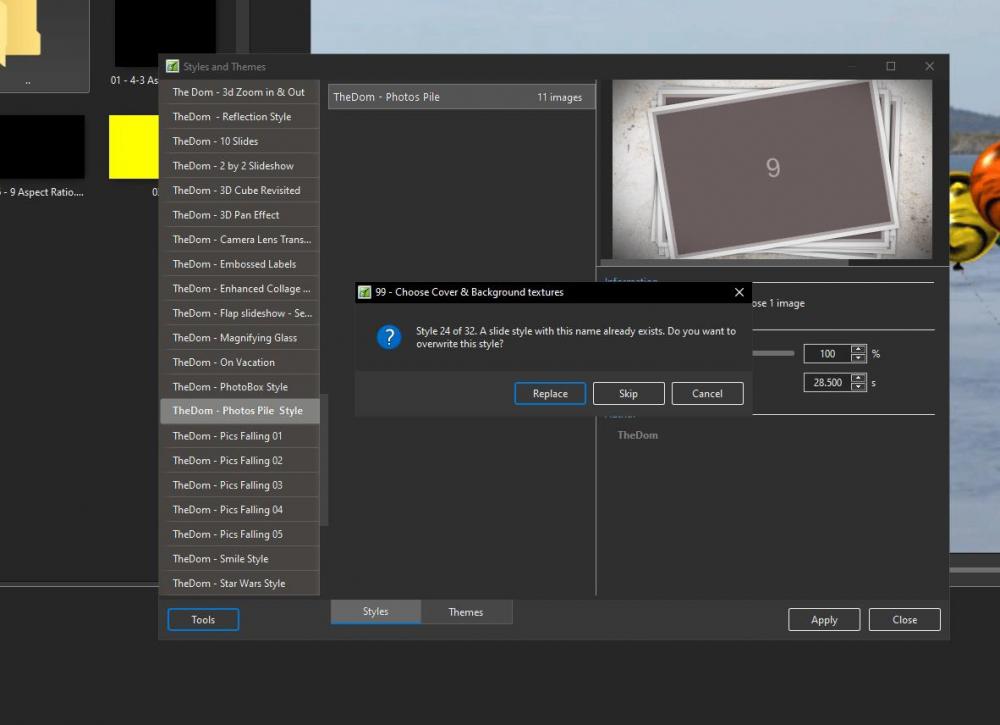Xenofex2
Advanced Members-
Posts
270 -
Joined
-
Last visited
Everything posted by Xenofex2
-
Just double checked. Yes am using that version. George
-
I have now actioned the suggestion. First I deleted the Photo Album category and closed the program down & restarted. Exactly the same message. I then thought I would check to see if any different if I re-started the computer, so again deleted the category, closed the program and re-started the computer but again the same message. This time though I did click on 'replace' but would have no idea as to whether the end result is any different from selecting the 'skip' tab or the 'replace' tab. I guess only time will tell. Incidentally I did initially see the message 'Styles & Themes (not responding) every time I attempted the install. George
-
Cannot see that anyone else has had the issue so assume it must be me, but request help on how to resolve. I have just actioned the import of the Photo Album Style but got the following error message. (Seems to be highlighting 'Photos Pile' Style on the left but it is installing the Photo Album.) Not sure what to do, I chose the 'skip' tab and got the same message for Style(s) 24, 26 & 30 of 32. Has something not been installed? George
-
Claudio, I came across it when looking on youtube, wondering how to extract. It appears ok. I have used it already a few times and neither my Anti-Virus or Malwarebytes have flagged up a warning. https://www.unscreen.com/upload George
-
Claudio, No, I am not that advanced as to be able to produce my own Gif's. The thought though of, for a start, sending birthday messages to family via WhatsApp has been a totally new experience. In the last few days I have also found several sites to be able to download gifs. Whilst some come with a background, I have also found another website that then is able to 'extract' this animation from the background so have png type animation. Can't wait now for the next birthday. George
-
Thankyou Claudio for your conclusions. Something there that I had not even thought about was the initial format. In the last few days I have been experimenting with checking file size and Gifs, and have today been pleased with my first attempt. A 20 second 'Happy Birthday' with three Gifs and his image, and it came to 11.3MB, sent vis WhatsApp and it worked. So something new has been learnt, and will continue to be learnt, so certainly helping to keep the grey cells active. Isn't there a saying. 'from little acorns .....' George
-
Wow! Whilst I can say that none of these activities are on my 'bucket list', I was certainly gripped by both images and the presentation. One to watch again. Excellent. George
-

Transitions mix for PTE AV Studio Pro
Xenofex2 replied to stranger2156's topic in Styles & Templates
As suggested in the 'Troubleshooting Section', I have just re-imported these transitions via the Project Options tab, and no problems and no duplicates. Kind of lost in the import and duplicate queries, but I would like to thank Paul for making these transitions available. Something different. Excellent. Thankyou George -
Had not noticed this before but yes, I have literally just imported ten transitions. Fortunately I then checked out the Forum and happened to read Gary's post. Then went back into PTE to check and the just imported transitions were not there. At least I know these were not imported, but were there others? George
-
So whilst the 'key aim' is to then ensure the final video is below the 16 MB file size limit, is there a recommended/suggested export setting ( - the normal HD/4K Video /or Video for Mobile Devices but then which/ or ???) to help achieve this? Presumably after that it is a case of 'trial and error?' (Reproduced stranger2156 modifier tutorial forum posting yesterday, only four slides, so went back to check out and noted the final file save was 14.6KB. Just to test out for WhatsApp, and exporting at the normal HD/4K setting, it became 5.17MB file. So keeping an analysis of this ratio I guess would help give such a guide?) George
-
I would like to occasionally create short videos to be able to send to Grand-Children on WhatsApp. (Creative animated birthday greetings perhaps?) I have WhatsApp on the PC in which PTE is installed and so I could just upload the video created in PTE via my PC. Now I see one has the option to 'Create Video for Mobile Devices' so presumably one can but which setting to choose, or is it Custom but then what, and has anyone found a recommended maximum time length that can be sent so to ensure our project is within that time? Any suggestions please. George
-
Although a few weeks ago since the initial posting, I also want to not only thank Paul for the video but to also add the images of the actual settings. Brilliant. I have just completed a Test project, although duplicating exactly what you have done, it is my first usage of these type of Modifiers so am really pleased. George
-
Dom, What a find inside your Photo Album. I recently decided to copy over guides I see for Styles (on your website it is by clicking on the link underneath the video) plus any tips from the Forum, into a special Styles Tips Folder - a helpful reminder of best usage for me as time passes. It though has been as a result of looking at TheDoms website and clicking on the 'Photo Album Style' I found your gem of a suggestion ... a link to a website for ideas & inspiration and a huge amount of free textures. An added bonus for my Photo Album. Thankyou. George
-
Sorry, but I am both pleased and disappointed. Pleased and really interested and thought really well done at the magnifying glass panning over the text. But then disappointed as it seems that one cannot just download the Style but first have to install yet another zip program? Admittedly I do not download a lot so have never come across 'yadi'. Probably me being over cautious but do have reservations about installing another zip program, and one I have never heard of. George
-
Aleina Thankyou for that reply. It has reminded us look at your website. Wow. Thankyou. George
-
Aleina, I am a bit late to this topic as our internet at home was down. I would though like to add my own comments/suggestions. Currently I am looking through years old photos of the Grandchildren trying to select photos to use in ‘The Magic Room’ template. I have actually just completed one project for our son’s children, and really pleased with the outcome, am now re-visiting the template for the children of our daughter. I have though already selected more potential photos than I could use, so perhaps I am someone who could/might be able to use the template. I really like it. As a possible result of all this, I am looking at your project from a completely different viewpoint. For whom is it aimed? I think it could only be used once because of the animations, eg, I could not use it for images from a year say, then Volume Two for the following year etc as it would be too samey? Whilst others have commented on the animation which was okay for the age period of photos that I would use, my thoughts were on the text. I can only guess as to what each say, but as a Grandparent I would not know what the child’s height/weight etc was at a certain time so would then potentially have difficulty trying to think of something for that particular text box. Okay one can delete the text and there is a lot of it, but then find the actual and then empty text box to also delete. Just some initial thoughts. I do though like it. Answers I guess really depend on whether this is just a personal project or ……? George
-
Dom, I agree with the other comments. For me the last two felt like I was on a boat that was rocking side to side. Must admit that I am definitely not a sailor so perhaps not surprised to hear that I had to stop watching. Now I do not know if this is a good idea or not. I tried to imagine where and how I would use the Style. Different places visited perhaps? So I know one could add text to the image before adding but just wondered whether I would also like a caption ability within PTE for each image. Just a thought. George
-
Although the YouTube english translation could be better, Bruno's Tutorial is certainly not just on 'scrolling text' and has definitely given me not only some new ideas, but to remind us to certainly develop my limited ability so far with the use of Masks. I am definitely watching this again. Thankyou Bruno. George
-
I am not a frequenter of Youtube so thankyou Dom for that last comment - I never knew that subtitles were even available. So thankyou Dom and now will look forward to watching Bruno's tutorial. One never stops learning. George
-
Yes, I am okay with that. It was just everything around it is missing, eg the Room and other images that made up the Magic Room. George
-
Thankyou George
-
The ‘Magic Room’ posting seems to have disappeared along with the follow up video tutorial help guide to install. Like magic perhaps? I did actually download the zip file that came with the posting, but today, after importing and on opening PTE with the intention of starting on my own ‘Magic Room’, PTE is first looking for some 108 files whereas it seems within the zip are only the numbered 1 – 46 grey photo images. Is it just me? George
-
Well spotted thankyou. George
-
Dave, Thankyou. Most certainly not a name I recognise. Above link 'could not be found' but appears that is a 2483 Model and looking at Amazon the 2495 Model https://www.amazon.co.uk/iiyama-XUB2495WSU-B1-ProLite-Adjustable-Monitor/dp/B079HR17ZB/ref=redir_mobile_desktop?ie=UTF8&aaxitk=Gly-zTlhO5K4ddQ9aIqPpg&hsa_cr_id=7908640600502&ref_=sb_s_sparkle looks ideal, and no negative reviews!!!!!!!!! George
-
With my now oldish but it has been very reliable Asus Desktop Monitor (4:3 – Screen length 45cms x Height 41 cms) and now developing stars (probably pixel damage) when looking at a black image on screen, it is about time I came up todate and got a 16:9 Monitor. My trouble though is that here in the UK it is probably a choice between PC World or Amazon. PC World stores though are closed so I cannot go to view and compare and then talk it over with a Salesman whereas Amazon just lump all the reviews together and whatever monitor I look at, as is normal, there are negative reviews. (Sound/Bleed ??/Screen etc – quite often I have no idea what they are talking about but just know it is something negative). I am really confused. All I want is a Monitor to go with a Desktop PC running Windows 10. I want it with in built speakers - less clutter. I am long time retired so not work related. I do not play games or will watch a film on it. Used I guess mainly for Photo & Video editing. PTE. I am probably sitting around 70 cms from the screen. At those looked at so far probably around the £100 - £200 area. I would therefore just appreciate any tips, comments or suggestions please. What should I be looking for? Does it matter if the Monitor has been out for a few years? Just anything or I really will be seeing stars. George