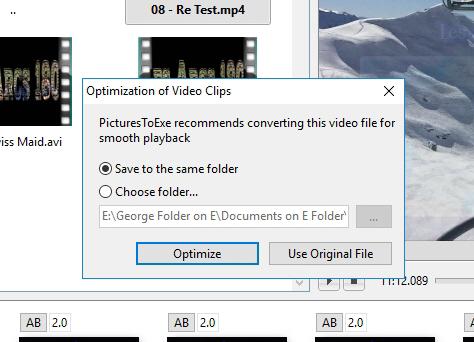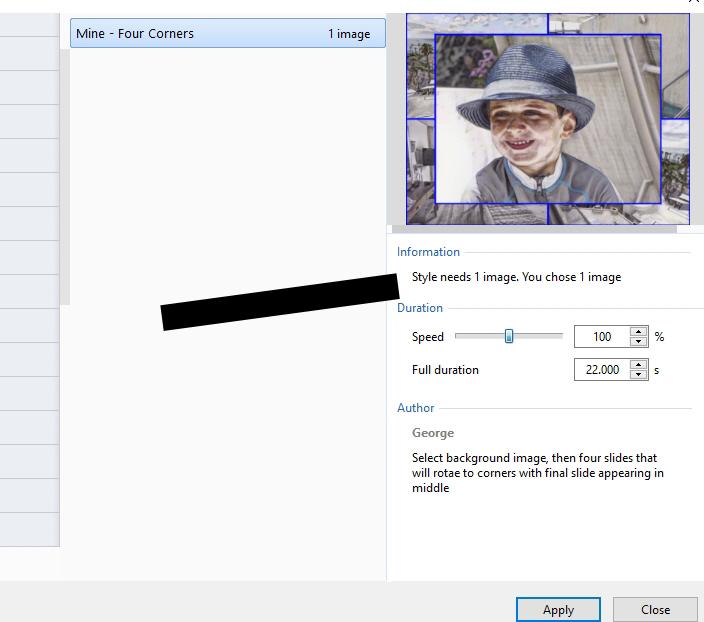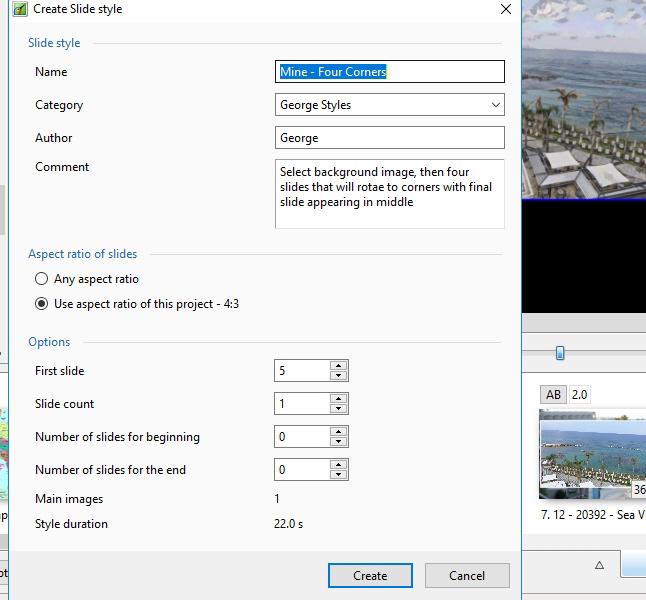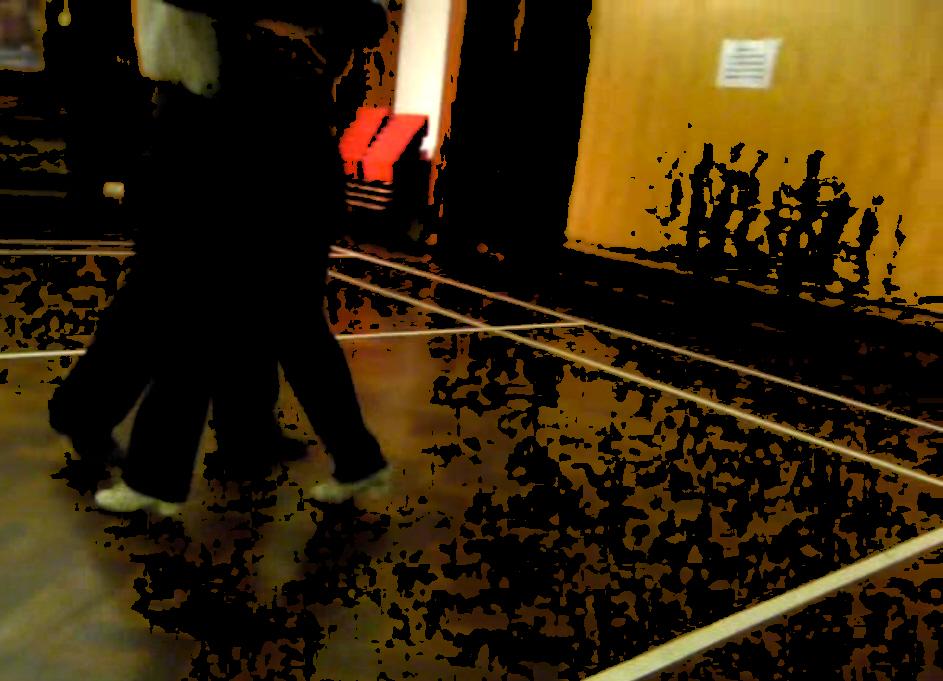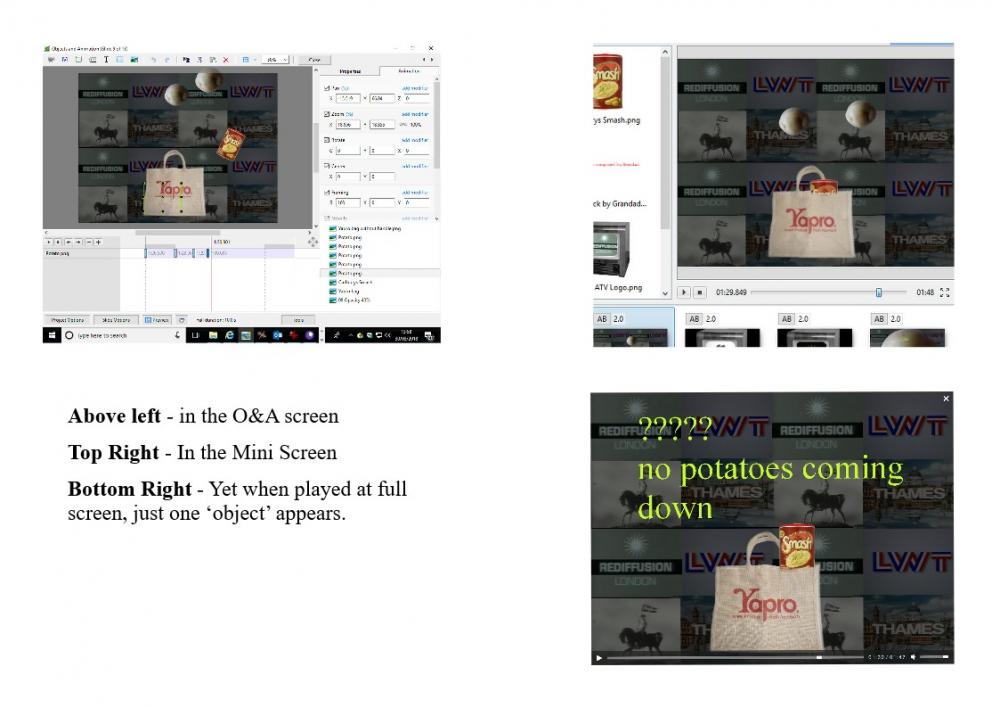Xenofex2
Advanced Members-
Posts
270 -
Joined
-
Last visited
Everything posted by Xenofex2
-

Slideshow - EDINBURGH to GLASGOW ROAD-TRIP
Xenofex2 replied to goddi's topic in Slideshows & AV Shows
Gary, Mesmorising. We have been to Scotland a few times over the years so this was a magical journey bringing back loads of memories. I cannot imagine though the number of photos that must have been taken and the hours of video you needed to view and then edit. Video questions though please. Was that a dash cam fitted to your car? Impressive quality whatever. Also how was it you managed to get to Glenfinnan Viaduct at the right time and in the right position to get a video of the steam train. Superb. My personal issue when I shoot any video is camera shake, maybe from the wind or even as I walk behind, say following something/somebody. How did you keep it so still? You should send it to the Scottish Tourist Board. A truly memorable memory of Scotland. Thankyou. George -

Optimization of Video Clip Message AFTER Export
Xenofex2 replied to Xenofex2's topic in General Discussion
Jill, No, I was actually just attempting to play the exported MP4 and so when I got the message, I had just clicked on the MP4 file within the Project Folder and also within P2E. Probably, as it turns out, it is actually not an issue but P2E was just giving me another warning to double check to make sure all clips were converted. George -

Optimization of Video Clip Message AFTER Export
Xenofex2 replied to Xenofex2's topic in General Discussion
Just an update. The three Video Clips have (again) been converted and this time I also created a new folder within the Project just to make sure these newly converted clips were kept separate and used this time. Exported to MP4 and exactly the same message has appeared. Trying to think if this time I am doing anything different. Not sure! For this first playback I am clicking on the exported file from within the Project File so perhaps this message is just a warning for me to check that I have converted all movie clips used. If not it is then giving me another opportunity to action. George -

Optimization of Video Clip Message AFTER Export
Xenofex2 replied to Xenofex2's topic in General Discussion
Lin, Just re-checked. Looked at the 'File Info' of the three video clips used and all show as 'converted'. Presumably though that is what the message is telling me so maybe I should be then re-visiting each clip, double double check/ attempt re-converting to make sure that they have all been converted and then action another export and see if the message appears again. George -
Just wondering as I have not seen this message before. I have just put together a short 2 minute Project and exported is a MP4 (Publish HD Video). It does include a couple of very short video sequences but as far as I am aware, these had been 'converted' within the Project before completion. Is this message then telling me that a) one or more of these video sequences were NOT converted, or, b) that an AVI file is a better choice than MP4 for smooth playback, but then I have never seen this message before, even with projects that included video. George
-
Lin, Just wanted to say thankyou once again, this time for this set of helpful tutorials. Brilliant once again. Although initial interest seems to have centred on adding one's own signature, thinking about it, it would not surprise me to see this ability 'pop up' in a Wedding Style where we see a copy of the Marriage Certificate and then the happy couple sign the register. Just opens a new line of possibilities. Many Thanks Lin, George
-
Thankyou Dave. Kept reading your answer and looking at the respective page in the Manual. The penny has finally dropped. Thankyou for your help. George
-
Although I have used P2E for some years, only now am I trying to create my first Slide Style, but seemingly have overlooked something obvious. I am actually about half way through a family holiday a/v project. But following a sudden flash of inspiration I have re-visited one of the early slides in the sequence in which I used O&A and tried to make it a Slide Style. (This sequence has one background slide. Then, one by one, four slides appear and then move to each corner, followed by a fifth that takes up about 80% of the screen. In total six slides.) The creation process seemed to go ok, but … 1) To test this new Slide Style out, when I select six new slides and apply, apart from the background image, the next five slides that appear are those from the original sequence. 2) Now I think my error may be in the creation of the Style, and show two screenshots of that process. George
-

Survivability of our Exe/MPEG audio visuals
Xenofex2 replied to Xenofex2's topic in General Discussion
Jose I am certainly no expert but had thought that VLC was the leader so certainly will now checkout Zoom. Thankyou again, this time for that suggestion. George -

Survivability of our Exe/MPEG audio visuals
Xenofex2 replied to Xenofex2's topic in General Discussion
Jill The Clip was on my Desktop Computer and where it has been since transferred from the Camera. But panic is over. Phew! As a result of yours and Jose's comments, having found that the Clip does play perfectly in Windows Media Player, I then looked at VLC and found there was an Update available. This has literally just been downloaded and installed and now the same clip plays perfectly in VLC. So for now I can rest in the knowledge, for now at least, that my audio visuals will be available to be viewed by our grandchildren in the years to come. George -

Survivability of our Exe/MPEG audio visuals
Xenofex2 replied to Xenofex2's topic in General Discussion
Jose, Brilliant. Something I never even considered. Played the same sequence this time using Windows Media Player and it played perfectly. So it looks like my concerns over longevity may not be so critical after all. Many thanks for that. But to answer your question, this Clip had been transferred in November 2014 and I still use this camera in the same way. Not sure what you want from MediaInfo, but here below is some Info. George Format : MPEG-4 Format profile : QuickTime Codec ID : qt 2005.03 (qt ) File size : 11.2 MiB Duration : 42 s 633 ms Overall bit rate : 2 197 kb/s Encoded date : UTC 2014-11-07 19:28:40 Tagged date : UTC 2014-11-07 19:28:40 Writing library : Apple QuickTime Video ID : 1 Format : MPEG-4 Visual Format profile : Advanced Simple@L3 Format settings : BVOP Format settings, BVOP : Yes Format settings, QPel : No Format settings, GMC : No warppoints Format settings, Matrix : Default (H.263) Codec ID : mp4v-20 Duration : 42 s 633 ms Bit rate : 1 490 kb/s Width : 640 pixels Height : 480 pixels Display aspect ratio : 4:3 Frame rate mode : Constant -
Not directly related to P2E, I have just encountered an issue with playback of a short MOV. format clip (42secs) within VLC. Transferred from my Camera a few years back, there had been no previous signs of any deterioration so it has gone from nothing to this! (A screenshot is below and one can see the black degradation on the floor and walls and this is the same throughout the Clip.) It is though as a result of seeing this that I have started to wonder and be concerned about the survivability of my exe/mpeg audio visuals and the enabling of our children and grandchildren to view in the years to come. Could this be just an issue with the MOV format, VLC, or this particular video clip, but if not, how should we be saving our audio visual memories in order that they can definitely be viewed in future years? George
-
Although not on Facebook, I did try both links and they did work for me. George
-
This has certainly caught my imagination and I have already watched it a number of times. I actually like that it is 'busy'. (Did not notice the two short videos playing on first watching.) As for suggestions. I am not a Facebook person but at this stage could not see any other reference at this stage to Winsoft or any other avenue that I could find out more about the program and it's possibilities? Sorry Lin, but I could then envisage a series of these short promotionals. I would think that if I had come across the program as a complete beginner then I would want to complete my first attempt as quick as possible so a further reference and links to the availability of helpful advice is what I would be looking for. On a complete tangent. I recall reading a few days ago on the Forum a posting about the next version. Seem to recall something about Slide Styles to be in themes and a suggestion of some being available to purchase? This would certainly be one that I would look at. George
-

Juddery Playback of Video on a Laptop - Could this be a solution?
Xenofex2 replied to Xenofex2's topic in Troubleshooting
Many thanks Jill, Dave & Igor for help and explanation. I guess it must have been just habit and thinking that 'exe' is what you would normally export a completed project to, and so carried on. Really glad though I have had a couple of issues this week and that the Forum has helped me solve both and helped me when going forward. Many Thanks George -

Juddery Playback of Video on a Laptop - Could this be a solution?
Xenofex2 replied to Xenofex2's topic in Troubleshooting
Dave, Thankyou for that link. I did first search the Manual, honest, but was looking for how to export as MP4 and obviously did not see this link. Can't wait now to try this out. Thankyou. George -

Juddery Playback of Video on a Laptop - Could this be a solution?
Xenofex2 replied to Xenofex2's topic in Troubleshooting
Jill An interesting solution. I must admit that I do use VLC on the Desktop computer for playback of video but then on the Desktop, I don't really have a problem. But then thinking of your potential solution, I looked again at a P2E project but cannot see anyway to export the file as a MP4 file. Is there? Or have you found a way to convert the exe file to MP4? George -
I just wish to raise an issue that I know has been posted before but unaware a solution has been found other than the suggestion to upgrade the graphics card. Okay if one is using one’s own laptop but what if one uses someone else's computer/ laptop? All my audio visuals are put together on a relatively new Desktop Computer where playback has been no problem. However when I play one that includes video on my (Windows 10) laptop, normally the video playback judders so I cannot show any to friends or family via my laptop that include video. If this upgrading of a graphics card should still be the suggested solution, two instances have happened to me in the last week that have made me wonder whether there could be another way and so just wish to ask a general question. First, this week we visited family and I took a flashdrive with me containing my audio visuals and whilst there took a chance, played one (admittedly containing a lengthy video clip) back on their laptop. Sadly playback was juddery. So if my assumption to the possible solution is upgrading the graphics card is correct, you would not be able to use anyone else’s laptop if video is included in the audio visual on the offchance there will be a problem on playback? But then this week, in another Forum posting and with something totally different, because of the size of my png images added via O&A, although they appeared in the mini player they did not appear when viewing playback in full screen. Reduce the png image size and everything appeared as expected. So could this also be a possibility as a solution with the size of the video file, in order to avoid the possibility of juddery playback on a laptop, any laptop? Now back home, out of interest I have looked again at this, admittedly lengthy, video clip seen over the weekend, in MediaInfo and see that it’s size is 1920 x 1080 & 25fps. No idea if that is large or small for a video file or too large for P2E. Could there be though some correlation then, like the png image experienced last week, and one needs somehow to reduce video file size down to a particular size before using in a P2E project? PS – All video was ‘converted’ before adding to a project. George
-

Added within O&A but not appearing in Full Screen
Xenofex2 replied to Xenofex2's topic in Troubleshooting
Igor, Yes, as you suggested, I did, well it appears it was sent, a link to a Google Dive upload by personal message. The potato png that was not working in full screen in the original attempt, I have just checked was 4320 x 3240 pixels. As Jill suggested, I used my photo editor to reduce the size (to 1024 x 768), just did a re-save and so it is the reduced size image that is saved within the Project File in order that original images within the a/v were just overwritten. George -

Added within O&A but not appearing in Full Screen
Xenofex2 replied to Xenofex2's topic in Troubleshooting
Igor I have just tried via Google Drive and just sent you a link. George -
https://drive.google.com/file/d/12CYBuP4-XYmH4yvxQ6zyrug00MSNF8K7/view?usp=sharing
Igor
Still struggling with my smart phone that our daughter bought us as a present at Christmas. Never used google drive before so hope this works.
George
-

Added within O&A but not appearing in Full Screen
Xenofex2 replied to Xenofex2's topic in Troubleshooting
Jill Brilliant. Thankyou. I automatically reduce the image sizes of slides used but did not even give it a thought to also ensuring that the png sizes were also smaller. It worked and something else learnt. Many Thanks George -

Added within O&A but not appearing in Full Screen
Xenofex2 replied to Xenofex2's topic in Troubleshooting
Igor I have just sent you a zipped file with the final save to get it within the upload limits. Hope that you can still view. George . -
Igor
I have had to delete everything from the various folders apart from the last save to be able to upload. Hope this is ok.
George
-
I have a background slide that is on screen for 8 seconds. Within O&A I have 6 objects (5 potatoes & 1 Tin of Smash) going into a bag). No problem, everything does as I expected. Also, looking at it in the mini screen player, again everything shows up as it should. Yet when looking at in Full Screen, all five potato images do not appear for some reason. Everything used are png's. Just double checked and wondered if it was just the viewing in full screen but have just exported the file, and played the exe file and it is the same, the five potatoes are missing. (Examples of the three screens are attached.) Am using 9.0.16. Probably something quite simple but at the moment this is evading us. Any suggestions please? George