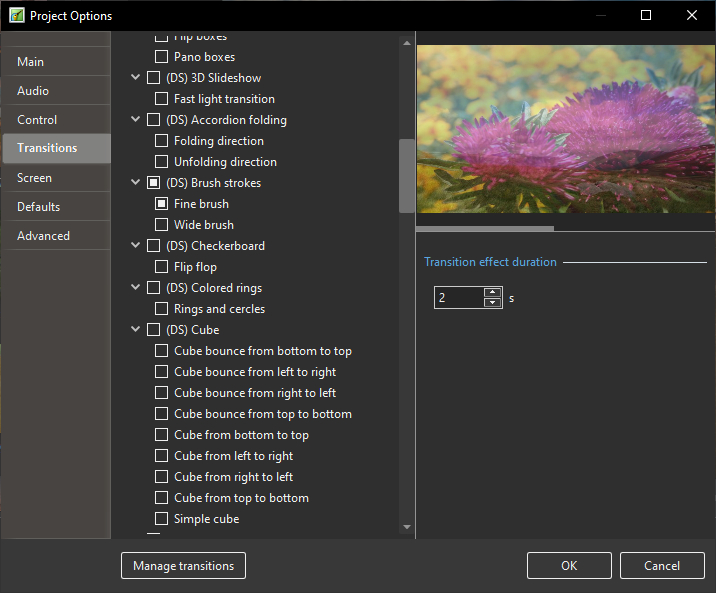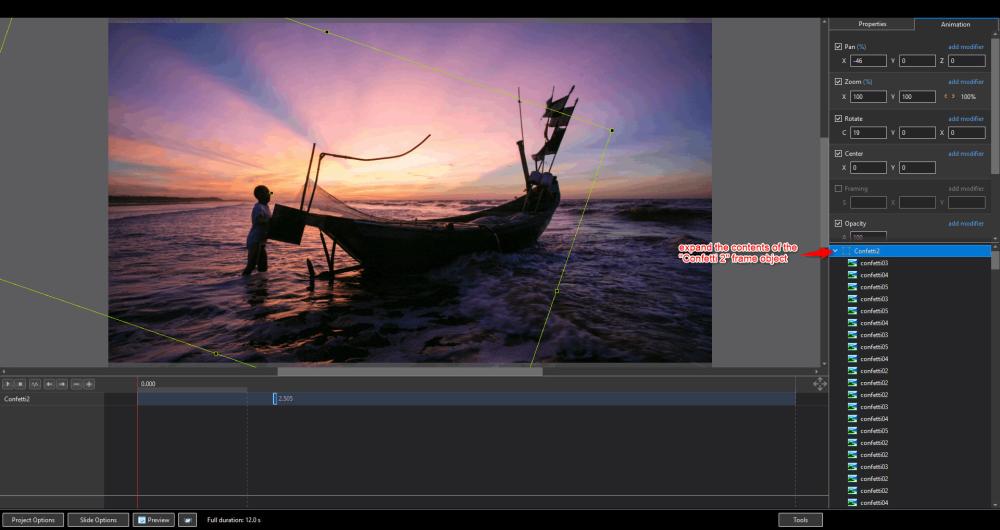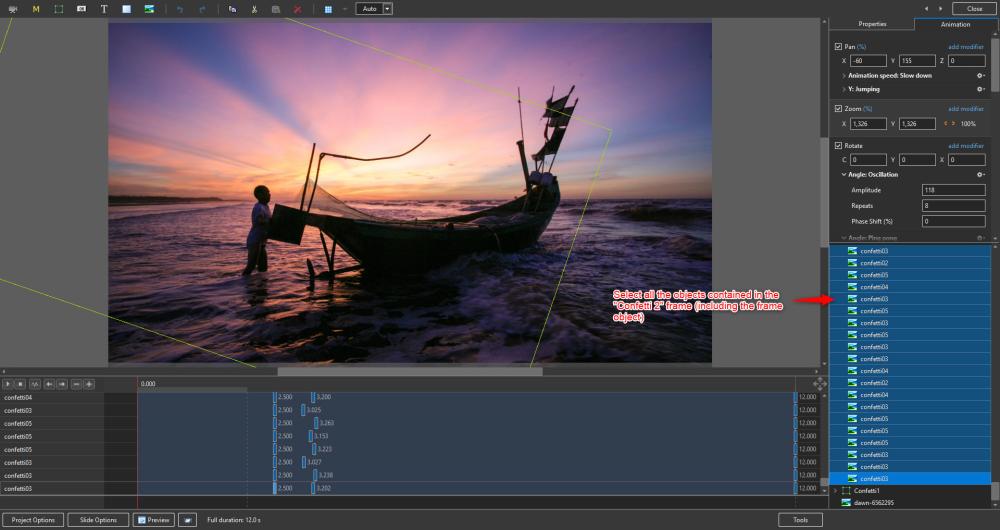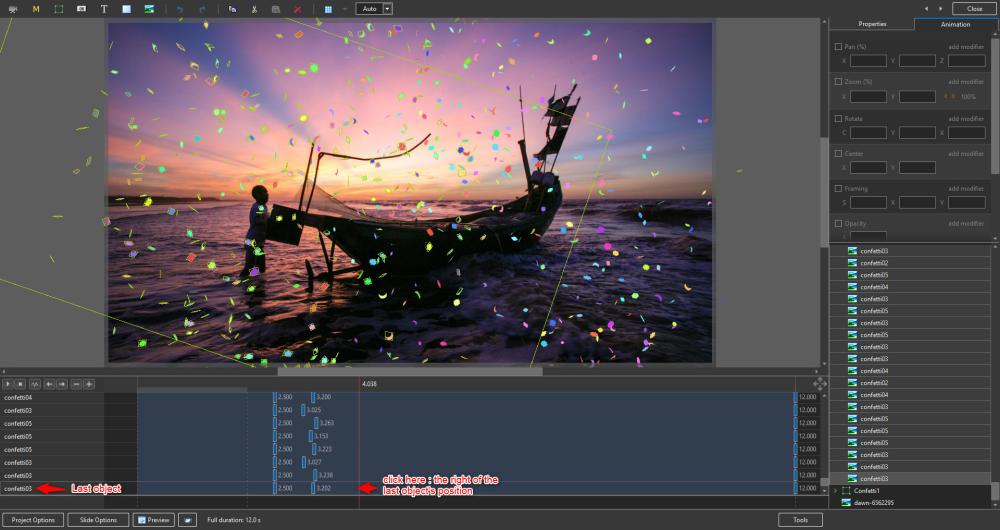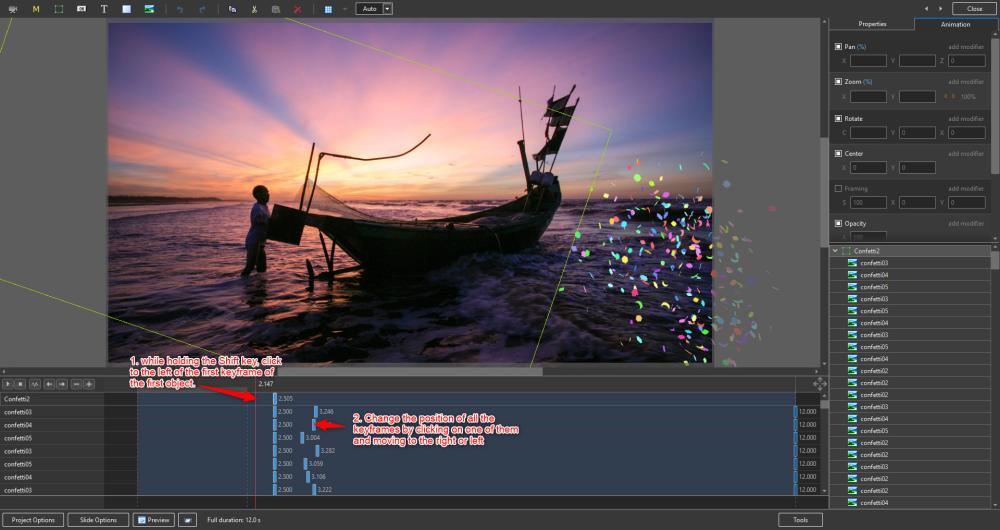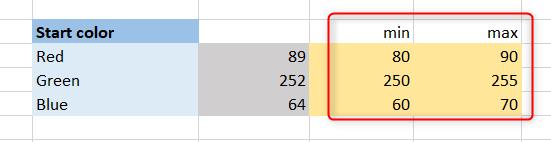-
Posts
125 -
Joined
-
Last visited
-
Days Won
9
Everything posted by Paiche59
-
Hello everyone, Here's a style made from a tutorial created for After Effect and available on the "Effect For You" Youtube channel. For the PTE adaptation, I've slightly simplified the tutorial proposed by the EFY channel, especially by removing the particle effects on the appearance of the text. For ball movements, I've added the unofficial Damping factor parameter to the oscillation function. The style can be downloaded here. With a little advance, happy holidays. Pascal.
- 1 reply
-
- 9
-

-
Thank you Mark for using these transition effects to illustrate your water drop image collection. I remember having a lot of fun taking pictures of water drop collisions. I used the open flash technique with 4 strobes and a solenoid valve to generate the water drops. The whole thing is driven by an Arduino electronic controller. BR, Pascal.
-
Hi Igor, Everything seems to be correct regarding the storage optimisations of the custom transitions. Pascal.
-

Performance of the transition effect choice in v11 [SOLVED]
Paiche59 replied to Paiche59's topic in Troubleshooting
Hello Igor and sorry for the late reply, I was away on business this Friday. I renamed the transitions directory to old and re-launched PTE v11.0.4 Build 2. The Transitions directory was created without content. I reloaded my CT by successive imports. Everything now seems to be back in order, with an excellent performance when choosing a transition. Thanks for this evolution and sorry for the inconvenience. Best regards, Pascal. -

Performance of the transition effect choice in v11 [SOLVED]
Paiche59 replied to Paiche59's topic in Troubleshooting
Hello Igor, This is a very strange behavior, transitions with an external file (jpg, png, etc.) does not work properly. An "image not found" message appears instead of external file. Even after importing a transition, everything seems to work but when importing other transitions, the initial imported transition does not work anymore. Pascal. -

Performance of the transition effect choice in v11 [SOLVED]
Paiche59 replied to Paiche59's topic in Troubleshooting
Hello Igor and thank you for taking this performance issue into account. There is no doubt that PTE AV Studio optimization produces good performance results when choosing a transition. However, I found another problem when the transitions use an external resource (like a png, jpg, or video file): The path for these files is no longer recognized. I imported the transition again and everything is fine. The difference between before and after the import seems to be in the file path definition. For example: Before : %store%\Transitions\{43687125-cbc7-4990-a75d-8a85291c6cdd}\pat004.png After : D:\Pascal\Documents\PicturesToExe\Styles and Transitions\Transitions\{43687125-cbc7-4990-a75d-8a85291c6cdd}\pat004.png I specify that my folder for custom slides and transitions is : D:\Pascal\Documents\PicturesToExe\Styles and Transitions\ Best regards, Pascal. -

Performance of the transition effect choice in v11 [SOLVED]
Paiche59 replied to Paiche59's topic in Troubleshooting
Hello Igor, Thank you for your reply. Indeed, I have assigned different folders to store the transitions for V10 and V11. Thank you for the future optimization effort, it will be much appreciated. Best regards, Pascal. -
I notice a difference in performance between version 10 and 11 regarding the choice of a transition effect. The response time is significantly superior (by a ratio of 4 times higher) in version 11/Windows 10 version 20H2. This response time is felt when opening the window for choosing a transition effect and also when clicking on the OK button to validate the choice of transition effect. I have many custom transition effects, but they are just as numerous in V10. Pascal.
-
Thanks Dave for the reference. Another way to generate distortion : Pascal.
-

Transitions with text animations features
Paiche59 replied to Paiche59's topic in Styles & Templates
Thank you all for your comments and appreciation. Pascal. -
The version 11 of PTE AV Studio integrates text animation functions. I have used these features to create transition effects. The texts are composed of square and round characters from the Webdings font also available with PTE version 11. The are many variations of animations, here are some examples. You can easily create your own animations by customizing the text animation. Regards, Pascal. (DS) Basic geometric shapes.pteeff
- 13 replies
-
- 11
-

-
Hello to all, In 2018 I posted a style simulating a tennis ball bounce effect with damping. The effect is directly configurable with the PTE interface. The style was created with PTE version 9 and it still works with version 11. In the project of this post, I also added a parameter on the PTE modifiers. I named it "Damping factor" with a value that can vary from -10 to +10. The value 0 has no particular effect and the modifier keeps its basic function. With a value >0 a damping effect is applied. With a value <0 an amplification effect is applied (not sure if this is useful). I think it is relevant that an additional Damping parameter could be added for each PTE modifier. For example on the third slide of the project, I used damping on an X-axis rotation oscillation modifier. Damping ratio.mp4 Pascal. Damping ratio_Jan23-2023_16-25-17.zip
-
With PTE version 11, I have observed the same behaviour that other users have observed regarding the appearance of unwanted transitions on some slides. I have a large number of customised transitions and I notice a waiting time of several seconds when choosing a transition (AB button) but also when opening and closing the "Project Options" window (via the Project/Project Options... menu) and the preferences (Customize button on the Templates tab via the File/Templates/Manage Templates... or Settings/Preferences... menus). In the Transitions tab of the Project Options window, I noticed that some checkboxes remain checked even after saving a project while the active checkboxes have been disabled. The following operations should not be repeated as they may affect the proper functioning of PTE. I have done them as an experiment to perhaps help the development team identify the problem. Looking at the effectuser.ini file in the directory where the transitions are saved (under Windows), I notice that the mainprop attribute contains a sequence of 0's and 1's with the following value =100000. In the same file, another checked transition contains the value checked=1. After carefully backing up the effectuser.ini file, I changed the mainprop value of 1 to 0, and checked=1 to checked=0. After restarting PTE v11, then opening a new project, the check marks have disappeared and the check mark management is back to normal. On the other hand, the waiting times are still as long as ever. Pascal.
-
continued...Oriented lines - 1.ptestyleOriented lines - 1.ptestyle Granulated glass - 3.ptestyle Oriented lines - 2.ptestyle Pointillism - circles.ptestyle Pointillism - hexagons.ptestyle Pointillism - squares.ptestyle Oriented lines - 1.ptestyle
-
Hello all, Here are nine styles for PTE AV Studio 11 that produce graphic painting effects. The amount of the effect can be adjusted with the opacity of the texture layer. For the "oriented lines 1 and 2" styles, the orientation of the lines can be adjusted by changing the rotate value of the texture layer. These styles use a Displacement Map effect mask. This is probably a roundabout use of the original functionality, but I think the effects are interesting. Pascal. Airbrush.ptestyleAirbrush.ptestyleAirbrush.ptestyle Granulated glass - 1.ptestyle Granulated glass - 2.ptestyle Airbrush.ptestyle
-
Hello to all, Style for PTE AV Studio v11 using the displacement map effect feature and the directional blur effect. Pascal. Sway style effect.mp4 (DS) Sway.ptestyle
-
Hello Doug, Here are some explanations that I hope will be enough to understand the principles of the animation effect. The composition is indeed quite complex and requires a lot of patience to understand it (and eventually modify it). First of all, the image is cut into 36 pieces. Each piece of the image is contained in a rectangular mask to which a small rotation is applied (this rotation gives a slightly disordered effect to the final assembly). The whole of this mask is itself integrated into another mask to produce a shadow effect (the colour of the shadow can be adjusted with the Shadow color rectangle object). The jerky effects are applied to each of the masks embedding a piece of the image (Piece mask n). These jerky movements are obtained by successive positioning of the image piece. They are parameterised in a series of key frames (pan x, y and rotation). These jerky movements are contrary to the fluidity generally sought for projections. To obtain this fast movement effect, I pushed the speed sliders to the maximum and doubled this animation effect. Best regards, Pascal.
-
Very good work of composition, bravo! I had a lot of fun deconstructing the assembly of the animations, asking myself "but how did he do that?" and after analysis, saying "ok, that's clever!" Thanks for sharing.
-
No, it doesn't bother me at all. On the contrary, it's a very good idea to have transformed the animation into a video file that is easier to use with a mask.. Thank you very much.
-
I understand that you want to change the moment when the confetti is thrown. To do this, as described by Barry in his videos (thanks Barry for your work ;-), you need to play with the positioning of the keyframes of each object representing a confetti. Concretely to modify the confetti triggering: - Apply the style to an image - Go to the animation modification window (objects and Animation) - In the window showing all the objects in the animation, expand the contents of the "Confetti 2" frame object - Select all the objects contained in the "Confetti 2" frame (including the frame object) - Select all the keyframes at the beginning of the animation (these keyframes correspond to the triggering of the confetti throw). To select all the keyframes concerned, first click to the right of the last object's position, then, while holding the Shift key, click to the left of the first keyframe of the first object. All selected key frames change colour (light blue). - Change the position of all the keyframes by clicking on one of them and moving to the right or left. The keyframes placed at the end of the animation will probably also have to be moved in order to maintain a consistent fall rate. The method to use is the same as described above. Do the same for the "Confetti 1" frame. Good luck with this. Pascal.
-
Thank you Patrick H. and Brakha Robert, Indeed, the effect produced on some images, especially landscapes, is interesting. No real complexity in the construction of the style, it is an imbrication of several portions of the image placed at the beginning of the animation with a slope and then ending with a zero slope (the image is then flat). Pascal
-
Tonton Bruno, smithrg and tom, thank you for your feedback. Pascal.
-
Hello everyone, For the holidays, here are three transitions designed for PTE AV Studio. The animation of the transition consists in making the second image appear behind a snow curtain. I recommend a transition time of 3 to 4 seconds to get a smooth effect. The snow particle effects were made with the Particle Illusion software from Boris FX. This powerful software is free for the standalone version (https://borisfx.com/products/particle-illusion/). With a little bit of advance, I wish you all the PTE AV Studio community a happy holiday season. (DS) Snow curtain.pteeff
-
Hello Sheila, The easiest way to do this is to use the Excel generator which allows you to select the start and end colour of a particle. Simply modify the min and max values of the Red, Green and Blue components in the "Start color" and "Final color" sections. The Excel macro will calculate the colour for all particles. Good luck, Pascal.
-
Yes indeed Georges, this style is directly inspired by the "Panoramic in perspective" style that I have made available on the DiaporaShop website. These two styles are built in a similar way. Pascal.