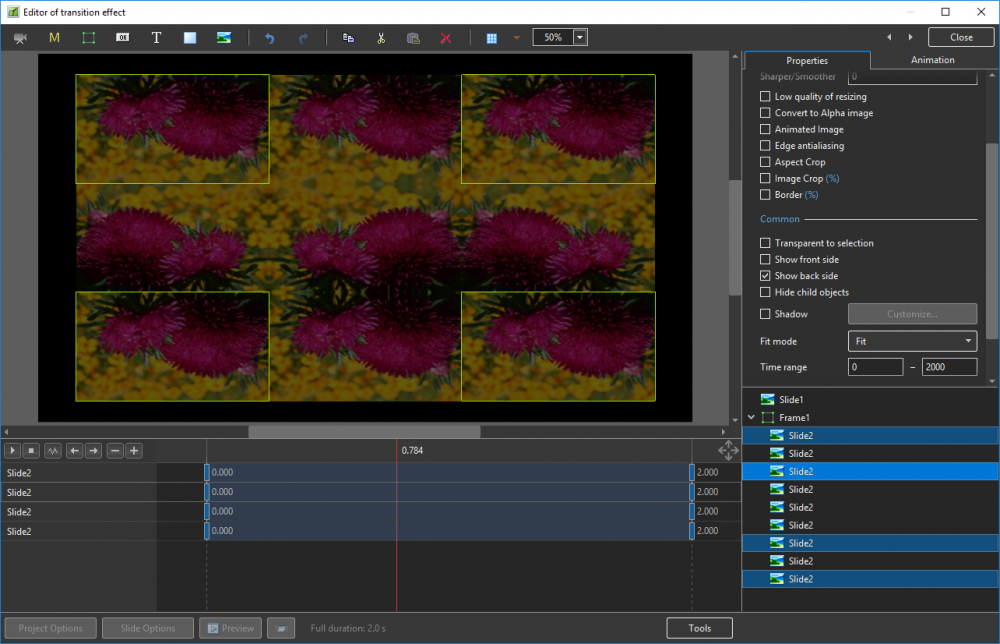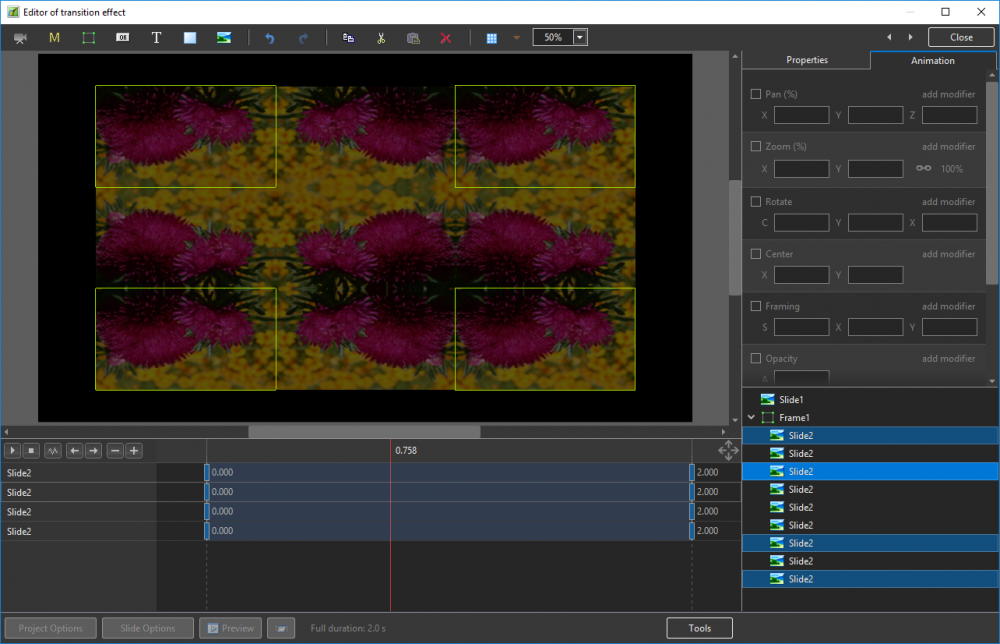-
Posts
125 -
Joined
-
Last visited
-
Days Won
9
Everything posted by Paiche59
-
Thanks for sharing, a nice style for summer holiday photos.
-
Jean-Cyprien, Gogs, thank you for your feedback. Pascal.
-
Very impressive, a remarkable work of 3D animation. Congratulations ! Pascal.
-
Yes indeed, with some images (especially landscapes with a pronounced perspective) the distortion produces a cinematic drone movement effect. Pascal.
-
Bert, Berny and Rosemary, thank you for your feedback. Pascal.
-
Hello all, Here are twelve styles for PTE AV Studio that produce a zoom out effect with distortion applied to one part of the image (top and/or bottom, left and/or right). The distortion gives the impression of movement in the image. Only works with an aspect ratio of 16:9. The effect works well with images that have a perspective effect. Here is a demonstration video and a video showing two distortion effects on a grid. Pascal. (DS) Zoom out distortion.ptestyle Zoom out grid.mp4
-
Hello Rosemary, I am not surprised that you spent time doing this style because against all appearances it is not simple. Especially to get a "radar" effect for the appearance of the image in the white circle. Barry's videos are a great help to progress in learning PTE AV Studio. Good continuation for the rest of the study. Pascal.
-
Thank you Berny, Pascal.
-
Hi Rosemary Not as simple as it seems Here is my version, the style is compatible with PTE version 9. I hope it will suit you. Best regards, Pascal. Title - pool.ptestyle
-
Hello Rosemary, Thank you for your comment. Indeed, this style was designed with the idea of being used for an intro. Pascal.
-
Hi all, Here is a style that produces the stitching of an image with a title using stop motion animation effect. The demonstration video uses the same style with 4 different images. Style is compatible with PTE version 9. https://youtu.be/EW2nOJTw8gI Best regards, Pascal. Stop motion animation.ptestyle
-
Thanks thedom, Very, very good tip. Pascal.
-
Thank you for these transition effects, Just one remark : The rendering of the Zoom in transition can be substantially improved by placing the images of slide 2 placed in the corners symmetrically according to the adjacent images. Original image placement : With symmetrical placement : For images placed in the corners, check the "Show front side" box on the Properties tab and set a 180-degree rotation on the Y-axis in the Animation tab. Best regards, Pascal.
-
Thanks Tom, very good demonstration of the modifiers. It is indeed a very powerful feature. The modifiers can also be combined to produce pseudo-random trajectories. With this style, I used this ability to simulate the trajectory of confetti It is also possible to create a modifier with its own mathematical functions, but be very careful because this functionality is not documented and therefore not supported. An example here : Best regards, Pascal.
-
Thanks Tom, The Basket weave transition effect is really interesting. That's a good one. Best regards, Pascal.
-
Thanks Tom, I really appreciate it. The particles are very elegant. Best regards, Pascal.
-
Great, you're almost there
-
Hi Tom, I'm not a specialist of google sheets, but after a first try the calculation macro is not converted. So it seems that the use of google Sheets is not feasible without a translation of the VBA macro to google Sheets script. Pascal.
-
A particle system is a collection of many particles that together generate an amazing graphical effect. Over a period of time, particles are generated, move, evolve and die within a system. There are advanced software programs (such as TRAPCODE PARTICULAR) to produce systems containing tens of thousands of particles. Smoke, cascade, fireworks and many other effects can be achieved. The Excel generator for PTE is a very basic generator and cannot compete with specialized software. However, it does the job of generating simple systems. This rudimentary generator is designed for people who are used to handling PTE objects in the object editor. Some basic knowledge of the Excel worksheet is also required. The Particle Generator in Excel does not include a value control, so it is necessary for the user to have a good knowledge of the allowed values of the different settings. Generalities: - Generator under Excel version 2016, but probably compatible with other versions (and probably also with OpenOffice) - Excel is configured with the point (.) for decimal separator (not the comma as in France for example) - The generator uses an Excel macro to create the PTE objects. Therefore, it will be necessary to activate the execution of the Excel macros when opening the Excel file. - Excel generates in column "A" of the "Result" tab a list of PTE objects (one object per particle). Column "A" must be copied and then pasted into the PTE object editor. Principle: - Each particle is a PTE object with two control points: the first control point corresponds to the birth of the particle (initial point) and the second to its death (final point). - A particle has all the properties of a PTE object at the starting point and at the end point: Position, size, opacity, color, rotation, etc. - For a particle system, it will be necessary to define: . the particle image file . the number of particles. Do not exceed a maximum of 5322, as Excel will generate an error beyond this limit. In practice PTE is no longer fluid when the number of particles exceeds 800, but it still works with more than 5000 objects. . the trajectory of the particle flow (Bézier curve) . the lifetime of the particles . particle flow: acceleration, gravity, diffusion Instructions for use: - General: . Cells with white or gray fill color are fixed or calculated values, they must not be modified. . The cells with the blue fill color are property labels. . Cells with the orange fill color correspond to a property that can be set. . Many properties of a particle are set according to a random function between a min and max value. If only one particular value is desired, the min value must be equal to the max value. - Setting the particle system parameters . Specify the number of particles in the system . Set the duration of the animation (in thousandths of a second). It is the duration between the appearance of the first particle and the last particle. . Set the maximum particle lifetime (in milliseconds). This is the time between the appearance of a particle and its disappearance. . Set the offset time for the appearance of the first particle . The path and image file of the particle. It is preferable to have png files with transparency management. The particles are preferably white so that they can be easily colorized with a PTE color filter. . Set the particle flow parameters : Gravity: defines the intensity of the attraction, a value of 100 corresponds to the half height of the screen. A negative value corresponds to a negative attraction: movement towards the top of the screen. Angle: scattering angle of the particle emission. Between 0 and 2*pi. Radius: radius of diffusion around the emission of the particle. Acceleration: coefficient applied to the acceleration of a particle calculated according to the particle system curve. - Generating the particle system . Just click on the "Calculation run" button. With my laptop, 12 seconds are necessary to generate a system with 800 particles. . The result of the calculation is stored in the "Result" tab that is displayed when the generation is completed. - Importing the particle system under the PTE object editor . Copy the entire column A of the " Result " tab to the clipboard. . Paste the contents of the clipboard under the PTE object editor, preferably into a frame object. . It is possible to generate several particle systems, then to include them in the same slide. The attached Excel file contains the settings that generated the particle system presented in the video above. I hope you will find this particle generator useful. Let me know if it works for you. Best regards, Pascal. Particle demo.mp4 Excel particle generator and sparkling star.zip
-
Don't worry Lin, every discussion is interesting. I post below (because I can't post on the Tutorials & Video Lessons forum) some explanations on how to create a particle system for PTE with Excel. I am aware that this is not an appropriate interface for this, but it might be helpful for some of you. The explanations are very brief and probably insufficient (my English is limited and I don't have the pedagogy of my compatriot Jean-Cyprien). Moreover, it is preferable to have some notions of how to use a spreadsheet. Hopefully this tool will be useful. Best regards, Pascal.
-
Good morning, Inova, your example animation is light, but as Lin writes, it is not a particle generation. It is true that animation under PTE is a bit jerky when the number of objects is important. On the other hand the creation of an mp4 video of the animation allows to obtain a perfectly fluid result. When the number of particles becomes too important to have a good fluidity under the PTE editor, it is also possible to generate a video of the animation then to use it as a video mask. Lin, which software do you use to make this particle animation? Best regards, Pascal.
-
Hello, Tom, In fact, I have created a particle system generator in Excel that calculates the displacement of all particles along a parameterized trajectory. I submitted this particle generator to Dave for a first test, if it is conclusive or if the generator interests someone, I can publish a tutorial on the forum. Pascal.
-
Hello all, Below is a style that produces a flow of sparkling particles. Each of the stars is a PTE object (800 in total). Other examples are available for free here on the DiaporaShop site. Pascal. Particle flow sparkling.mp4 Particle flow - sparkling.ptestyle
-

Problem with .wma audio file [NOT SUPPORTED FILE]
Paiche59 replied to Paiche59's topic in Troubleshooting
Thank you Igor for that quick analysis. Strangely, the cut file does not actually work with PT9 (freeze), but the full version of the file works correctly. I will try to convince my client to use mp3 audio files instead. Best regards, Pascal. -

Problem with .wma audio file [NOT SUPPORTED FILE]
Paiche59 replied to Paiche59's topic in Troubleshooting
Hi Igor, I get a coupe of WMA audio files with VLC. The orginal audio file has a size of 22 MB The coupe has the same problem. Personally, I use mp3 audio files. I have a customer who buys audio tracks on the net in wma format, it is these files that are the problem. Pascal. vlc-record-2020-02-05-08h33m52s-Fields Of Gold-.wma