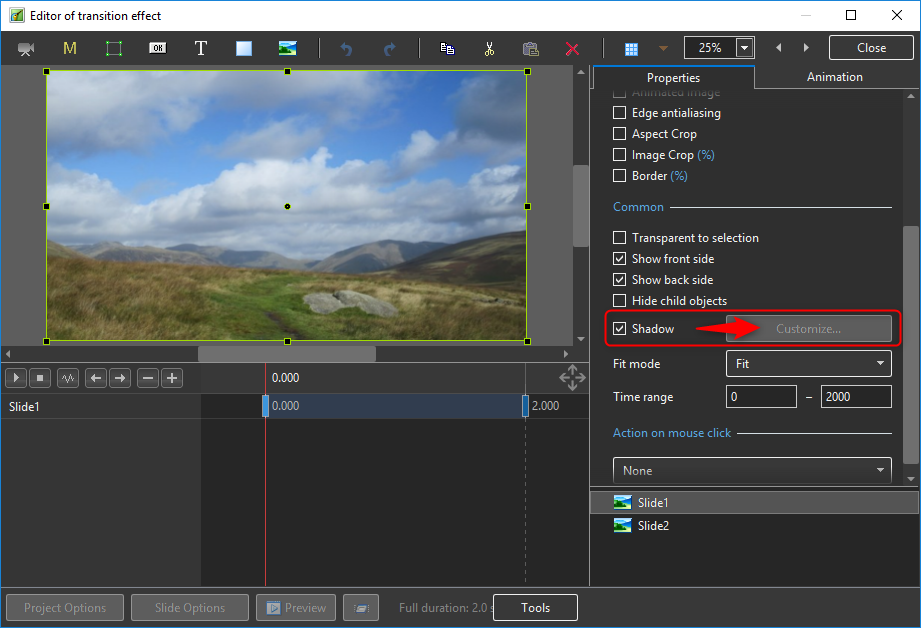-
Posts
125 -
Joined
-
Last visited
-
Days Won
9
Everything posted by Paiche59
-
Hello, It seems that the PTE AV Studio 10 version has a problem with the playback of .wma audio files: no sound. Playback of this file format is not a problem in v9. Pascal.
-
Hello Manuel, Very nice effect, really impressive. Best regards, Pascal
-
Happy New Year 2020 to the WnSoft team. It's a pleasure to see the picture of the team who worked hard to offer us the version 10 of PTE. Best regards, Pascal.
-
Igor, very nice presentation of the main features of PTE AV Studio 10. Best regards, Pascal.
-
Hi Igor, The problem is now fixed with this test version. Thank you very much. Pascal.
-
Hi Dave, Yes curiously, it works fine with a single variant or with multiple variant in list, but not with a multiple variant buttons. Pascal.
-
Hi, The Customize button for the Shadow option is not be activate in the Editor of transition effect only when I set multiple variants - buttons. Pascal.
-
Hi, The installation of the new PTE AV Studio 10 version went without problem. The import feature of the parameters from a previous version has allowed to find all the syles and transitions created with version 9. And good news, all styles and transitions in version 9 work perfectly well with the PTE AV Studio 10 version. Congratulations to Igor's team and the many members of this forum who contributed to the success of this new version. Pascal.
-
Thanks a lot Tom, The facets version of this transition is also my favorite, it is simple and works well with most images. Best regards, Pascal.
-
Thanks Igor. Pascal.
-
A short video demonstration of the Split pattern transtion effects.
-
Hello, Here are two sets of four transitions. These transitions produce zoom animations (in and out) on images cut according to a pattern: facets, stained glass, circles, square blocks. You can easily adapt these transitions using your own patterns (masks patnn1.png ... patnn4.png). These transitions are fully compatible with PTE10. Best regards, Pascal. Zoom in pattern.pteeff Zoom out pattern.pteeff
-
Thank you Igor, I couldn't have hoped for better! Having the motion blur option in PTE 10 is very good news. This new option will undoubtedly be an important source of creativity. Igor, just one question: will the motion blur option also work for a zoom in/zoom out effect as in the example below?
-
A whip pan is a type of pan shot in which the camera pans so quickly that the picture blurs into indistinct streaks. It is commonly used as a transition between shots, and can indicate the passage of time or a frenetic pace of action. Wikipedia source : https://en.wikipedia.org/wiki/Whip_pan This effect can be simulated in post processing by applying a directional blur filter to the images. PTE has a blur effect (Gaussian blur type) that acts in all directions at the same time, but does not provide a directional blur filter. However, this result can be approached by superimposing a significant number of the same image, each layer being shifted in the direction of the desired blur. In addition, each image will have to be configured with a low opacity level to be almost transparent. These transitions are to be used with a short duration (0.3 to 0.6 seconds). I think that an interesting result is obtained with a transition time of 0.4 seconds. These transitions are very CPU intensive, so I only use them with mp4 video output. Below is a demonstration of the transition effects : Whip pan direction.pteeff
-
Hi Lin, A pretty slideshow with very beautiful coloured jewellery certainly full of memories. A beautiful tribute to your wife. Kind regards, Pascal.
-
Hello Jean-Cyprien, Indeed, these transitions should be used sparingly and in an appropriate image context. Best regards.
-
Here is an example of my last series of transitions using the threshold mask principle. This transition shows the second view separated from the first by a colored border (white and blue). 11 other transitions of this type are available on DiaporaShop. I also explain how to change the color of the border. You can create your own effects based on the example in this post. To obtain the colored border effect between the two transition views, I use three groups of threshold masks stacked on top of each other. Each of these groups embeds exactly the same pattern and therefore produces the same animation. The three groups contain from the highest to the lowest: the final image the secondary color of the border (blue) the main border color (white) The colored border appears due to the time shift of the key points of the different mask groups. The larger the time difference between the mask groups, the thicker the coloured border. Enjoy, Pascal. White border.pteeff
-

Slide Styles for transitions by threshold effect.
Paiche59 replied to Jean-Cyprien's topic in Styles & Templates
Thank you Jean-Cyprien for this great work of pedagogy and formalization about the technique of the threshold mask. I hope that this technique will open up new perspectives for creativity, not only for transition effects but also for other animations to be integrated into the views. A brief remark about the rendering between softness (denevele) and blurred: I prefer the rendering of the blur effect to that of the denevele (difference between the values of the black and white points), but the blur leaves the edge of the image of the second view slightly transparent. As a result, at the end of the transition, the full display of the second view causes a slight start. That's why I use the denevele for transitions. Best regards, Pascal. -
Bonjour Jean-Cyprien, Of course, you can use the template and/or the structure of the template. I look forward to seeing how you will use it. I'm sure the result will be amazing, as you've got us used to it Pascal.
-
The tutorial (in French) on DiaporaShop website that describes how to create a threshold mask transition has been updated. To avoid all the tedious work of creating the threshold effect, you can download two ready-to-use transition templates for free from the shop (You will need to have a user account). Best regards, Pascal.
-
Hello Denis, The technique of threshold masks is an opportunity to create new and interesting effects with PTE. This technique can be used not only for transition effects but also for animations. This is the case with the Brush Strokes and Watercolor styles available in the post https://www.picturestoexe.com/forums/topic/20674-power-of-color-filters/?tab=comments#comment-137019. Both styles use soft masks with threshold effect. I think there is a real creative field ahead of us. Pascal.
-
Thank you Dave for helping to raise awareness of threshold masks. Denis, thank you for your relevant comments. The configuration of the threshold effect as described in the tutorial does not allow more than 30 levels to be obtained. I improved the technique to obtain a clean threshold effect with the possibility of having 256 levels. In the example below, I have configured only 128 levels. By configuring a clean threshold, the effect obtained is too hard for me but it can be suitable with some kind of pattern. By discarding the value of the black and white level, a softer effect is obtained (example 3). I still need to improve the soft version, and I will update the tutorial on DiaporaShop. Best regards, Pascal. Threshold_Feb8-2019_14-45-28.zip
-
Bonjour Jean-Cyprien, Congratulations for this style, the effects are spectacular, well designed and pleasant to watch come to life. Thank you. Best regards, Pascal.
-

Paint It - A Style To Be Developed Further
Paiche59 replied to Lin Evans's topic in Styles & Templates
Hi Lin, Thank you for this demonstration. Indeed, the use of a video mask is a possibility that needs to be explored further. Personally, in the case of a complex animation like this one, instead of using a video mask I use the dynamic mask technique as I did with Brush Strokes styles in this post I consider that using a dynamic filter offers more flexibility than a video and allows you to keep the synchronization of animations when the slide duration changes. I explain (in French) how the dynamic filters on my site work on this page. Best regards, Pascal -
Thank you all for these messages of thanks. Thank you Lin for this wonderful sunset slideshow. @Gogs, in fact I first applied the actions to a single confetti. Then I used an Excel macro to generate the other confetti in a pseudo random way. The 300 confetti are created in less than 5 minutes. Best regards, Pascal.