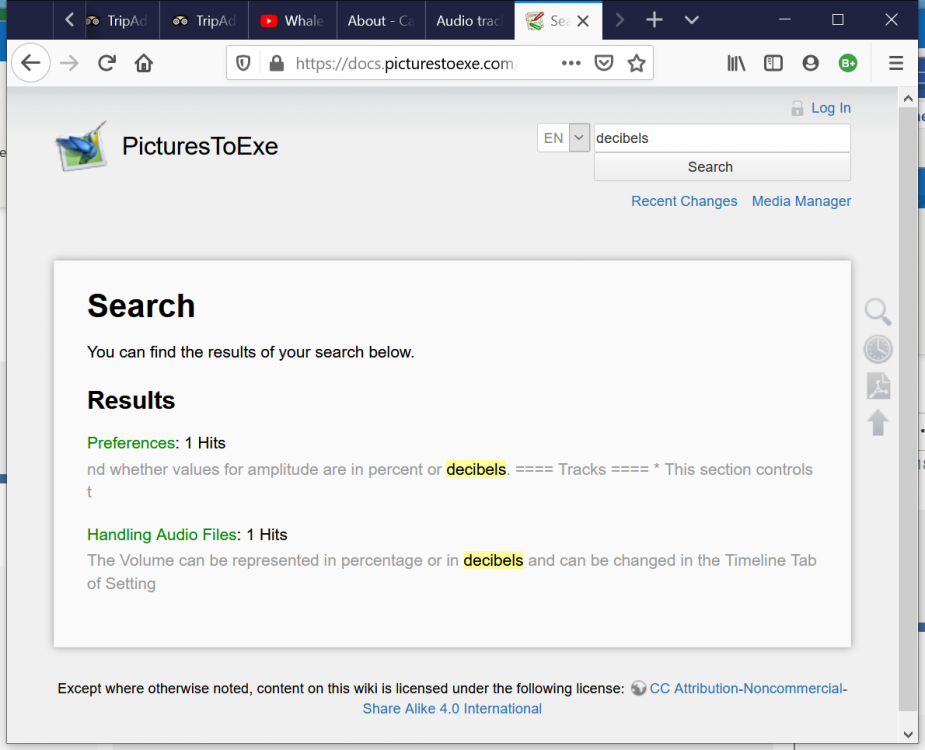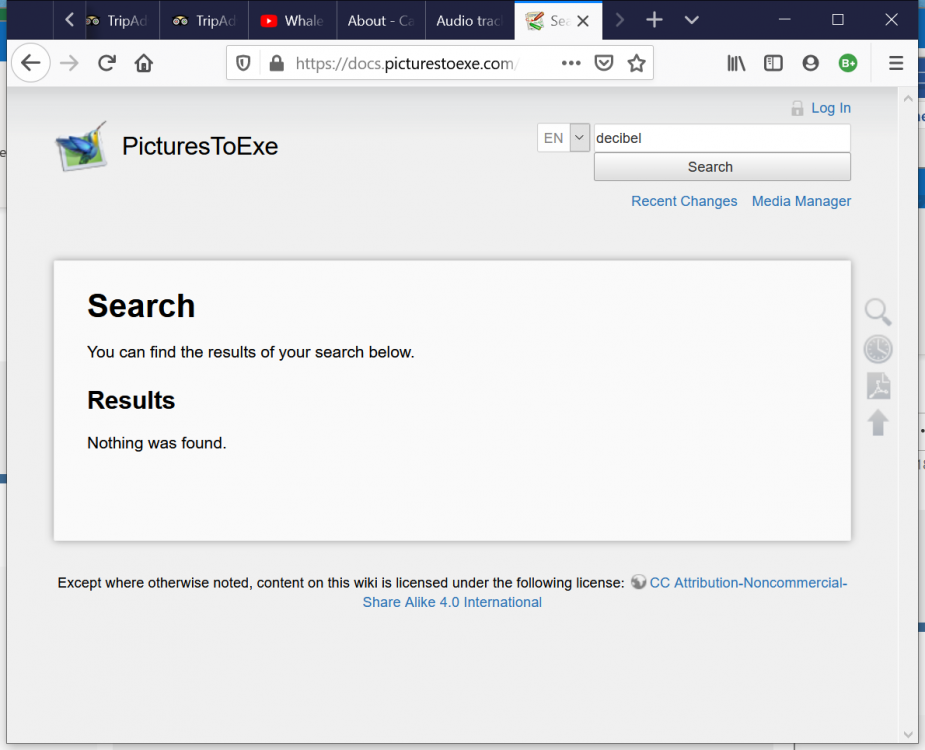-
Posts
212 -
Joined
-
Last visited
Everything posted by jmG-06100
-
Note that the "zoom factor" is not a font size (in points or pixels) and that one line at a zoom factor of 15 (for instance) has the same character size as two lines at a zoom factor of 30 (2x15), three lines at 45 (3x15), etc.
-

Je veux correspondre avec WnSoft
jmG-06100 replied to MARTIN Christian's topic in General Discussion
Il suffit de répondre par le mot de trois lettres : "PTE" (sans les guillemets). Just type the three magic letters: 'PTE'. Cf. -
Hi Ian I have no experience with BOX.COM, but can advise using the free service of www.grosfichiers.ch (4 GB max) or www.WeTransfer.com (2 GB max), provided the short retention period (1 or 2 weeks) is long enough to allow downloading by your correpondants.
-
"We can support TIFF:" (...) and 8 bits as well as 16 bits coding, I believe.
-
From 1999, I have native TIF images taken with my first digital camera, the Olympus C2020Z. I can send you a few of those (1600 x 1200 pixels).
-
Hi Igor I shoot my photos in RAW format and can convert them to TIFF to give you some samples, if that is useful; Please tell me. Please specify the Colour space you wish: ProPhoto (my native full gamut colour space), Adbobe-RGB, or sRGB. 8bits or 16 bits per channel?
-
Hello Rosemary If you have a version of Adobe/Lightroom available, you could finalise your project with PTE and then open the resulting *.MP4 file with Lightroom and select the frame to be used as thumbnail, as briefly described in the other topic: 22663-choice-of-video-vignette/.
-

project saved with new name, not opened when reopening PTE
jmG-06100 replied to jkb's topic in Troubleshooting
Jill, too bad that my simple explanation does not apply. I just made a test by opening (with PTE-10, under MS/Windows 10) my latest project ("A"), saved it as "bis-A", closed PTE. On opening, PTE brought up the "bis-A" file, as expected. Second test, opening an older project ("B") from the oldest file listed with "open recent project", saved as another "Bis-B" project, which after close / open PTE came up correctly. Third test, PTE closed, clicked on "C.PTE" in the Windows/Explorer to directly launch PTE with that file. No change, closed PTE, opened PTE that shows this "C" file. Saved project as "Bis-C", closed PTE ; PTE opens with "Bis-C" as expected. Note that my list of "recent projects" contains 36 files, since I have edited a PTE configuration file. Saving these 3 "bis" files has pushed the three oldest projects out of sight, as expected. In the Settings > Preferences > Project > Project File, I have opted to "load last saved project on startup", which is the default I believe. My recent projects are now logically listed by PTE as: 1="Bis-C", 2="C", 3="Bis-B", 4="B", 5="bis-A", 6="A", etc. The last is N° 36. I have then deleted, with Windows/Explorer, the three newly created "bis" files that have the "*.PTE" extension. Started PTE that now shows only 33 "recent projects" and no mention of the three missing "bis" ones. Clever. -

project saved with new name, not opened when reopening PTE
jmG-06100 replied to jkb's topic in Troubleshooting
Hi Jill Do you have only one single instance of PTE running? There would be a reason if you have several PTE projects open at the same time, per my experience. -
Hi Denis How do you edit the video metadata to have MS/Windows show the selected frame? That is what I would like to do. The same applies to the TV menu to select a video from a USB key.
-
Igor, To be able to actually CHOOSE which frame is selected for the thumbnail is already a request for a future version. Depending on the way that I generate an MP4 file (with or without Hardware Accceleration) a different image is chosen. Indeed, the first frame is often a BLACK screen and that should not be the default thumbnail. https://www.picturestoexe.com/forums/topic/22663-choice-of-video-vignette/
-
Many Thanks, Dave, for your reactivity and the inclusion of "dB" within the article. I did not expect such care for the keyword I tried initially. Great stuff and thanks again.
-
Indeed the search with a trailing "*" works fine. Good to know. Actually I had searched for "dB" initially, with no success, since that is nowhere mentioned as such.
-
Thank you, Dave G, for the link to the English manual. It is quite unfortunate that the SEARCH engine is too coarse to find the keyword "decibel", while "decibels" (with the plural) returns two "hits" and the required information. Maybe there is a setting I have not seen for "partial match" during the search ?
-
Frans If you read French, the manual by Jean-Charles Pizolatto is free to download and it gives the answer page 88 of 196 (paragraph "5.8.3 Les points clés audio"): <<Le choix, % ou décibels se fait dans Paramètres / Préférences / Ligne de temps>> https://files.wnsoft.com/pteavstudio/user-guides/10.0/Guide-technique-de-PTE-AV-Studio-10-FR.pdf
-

Text zooms along with Slide - Possible to stop?
jmG-06100 replied to Yaryman's topic in General Discussion
And do not forget to put the objects in the right order. Just select an object and then right-click to "ORDER" and then choose from the four options "Bring to Front, Send to Back, Forward one, Back one". The text should be in Front of the image to be visible. -

Text zooms along with Slide - Possible to stop?
jmG-06100 replied to Yaryman's topic in General Discussion
If you move the image, or resize it, you will see that the text goes along the same changes, which can be sometime desired. To give it independence, so that you can move the text separately from any animation of the image itself, you need to first click outside the image before you hit the "Text" button. With the present situation, you should "Cut" the text (with "CTRL X" for instance), then click outside the image (in the grey margin around it, for instance) and then "Paste" the text (with "CTRL V" for instance) back into your view. You will then notice, in the bottom right of you screen, that the Text no longer belongs to the image, and that they are both at the same hierarchical Level. -
it would be nice to be able to choose which frame from the video appears on the file list (on TV & computer). This facility is offered by Lightroom [EDIT] : "SET POSTER FRAME" in the Library Module [/EDIT]. I know how to do that for EXE files: in the "Project Options", select "Advanced", and choose a "Custom Icon for executable file" ; but I no longer use those EXE files, finding that playing an MP4 video directly from a USB key is more practical.
-
I have two friends who are eager to get a Mac version, so I too hope for some news soon.
-
Hi David. I am glad I asked the question ; the reason for no improvement in your tests becomes obvious, once you know why... Should you want to zoom into the image, then more pixels are beneficial but your TV cannot show more than its 4K definition. Enjoy the realm of Ultra High Definition (UHD, aka 4K).
-

Auto-checking for updates, not working [SOLVED]
jmG-06100 replied to jmG-06100's topic in Troubleshooting
Auto Update: OK for me too. -
Thank you David for your detailed report. Just a simple question to be sure: was the published MP4 file created by PTE at the definition of "3840x2160" and "high quality"? I presume so. My TV screen is slightly bigger than yours, which might explain why I see a difference (Sony KD-55" A1 OLED) Just for the record, the three bridges beeing scrutinized are the following: 2017-Q606-5121 Ponte de Dom Luís I, Douro River, Porto, Portugal 41°8'25.233" N 8°36'34.446" W https://en.wikipedia.org/wiki/Dom_Luís_I_Bridge 2017-R907-3658 Bridge of the Gods, Columbia River Gorge, Stevenson, State of Washington looking towards the State of Oregon, USA 45°39'46.819" N 121°54'18.87" W https://en.wikipedia.org/wiki/Bridge_of_the_Gods_(modern_structure) 2019-X803-6889 Rope Bridge, Plopsaland amusement park, De Panne, Belgium 51°4'52.121" N 2°35'52.271" E https://www.plopsalanddepanne.be/en/attractions/suspension-bridge
-
In "Project Options", "Default" tab, you can insert a "Text comment for new slides", then "Insert Template" and choose "Picture name". And "Apply to all slides", which should provide: <%MainImg.FileName%>. Hoping that helps.
-
David, while you kept searching, I started this reply: <<if you double-click on the image included above you can Copy it and then if you paste it into Photoshop (or save it to disk) ; you should get an image that is 3840 pixels tall (and 2880 pixels wide (4/3 ratio)). That's a start. For the collection of different sizes on my DropBox account, try and look at your usual (default) Download area in MS/Windows after your "download all" >> (next time). I do not have access to my files the same way as you, so cannot tell you exactly where that "button" is. Anyway, you have the files now. You can view them directly, one by one, on your TV. You can also make a single MP4 animation (in 4K) with PTE to see how the different definitions display (and insert the file name as a header to each view, for ease of comparison). If you make a FHD slideshow, you should see no difference ikn the display of the FHD and the 4K files. The 800 k files will probably look "acceptable" if you do not scrutinize too much. Let us know.
-
Here is a sample image at 4K (slightly reduced to fit within 8 MB), with focus at about 3/4 of the distance to the feet of my grandson.