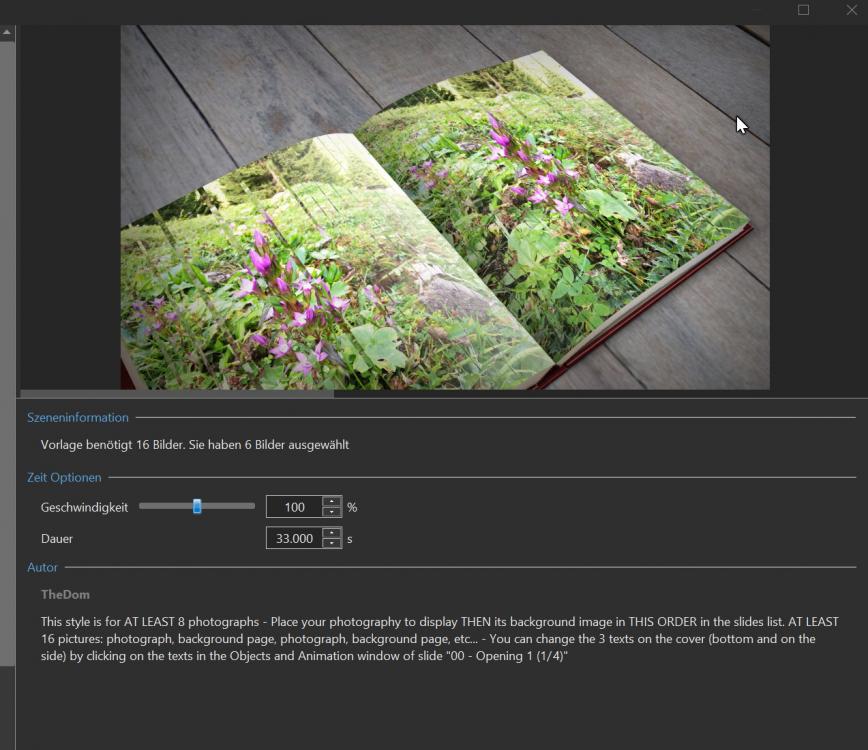-
Posts
230 -
Joined
-
Last visited
-
Days Won
3
Everything posted by Berny
-
Beautiful and Fantastic, thank you Paul for sharing! Happy holidays and greetings
-
Hello Paul! Also from me quite heartfelt thanks! Again, a year comes to an end, ok it's a bit chaotic this year 2020. But the more I'm happy to be here in the forum and such genaile with lifeblood provided great people who devote themselves here completely to your hobby and to let us take part in it. I can only say: Keep up the good work and you learn at least a little bit more often (even if there are here and there this language series, you always find a solution more often). Merry Christmas and a happy new year 2021. Thank you
-
Hello "Aleina Show Thank you very much for providing your style. Stay Gesung and still beautiful Feitertage. Greetings
-
The book looks very nice. Thank you for the beautiful views you can create with PTE. Greetings
-
Thanks AleAle5025 very, very Nice.
-
Thanks for the great style. Looks great! Greeting
-
Hello tom95521! So the new PC is configured for the time being. Test 3 min. with different Voragen as 16:9 1920*1080 and 60 images and High quality and Hardwarebeschlenigung. What can I say "WOW, WOW, WOW". 170 compared to 19.68 FPS before! Am still thinking about whether I buy at all. if available a RTX 3060 TI at all.(Now GTX 1060 6GB in the PC). Thank you for your assistance and stay healthy and still nice holidays for you and your family. Greetings
-
Thank you stranger2156 for this nice Christmas surprise. Beautiful! Greetings from the hometown...
-
Hello together! I have to do with vbl2007 quite often. He is always very helpful and also very friendly in correspondence. I have "never" experienced anything negative with him (he meant well and I am always happy when he designs something new and makes it available). There are really such valuable people in this forum and I have had quite different (negative) experiences in other forums. I say thanks to vbl2007 and you! Greetings and Merry Christmas.....
-
Sorry was at work! Thank you for your commitment! Thumbs up and greetings
-
I have done some tests now and it really looks like Skylake Quick Sync is the first one to work! Thanks again for the hint! Now I am looking forward to my new system.... Then I will contact you again! But it can take a while! Greeting
-
Sorry was at work! Thank you for your commitment to help me further. I will do a few tests and then report back. My parts for the new PC are already on their way. Nice to see that there are so many nice people with great computer knowledge in the forum. Here you feel really comfortable (I am in another video forum and sometimes the comments are really unbearable. Have a nice time and stay healthy. Greeting
-
Hello Tom95521, thanks for your effort. I have once a show in 1920*1080 Best quality only standard crossfade ca.2.50 min. Here I come to 19,68FPS. Hardware support has been activated. I also deleted and reinstalled the GF1060 and the Intel GPU. Did not help either. I will try to uninstall the GPU's (complete software and drivers) for a longer time. Something is wrong! I will build a new system within the next weeks (already ordered) Then we will have a look... Thanks again and have a nice time before christmas.
-
Ok thank you very much for the quick answer. But something is wrong with me. I'm still working under Corel Video Studio 2020, where I can select both GPU's individually and get a lot of power from Nvidia. Under Edius X the Intel GPU is controlled and also here a huge speed boost. Now I will search first. Thanks
-
A Quick Sync Render function like in ProShow Producer would make sense in today's world and the new CPU's and GPU's.
-
Hello! I made a render test once.1920*1080 *30Fr in high quality. Once with hardware support (4,38 min at 6,34 FPS )and once without hardware support (4,27 min at 6,61 FPS). Project has 6 pictures total 59 sec in simple album style from PTE Studio 10. My PC Core i7 4790K and 32 Gb Ram and GF GTX 1060 6GB and SSD's this runs with the Quick Syc option because I use a video editing program that supports this. (Very good acceleration of the rendering) I once disabled Quick Sync and got pretty much the same results. How do I know now which GPU is supported in PTE when hardware is supported. Thus I have in Full HD a factor of 1 : 4 . 1min equals about 4 min render. can anyone confirm this? or does anyone have better values in Full HD? Thanks a lot, nice christmas time. Greeting
-
Hello! Does anybody have a Rtx2060 (or Super) graphics card in their system and can tell me if it will bring anything to PTE AV Studio compared to a GTX 1060 6GB and if the price alone will pay off for a minimal acceleration. At the moment I have in the system core i7 4700K with 32 GB ram and GTX 1060 6GB and SSD's. I'm thinking about a new 10 Core i9 system. Thanks for the suggestions and have a nice christmas time. Greeting
-
Very Nice. Thanks
-
Super vielen Dank Paul, jetzt hat es funktioniert! Gruß
-
Hallo! Ich hab mir die Vorlage Foto Album von THEDOM zugelegt. Leider habe ich bei 3:4 Bildern Streifen. In der Beschreibung steht man soll diese Bilder in 8:9 Umwandeln. Aber hier komme ich einfach nicht weiter, welche Fotosoftware kann denn das?
-
Sorry George it was not (thanks anyway). So once again I would like an image file e.g. Jepg from 3:4 to 8:9 format. I have 2 different photo programs, but none offers 8:9. How do I get the format. I want to insert upright photos in the Photo Album, but I always have several strips in the picture of the album. Greeting
-
I would like to know with which program can I convert a 3:4 recording to 8:9? And is there 8:9 as a template? Greeting
-
Very well done. The next time travel back in time can begin. Thanks for sharing the gallery. Greeting
-
Once again brilliantly done! These galleries with light and shadow and the reflection of the pictures! Beautiful Thanks Paul for providing them.