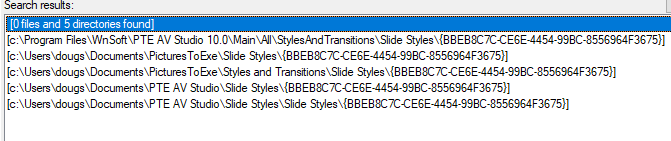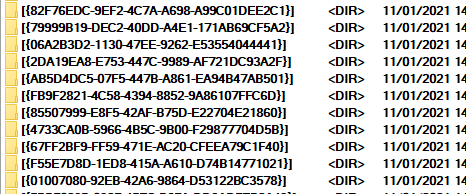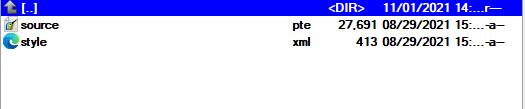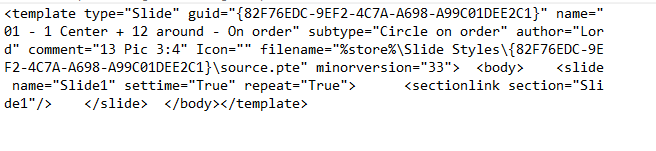-
Posts
189 -
Joined
-
Last visited
-
Days Won
3
Recent Profile Visitors
The recent visitors block is disabled and is not being shown to other users.
SeismicGuy's Achievements

Senior Member (4/6)
-

Slide duration after applying style/theme
SeismicGuy replied to SeismicGuy's topic in General Discussion
I think what I have been doing as a work-around was to go ahead and apply the theme/style to the bunch of slides and then go back and select all of the slides in question on the slide view line and change the duration back to what I originally had it (usually 8 seconds for most cases) and that takes care of it in one step. Of course there are some slides where I wish to keep the duration from the style so I go back after-the-fact and verify/tweak once again. I have also sometimes made the mistake of selecting a number of slides for applying a style not realizing that one or more slides in the sequence were actually mp4 videos. I think I was suggesting in the past that it would be nice to easily distinguish jpg slides from mp4 slides in the slide view other than noting the longer duration. -
It has been a while since creating a vacation slideshow so I may have asked this before but just forgot the answer. If I place slides in the slideview line or timeline and set the duration of each to be some consistent number (e.g., 8 seconds) but then apply something like the Ken Burns theme to some or all of the slides the duration of each changes. This works sometimes but sometimes not so I need to go in and tweak the durations on the slides. I assume the duration change is by intent depending on the style/theme being applied, but is there any way to lock the durations?
-
Thanks very nice as usual!
-
I don't have a specific answer but there are a bunch of tutorials by Barry Beckham that helped me learn more and just playing around and trying things was also useful. The program is not all that intuitive but once you get the hang of things it is very powerful. Have created a number of travelogue-type videos that have a few hundred images and videos and learn more each time I use the program. I am sure someone will have a specific answer for your question soon.
-

Live presentation mode with preview of next slide?
SeismicGuy replied to pixelfuxx's topic in Suggestions for Next Versions
I think PowerPoint has this feature. -
This would be a nice feature to add to upcoming versions. The video show program I was using before PTEAV had a "normalize" button to make all of my various music clips the same basic volume which was a pretty slick feature.
-
Nice--thanks!
-
He's right. Just after posting my last post I remembered about the styles.ini file and other ini files. Again in my case I have styles.ini in 7 different locations, probably from previous versions/installs. If you can read the ini file it basically ties together all of the weird named folders with data about what each does, author, etc.
-
I don't think you can just move around the folders with the styles. I think you actually have to go through the importing of each style while using the program, but I may be wrong.
-
Not using 10 anymore so I guess it would be best to uninstall it. I wonder if that will also delete the miscellaneous other folders.
-
On my machine the files are frequently in more than one location--for example: I suppose this is because I was first trying/using PTE 10 and eventually upgraded to 11. I would really prefer to have these all in just one folder location and perhaps I can just delete the ones that are extraneous?
-
Again sorry no answer from me but this is defintely one area that can bear some improvement with this program. The way I interpret the workings of this is that when a "*.ptestyle" file is imported it genererates the various folders with useless names: Then if you look in one of these folders you see something like this: Then if you look at the xml file you see something like this: Where you can discern that this is some circling style and that is about it. It would be wonderful if the Folder Name can actually be the name of the style or at least some hint at what it does.
-
I don't have an answer but have also found the slide style thing to be somewhat inscrutable in terms of where they are saved (I have found them in more than one folder on my computer) and then the ways the folders are named with a bunch of numbers and letters.
-
Interesting. So the "sprites" are essentially freeze frames of an image kind of like what was used for a kinetoscope as far as I can tell--yes?
-
Always enjoy your works but don't know what sprites are.