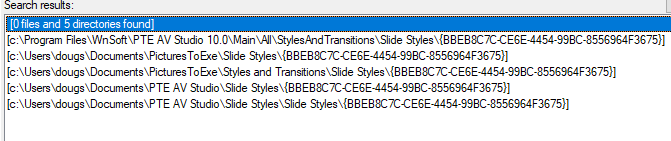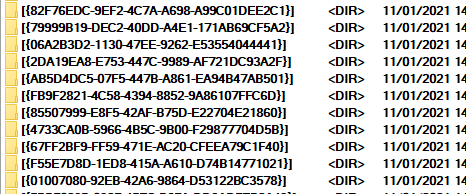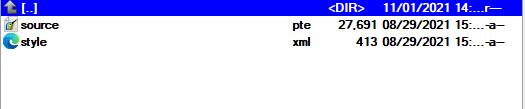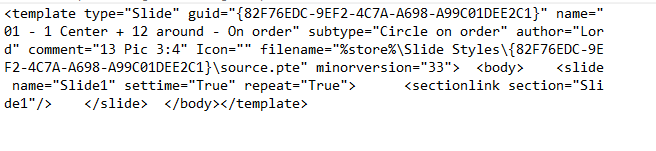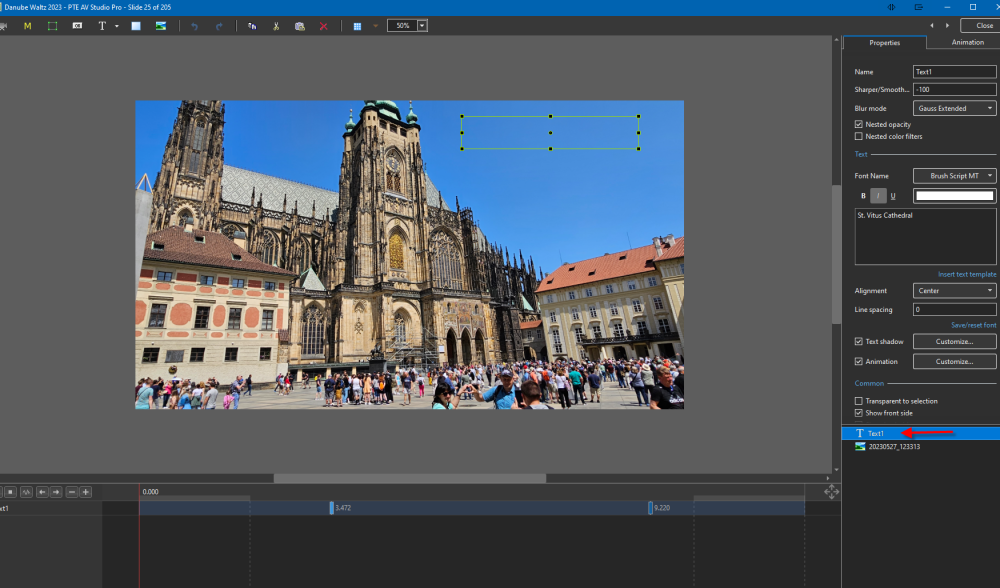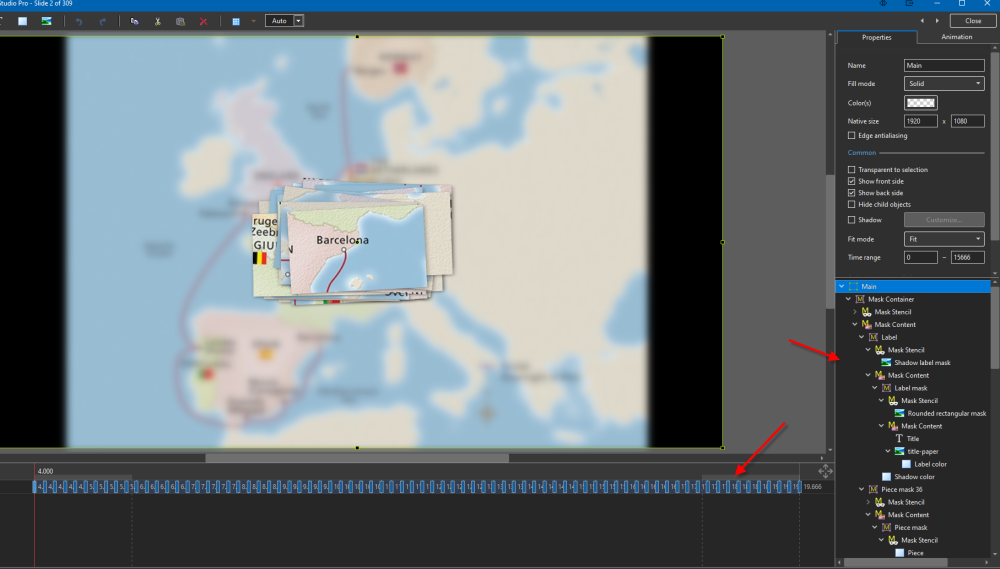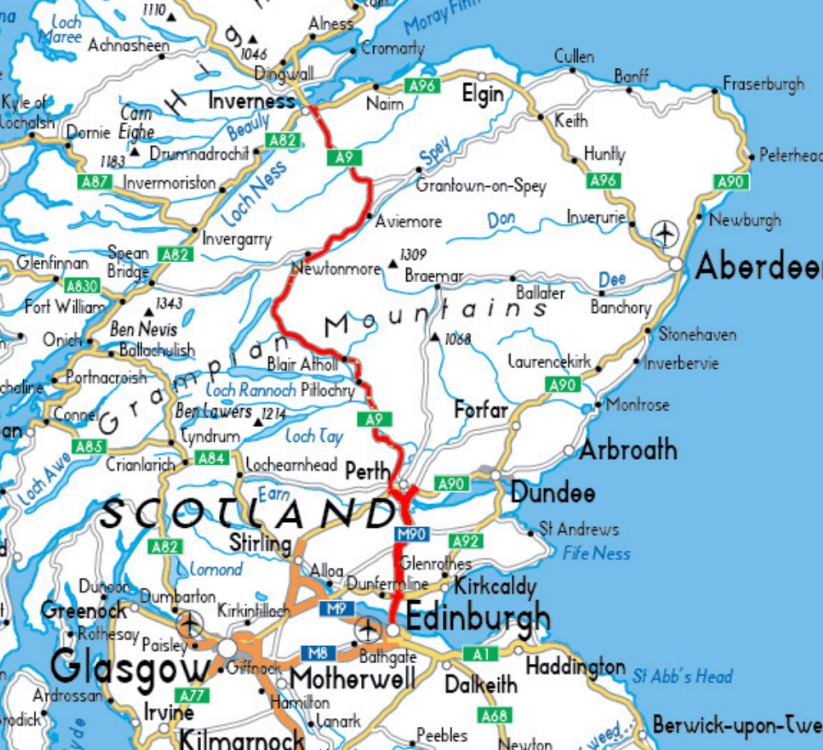-
Posts
181 -
Joined
-
Last visited
-
Days Won
3
Everything posted by SeismicGuy
-
Nice--thanks!
-
He's right. Just after posting my last post I remembered about the styles.ini file and other ini files. Again in my case I have styles.ini in 7 different locations, probably from previous versions/installs. If you can read the ini file it basically ties together all of the weird named folders with data about what each does, author, etc.
-
I don't think you can just move around the folders with the styles. I think you actually have to go through the importing of each style while using the program, but I may be wrong.
-
Not using 10 anymore so I guess it would be best to uninstall it. I wonder if that will also delete the miscellaneous other folders.
-
On my machine the files are frequently in more than one location--for example: I suppose this is because I was first trying/using PTE 10 and eventually upgraded to 11. I would really prefer to have these all in just one folder location and perhaps I can just delete the ones that are extraneous?
-
Again sorry no answer from me but this is defintely one area that can bear some improvement with this program. The way I interpret the workings of this is that when a "*.ptestyle" file is imported it genererates the various folders with useless names: Then if you look in one of these folders you see something like this: Then if you look at the xml file you see something like this: Where you can discern that this is some circling style and that is about it. It would be wonderful if the Folder Name can actually be the name of the style or at least some hint at what it does.
-
I don't have an answer but have also found the slide style thing to be somewhat inscrutable in terms of where they are saved (I have found them in more than one folder on my computer) and then the ways the folders are named with a bunch of numbers and letters.
-
Interesting. So the "sprites" are essentially freeze frames of an image kind of like what was used for a kinetoscope as far as I can tell--yes?
-
Always enjoy your works but don't know what sprites are.
-
Beautiful images and presentation accompanied by one of my favorite songs from Alan Parsons, one of my all time favorite groups!
-
I think you meant to thank macian but I will be happy to take some thanks as well When I started using PTE about 4 years ago I was moving from using MemoriesOnTV which was very simple and intuitive and got pretty decent results. When the developers abandoned that program I discovered PTE. There is not as much intuitiveness to the program but it is extremely powerful and there are a number of more serious folks here who have really mastered all of the goodies. I am only an occasional user but learned a bunch by watching the various tutorials made by Barry Beckham.
-
Yes I was also going to take a stab at cloning the keyframe and placing the second one as many seconds beyond the first as you needed.
-
Interesting but disconcerting. This entire AI thing where you can put anyone in some situation anyplace/anytime and have them speaking things they may not have actually said is a bit scary.
-
Talk about being obtuse, I just discovered what I should have originally figured out. I go to the slide with the text style and animation I like, right click on the text object (I guess that is what you call it) in O&A, copy it, and then paste it on O&A in the subsequent slides. I guess I should have seen the obvious.
-
Yes what I was wanting to do was that once I was happy with the "look" of text (font style, size, color, way it was animated etc) I wanted to shortcut the process of adding text to another size of the same without having to choose the font style, size, color, animation all over again. I figured there should be some quick way of eliminating those separate steps and just copy/paste what I wanted in a single step.
-
I am not sure about what a "Text Item" is either. Do you mean a blank slide with just the text on it customized and animated in a way you would like to apply to other slides?? Even if that description is correct not sure how you would add this to the other slides. But it did occur to me that once I have a slide with the text customization (font/placement/animation) to my liking I could just copy that slide a bunch of times and then for each copy just replace the main image with the one I want--yes?
-
I have not been able to easily figure this out so I'll ask. I am adding animated text to various slides just to describe the location or name of the place in the slide. I want to have the text/animation the same or at least similar for all of these slides so is there a way to copy the text animation from one slide and apply it to the others without having to start from scratch each time?
-

How can I add a map to my AV presentation?
SeismicGuy replied to postcards_from_nowhere's topic in General Discussion
I understand now. The yellow square was underneath and that is what is being moved around--very clever. I have done rather simple stuff with the Objects and Animation but it blows my mind when I see styles that are hugely complex. The one that comes to mind was some stop motion animation that I downloaded from somewhere (maybe on this forum) that has an image broken into a bunch of pieces that has a very complex stack of effects along with dozens and dozens of key frames. I would not even know where to start in order to create this: -

How can I add a map to my AV presentation?
SeismicGuy replied to postcards_from_nowhere's topic in General Discussion
Guess there are multiple ways to "skin a cat". I studied the way you did it and still can't quite figure out the way you made the yellow line gradually appear. -

How can I add a map to my AV presentation?
SeismicGuy replied to postcards_from_nowhere's topic in General Discussion
Here is one I did using just the Pan&Zoom in PTEAV. Not as slick looking at Route Generator but doing in this fashion has always served the purpose for me. Temp.mp4 ALSO--I have never quite gotten the distinction between Panning and Framing as it seems you get the same results with both: -

How can I add a map to my AV presentation?
SeismicGuy replied to postcards_from_nowhere's topic in General Discussion
Hey Gary thanks for pointing that out. I think I saw that but was not sure what it meant but now I know. Actually I sort of like the effect now that I have looked at it several times. -

How can I add a map to my AV presentation?
SeismicGuy replied to postcards_from_nowhere's topic in General Discussion
I am still trying to figure out what I did "wrong" to get the focus on following the car when I just created this in RouteGenerator. My intent was to create a map like the others shown here by RouteGenerator to be used in PTEAV with pan-and-zoom and instead I ended up with this map which is kind of an interesting effect but no idea as to how it happened: out.mp4 -

How can I add a map to my AV presentation?
SeismicGuy replied to postcards_from_nowhere's topic in General Discussion
Sent you a PM -

How can I add a map to my AV presentation?
SeismicGuy replied to postcards_from_nowhere's topic in General Discussion
Funny coincidence a few months ago I put together a slide show for our trip to Scotland and England and that routegenerator software would have been great but I was not aware of it. So what I did for the initial slide was to use a Google Earth feature that ends up generating a movie and it is a rotating globe starting from the US and ending in and zooming in on the UK area. For the legs of the trip where I was driving from one place in Scotland to another I searched for downloadable pdf or jpg maps on an area and used Photoshop to draw on my own route (in red) to create a slide that I would pan and zoom from the starting point to the ending point of that leg. -
No need to apologize. It was probably some oddball thing I did that triggered the shift. I will keep an eye on things though and let you know if it happens again.