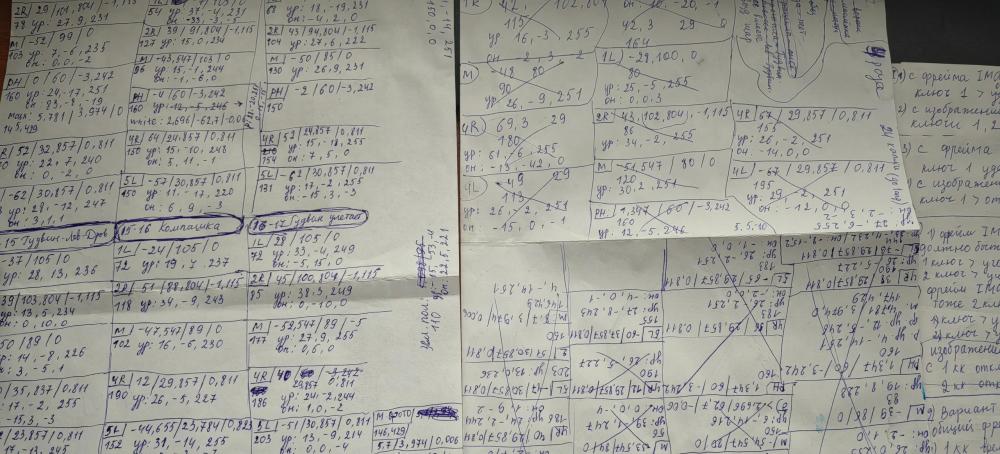-
Posts
258 -
Joined
-
Last visited
-
Days Won
27
Everything posted by Aleina Show
-
Yes, essentially it's the same thing.
-
Thank you so much for the review! A sprite is a sequence of images in one picture. In this thread I once explained what it is, you can have a look at it.
-
Hi John, Thank you so much for your appreciation of my projects! I'm glad your little grandchildren are happy with the gifts and it motivates me to keep working! There is no better incentive for me than the happy eyes of the little ones and their satisfied relatives! Also thank you for your review of the PTE program, which I have grown to love with all my heart. I started out in Proshow too, it was a great program for its time. Unfortunately, it was not developed further. And that's why for me a better replacement for it was PTE AV program, which meets my requirements much better. And my requirements are high! I always say that the PTE AV program is the most successful in its niche. It is undeniable. Now I'm eagerly awaiting the release of the new, 12th version. But I am in no hurry and wish good luck to Igor and the team!
-
Hi friends, I want to make a comparison of work in the Proshow Producer and PTE AV programs again. For example, I chose a project that I initially did for Proshow Producer. But I have long wanted to do it for PTE AV, since it demonstrates the wonderful animation capabilities of the program well. This project uses only 3 gifs and no footage at all. (Although in PTE I would have managed without gifs. I was just lazy, since I already had gifs). All animation is done using png images and several sprites. Working with animation in this program is much more convenient and I improved many processes. It is much more convenient that you can link layers without complex manipulations. This is very important in character animation, since there are many separate elements of one character. And each element is animated separately. But all this should be a single whole. Also, various special effects, such as bursting soap bubbles or glittering stars, are conveniently made with sprites. I also really like working with sound in PTE AV. Many sound effects make the video more interesting. In Proshow Producer, I had big problems adding sounds. There is a limit on adding 1 sound per slide. And if more than 1 sound is needed? I had to convert sounds to mp4 and add them as video files, setting their visibility to 0. And there was often a desynchronization with sounds. In PTE AV, I added more sounds than in the original, finally I was able to implement all my ideas! I invite you to watch. Can you guess which of the pictures are gifs? If you are interested in the project, the link for purchase is given under the YouTube video. Aleina.
-
Hi friends, I decided to show you another project from a cute series. The design is made in sepia color scheme. The project is perfect for a variety of purposes, it can be used as a greeting video for birthdays and other significant dates. And you can simply, without reason, insert photos of the baby to give him a great mood. Small children love such videos and watch them many, many times. The project is easy to edit. You can just replace the photos in the folder and you're all set! If you are interested, the link to purchase is below the YouTube video. Aleina
-
- 5
-

-
Thank you very much for this video! People's smiles are always very positive and beautiful.
-

Happy Valentine’s Day with Teddy Bears
Aleina Show replied to Aleina Show's topic in Slideshows & AV Shows
vbl2007, jienense, canaro99 Thank you, friends! Good luck and happiness to all of you! Aleina. -
Friends and colleagues, I congratulate you all on the upcoming Valentine's Day! I wish you all happiness and health! And I present to you a very cute project, which is perfect for a variety of purposes, it can be used as a congratulatory video for a birthday and other significant dates. After all, not only children and grandchildren, but also our beloved wives and girlfriends are always "Babies" and will also be happy with such a tender gift. The project is easy to edit. Photos can be changed quickly and easily, you can simply replace them in the folder.
-
Merry Christmas and Happy New Year! I wish you and your loved ones health, success and optimism! Igor and the team, thank you for everything you do for us!
-

First impressions about PTE Video Optimiser
Aleina Show replied to Igor's topic in PTE Video Optimiser
Hi Igor, -

First impressions about PTE Video Optimiser
Aleina Show replied to Igor's topic in PTE Video Optimiser
Hi Igor, Thank you to your team for such great programs and for listening to users! I have a long-standing dream of functionality that I would like to see in both PTE and Video Optimizer. This is the ability to copy at least such settings as color correction. There are always a lot of numbers, it is difficult to remember them, you always have to use a notepad to make similar settings in another file. In Optimizer, so that you can copy the settings to another file. Or make it possible to replace a file with ready-made, applied settings. I used to make suggestions for such functionality in PTE, so that you can copy NOT ALL, but certain settings to another keyframe, as well as to an object on another slide. And I was offered several options, such as making a copy of a keyframe or a copy of an object or a copy of a slide, but believe me, I know and use all of these methods, but they are far from suitable for all tasks. As a result of my projects, I get such sheets of paper in which I myself then get confused. Maybe someday... -
These functions work correctly for me. Perhaps you have a problem with your mouse. Aleina
-
Hi Igor, The fact that the video is not played very smoothly is not a big problem. In my case, the files are played quite smoothly. Except for those that cause freezing for some unknown reason. I think that over time this reason will be found and eliminated. Good luck to your entire team, you will succeed. Well, we will wait patiently.
-
Hi Igor, This is some kind of magic or gremlins got into my computer. It is possible that I had a local problem. But today my program behaves differently. It works fine with the same problematic files. I tried to record the freezing process on video, and it did not work. But while I was writing the answer, I had the program open. I go in and repeat the viewing - it froze again. I can't understand what is the reason for such strange behavior. But then it froze on another file. And differently. The system does not freeze. When I turn on "play", the viewing simply disappears. I will attach this file just in case. In general, I can't clarify this problem yet. I will observe further behavior, maybe a specific reason will be found. https://cloud.mail.ru/public/xt2b/7HZnMfmoy bandicam 2024-11-18 22-24-38-165.mp4
-
Thank you for your check! And did you enable file playback after checking 2 boxes "reverse playback" and "mute sound"? If you do not enable playback, then the file output works. Maybe this is a feature of my system or the program is not installed correctly, but this algorithm is very often repeated for me both with videos shot on a phone and with videos shot by a drone. P.S. I also tried different files and not all of them have this problem. Although the video was shot on the same devices with the same settings. I can't figure out what the problem is. I'll attach one of the files as an example. https://cloud.mail.ru/public/kp5w/ajPkLVoDM
-

First impressions about PTE Video Optimiser
Aleina Show replied to Igor's topic in PTE Video Optimiser
Thank you, Igor! This will be great! I want to write some my observations and suggestions on the first tests of the program. 1. I think it would be useful to add a display of the sound waveform in the video trimming field. Personally, I often trim the length of a video based on the sound, and this would significantly increase the usability of this tool. 2. I constantly have a bug with reverse playback. I have not yet fully understood the algorithm, but it is somehow related to changing the sound. For example, if I have reverse playback enabled and I check the "mute sound" box, the program freezes completely. 3. In this regard, I would like to see some function for saving already applied settings, especially since we can work with several files at the same time and do not want to lose already applied settings due to a program crash. Aleina -

First impressions about PTE Video Optimiser
Aleina Show replied to Igor's topic in PTE Video Optimiser
Hi Igor, Congratulations to your team and us, the users, on releasing a useful program! Its functionality is interesting. I really liked the implementation of slow motion with interpolation - it looks very smooth and beautiful. I have a question, will the video file editing link from this program be implemented in PTE AV? Import-export? Aleina -
I had a similar problem a long time ago. I solved it by simply renaming the image in the original folder, then PTE saw the modified version. Aleina
-
Thank you for your attention to my work! Thank you for supporting my creativity and checking my projects for usability! This is very important to me and serves as a guide! Aleina
-
Thank you very much for watching! Aleina
-
Hi, I'm taking a little break from kids projects. This time it's a wedding project. Aleina
-
Yes, you have a similar concept and it works very well! It looks beautiful.
-
Thank you all for such positive feedback! Aleina
-
Thanks for watching! I think you'll find this first experience of using the project useful. Aleina
- 4 replies
-
- congratulation
- children
-
(and 1 more)
Tagged with:
-
Hi John, Thank you very much! I am very glad that the party was a success and all the guests were in a great mood! Thank you for sharing the result! Aleina
- 4 replies
-
- congratulation
- children
-
(and 1 more)
Tagged with: