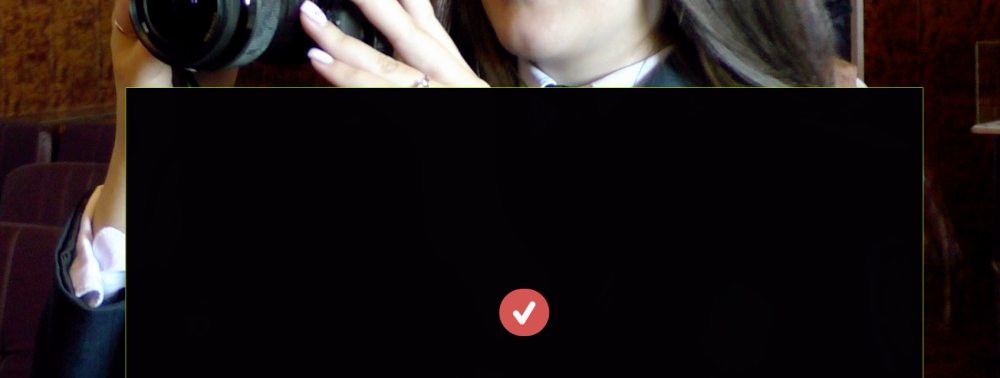-
Posts
258 -
Joined
-
Last visited
-
Days Won
27
Everything posted by Aleina Show
-
Hi vbl2007, Thank you very much for your appreciation of my work and congratulations! Happy holidays to you! Happiness, health and inspiration!
-
Hi Igor, And thank you very much! Version 11 of the program gave me a second wind! In this version, it became much more comfortable to work. Happy holidays to you!
-
Kieron, Tauratinzwe, Rosy, Rosemary, MUR, Xenofex2 Thank you all very much! Merry Christmas and Happy New Year!
-

Add option to loop video in Objects and Animation
Aleina Show replied to tom95521's topic in Suggestions for Next Versions
It would be really very convenient if the range of the layer could be shifted and limited manually, rather than entering numerical values. -
Christmas and New Year's project on the theme of The Nutcracker. Used classical music by Tchaikovsky. Project made in PTE AV 11. Animation author Aleina Show.
-

Add option to loop video in Objects and Animation
Aleina Show replied to tom95521's topic in Suggestions for Next Versions
If I need to shift video pieces several times, for example, by 03.367, I have to take a calculator and count these shifts, calculating the beginning and end of each piece. And it would be bearable if you had to do it once. But my designs are meant to be reusable and often end up in the hands of other people, including newbies. And sometimes they need to change the timing of the slide. In this case, all these pieces of video are shifted and you have to recalculate everything again. Of course, I can count myself, but if such a project falls into the hands of a beginner, then panic begins. Therefore, I prefer to lengthen the video in other programs. And then the weight of these videos and the project becomes very large. And it is necessary or not necessary to add this function, of course, the guys from the development team will decide. We are all creative people and use the PTE program in different ways. Any problem can be solved using additional crutches in the form of third-party software... But adding a video repeat script and a little 'loop' flag will save a huge amount of time and efficiency for those who use these features regularly, for beginners, and for those who just like 'comfortable'. -

Add option to loop video in Objects and Animation
Aleina Show replied to tom95521's topic in Suggestions for Next Versions
From the very beginning of working in the program, I asked for the video looping function. I miss this feature CRITICALLY. Because I work with animated videos all the time (not gifs because of the quality) and I am very uncomfortable using third-party programs to lengthen animation videos. Moreover, for the sake of quality, I quite often use the alpha channel and my long videos weigh 10 times more than they could ... if there was a looping function. Calculating the transition time of each video when you have a lot of them in each slide is frustrating. And if you suddenly have to change the time of the slide, then you need to recalculate everything again. For example, I'm currently working on an animation project and the content folder is over 10 GB. And now I have to redo the video twice with the alpha channel (with the mask) to reduce the weight of the project... This looping feature would be VERY important to me. -

Free 100 Rotating Gradient Backgrounds in MP4 Format
Aleina Show replied to Pnwhiker's topic in General Discussion
Thank you for this gift! I wish you a Merry Christmas and good health! -
This is a dream for many users! Thanks Igor!
-

PTE AV 11 (beta) alpha channel display problem [SOLVED]
Aleina Show replied to Aleina Show's topic in PTE AV Studio 11 Beta
Thanks Igor! Now transparency works great! -

First impressions about Version 11 (Beta)
Aleina Show replied to Igor's topic in PTE AV Studio 11 Beta
NVIDIA GeForce GTX 1660 Ti Project duration 3.23 MP4 (1920x1080 quality 150) with hardware acceleration. Render time 10.5 = 01.56 (104.48 fps) 11 = 01.37 (125.05 fps) I also noticed that at 11, projects began to open very quickly. -

PTE AV 11 (beta) alpha channel display problem [SOLVED]
Aleina Show replied to Aleina Show's topic in PTE AV Studio 11 Beta
Igor, I sent you video samples in private messages. Thank you. -

PTE AV 11 (beta) alpha channel display problem [SOLVED]
Aleina Show replied to Aleina Show's topic in PTE AV Studio 11 Beta
Igor, I installed Beta 2, but the problem, unfortunately, remained. Files that were displayed with transparency in 10.5 are displayed with a black background in this version. -

PTE AV 11 (beta) alpha channel display problem [SOLVED]
Aleina Show replied to Aleina Show's topic in PTE AV Studio 11 Beta
Igor, thanks! I'll wait for beta 2. -
Hi, When editing a video in the test version of PTE AV 11, the transparency of the video with the alpha channel was no longer displayed. I used the same videos with success in version 10.5. Maybe in the new version it is necessary to specify some settings that I did not understand? Video file with alpha channel codec QTRLE format .mov I tried to apply video with other codecs (PCM_S16LE, PRORES) the result is the same. Previously, all these videos were displayed with transparency. Now only the PNG codec works correctly. Aleina
-
Igor, how long will the pre-order promotion last?
-

First impressions about Version 11 (Beta)
Aleina Show replied to Igor's topic in PTE AV Studio 11 Beta
Hi Igor! I really want to thank all your team for the quality work and for the opportunity to test the new version of the program! Today I tried the new features a bit and they made a big impression on me! 1. Text animation. This is what we have been waiting for a very long time and now it is implemented! I tried the functionality and it works! But there are a lot of custom settings and I haven't tried everything yet. Eyes darted. 2. Built-in vector icons. An interesting idea and I'm sure that it will be useful to many, besides text animation is applied to them. You can come up with interesting applications. 3. Blur. It's gorgeous! No words, thank you for these beautiful blur views! The settings work very well. 4. Nested opacity and color correction! Super! Much needed features. One of the most useful. Thank you for not disregarding the requests of those who like to make complex design! 5. Displacement map effect and lens. The displacement map effect works great, opens up new frontiers for creativity, I think you can make very beautiful abstract backgrounds, rain on glass, and so on. I also found the effect of the lens, it looks very natural and there are settings for the depth of the effect! 6. Export slides as images. Useful feature, thanks for the settings. Many use. 7. New styles and transitions for slides. Wonderful! very pretty and really needed. 8. Improved styles and themes window. Thank you! Using styles has become noticeably better and easier. 9. My special thanks for the preview sound in Convert/Trim Video Clip , as well as Adjust Time Range for the video clip object. This feature comes in handy for me almost every day and it was quite difficult to correctly cut the video to a certain phrase. Thank you developers! I have a lot of impressions, I have not studied everything thoroughly, but I already see that all the improvements and innovations are very useful. And in my case, all functionality worked without bugs. This is very nice for a beta version. Of course, I would like at least a few more very important functions. I would very much like to see in the program 1. Looping video. Without it, you have to change a lot of footage in other programs. 2. Improved chroma key. To have more settings in it. 3. Ability to copy and paste several keyframes at the same time. 4.Drag and drop layers with the mouse. Well, I would also very much like to be able to save styles with several text objects. And with sounds. In order not to manually substitute the sound of fireworks or a typewriter, for example ... And I would like to be able to save transitions with sound too. In any case, I thank the team of developers for the right approach, for the work! And congratulations on a successful beta release! -

Coming Soon - PTE AV Studio 11 (First Beta)
Aleina Show replied to Igor's topic in PTE AV Studio 11 Beta
Igor, thanks for the info! We are looking forward to the new version! -
+1
-
I support this proposal. This option will be very useful for those who aim to create aesthetic presentations and strive to bring the color scheme closer to the overall look, to make their shows more cinematic. It is not necessary to apply the option to the entire frame (probably very difficult for developers to implement), but at least to individual layers. It would be very helpful.
-
Hi Peter, The .pte files are the working version of the project. Don't be afraid of them. For example, this is the only way to convey a project “as the author saw it,” including photos and music. You just need to double click on .pte file to open it. To adapt the project to your needs, you need to manually replace the photos. But any project that you opened in the program, you can save as a style for future use, if it is more convenient for you. Regards Aleina
-
Paul Thanks for seeing my style. I no longer remember many of the intricacies of working on it, as I did it for a very long time. Excuse me. From what I remember. Each of the two halves rotates 180 degrees. Together it turns out 360. But exactly 180 degrees in the general rotation settings allow the images to rotate correctly with an imitation of a full circle, without getting lost in the order of the layers. This is exactly what I could not have achieved before. That is, you can put any number of repetitions in the modifier, the style will work correctly. This is what I meant by the phrase "perpetual motion machine". Aleina.
-
Hi Paul thank you and the members of your forum for creativity and quality work on interesting styles! Once upon a time, when I was still working on my children's album, I wanted to insert a similar rotating garland into it. I started to work, but then gave up on this idea, as the garland made the project heavier. I still have this example and will show how I planned to do it. (Please ignore the errors, as this is an early version of the project that is being finalized). But this my element of the garland (in my understanding) was not ideal, since it could not rotate at different speeds. I found a bug and fixed the rotating element, thanks to your style. I did it a little differently, at an angle of 30 degrees and without a mask. However, you can use any rotation interval in it, and it does not break the sequence of the layers. So he becomes a "perpetual motion machine". If anyone is wondering how my rotating element is made, here's the style. I cut the style image in half in Photoshop, but you don't have to, the style works great without cutting the image in half. Rotating Element original.ptestyle Rotating Element.ptestyle
-
Igor, Thank you for your good wishes! I would like to wish all your wonderful WnSoft team health, optimism and good mood! This year was not easy, but also very important for your team, because the version for Mac OS has appeared. And I am glad with you when I see satisfied Mac OS users. We, the users, love PTE very much. The program is both yours and ours at the same time! You love her like a child, you know her every script and every letter of the code. And we, creative people, love her as a tool that allows us to tell the world about what is in our hearts. For both you and us, PTE is a pill for boredom, depression, anxiety and bad mood. And I believe that the success of this program is the successful collaboration of attentive developers and grateful users. I wish your team even more success and do not stop there! We are with your team! Aleina
-
vbl2007 Thank you for the atmospheric video about the beautiful Russian winter. And how right you are that Russia is a very large country and winter is different everywhere. I live in the southern part, and last year in winter we had no snow at all and had a positive temperature. And this year the snow has fallen and has been lying for several days, I don’t know how long it will not melt. I congratulate you on the upcoming holidays and wish you good health! Aleina