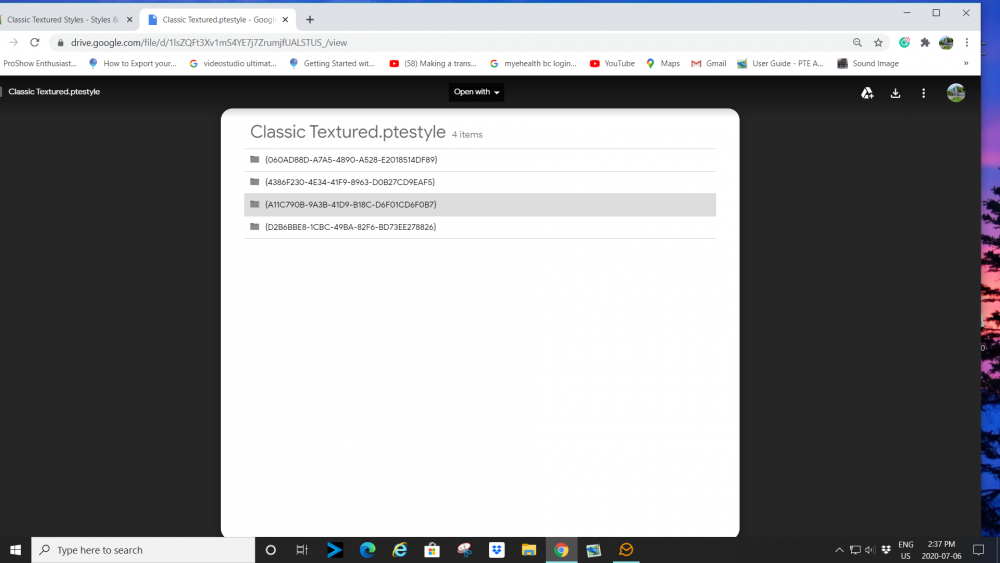Rosemary A
Advanced Members-
Posts
407 -
Joined
-
Last visited
-
Days Won
4
Everything posted by Rosemary A
-
Wouldn't it be great if Igor could do this? My picture supply has dried up too. Mine are mostly cruise pictures. I suspect it is going to be a long time before I get another supply. Stay safe, Rosemary
-
I really like this one. Great for similar pictures eg inside a church or building. I would certainly buy this series. Rosemary
-
Dom, thank you so much. So simple. Now I know! Rosemary
-
This is what I get when I click the link. It's what to do next that is the problem. Thanks for trying to help. Rosemary
-
Thank you Wideangle. I had clicked on the link above the demo and get the unzip which I do. I can't see an option to download the files. Thanks for your patience. Rosemary
-
These look great thank you. How do I download them? Rosemary
-

How to set a series of transitions in a show.
Rosemary A replied to Rosemary A's topic in General Discussion
Thank you Dave. I thought that I had tried that but I obviously I wasn't doing the correct thing. Works beautifully now. Rosemary -
Hi, I am trying to select a transition for a series of 10 slides in a show. Do I have to individually select the transition for each slide or is there a way to do this globally for these 10 slide transitions and then return to the default transition? Thanks, Rosemary
-
I for one am looking forward to it! Looks great. Rosemary
-
Thank you everyone. Some great advice given. Paul your "Deselect the container" worked like a charm. I have a similar Style for PSP but couldn't convert it for PTE. Now I don't have to worry. Rosemary
-
Thank you Paul for this great style. My German is about on a power with my PTE ability so could someone please tell me where to put a background? I have tried putting it at the very bottom but it comes in as a child in frame 2. Thank you, Rosemary
-
Thank you Tom. This transition is going to be very useful. Rosemary
-
My suggestion for a name for the new section would be something like "Shows, Tips and Constructive Feedback" Rosemary
-
I would love this feature. It could be a powerful learning tool. Constructive, non judgmental critique is always good. Rosemary
-
The photo album style would be fantastic. Looking forward to the finished result. Rosemary
-
I haven't managed to crash it yet! I am new so you can guess my commands are not always according to plan! Rosemary A
-
Dom, I live on Vancouver Island. We have been lucky here with few cases. Rosemary
-
Great show and very clever. Stay safe. We start cautiously on the pathway to normal on the 19th. Rosemary
-
JJB 45, as a newbie I can say "been there done that"! Click Project Options. In the screen that comes up, click Transitions, then click Manage Transitions, then click Import transition. This takes you to your downloads folder. Find your transition (Wiggle Dissolve PTEEFF FILE) I hope this helps, Rosemary
-
Thank you Tom. This is going to be very useful.
-

Problem with Syncronization of object - zoom x Zoom Y
Rosemary A replied to Rosemary A's topic in General Discussion
I was reasonably competent with Producer and keyframes. There was always a style for that! I am enjoying PTE though, thanks to your tutorials. Without those I would be lost and would of given up some time ago. Thank you, Rosemary -

Problem with Syncronization of object - zoom x Zoom Y
Rosemary A replied to Rosemary A's topic in General Discussion
Thank you Barry. Your second option was obviously the one I was thinking of. Problem solved. The joys of being a beginner with a program. Rosemary -

Problem with Syncronization of object - zoom x Zoom Y
Rosemary A replied to Rosemary A's topic in General Discussion
Thanks Lin, The only way I can think of is to send you a screen shot. I can get the zoom to work by holding the shift key as advised but I thought that by breaking the chain and placing and dragging the zoom either vertically or horizontally on the bounding selection, it should work. Am I wrong in thinking that one must always use the shift key whilst Zooming asymmetrically? I have the chain broken. Rosemary -
Thank you Barry and Wideangle. Holding the shift key worked a charm. I think what I shall do is reinstall PTE and see if that fixes the problem of the synchronization chain. Rosemary