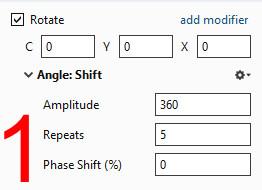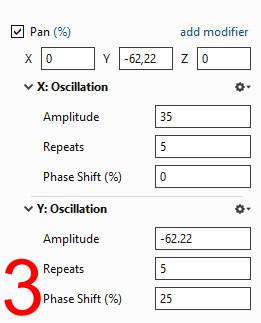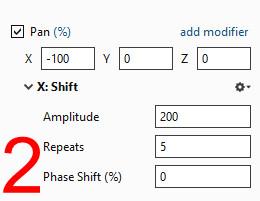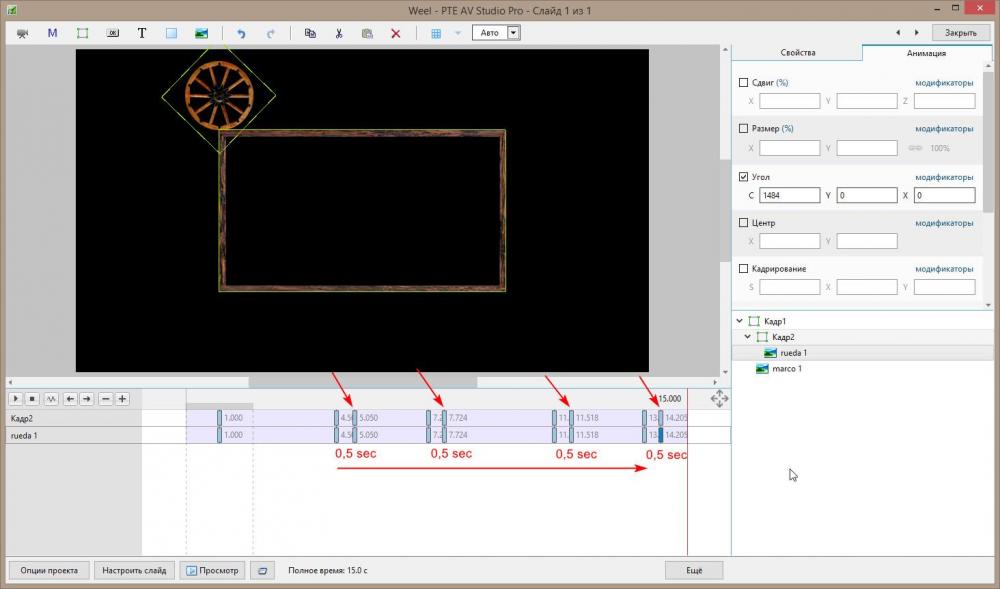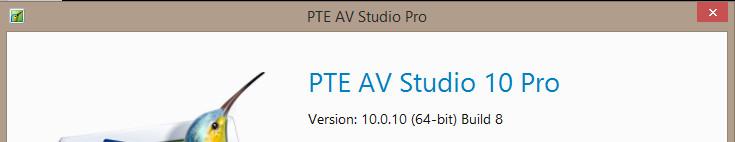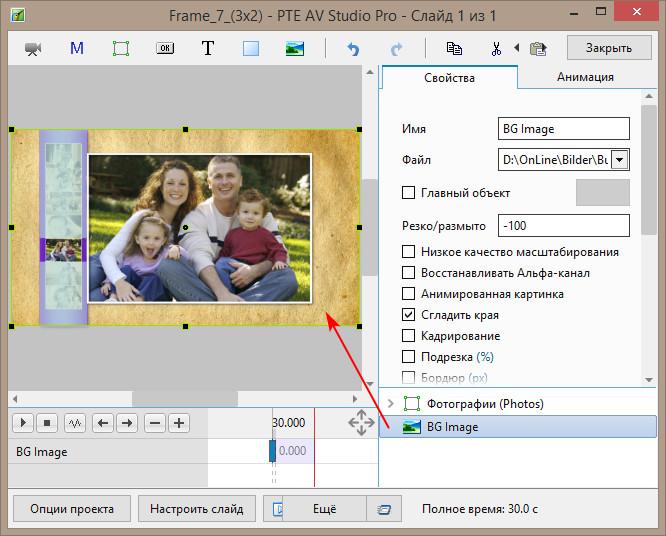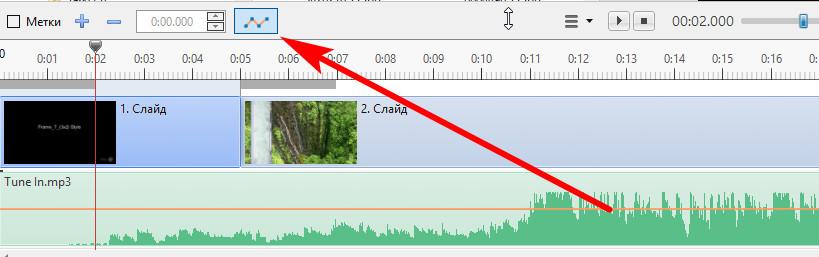-
Posts
405 -
Joined
-
Last visited
-
Days Won
1
Everything posted by stranger2156
-
An interesting concept and very high-quality execution of design. The other was not to be expected from the author of the magnificent works that I had a chance to see. When watching a video, I constantly had one question, but what is the purpose of wide parallel “shadows” inside the frames? They are not quite similar to the actual behavior of the shadows inside the 3D object (when it is moving and tilting), due to the constant intensity and size. It is difficult to imagine the light sources that create such "shadows" in one object with recesses.
-
Thanks everyone for the feedback. Paul
-
4 Textured Styles (two portrait and two landscape, in warm and cold colors). https://drive.google.com/file/d/1lsZQFt3Xv1mS4YE7j7ZrumjfUALSTUS_/view?usp=sharing
-
For all the conditions and criteria described above, with different options for the location of the first keyframe in the styles, I could not reproduce the problem with the arbitrary shift of the first keyframe to the beginning of the slide. After applying the style in different ways. PTE AV Studio 10.0.11 Build 8. In all cases of applying styles, the first keyframe always occupies the same position in time as it had in the style itself. P.S. Several options for arranging the first keyframe in styles were considered. At the very beginning of the slide, on the border of the transition and with a shift of the transition by one tenth of a second.
-
-
Hi Jose, No wonder 18 GB for the template with such a bitrate video and its quantity in the presentation. Try to optimize all the video files initially, for the HD 1080 the bitrate is almost enough an order of magnitude smaller. For example, 9 Mbps is quite acceptable, you will hardly notice any changes in quality. Paul
-
Yes, using flame pictures, candles, and modifiers.
-
No additional key frames are needed to change the speed at bends (at corners). Move to the right the second keyframe in each pair, up to an interval of 0.5 seconds, and the speed will be uniform, both during movement and in turns.
-
Hi MUR, an interesting experiment ... and if you try like this, it took quite a bit of time. Weel_Jun12-2020_15-17-45.zip
-
Beautiful transition.
-
Once upon a time we were fond of burning candle flame in PSP.
-
Hi Aleina, excellent work for children as a keepsake and for their parents. A lot of animation can of course distract from photos, but in children's presentations it is perceived, as a rule, organically and acceptable. It's really very demanding, JRR. The process of turning pages is too time-consuming, and, as I have seen over time, it is not necessary to implement it when presenting photos in books. You can also visualize page thickness when scrolling. The only question is how important is this when displaying photos ... in a book? In the demonstration of the presentation of the book, I agree, there you can hone every detail to infinity. In this case, in my opinion, it would be enough to open the book “in the middle”, with approximately the same stacks on both sides. And then the coup will not cause such a dissonance in the volume of pages on each side. As for the shadows ... in my opinion, they are a bit sharp at the junction of the pages, and when I open the pages, I would make them a little softer. I think this would give a better perception of the whole picture. Aleina, I wish you creative success in creating new works and mastering the program. We hope that you will please us with this more than once. Best Regards, Paul.
-

Slide Options Transitions not playing correct duration [SOLVED]
stranger2156 replied to jkb's topic in Troubleshooting
Hi Jill, now I checked in 10.0.10 and 10.0.11 the transition duration in the "Slide Settings / Transitions" window is displayed correctly. Depending on the set time in the "Duration" field. Paul -
Thanks, Aleina!
-
Hi Denis, in the officially published latest version, everything works with transition cloning. Paul
-
As far as I know, to close the program you need to click on Alt + F4 Paul
-
The good news is, the registration key has been restored today. It is necessary to restart the computer (if this has not been done before), start ProShow and enter the registration key in the Help->Enter Registration. Paul
-
Hi Berny, I have the latest version of ProShow Producer and the same problem. Since June 3, the registration key verification server for ProShow has not been working. According to information from Joshua with Photopia (previously he was a leading employee of Photodex), this problem is currently being solved. You need to wait. Paul
-
Thanks Rosemary for feedback! To add a background image or video, follow these steps - 1. roll up the main container Фотографии (Photos) 2. deselect the container (by clicking on any empty place on the screen or list of objects) 3. add a picture or video for the background 4. move this object to the very bottom Best regards, Paul
-

I've lost the orange volume control line in audio clips
stranger2156 replied to Northman's topic in General Discussion
-
Thanks, Dom Something I did not immediately think about the section for styles, I would have to ask Igor to transfer the topic. Paul
-
wideangle, thanks for the feedback! Paul
-
del
-
Thanks Alice for the feedback, video background is present only in the demo video. The style itself does not have a background image, you can put anything in the background. The lack of background is indicated in the commentary on the demo video. Bruno, Berny thanks for the feedback. Paul
-
Hi everyone, style for your presentations (background image is added separately). Paul Frame_x7_(3x2).ptestyle