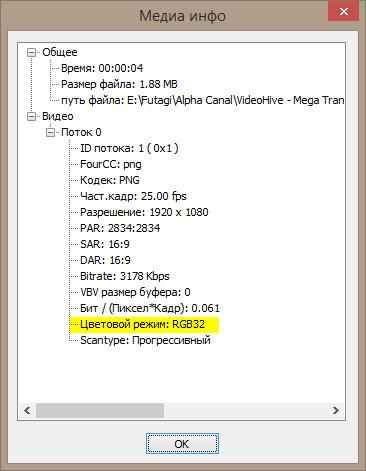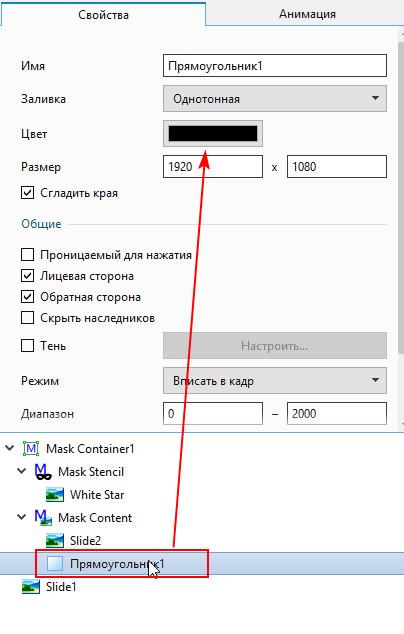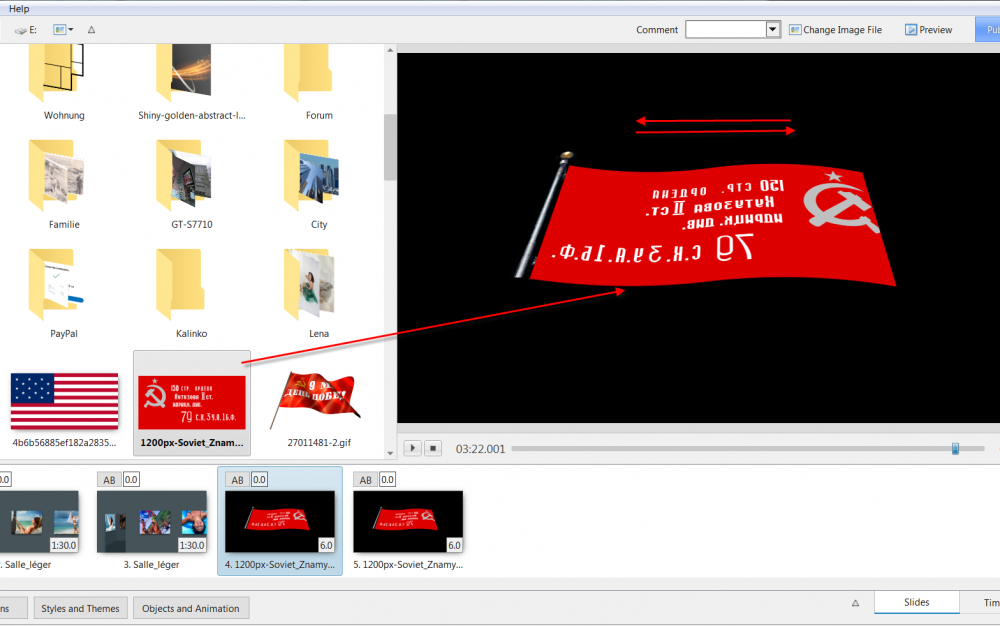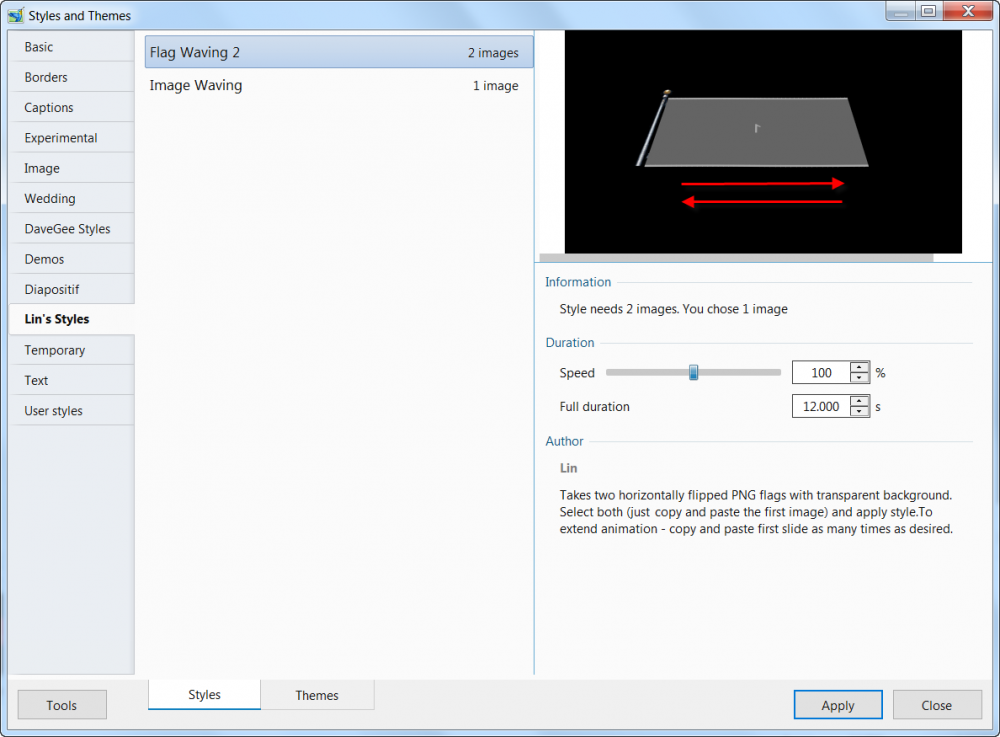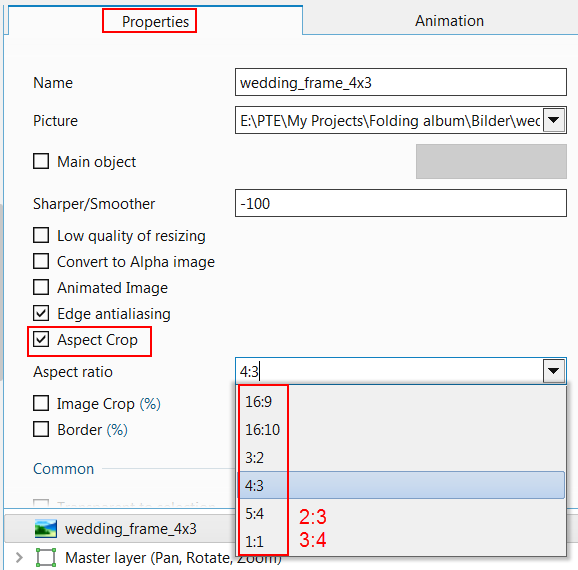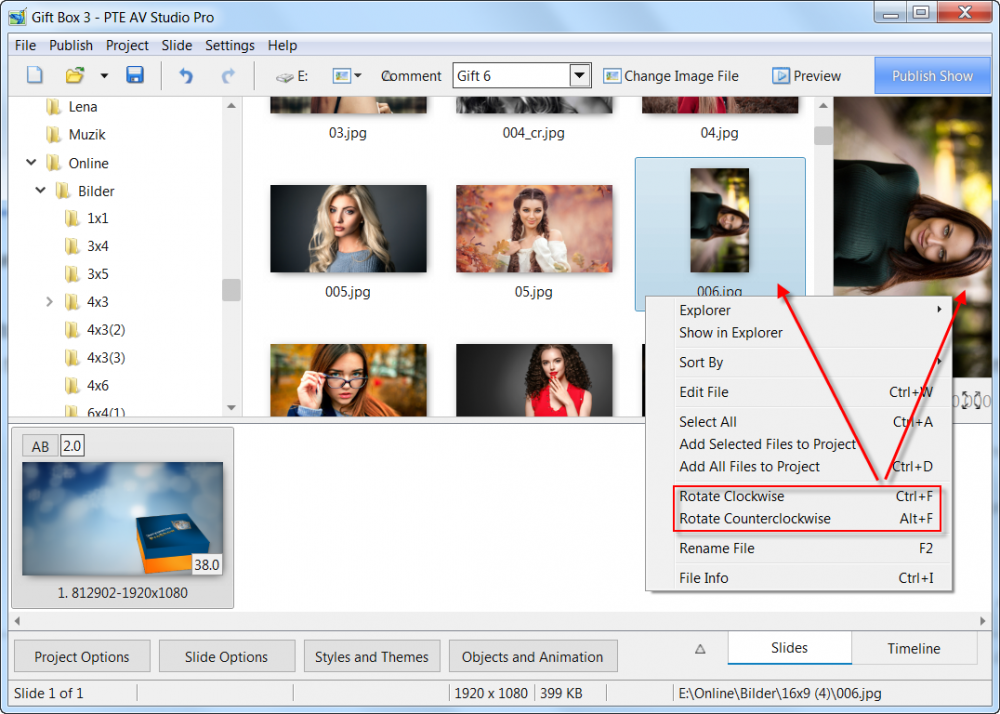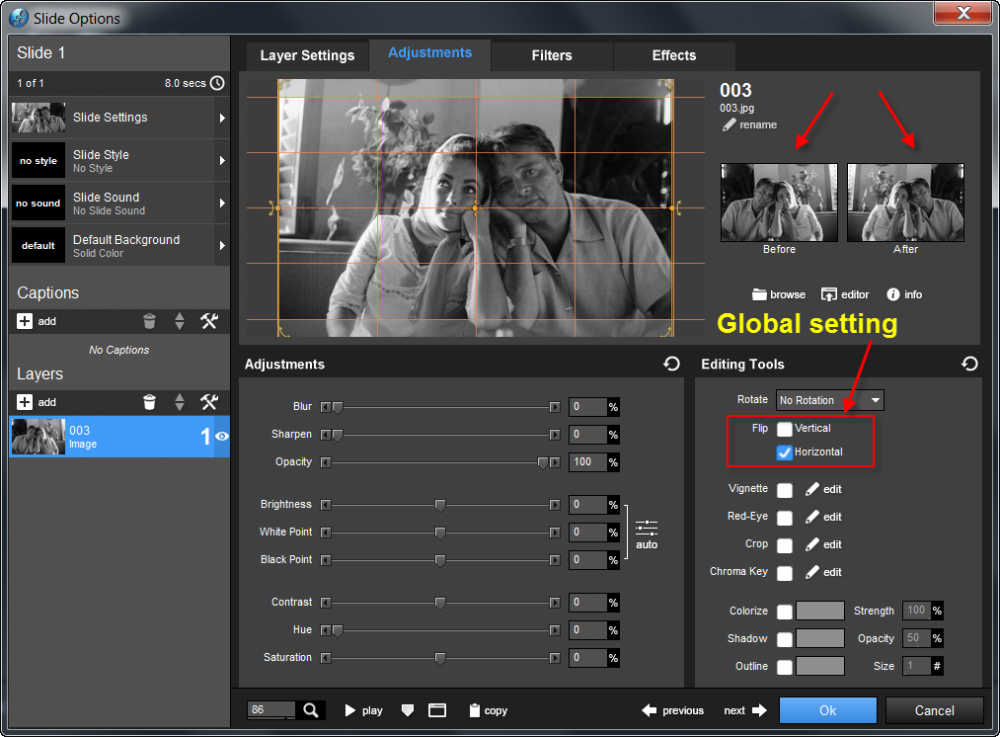-
Posts
405 -
Joined
-
Last visited
-
Days Won
1
Everything posted by stranger2156
-
Denis, I do not work with exe presentations, you can always edit the transition, as you wish. Paul
-
Denis, I did not encode the video for the transitions, it was used "as is", and it suited me well in terms of size. This video with an alpha channel, weighs quite a bit and works great. What is the point in recoding and changing color? Moreover, it is not RGBA, but RGB32. Paul
-
Thank you colleagues for the feedback! Denis, the transitions are quite simple, I think that they should work in older versions of PTE AV Studio (at least when transition lists are supported). Checked in 10.0.6 - there are no problems. Best regards, Paul
-
Link updated at 20:20 02/26/2020, due to a defect in the footage of heart tr 1.mov (In the topic header).
-
Thank you colleagues for the feedback! Best regards, Paul
-
Hi, 50 video transitions for your work. Download (Link updated at 20:20 02/26/2020, due to a defect in the footage of heart tr 1.mov) Paul
-
Hi Richard, this is due to the fact that there is no image in the empty slide. Therefore, in your transition you need to put a layer of black solid color under Slide2 and it will replace the absence of a picture in an empty slide. Best regards Paul My Star (edited).pteeff
-

In Menu->File need the command "Close presentation"
stranger2156 replied to stranger2156's topic in General Discussion
Thanks, Aleksey! Best regards Paul -

Update - Installation error (Solved)
stranger2156 replied to Barry Beckham's topic in Troubleshooting
Upgrading to 10.0.6 took place in my normal mode. -
Hi Jean-Cyprien, It is difficult to disagree with these words. Best regards, Paul
-
Thanks, George! Best regards Paul
-
I have already said in this thread that using Photoshop for mirroring is not an option. It’s the same as hammering nails with a smartphone when you can take a hammer. In this case, the hammer is the option of horizontal mirroring that is not available in the PTE. These words can only cause a smile, among hundreds of users ProShow Producer. The shifted center of rotation is one of the pillars of the slide show philosophy in PSP. The fact that PTE users have a different philosophy, in this regard, does not mean that PTE should not change. At least for the reason that PTE is now in the focus of interests of former producers. I agree ... because I don’t see the need for this style to shift the center of rotation. But there may be other examples, for example here - https://www.picturestoexe.com/forums/topic/22450-3d-book-testing-in-the-pte/ https://www.picturestoexe.com/forums/topic/22542-merry-christmas-and-happy-new-year/ https://www.picturestoexe.com/forums/topic/22450-3d-book-testing-in-the-pte/?do=findComment&comment=145096
-
This only works with centers of rotation X = 0 and Y = 0. In many works, at least by mine and my colleagues on the PSP, the displaced center of rotation is an ordinary phenomenon. In addition, it must be borne in mind that the need for mirroring that arose may appear at a certain stage of the work already done. And this circumstance may put you in a quandary.
-
Hi Lin, thanks for the detailed and comprehensive answer on the history of this style. My goal, in this topic, is to show the need for the PTE to have horizontal mirroring capabilities. On the example of your style with a flag and a flagpole, we see that after a certain work, making changes with mirroring (in the existing situation) can be very costly. When only Photoshop remains the best way out. P.S. By experiments I did not mean your style, but other possible cases (simpler), when the lack of horizontal mirroring creates certain problems or a waste of time. Best regards Paul
-
Unfortunately, I will not have the opportunity (for some time) to argue with simple examples the need to mirror horizontally. But I will definitely return to this topic later. Lin, today I came across a style (or rather, users of my forum presented it with us) Flag Waving 2 and I immediately remembered our discussion on the issue of mirroring. Your style shows a horizontal mirror image. How can this be changed now so that it is quick and easy. P.S. Mirroring in Photoshop is not an option. Best regards Paul
-
Hi, Let me supplement the previously voiced in this thread. Given the nesting of frames/containers, disabling the visibility of layers (as well as entire containers with all contents) is very, very important when debugging the entire structure. Disabling the visibility of only layers (without affecting the visibility of the frame/container with an effect on its contents) does not solve the issue of disabling visibility in full. Paul
-
Hello everybody, I’m missing one action with the layer - it’s impossible to duplicate the layer next to the original in the list of O&A layers. There is a “Copy” command in the context menu of the layer, but you need to spend some time with the complex structure of the attached frames, for example, to paste a copy into the desired one container, and then move it to the original. Duplication of a layer next to the original in many cases will greatly simplify the work with layers. Best regards Paul
-

Properties tab -> (Aspect Crop)
stranger2156 replied to stranger2156's topic in Suggestions for Next Versions
Oops ... my head is full of holes, I didn’t even try, I decided that it was only a preset. Thanks DG! -
Hello everybody, in O&A, on the properties tab, there is not a single portrait format when choosing the aspect ratio. Is it possible to add 2:3 and 3:4 there? Paul
-
To the entire WnSoft team, best wishes for the New Year from the ProShow enthusiast forum team. We hope for fruitful cooperation in the new year on a mutually beneficial basis. We wish you continued stable development of the PTE AV Studio Pro program. To all of us for joy and benefit! A small gift box for all of you! Best regards Paul
-
Colleagues, I write in the "Discussions" section in order to find optimal solutions. Which saves us time. I know the solution, I showed it in the project. But this is not an optimal solution. As I said, there can be a simple solution, as implemented, for example, in the PSP. Any image can be mirrored globally and forget about compatibility with duplicates. I enclose a screenshot below. Indeed, in the file list, you can rotate the photo left / right. Why not add mirroring there? Best regards Paul