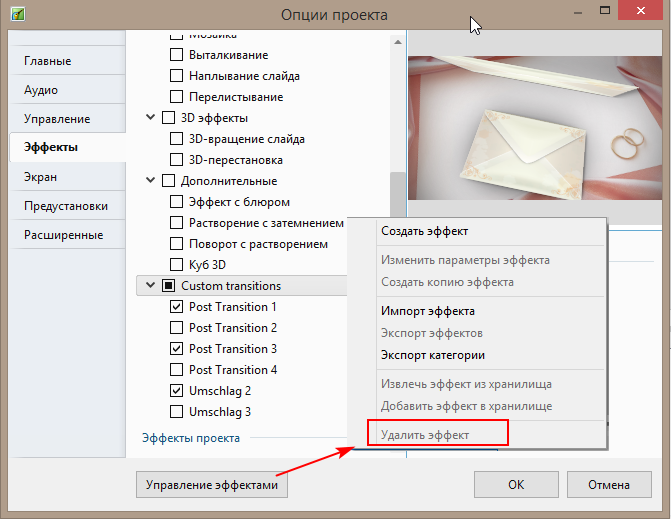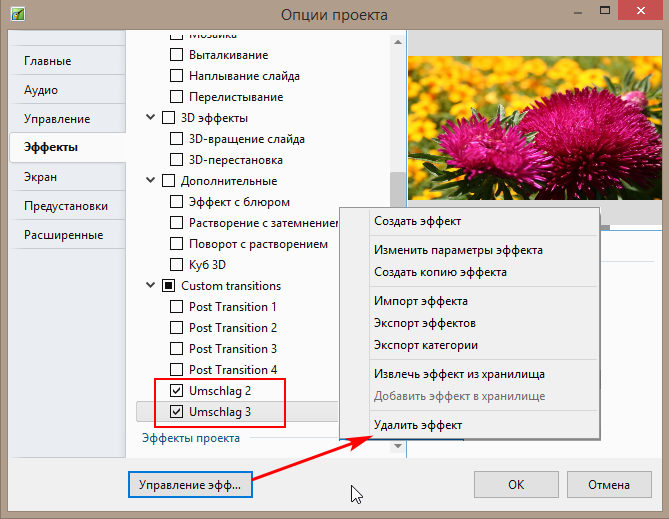-
Posts
405 -
Joined
-
Last visited
-
Days Won
1
Everything posted by stranger2156
-
Hi Dav, This is not what I need, something is wrong with the translation in the translator. For example, in an album, I turn the page and show the photos on it from the other side. And they turn out to be mirrored horizontally. And I need the original. Therefore, I must first reflect them horizontally, and then they will become as needed. To do this, each time the rotation along Y is not rational, because this makes it impossible to make copies of original layers. Best regards Paul
-
Hello everybody I did not find in the global settings of the layer the ability to make the reflection of the layer horizontally and vertically. In the file list, you can rotate the photo left / right. But there is no reflection, which in my opinion is more important when constructing effects, for example, on the reverse side (in which the reflection of the original occurs). Best regards Paul
-
Thanks for the help from Barry, I’ll need to figure out how the themes relate and import a certain number of styles at the same time. Paul
-
Hi Geoff, Judging by the fact that when choosing styles you can choose only one of the many, this is impossible. I agree with your statement that adding a lot of styles can be tedious. Best regards Paul
-
Hello everybody, on my forum, users are actively studying PTE and show the application of various styles. Including those posted on this forum. One style (Carousel2 from DG) caused them difficulties in using photo formats other than 1: 1. I allowed myself to modify the style a little, combining everything in one slide. Best regards Paul Carousel2 (edited).pte
-
Thanks, Berny and DG! Paul
-
Thanks Igor, I added one transition to the message above, the other three, if anyone needs it, remain on the link to the archive. Somehow, one of the PNG images was saved in Photoshop 2.4 Mb, while the same, but without ornament, 500 Kb. P.S. All 4 transitions differ only in the background image. But, as far as I understand, in PTE it is impossible to edit other people's user transitions?
-

Delete a custom transition group [SOLVED]
stranger2156 replied to stranger2156's topic in Troubleshooting
Hi Igor, If I understood everything correctly, with highlighting the root category and placing checkmarks in the check boxes of unnecessary transitions, in the context menu the "Delete effect" line will become active? And will only the effects marked with ticks be deleted? If so, then wonderful, over the years they accumulate too much. -
Thanks Igor, JudyKay!
-
Thanks gogs, I think they will come in handy for Christmas and New Year. P.S. There is one drawback in this style, all added photos will be mirrored horizontally. I drew attention to this at the very end, when it was already too costly to fix it. Best regards Paul
-

Delete a custom transition group [SOLVED]
stranger2156 replied to stranger2156's topic in Troubleshooting
Sorry, I figured it out. Everything was very simple ... the context menu refers simply to one selected transition (without a checkmark in the check box). Checkmarks in the box indicate the default transitions for the project. I did not immediately understand the meaning of the words from Tom. wideangle you had good comments, unfortunately they passed my ears ... with translation in the translator. ) Best regards Paul -

Delete a custom transition group [SOLVED]
stranger2156 replied to stranger2156's topic in Troubleshooting
May I ask which one? I don’t understand the logic of the context menu in relation to group check boxes. Not a single command in the context menu works with a group marked in check boxes. Paul -
Hello everybody, Yesterday I came across the Rose Cross Cube Updated 2018 theme from DG. I have always been interested in the rotation of the cube, in PSP, this was implemented by me about 7 years ago. But there were no such opportunities as in the PTE. Today I tried to make a style with a gift box. I suggest you watch the demo video and the styles are below. P.S. In the process of creating a style, I came across a strange thing ... in the editor there were several slides (2 or 3), and while maintaining the style, all the content of these slides (including transitions) was included in the style. Apparently the style needs to be created in a "clean presentation", without extra slides that are not related to the style. This question interests me very much. I had to spend 2 hours to “lighten” the 8 MB style. Paul Gift Box 01.ptestyle Gift Box 02.ptestyle
-

Delete a custom transition group [SOLVED]
stranger2156 replied to stranger2156's topic in Troubleshooting
Hi Tom, This is not normal behavior. When two or more transitions are selected, then by the delete command from the "Delete" context menu, they should be deleted. Otherwise, the Delete line in the context menu should not be active. P.S. When choosing two or more transitions, are we not going to apply them to the slide? ) Best regards Paul -
DG, Each of the 4 transitions exceeds this size, I tried (limit is 3.13 Mb). Paul
-
Hello everyone, four post transitions for your presentations. The optimal transition time is 5-7 seconds. The demo video is here - https://yadi.sk/d/wzX4VedSzlyZtA Best regards Paul Post Transition 1.pteeff
-

What are the benefits of the template?
stranger2156 replied to stranger2156's topic in General Discussion
jt49, DG, Jill Thank you all for the very detailed and useful information for me. Many of the possibilities of using templates described by you (in the form in which they are implemented in the PT), I find interesting. Best regards Paul -

What are the benefits of the template?
stranger2156 replied to stranger2156's topic in General Discussion
Hi DG, Did I understand these words correctly that a template can be opened inside the current project? When you open the template, the current project closes, as I just tried ... Paul -

What are the benefits of the template?
stranger2156 replied to stranger2156's topic in General Discussion
Hi wideangle, Thanks for the comment, maybe this topic would be better to place in the wishes section for future versions. Although I'm not sure if this is easy to release, given the layered structure of the slide. Best regards Paul -

What are the benefits of the template?
stranger2156 replied to stranger2156's topic in General Discussion
Thanks to DG for the answer, now I see that saving a presentation as a template does not have much advantages over backing up a presentation to a ZIP file. Paul -
Hello everybody, I tried saving the presentation to a template, assuming that the template is a "container" for filling with user content. But I did not see significant differences between the template and saving a backup copy of the presentation. The same volume, the same pictures, and there, and there you need to manually change each new photo ... What is the need for such a template, if I do not have less "weight" (without replaceable pictures), and all replacements must be done manually , same as in the copy of the presentation? For comparison. Having created the template in the PSP, I have the opportunity to select the desired number of photos and with one click add them to the template to the reserved places. And the template itself is greatly facilitated due to the lack of replaceable photos in it. Best regards Paul
-
Hello everybody, when two or more custom transitions are selected, only one, the topmost one, is deleted. Paul
-
Thanks for the detailed answer, Lin. Best regards Paul





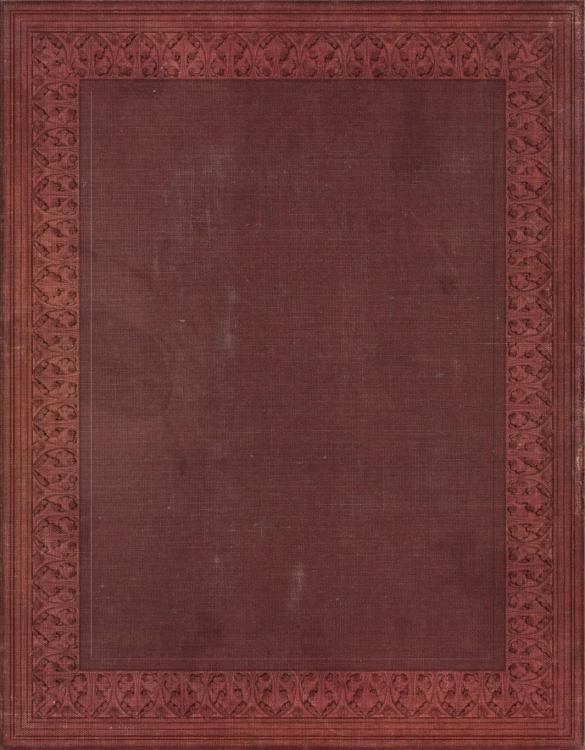
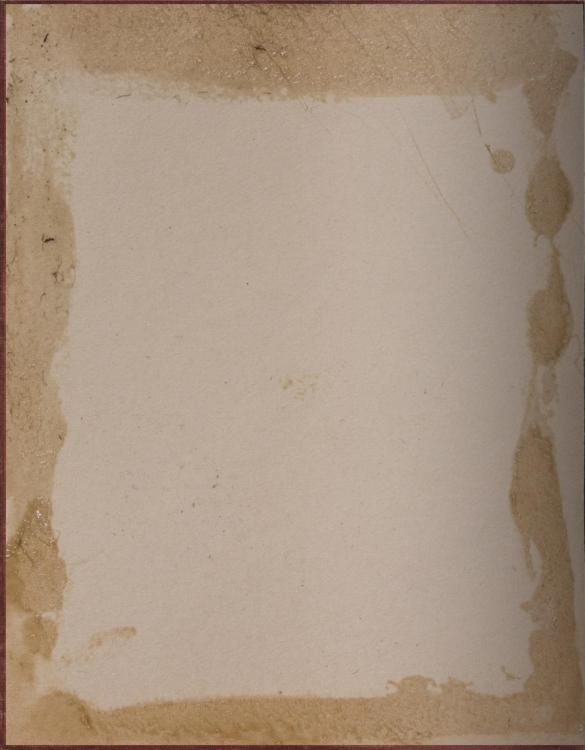
.thumb.png.2a941a298c8e182b120ca748bc6a1645.png)