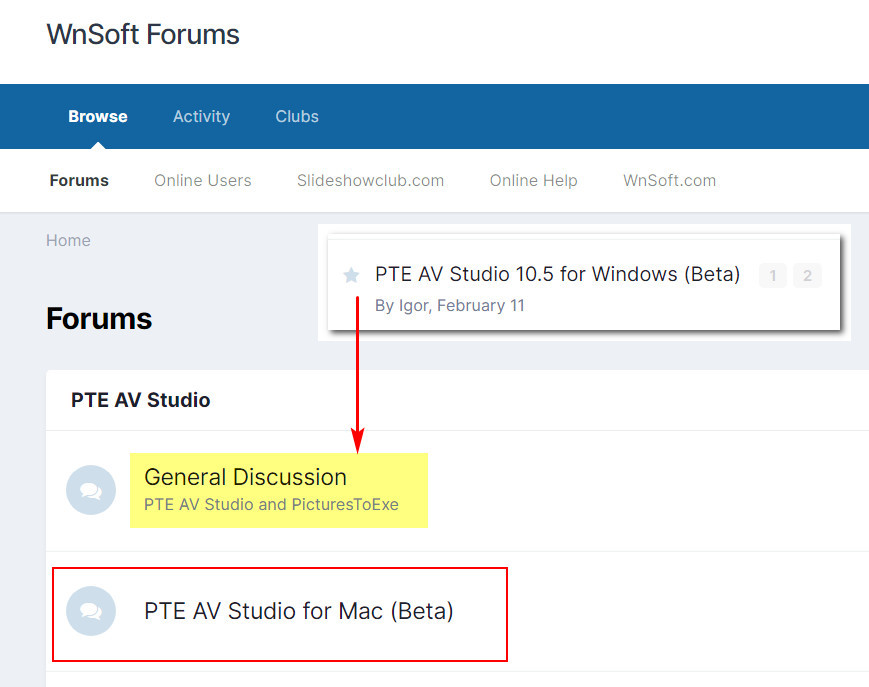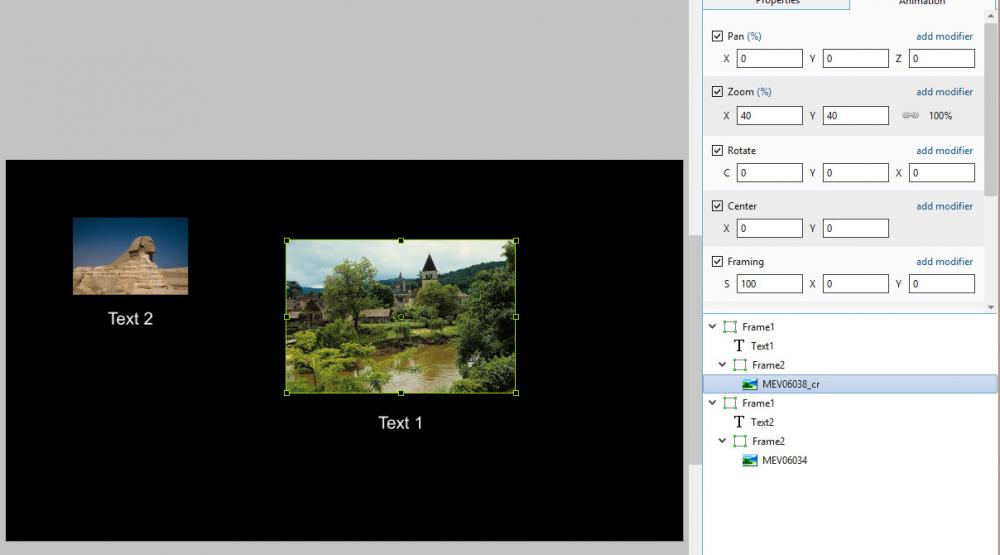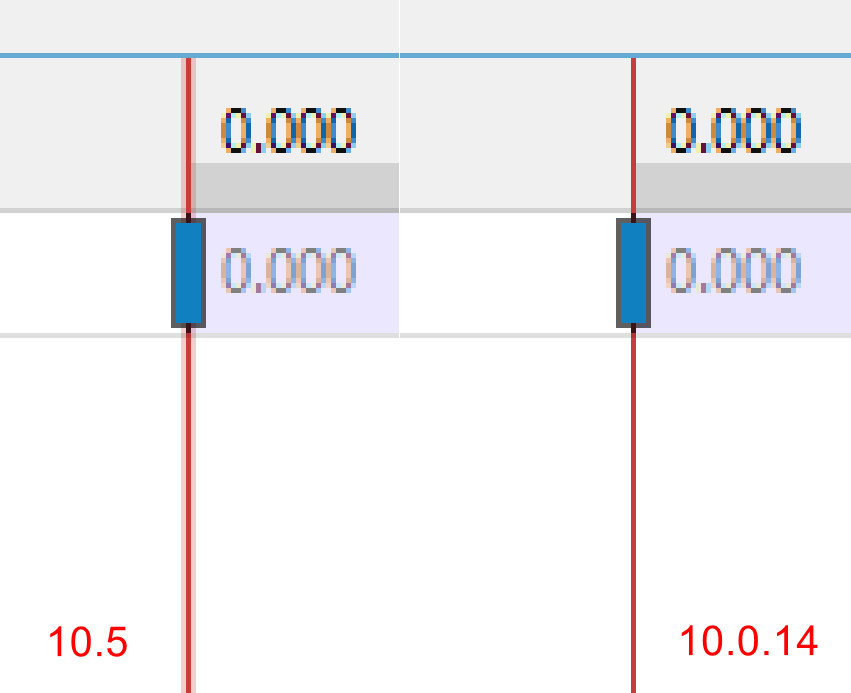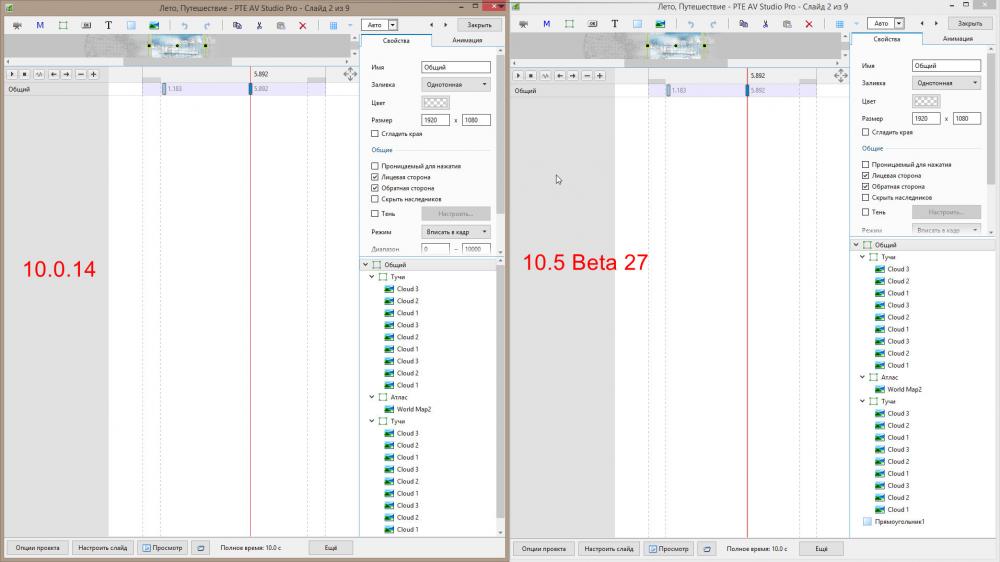-
Posts
405 -
Joined
-
Last visited
-
Days Won
1
Everything posted by stranger2156
-

About PTE AV Studio 10.5 beta 27 [SOLVED]
stranger2156 replied to vbl2007's topic in Troubleshooting
In my opinion, there is no need to create new themes for any comments to each new beta release, in particular, for Windows. For Windows Beta 10.5 there is a separate topic in the general discussion section, where you can leave any comments or feedback. And for Mac Beta versions there is a whole section. Paul -
Hi John, As far as I understood the problem you described, the solution proposed by Dave might well be useful to you. In a bundle of containers (see picture), you have the ability to have a constant text size for all images in a slide or presentation. At the same time, you can change the scale of the pictures there. You just need to copy the main container and change the text with the picture there. If necessary, and the scale of pictures, with adjusting the positioning of the text. Paul
-

About PTE AV Studio 10.5 beta 27 [SOLVED]
stranger2156 replied to vbl2007's topic in Troubleshooting
The marker in the main window is useful for visualizing the position of the slider and video progress in the player in timeline mode. In the O&A window, the red line should provide a more subtle interaction with the mouse cursor. What does the marker at the ends of the red line give me (to which I still need to move with the mouse cursor), if I need to get exactly in the center of the marker so that the line does not move. Instead, I can calmly grab the line itself (along its entire height) and start smoothly sweeping from the chosen place. Paul -

Discussion of PTE AV Studio 10.5 for Windows (Beta)
stranger2156 replied to Igor's topic in General Discussion
I have already noted in another topic that the red line of the player's slider (both in the main window and in Ou0026A) does not respond to mouse movements if the cursor is placed directly on the line. For several days of working on a new project, I became convinced that this leads to great inconvenience. For example, I cannot start moving from the place where the red line is installed. You should always click next to it, in which case the line moves to another position. Or, say, if you accidentally hit the line while broaching, you also cannot move it. From the user's point of view, this 'freezing' needs to be eliminated. Paul -

About PTE AV Studio 10.5 beta 27 [SOLVED]
stranger2156 replied to vbl2007's topic in Troubleshooting
In my first post in this thread, I wrote that I am not worried about the motionlessness of the red line if the mouse cursor is positioned directly on it. In fact, I now see certain inconveniences in this. Apparently in older versions, I did not pay attention to such 'little things', because there was no such problem. It's really inconvenient when you accidentally hit the line with your mouse and you can't move it. -
You cannot embrace the immensity. © This style has certain limitations for applying to multiple lines. But it is quite suitable for other purposes.
-

About PTE AV Studio 10.5 beta 27 [SOLVED]
stranger2156 replied to vbl2007's topic in Troubleshooting
-
Do you mean that a flat picture is different from a hemisphere picture?
-

About PTE AV Studio 10.5 beta 27 [SOLVED]
stranger2156 replied to vbl2007's topic in Troubleshooting
-

About PTE AV Studio 10.5 beta 27 [SOLVED]
stranger2156 replied to vbl2007's topic in Troubleshooting
Even in older versions, I did not try to grab the red line of the player's slider with the mouse, although it worked there. It is enough for me to click the mouse anywhere on the scale and a red line appears next to it, and it can be moved. I don’t like another thing in this line anymore, it became twice thicker and a little blurry. The old line was more practical in my opinion, especially for very close keyframes. -
The problem may lie in the sequence of actions.
-
I also confirm for the Windows version, everything works fine with the video master.
-
Hello everyone, links for styles Printing press (updated) and Printing press (for GIF animation) have been updated due to one bug fix. In addition, for the style with GIF animation, a duplicate of the images is added in the upper container. The bottom picture, from each pair, is a GIF animation and needs to be activated (put a tick in the checkbox). Paul
-
Exceptionally 16x9 Paul
-

Bounce is an optional feature in modifiers
stranger2156 replied to stranger2156's topic in Suggestions for Next Versions
Hi Denis, yes, this function with damping is not in my program. Thank you for showing this feature, but I don't understand why it is not in my latest version. I assume this is someone's custom function screwed onto the PTE. Paul -
The second version of the style, modified to use animated gifs in it. The style uses 16 pictures (GIF animation and their duplicates in PNG format). And one picture of a seamless background (you can also without a background picture). First, 8 GIF files are added, then 8 PNG duplicates. The archive added pictures for testing. After applying the style, the gif of the image must be activated, check the O&A tab. Download - updated 03.03.2021 Paul
-
René, Tarautinzwe, Kieron, wideangle, Gogs thank you all for the positive feedback! Paul
-
Thanks Bert! -------------------- I present an updated style, taking into account comments and wishes from users. Download - updated 03.03.2021 Paul
-
Rosemary, Gogs, Tom, Henry, Berny thank you all for the positive feedback!
-
Hi Dom, thank you for sharing the template, now you can see the content. Hats off, great job. I especially liked the concept itself (prepared slides for each symbol). The work was time consuming, but worth it. I just have to adapt this template to the Cyrillic font for my users on the forum (with your permission, of course). Paul
-
A little comic style for your work. 8 Photo 3:2 and one seamless background picture 1: 1 (you can and without a background) Paul Printing press.ptestyle
-
I would like to see an additional function in modifiers in version 11. The so-called bounce / fade at the end of the modifier action for any of the parameters. For example, an object moves or rotates in some direction. And at the end of the movement or turn, it rolls back, with an attenuation amplitude - from the end point. The demo video below shows an example of such attenuation when the ball bounces off the field. Paul
-
I completely forgot about the glare in the second part of the lesson, this will be at the very beginning of the third part. But the subtitles are not ready there yet. Paul
-
The second part of the tutorial on creating a 3D ball style, for those who are interested. )