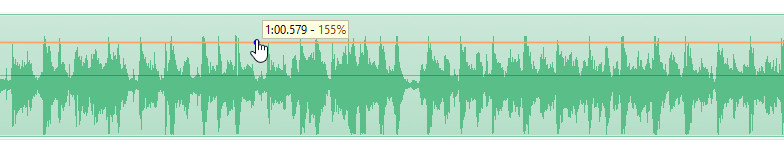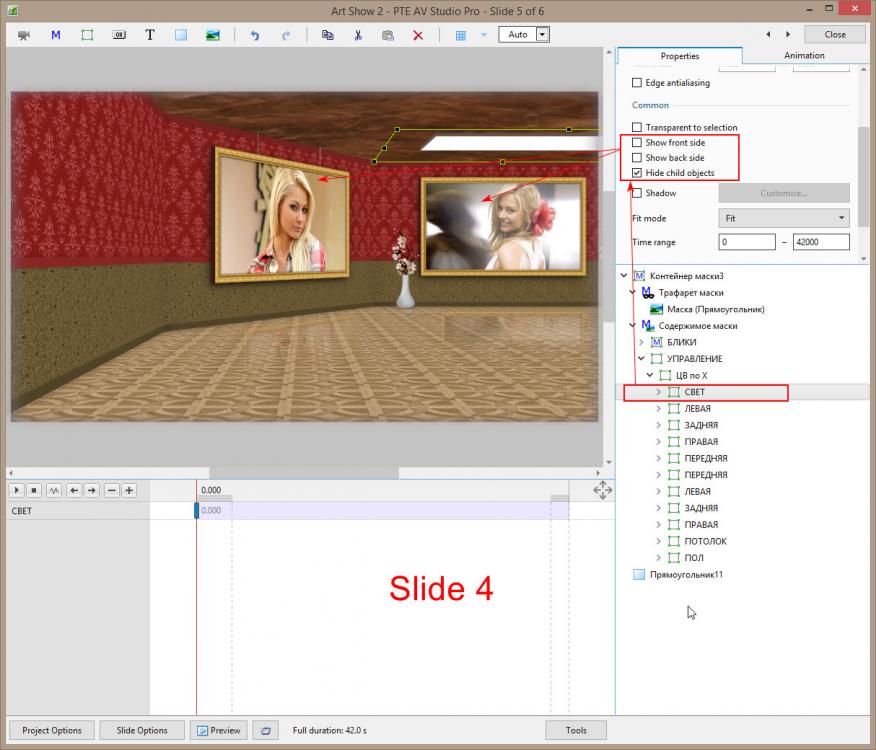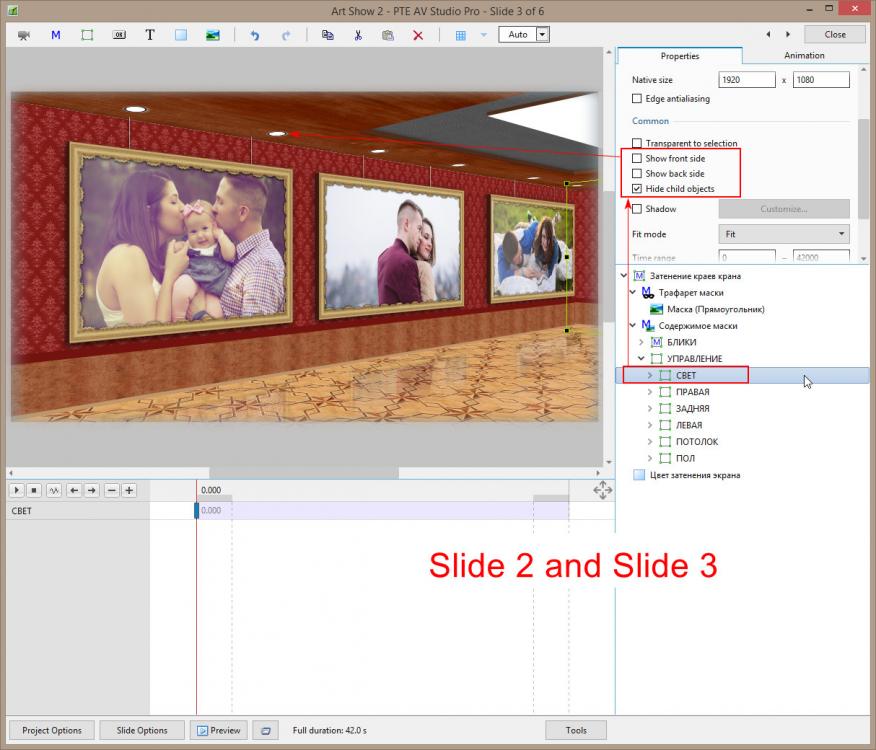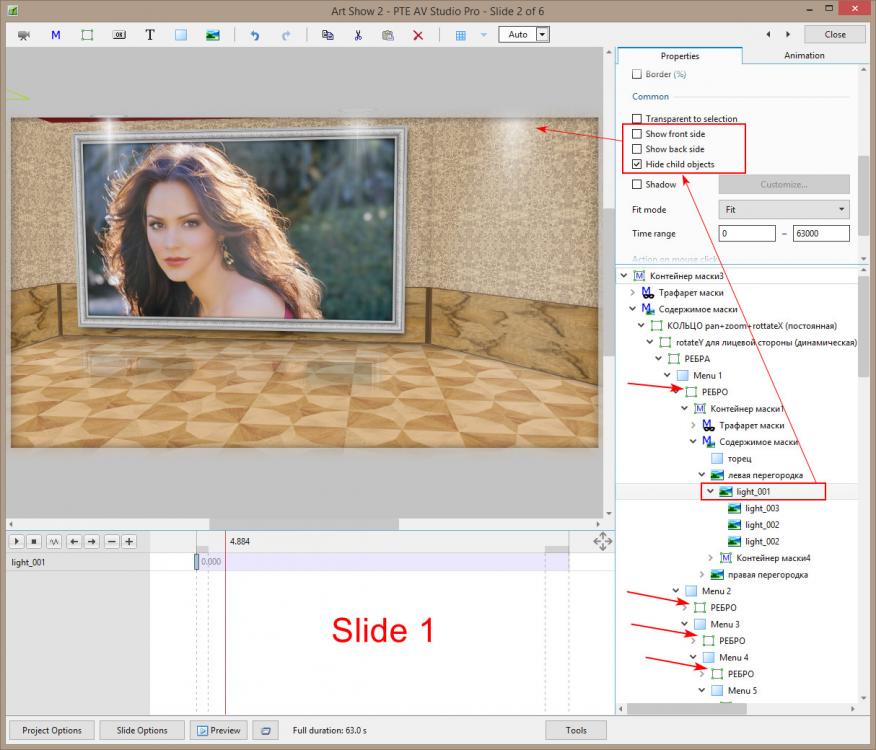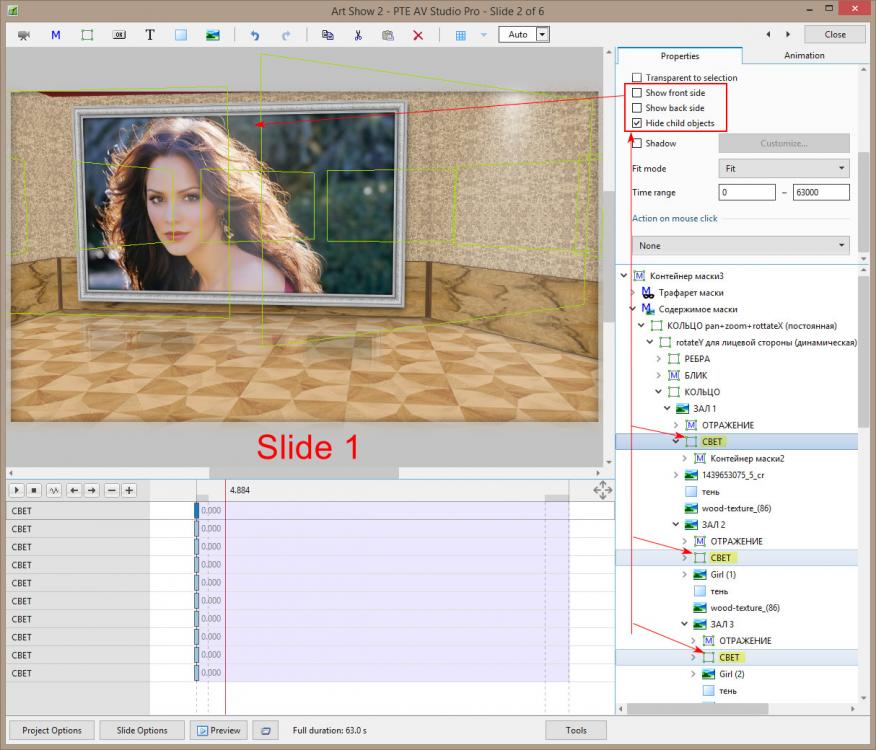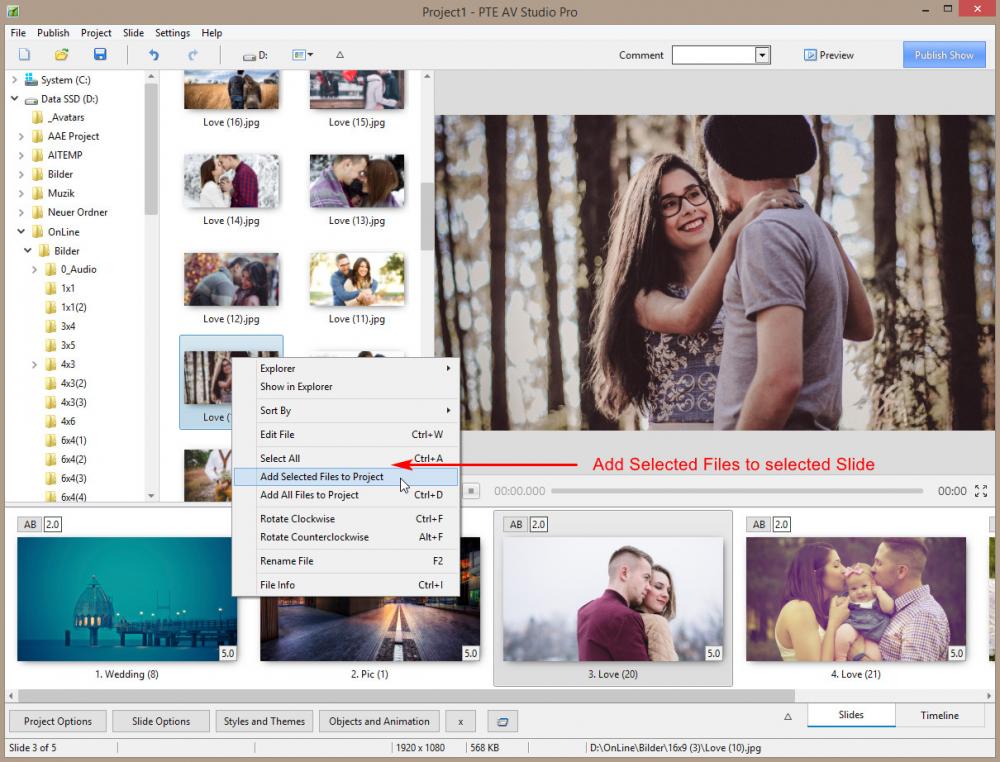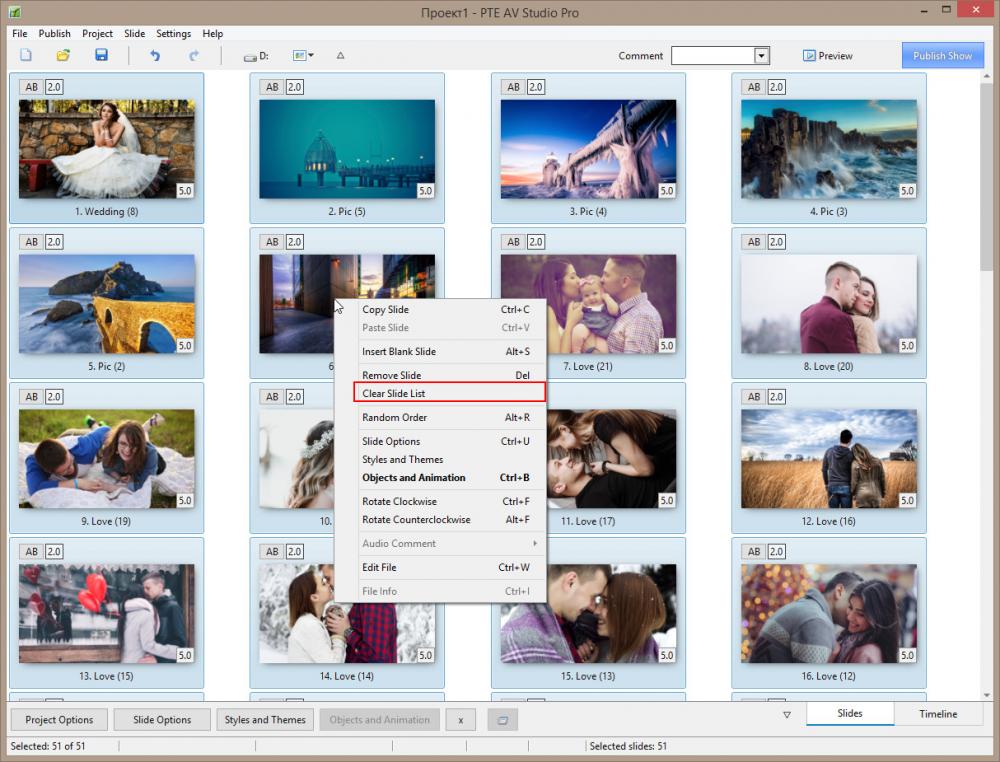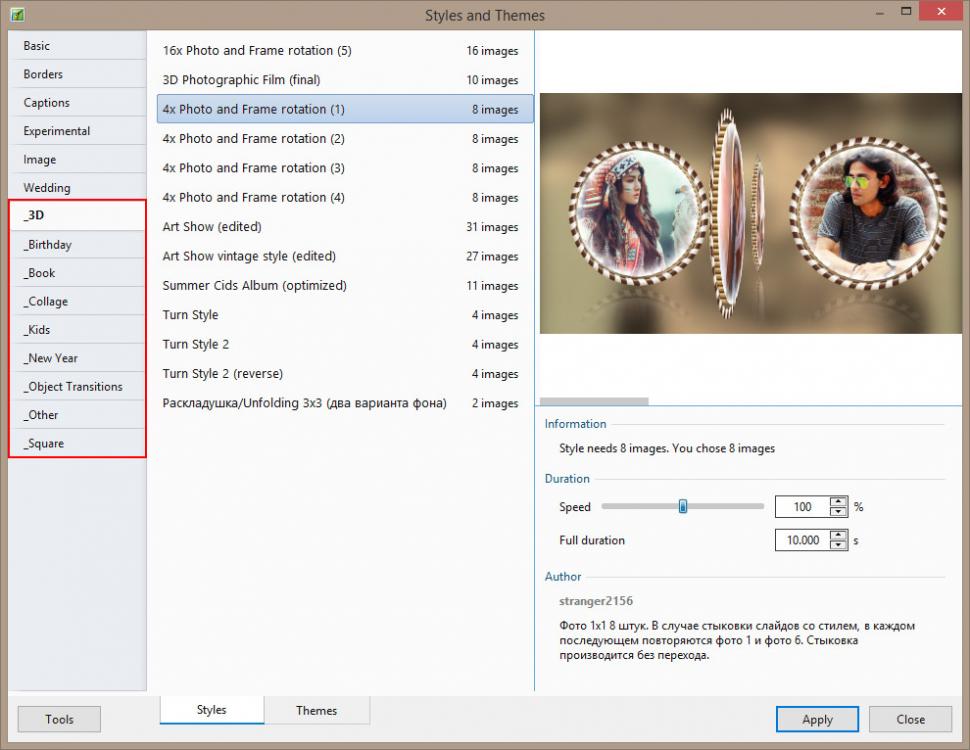-
Posts
405 -
Joined
-
Last visited
-
Days Won
1
Everything posted by stranger2156
-
Yes, such a picture is suitable for style (3D ball 2), only it must be prepared in advance. Cut in half and turn each of the halves 90 °. Paul
-
Great job Gogs, thanks!
-
Thanks Tom, but due to the specifics of constructing a sphere in PTE, such sweeps are not suitable. Paul
-
Rosemary, Kieron, Berny, Gogs thanks for your comments! Of course I don't mind, Gogs. Today I started a series of tutorials on my forum on how to create this style, how I did it. The lesson is in Russian, but you can translate the subtitles into your native language in your YouTube player. Perhaps this will also be useful for understanding the whole process. Paul
-
Two styles of 3D ball (for one and for two photos / pictures). Only rotation is present in styles. All other movements shown in the demo are configured locally by you. P.S. Style created from Patrick's YouTube tutorial. The link to the lesson is indicated in the description of the demo video. Paul 3D ball.ptestyle 3D ball 2.ptestyle
-
The volume level on different tracks can be easily adjusted to the timeline by moving the volume indicator with the mouse (from 0 to 200%). For deeper settings, there are specialized programs, one of which is indicated above. Sometimes I had to give up some programs, for the reason that in the race for multifunctionality (not inherent in their original functions), they turned into clumsy and slow monsters. Paul
-
I would like to point out some of these features that allow PTE to be higher than PSP. By importance. 1. The principle of object inheritance when creating containers. 2. Z-axis, which allows you to create the depth of the entire scene when building 3D effects. 3. Cropping images into stripes, which, when using the above functions, provides tremendous opportunities in 3D design. 4. Separately, we can say about masks, the nesting of which allows you to create stunning designs for practicing effects. 5. Convenient structuring with nested containers and an excellent overview of the entire structure. Paul P.S. Forgot to add to the flashback one of the latest effects, the Flowers style and transitions, which is impossible to do on the PSP.
-
I don’t think so ... there are already many ProShow Producer users on the forum and we are quite happy with the PTE program. Some of the features that make PSP chores easier are more than offset by the other benefits of PTE. Take my word for it, there is no place in PSP that I have not explored in 13 years, the possibilities of PTE in general are more extensive. Best regards, Paul
-
-
Learning from the parsing of ready-made base styles or from user styles is a good way. But it can be ineffective without basic knowledge of the basics of the program. If you had a lot of experience, for example, with ProShow Producer, like some of the users on this forum, then it would not be difficult for you to participate in PTE. In the absence of such experience, in my opinion, the analysis of other people's styles should be combined with the study of video tutorials from advanced users of PTE. First, you need to understand the philosophy of the program and the principles of creating a slide show in it. Paul
-

Coin, Butterfly and Heart Transitions
stranger2156 replied to stranger2156's topic in Styles & Templates
Henry, mhwarner, Berny, Bruno, Rosemary, wideangle, thank you for your good feedback! Paul -

Tick mark for used files
stranger2156 replied to SeismicGuy's topic in Suggestions for Next Versions
This is one of the problems ... Marking of the added photos in a slide is based on the fact that each slide is supposed to have one photo marked as the main object. But as a user of the program, I would like to have this marking as an auxiliary tool in all the photos in the slide. Exclusively for better orientation on the content added to the project. -

Tick mark for used files
stranger2156 replied to SeismicGuy's topic in Suggestions for Next Versions
This informational content loses its relevance when we work in the O&A window. And if in this window I need to add a new photo, then I have no way to see if it is already in this slide (the photo selection is offered from the Windows Explorer). Moreover, when adding a new photo in the O&A window, it is no longer highlighted in bold (here I would prefer to see a more noticeable marker than bold, for example, a bold green font in the file name or a green checkmark somewhere nearby). Further, to be able to select new photos in O&A directly from the list of program files would be a good solution. Then, perhaps, all the selected photos would be marked with markers and we will immediately be able to see all the added files. At least in a specific folder. The second wish, which I would like to see implemented, is the ability to add several photos from the file list in the main window to the selected slide in the slide list (see picture). Files added in this way (as the main object) should not be indexed, leaving this choice at the discretion of the user. Paul -
This is a dead end for the simple reason that PTE does not work exclusively with presets. Each user can create or change a category to their liking. And in this matter, any framework and restrictions are not male. You just need to sort the categories once (see my picture above, give the categories your original names, I still have the underscore at the beginning), and in the future there will be no problems finding imported styles. You will see them immediately, because each new style will create its own category, you just need to define the imported style in the desired (for you) already existing category. And get rid of the standard categories in which, for the most part, styles from other users can be added. Otherwise, you will eventually have a dense forest there. Paul
-

Discussion of PTE AV Studio 10.5 for Windows (Beta)
stranger2156 replied to Igor's topic in General Discussion
Thanks Jean-Cyprien, then I have no problem with that, deleting all slides, both on the timeline and in the slide list. Paul -

Discussion of PTE AV Studio 10.5 for Windows (Beta)
stranger2156 replied to Igor's topic in General Discussion
The "Clear Slide List" command, as far as I know, is located only in one place (a small triangle in the lower right corner of the main program window). Slides are deleted by this command in both the Slides mode and the Timeline mode. Regardless of the number of slides. P.S. Perhaps we are talking about different things, but I did not find another place with this command. Paul -
A new category cannot be created initially empty. Import any style and you will be able to create a new category corresponding to that style. This is not the case ... you can choose a style, assign it any category from the existing ones, or create a new one. Styles are easily transferred to other categories directly. Paul
-
Until recently, I had a complete mess of style categories. But, it should be noted, in PTE you can organize all the styles, as they say, according to your taste and color. Which I recently did on my computer. We still need to put things in order with transitions, but with them, unfortunately, there are even fewer convenient features. In any case, developers need to pay more attention to this issue. Paul
-
Hi, I adapted my old transitions from ProShow Producer for PTE. P.S. The optimal transition time is 3 sec. Best regards, Paul Heart, coin and butterfly.zip