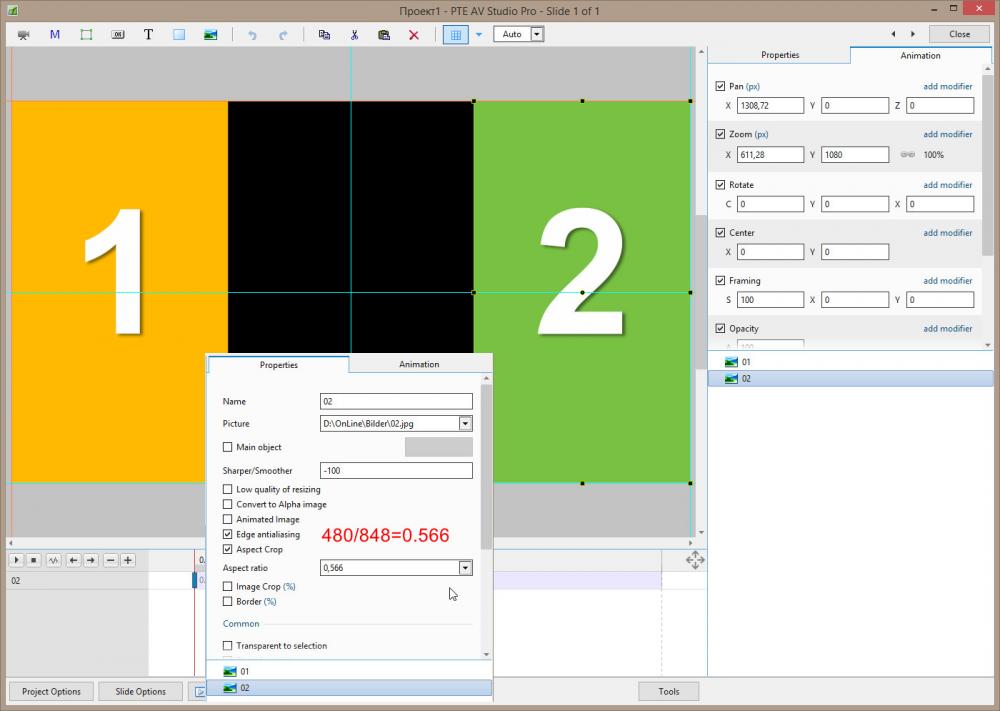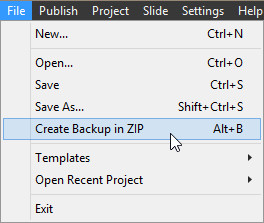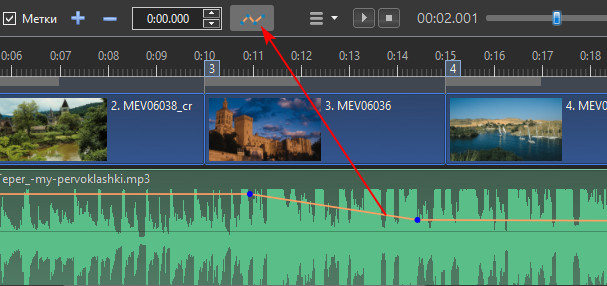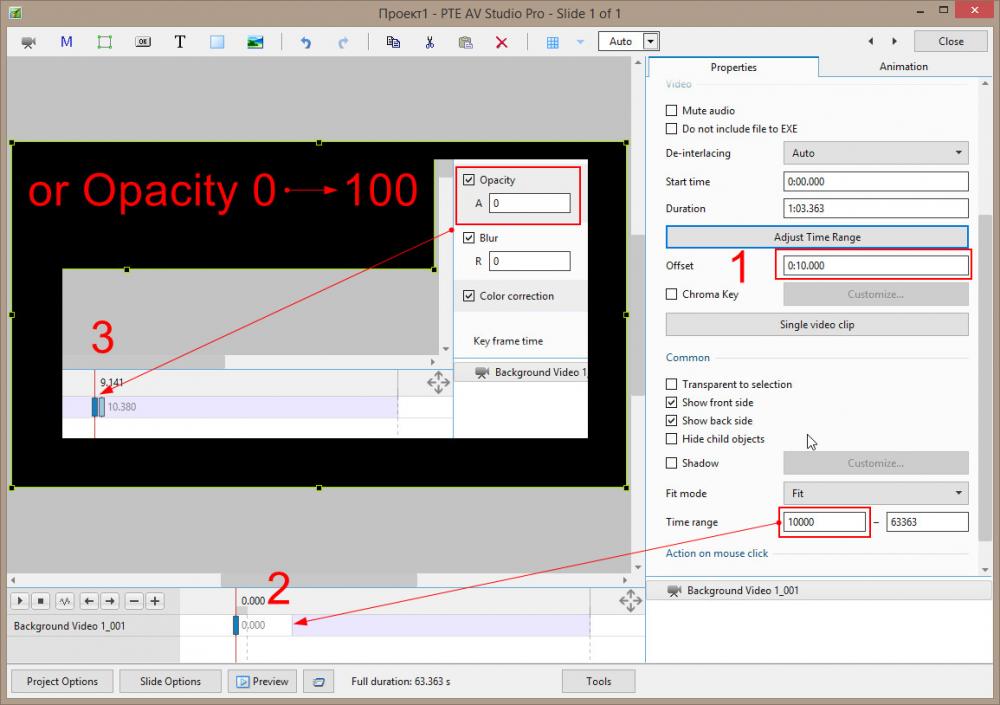-
Posts
405 -
Joined
-
Last visited
-
Days Won
1
Everything posted by stranger2156
-
When there is no desire to create something in the program yourself (due to lack of time or, perhaps, due to poor knowledge of the program), then you have to pay when someone else will do it for you. Whether it's users or program developers. The developers limited themselves to basic styles and transitions, they just don't have enough time to distribute packages with styles or transitions as well. But we have users who do it, and even for free. You just need to search the forum. Agree, this is a small "payment" for their work. )) Paul
-
Only supported file formats can be dragged onto the timeline or slide list. These are JPEG, GIF, PNG, TIFF, WEBP, BMP or MP4, MOV, AVI, WEBM, MPG, WMV, and more. Maybe you will give more detailed explanations of your actions or attach a screenshot from the program window with the result of your actions. Paul
-
Hi, unfortunately, there is no command for importing one project into another. You need to link the audio track of the second project to the first slide. This is the only way to copy all the slides of the second project to the first, along with the audio track. Paul
-
Found this program and played with it for an hour. What can I say ... about the creative process in it, as we are all accustomed to in PTE or PSP, you can not even think about it. A fairly simple and intuitive "Lego constructor", where everything is prescribed within the strict framework of presets. It is not entirely possible to make a show in one slide, where you will have both pictures and video at the same time. Keyframes are a relative concept in the program, you can only set the fixation of the beginning and end of the effect from the preset. I still haven't found how to trim the video. A picture slide can be easily changed in both transition time and slide time. Alas, the video slide time does not change. You can set a time for the end keyframe, but the video will continue to the end on a black background. Output quality is limited to 720x480 for DVD. You can select a group of files from the list on the track and display the entire group in an MPG video, then it will be one slide on the timeline, with a sequence of frames one image and / or one video at a time. I made the following conclusion for myself, the MemorisOnTV program has a completely different philosophy and concept of creating a slide show. It cannot be even closely compared with PTE, and SeismicGuy needs, apparently, to retrain and get better acquainted with a new program for him, if he wants to work comfortably in it. This is, of course, my subjective opinion and I do not impose it on anyone. so, no offense, as they say. P.S. I have no great desire and time to enter into any discussions on the above. It was just my opinion and the topic is already closed for me. )) Best regards, Paul
-
In O&A, under the properties tab, you can mute the video. Separate it from the video unnecessarily. What's stopping you from excluding video slides from the general selection before changing the slide timing for JPG? Stills from videos are displayed as thumbnails to distinguish them from photographs. P.S. But I agree with the possibility of "hanging a lock" on any of the slides while it is playing. This can be very useful after making numerous movement adjustments in it. Paul
-
SeismicGuy, As far as I understand, you didn't answer the question, but how does MOTV handle the simultaneous display of photos and videos on a slide thumbnail? I can also understand if the slide will have a very small video icon somewhere in the corner, if it is present in it, but dividing the slide show exclusively into "video / photo", in my opinion, is completely unjustified. In addition, the content of the slides can be very varied, and PTE does an excellent job of displaying it on slide thumbnails (see the picture where we see a frame from the video, as well as numerous thumbnails with a photo). And the main thing, again in my opinion, is the O&A window, and not the sketches in the main program window, for making any decisions when editing. The thumbnail gives only a preliminary idea of the content and in the PTE program it is quite informative. P.S. I would like to see a thumbnail of a slide in MOTV, when it contains 2-3 photos and one video. Paul
-
Hi George, If you could provide me with 2 video files that you use in the slide, I could try to show the optimal solution more reasonably. Paul
-
If this is a portrait video, then, apparently, it should be 480 wide, and 848 high. In terms of a 16:9 screen, when it is fully filled in height (1080), the width of each video will be 611.28 px, and the gap in the middle will be 697.44 ( 1920 - 611.28 - 611.28 = 697.44). See picture -> Pan X of layer 2 = 1920 - 611.28 = 1308.72
-
Now it's clear what was meant, thanks, Aleina! A half turn is not a problem, but then I went down the path of increasing to a full turn (360 °), and eventually to two full turns, setting the amplitude of rotation to 720 °. I must admit that you have chosen a more optimal path and got the best result in the end. My mistake was that I did not try alternative paths to get the optimal one. )) Thanks for your feedback, Tom! Paul
-
Hi Aleina, thanks for your positive comment. Replacing the mask with a clipping is a good idea, but ultimately it doesn't change the essence of the matter. I do not quite understand the words in your message about the "perpetual motion machine", could you explain them. As I understand from the style, rotation is limited to half a revolution, i.e. 180 °. Paul
-
-
Hi Tom, chanfi22 thank you for your positive feedback! In my opinion, the illusion of 3D volume through the rotation of translucent rings is not the same as shown in the style of New Year's decorations. I hope you can see the difference yourself. Rotation of translucent rings or decorative elements on a transparent background is not difficult, because it does not imply the demonstration of the first and second plan. Everything intersects within itself, without the need to create any hierarchy and real imitation of 3D rotation. Paul
-
-
Thanks, Aleksandr! ) P.S. A couple of examples from Angie of what you can get with these styles. Paul
-
A small improvisation by one of the participants (engi) of the PTE enthusiasts forum on the topic of floral styles. Paul
-
Hi, set of styles with decorative elements for holiday and New Year presentations. Each element is in a self-contained control container. You can change scale, position and rotation in this container (only along the C and X axes). Slide time can be changed, but only with the obligatory scaling of key frames. The optimal slide time is 12 sec. Paul New Year Decoration (white).ptestyle New Year Decoration (color).ptestyle
-
Thanks, vbl2007! )) Paul
-
Thanks, Philippe! Paul
-
Rosemary A, Henry, Michael thanks for the watching and feedback! Paul
-
Thanks, Jean-Cyprien!
-
The set blur, when outputting to video, affects only moving images (excluding video files). In your case, for relatively static images, blur has no effect. Paul
-
Hi, Flowers, a small set of styles and transitions for children's presentations. Paul Download 15.01.2021 Flower (modiefed) 07.02.2021
-
Hi, blurring can be useful for fast movement of objects, for masking step movements (comb). This effect (blur) is often used when moving in Ae. It should be borne in mind that when this option is selected when outputting to video, the output process may increase by an order of magnitude in time. Paul