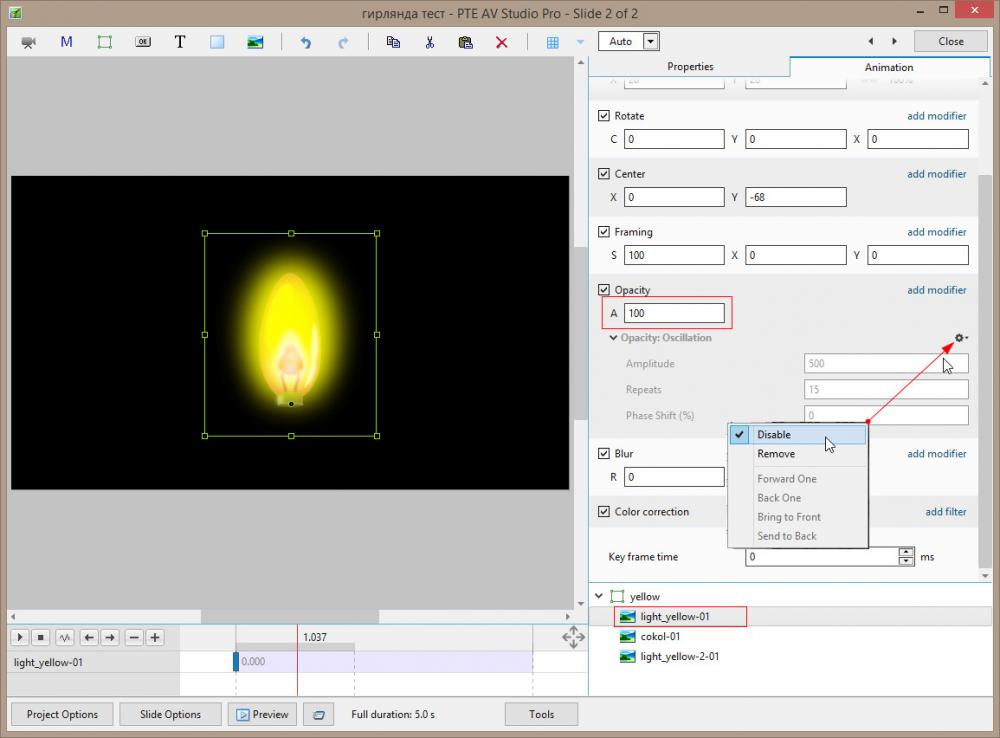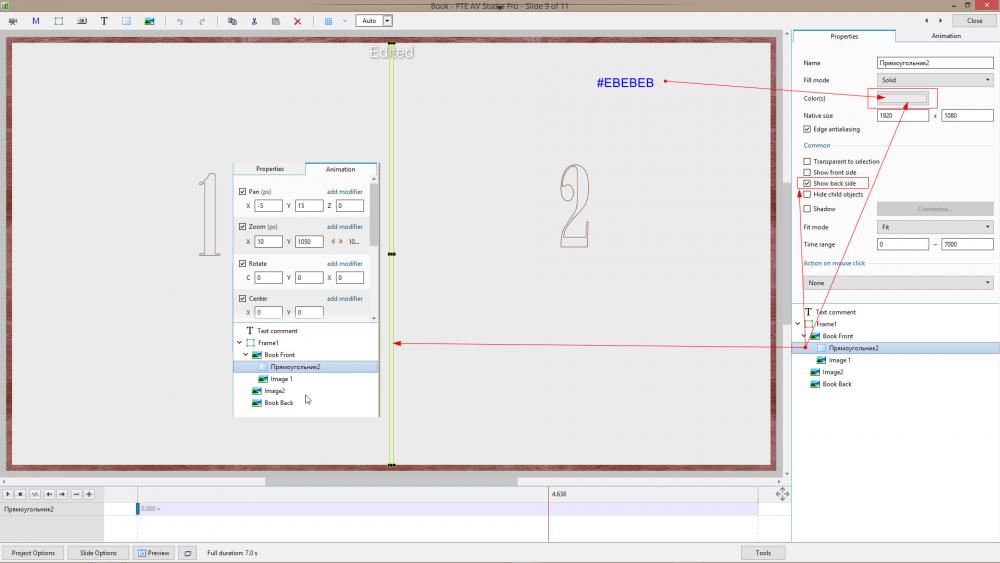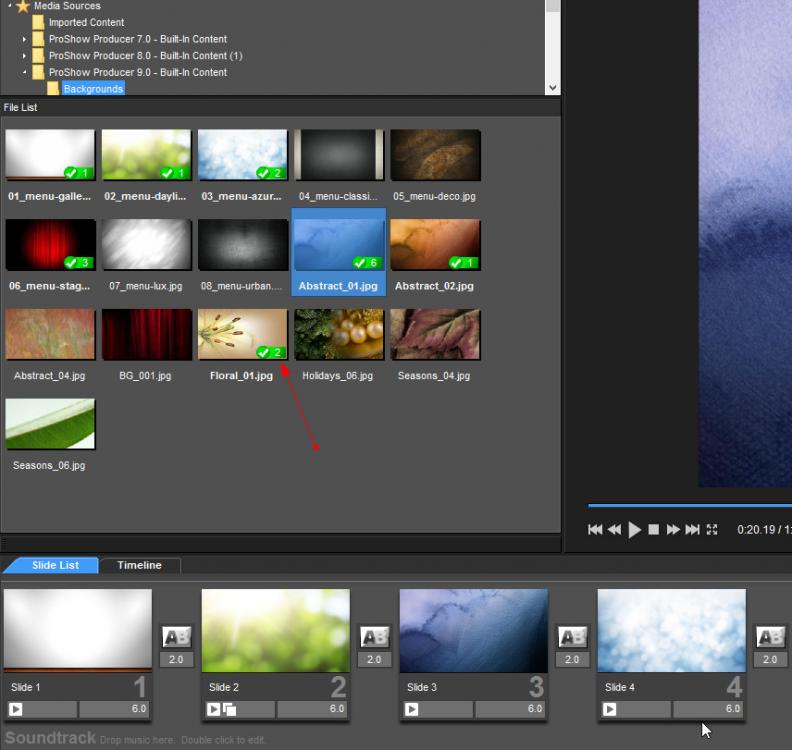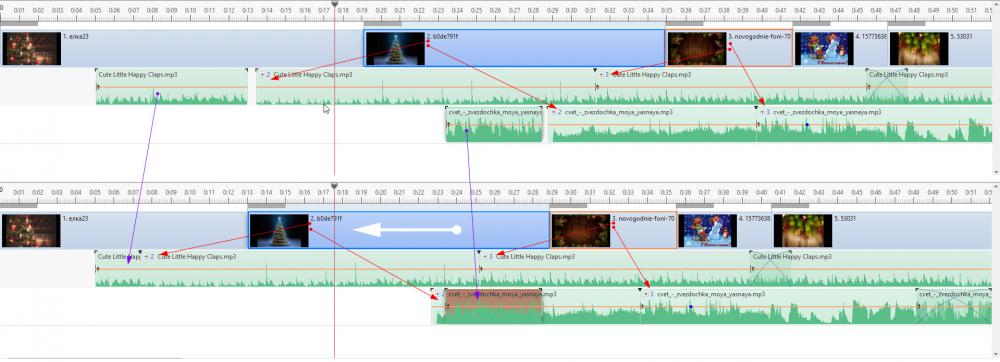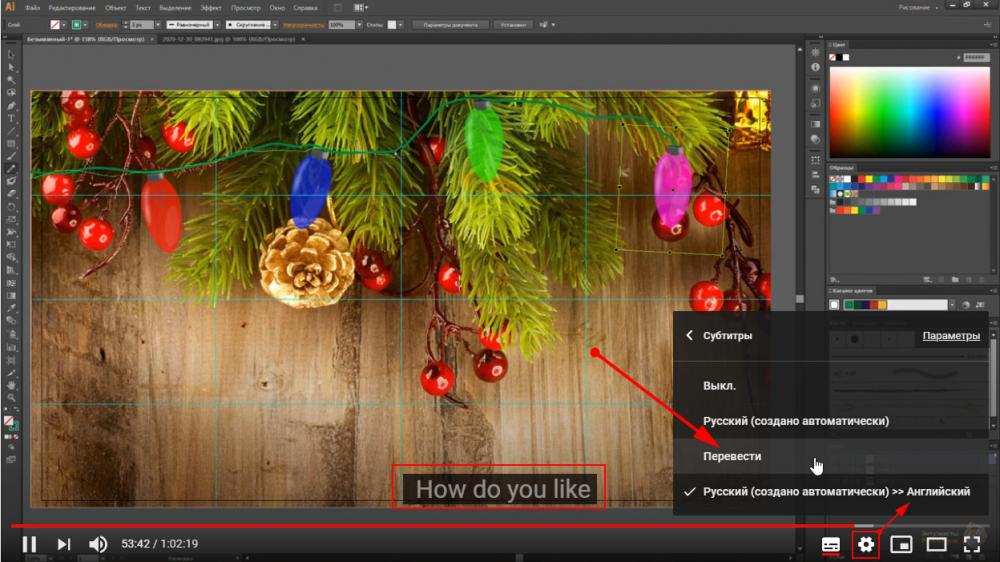-
Posts
405 -
Joined
-
Last visited
-
Days Won
1
Everything posted by stranger2156
-
Laslo, Look at here. Paul
-
The attachment contains an editable .рte file P.S. I hope I understood correctly what you wanted. Paul 01 - Test 10 - Street Lamps (edited).pte
-
George, create a backup, I'll take a look (File-> Create ZIP backup). Paul
-
-
chanfi22, Rene, Henry thanks for your comments! Paul
-
George, Berny, Gogs thanks for your comments! P.S. The archive with styles in the topic header has been updated. Added 2 more design options and made some edits for the 16:9 postcards format. Paul
-
George, Bernard thanks for your comments! Paul
-
Hello everybody, 16 birthday cake styles, 8 each for boys and girls. Background pictures are in the bottommost container. Layers in the style are signed mainly in Russian, the style itself is complex enough to try to understand or change something there. For my forum, I will make a video tutorial later on managing some of the style points. If anyone is interested, I will post this video here in the topic. Download - reloaded 10.01.2021 Paul
-
Hi Rosemary, the dividing line appears due to the dark background at the bottom (since the first page in this slide is anchored to the cover). I would not change the design of the cover opening with the page attached to it. You just need to put a narrow strip of Solid Color of the same color as the page on the seam of the pages below. See the diagram in the picture. Paul P.S. If you want to keep this dividing line, you need to do in the reverse order - place a narrow strip of Solid Color in the cover color under the seam of the pages on all subsequent slides.
-
Thanks Gogs, petitsaxo, chanfi22, thedom! Paul
-
At what point did I make the wrong statement according to some of my observations when linking multiple audio files on the same track to a specific slide? I read the discussion of this topic at the link you provided. I do not pretend to be exhaustive on the 4 points that I have listed above. Your arguments, that here, in the topic, that in the old topic with the discussion of linking audio to slides, do not convince me. For several reasons. On one track, you cannot overlap sounds if they are all forced to play on the same slide. Each subsequent file truncates the previous one when overlapping. It would, of course, be great if the developers put everything the way you imagine. But as I understood from old discussions, it is not that easy. Apparently for this reason, the proposal has not yet been implemented. There is another option ... put everything you want to link to one slide on different tracks and everything will be the way you want it. There is no red marking of errors in the sound parameters. Of course, many audio tracks can be required and this is the only problem along the way. To solve this problem, I would ask developers to create a container system similar to O&A for objects. This path may not be as difficult as linking multiple audio files on the same track to one slide.
-

Locate a Video or Photo within PTE AV
stranger2156 replied to Gaga's topic in Suggestions for Next Versions
I think so too. ProShow Producer users are well aware of how clearly the thumbnail of a photo shows how many times it has been added to a project. The issue of adding such a feature in version 11 has already been discussed. How and when this will be implemented is still unknown. The VnSoft team is currently beta testing and debugging the Mac version. But in the Producer, it is also not visible in which slides this photo is found. Such information would also not be superfluous. Paul -
Hi, Having experimented a bit with audio files on soundtracks, I noticed the following binding features: 1. In your case, there was no need to try to link part 3 to the same slide, because it is already automatically attached to it. 2. Within one audio track, each pinned segment of the audio file transmits this link to all subsequent audio files. 3. An audio file associated with a specific slide overlaps all audio files to the left of it on the same track if the associated slide is moved to their side. In order to make a smooth transition at their junction with the overlap, you need to move the audio file on the left to another track. 4. When backing up to a ZIP file, all previously established links between audio files and slides are preserved. Paul
-
Happy New Year, colleagues! This year marks the 10th anniversary of the Forum of ProShow enthusiasts (and since last year also PTE AV Studio enthusiasts). I have prepared a small retrospective of the forum's past for the holiday. Who will be interested in watching, turn on the translation of subtitles into your language in the YouTube player. All new creative successes in the New Year, health, happiness and good luck! Paul
-
Thanks Berny! Happy New Year! Sorry George, I forgot to link to the video. ))) https://www.youtube.com/watch?v=F4ymmqqZZ_0 Paul
-
If anyone is interested, I have prepared a short video tutorial on using the Lego Garland style. The lesson also shows free modeling of the Garland to your taste. The video is, of course, in Russian, but in the settings you can turn on subtitles and translate them into the desired language. Good luck and health to everyone in the New Year! Paul
-
Thanks Henry, Philippe! Paul
-
Thanks Robert, George! This is a demo video showing the use of garlands in some scenes. Imagine that garlands are some kind of decoration that you can add to any festive scene. In the style applied to the blank slide, you will find three self-contained containers with different garland options. You can copy any of them and add to the finished slide at the very top of the list. Or, start with a slide that has been styled, leaving one or more garland containers. Paul
-
Hello everyone, Happy New Year, colleagues! A small present for the New Year holidays. Lego style "Garland", from content components you can assemble a garland of different configurations, like Lego. Later I will make a lesson for my forum on how to collect a garland, I will give a link here too. Paul Garland (Lego Style).ptestyle
-
Thanks henry64200, Rosemary! P.S. As one of the options for applying the style. Images are added to the timeline in the following sequence. 9 pieces - main images (enlarged) 10 pieces - for the bottom row 8 pieces - for the second row from the bottom 6 pieces - for the middle row 4 pieces - for the fourth row 3 pieces - for the crown Total: 40 pcs. In the example below, you can see that in each row the required number of times of the same picture has been added (except for the main ones). Paul
-
Hi, Christmas cake for all users of this forum and the WnSoft team. The style uses 9 main photos (put at the beginning of the list of slides) and 31 pictures of your choice. All good holidays, health and good luck in the New Year 2021. Paul Download
-
Best wishes to the WnSoft team on the eve of the New Year and Christmas holidays. I wish you all good health and good luck in the new year! Paul