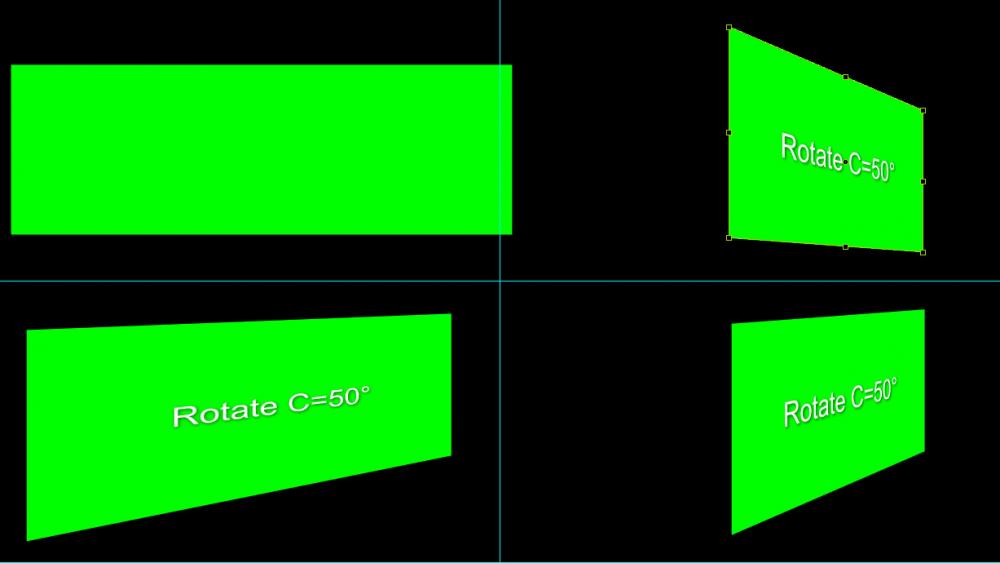-
Posts
405 -
Joined
-
Last visited
-
Days Won
1
Everything posted by stranger2156
-
Kim W, I'm afraid I will not be able to answer your question, I have not had to work in earlier versions of PicturesToExe. Users who are familiar with earlier versions than PTE Av Studio Pro 10 may want to answer it. Paul
-
Thanks jt49!
-
Hi Jill, could you tell us more about what problems we are talking about? Paul
-
Hallo, Berny! Seit vielen Jahren verwende ich für solche Aufgaben den FastStone Image Viwer Bildbetrachter (kostenlos für den privaten Gebrauch). Link zur offiziellen Website - https://www.faststone.org/FSViewerDetail.htm In einem kurzen Video-Tutorial können Sie sehen, wie Sie mit diesem Programm Bilder zuschneiden. mfg Paul
-
Thanks macian! The reflection on the floor should not match the painting on the wall. If the camera moves along the wall at a certain distance, then we can observe two factors. The reflection on the floor is always slightly less than the painting on the wall. And the reflection on the floor shifts in the direction of the camera movement, relative to the picture on the wall. Paul
-
Thanks Bernard. Thanks Michel. As I understood from the demo above, is this continuous background video throughout the entire presentation or multiple slides? If so, then in PTE you can select a master track and link it to the same video on the following slides. Paul
-
Thanks wideangle, Initially, I made a simpler version (in terms of design). But then I was asked to do it in a vintage retro style. Thanks Bernard, Above, I already wrote that I made a vintage style at the request of my members of the forum. Until now, there are proposals for certain changes. This style is back at work. How many people, so many opinions, unfortunately it is impossible to please everyone. Later I will post an updated version here, but it will be all in the same "heavy" style. I do it taking into account all the comments of my users on the forum. Paul
-
Thanks Michael! Paul
-
Thanks Henry, Berny! Paul
-
Thanks Rosemary! Paul
-
Thanks Robert! Paul
-
Hi, new edition of Art Show in vintage style. I made a couple of rooms a little wider, the design is made of pictures (unlike the first option), so the style itself has become a little heavier in weight. But this does not create a large load for the program. All pictures are optimized. The scheme for adding photos to the timeline has changed a bit (its description inside the style). P.S. Transitions specially created for this style are used between slides. If you wish, you can replace them with any other from your Transitions List. Paul Download
-
Thank you, colleagues, for your comments. I hope this is useful to someone.
-
wideangle, Berny, Rosemary A, Tonton Bruno thanks for your comments. Paul
-
Hi colleagues, I invite you all to take a tour of the art show accompanied by pleasant music. Hope you enjoy it. Paul Art Show (edited).ptestyle
-
My window is closing.
-
Hi Gary, I think I can guess about the reasons for the failure during the second pruning, if I understood your actions correctly. You crop the video and leave the new default name (xxxxxxxx.converted.mp4). OK. The second step, the newly trimmed video is trimmed again and the program sets a new name, i.e. one more converted (xxxxx.converted.converted.mp4) is added to the end. But you decide here in the window to fix it in order to overwrite the already cropped source. To which the program, before starting the conversion, asks whether it is necessary to overwrite an existing file. And after confirmation, she first deletes the source, and then realizes that there is nothing to convert. Therefore, an "empty" video file is created. It seems to me that the name needed to be changed only after re-trimming and converting. Paul
-
Moving the center of rotation far beyond the screen does not change the perspective itself, as such. Only scale and positioning are reduced to a large extent. Which then need to be adjusted to be displayed. But in terms of perspective, this does not change anything. Paul
-
There was no such opportunity and I think it will not appear. For the reason that this will break the logic of constructing perspectives in different planes and positions on the screen (see Figure). In my opinion, of course, it is possible that someone has both opinions on this matter. Tell me, why do you need free transformation of angles (in the full sense of the word, as in Photoshop)? After all, this approach will inevitably lead, for example, to distorting photographs. Paul
-
The latest version of PTE 10.0.13 Build 4 does not have this problem. After opening your project and simply opening and closing the effects window, it was enough for the transition to display correctly. Paul
-
Try to convert the video with a space in the file name in the same version. Paul
-
I have been using the free PotPlayer by default for many years. Paul
-
Hi Rosy, I confirm this problem in the latest version of PTE 10.0.13, after the actions you have listed with the video file in the list of files. The play button does not work. The previous version (10.0.12) does not have this, playback works with the default video player. Paul
-

'Add selected files to Project' shortcut
stranger2156 replied to Kalain's topic in Suggestions for Next Versions
And this does not surprise me at all ... it turns out that you first need to select a file in the list, then click on the insert button (which is not and is not needed). It is much easier to immediately drag the mouse onto the timeline or double-click. You propose to complicate the program with minor innovations. What for? There are much more important features that I would like to see in new versions. For example, clearer highlighting (with color, for example) of files already added to the project. By the way, there are no "insert" buttons for files in the list in related programs, such as ProShow Producer or Photopia Director. Although they are really overloaded with unnecessary functionality. Paul