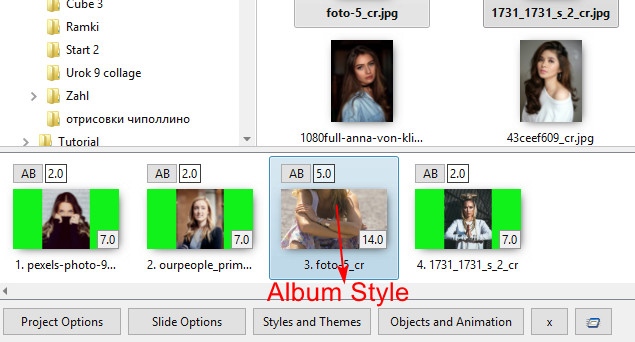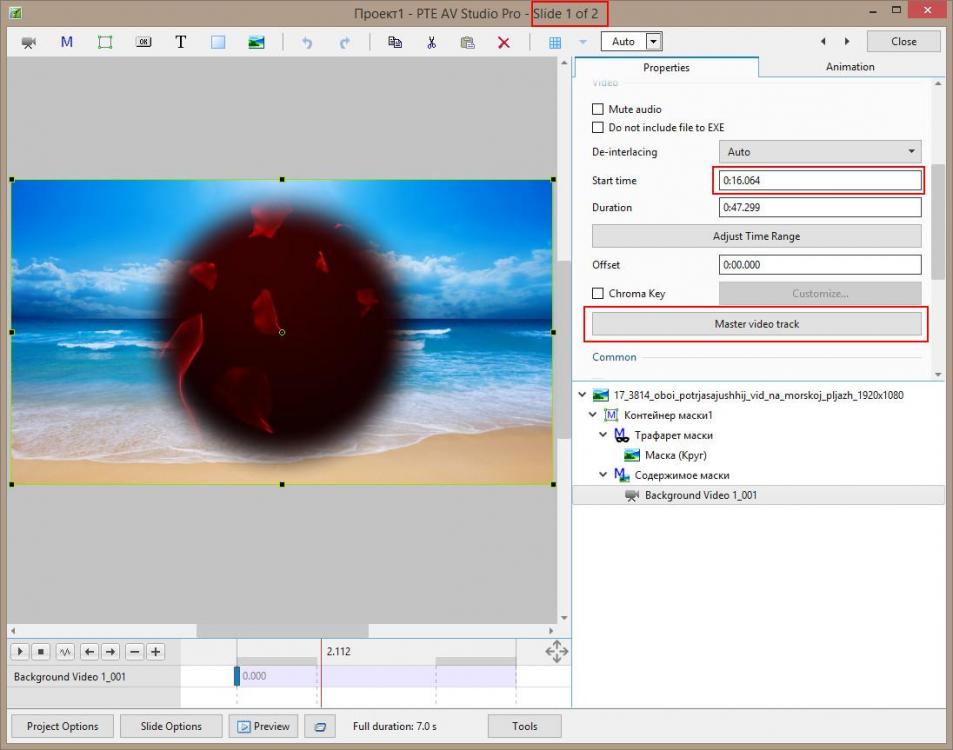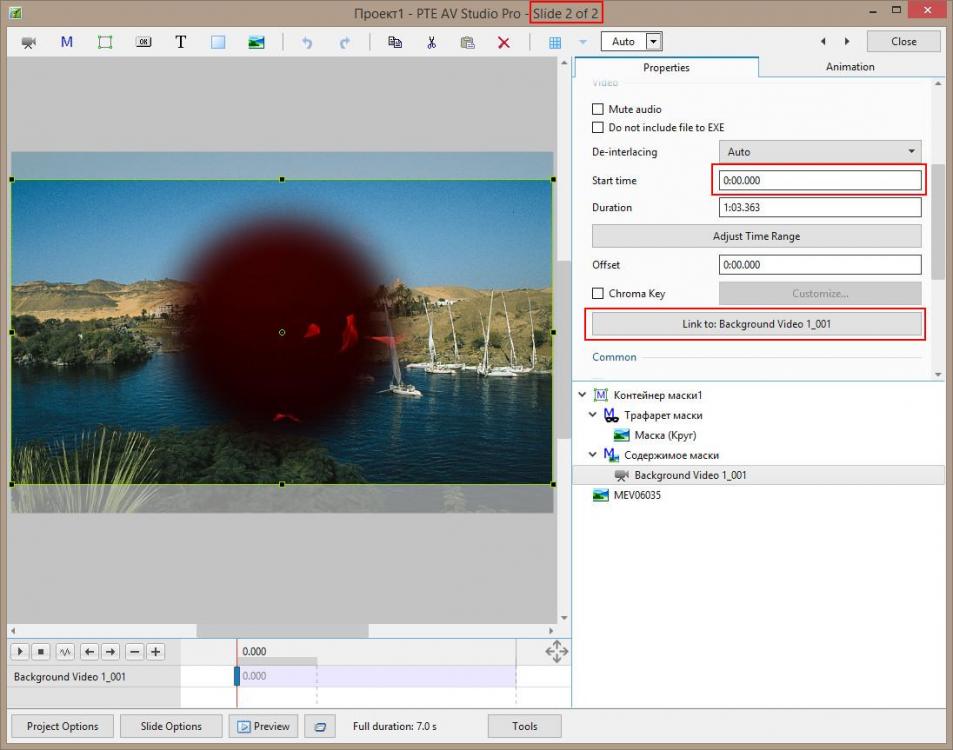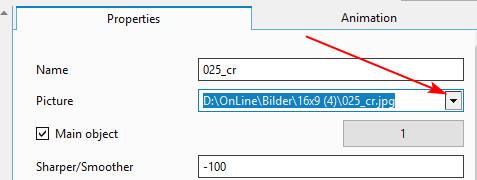-
Posts
405 -
Joined
-
Last visited
-
Days Won
1
Everything posted by stranger2156
-

Apply Album Style on blank slide and get ...
stranger2156 replied to Kalain's topic in General Discussion
The "style" of the album actually acts as a transition from the previous slide. It does not imply displaying the background of the slide, because it enlarges the image in the slide to fit the landscape sheet. And the background under the album is integrated into the style itself. Try this - choose a background for your project, add 3-4 images to the timeline and apply an album style to one of the middle slides. Paul -
Ok, but you didn't mention such details in the first post. )) I will not talk about other ways to create a blank slide now, but in version 10.0.13 of the program, a problem arises, as you described above. I checked it now specifically in 10.0.12 (as well as in older versions), there is no such thing. Paul
-
Hi Kalain, Immediately after opening the program from the menu command Slide-> Add Blank Slide, everything works for me, the slide is created. As with Alt-S hotkeys. B-8.1 and PTE 10.0.13 Paul
-
Thanks, Berny! ))
-
Chriss4137, vbl2007, petitsaxo, Dom, Rosemary, Aleina. Thank you colleagues for your feedback.
-
Hello everyone, the academic year has begun in Russia and on this occasion a presentation of this event has been prepared at our forum based on my lessons. Then a style was created, including for Western users, which will allow you to quickly create a presentation on your children's iconic event. The pop-up book contains 33 photographs, 11 of which are landscape and 22 portrait (portrait is cropped in the program to 3:4 format, for landscape photos the aspect ratio does not really matter). In order for the photos to fit the style correctly, it is advisable to name them in such a way that they go in a certain sequence (portrait-landscape-portrait-portrait-landscape-portrait, etc.). You can also place 22 portrait photos and 11 landscape photos interspersed on the timeline, and then move the slides to the timeline in the order indicated above. But this is inconvenient, in my opinion, it is better to pre-sort by file name. The archive contains a style and two sound files, the sound of erasing from the board and the sound of chalk on the board. You need to adjust them to the timeline yourself, after applying the style. Good luck to everyone and successful application of the style. https://drive.google.com/file/d/1kUlv5ou9nygEUHiicTxKQkKYtZZaisAO/view?usp=sharing Paul
-
Thanks everyone for the feedback. Paul
-
The video master doesn't like changes after having prepared a set of slides and mates in one go. Why not do the offset right away so you don't have problems later. Is there such a need to change the offset later, after the bindings are made?
-
Hi jkb, the transition time, as well as the video offset, does not affect the correct pairing of the video master and its smooth continuation. You need to follow the sequence of actions and the correct choice of pairing for subsequent slides. If you have done video pairing several times in the project, then they will all be displayed when selected, you must specify the correct option. Better to do everything in one go, it works.
-
If we are talking only about downloading without specifying your email address, then you can see https://www.pcloud.com On a free account they give 10 GB. But there is one feature, the free account is deleted if there has been no activity for 6 months. Activity does not mean downloading files, but visiting an account.
-
I have an account there, but as far as I know, without registration, links quickly die.
-
Thanks everyone for the good feedback. Paul
-

Slide styles and Themes button not working [SOLVED]
stranger2156 replied to Barry Beckham's topic in Troubleshooting
On my forum today exactly the same problem was voiced. -
Thanks Dom, i agree, the transparency has been reduced from 50% to 25%, the download link has been updated.
-
Transitions pack 2, 12 transitions in total, 5 of which are made in two versions (for dark and light photos). Idea borrowed from YouTube demo video. All transitions are made exclusively by means of PTE using complex masks and solid color. Download P.S. Colored highlights can be disabled if desired. Select the transition -> edit and disable or delete the object at the very top of the video. Paul
-
George, are you using the latest version 10.0.11 Build 8 ?
-
The shadows within the frames are much more realistic and I love the lighting effects too.
-
This would be the best solution to avoid confusion in applying / importing transitions.
-

Transitions mix for PTE AV Studio Pro
stranger2156 replied to stranger2156's topic in Styles & Templates
The link to the archive in the topic header has been replaced with ZIP. Paul -
-
The OK button in the slide options window should be pressed in two cases. When selecting a transition for the slide and to complete the import operation of the transition. In the second case, it is added to the slide at the same time as import. That is the whole problem. It seems to me that these two processes should not depend on one OK button. For example, after selecting an imported transition in Explorer, the import process should be finally completed. Or something else, developers know better. Honestly, such "little things" do not bother me much, but if there is an opportunity to improve the functionality, then you need to do it.
-

Transitions mix for PTE AV Studio Pro
stranger2156 replied to stranger2156's topic in Styles & Templates
The sequence when importing transitions is as follows. You need to select any slide, it can be empty, created only for importing transitions. Then we import the transitions one by one without closing the slide options window. To save the import, you must click OK, the Cancel button will cancel all import actions. An empty slide after import can be deleted if you imported into a working project. But in such cases, I just open a new project and an empty slide, and everything that can be closed without problems later without saving. Wideangle, herge49, thanks for your feedback. Paul -

Transitions mix for PTE AV Studio Pro
stranger2156 replied to stranger2156's topic in Styles & Templates
Yes, that file is needed in the transition. Thank you all for your feedback. Paul -

Transitions mix for PTE AV Studio Pro
stranger2156 replied to stranger2156's topic in Styles & Templates
Hi Gary, regarding the problems with the zont-1-2.png file, I have no comments on this, probably the AWG does not work correctly. As for the duplicates in the list while importing several transitions at the same time, I know. Duplicates disappear after closing the window. I also can’t comment, we’ll listen to what Igor will say. Paul -
A small set of my old transitions to ProShow Producer, adapted for PTE AV Studio Pro. I would be glad if someone come in handy. BrushClockColour PensilsKolobokMajatnikPuzzleTVVertical StripesZontikVeer (x5) Download Paul