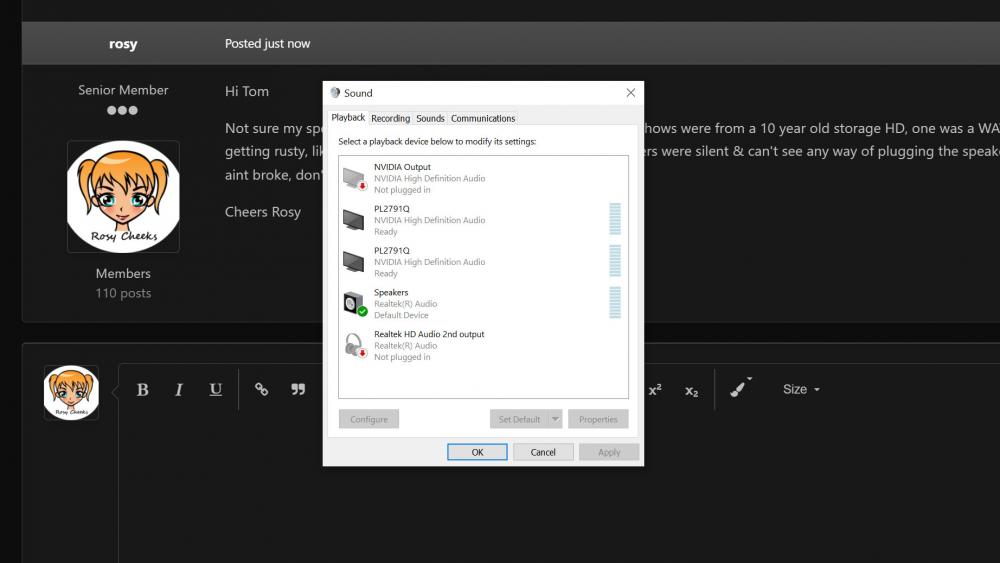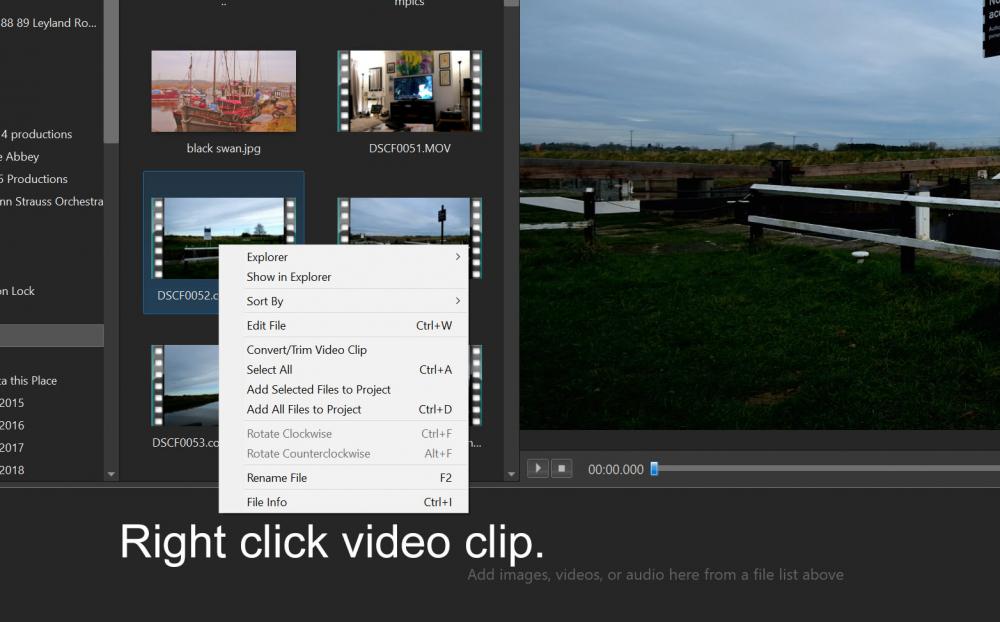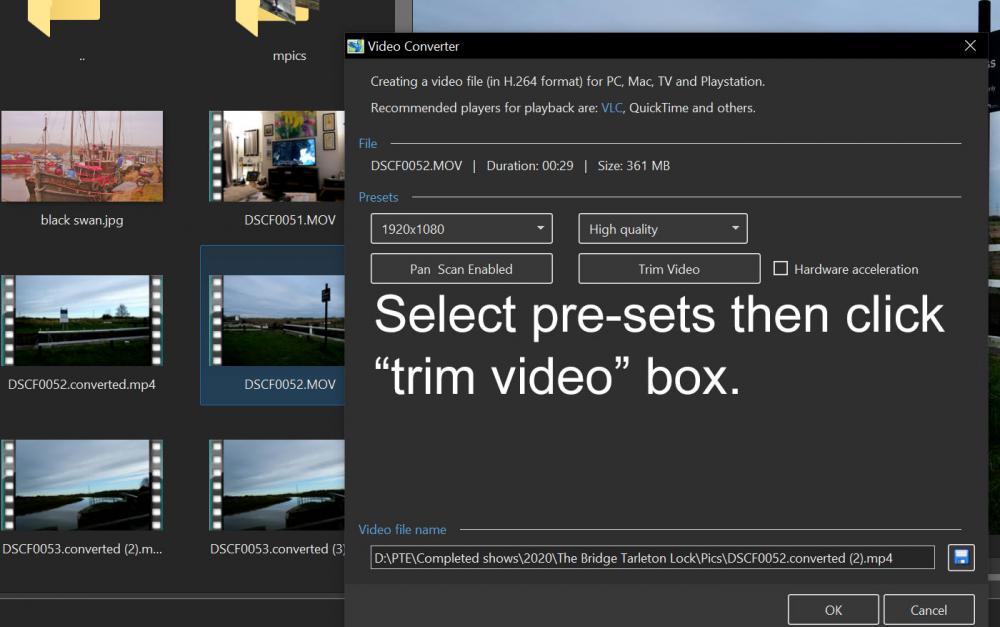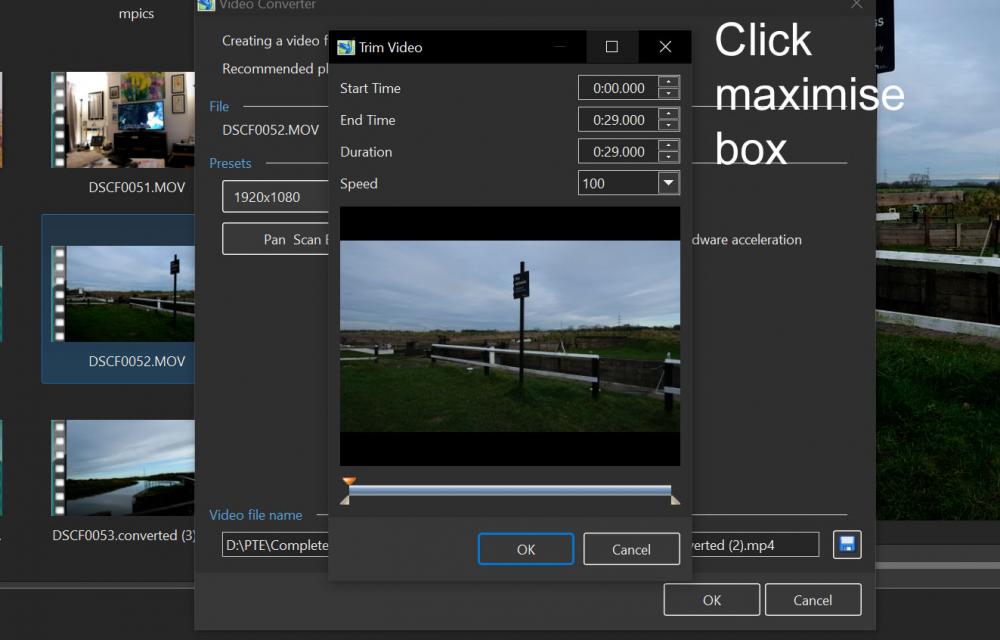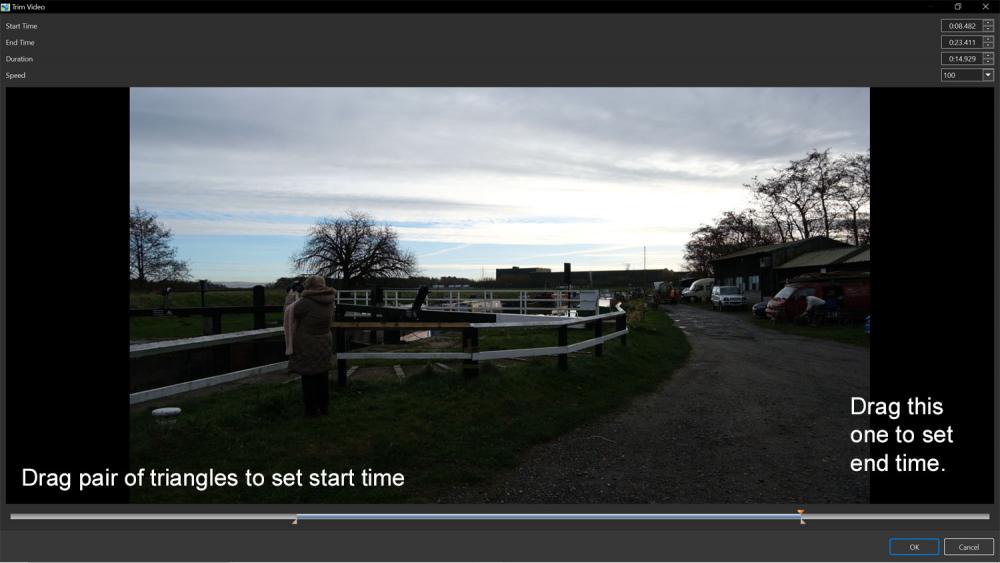-
Posts
522 -
Joined
-
Last visited
-
Days Won
8
Everything posted by rosy
-
Thanks Tom Only just seen your reply. Since my first post I asked the same question on the AV Forums PC forum & got this reply (The most recent cumulative update KB5001330 has caused various problem such as boot loops BSODs slow running etc. If this is the update that preceded your problems I would uninstall it and wait for MS to issue a fix. You can uninstall the update by going to Start>settings>update and security>update history.) I tried that but chickened out part way. I did get this message while trying- (NEW 4/13/21 REMINDER Microsoft removed the Microsoft Edge Legacy desktop application that is out of support in March 2021. In this April 13, 2021 release, we will install the new Microsoft Edge. For more information, see New Microsoft Edge to replace Microsoft Edge Legacy with April’s Windows 10 Update Tuesday release." Not sure how to proceed.) which confused me even more. So at the moment I'm running my PC using the wired keyboard & awaitng Amazon to deliver a replacement wireless keyboard & mouse. When I get that sorted I'll re-visit the pin number issue. Thanks Rosy.
-
Had an accident few days ago when I spilled somethink sticky on my wireless keyboard which caused a number of keys to stick down. I ordered a new wireless keyboard & mouse & plugged in my spare HP wired keyboard. This morning on my browser there was a note about MS problems with W!0 which had been present from day 1, but had been acknowledged by MS 2 weeks ago, but the patch wasn't in auto up dates & had to be requested. Then my new k/board & mouse arrived so I plugged in the transmitter & unplugged in the HP keyboard. Some time later I put the PC to sleep, which I usually do through the day. Sometime later I tried to awaken it & got a "wrong pin number" message. After some messing around & using my MS password I managed to awaken the PC. I tried this a few times & had to use my MS password each time. I tried to do a system restore, but it isn't available on W10 I believe,, then tried a couple of other options but didn't get anywhere. Eventually I decided to ask on here, as I typed my message, I noticed the lower case L key on the new wireless keyboard wasn't working, (not a good day today). As it worked on the old wired KB I decided to order a replacement. When I filled in the Currys auto request it didn't recognise the order number or my account details. By this time I was pulling my hair out, (probably the cat god getting its own back). Eventually I managed to complete the wizard & got an email back saying they would send a refund depite asking for a replacement. So I rang them & eventuall got through to a human. Explained I wanted a replacement. not a refund. He said it would take 7-14 days!!!! I said I could get one from Amazon in 3 days & to change my request to a refund, he couldn't, so his only advise was to refuse the replacement when it arrived. I had binned the box so returning it would be difficult. Then I got an email saying Currys would collect in 2 days time. So I made an Amazon priority order & hopefully I can use the box from them for the Currys replacement. However, has anyone else had any problems with MS updates or anything similar to my problems today. Frustrated Rosy.
-
Brill!!! Rosy.
- 2 replies
-
- skateboard
- championship
-
(and 3 more)
Tagged with:
-
Hi Tom Not sure my speakers are at fault, the music tracks from my last 2 shows were from a 10 year old storage HD, one was a WAV & the sound effects mono WAV. Maybe they are getting rusty, like me. With the NVIDIA card selected the speakers were silent & can't see any way of plugging the speakers into the card. So, working on the theory of "if it aint broke, don't fix it" I'll leave things as they are. Found something called spatial sound, but seems this is for headphones? added screen shot. Cheers Rosy
-
Thanks Tom, I'm on the case. Why I thought my current speakers were getting worn out, the last 2 shows I made the sound quality & volume was poor. Then today & was messing with the sounds on my PC & found I wasn't using the Nvidia sound card. So I've just re-configured it & tested the speakers with the test sounds & they sound OK. Will test it with a show tomorrow, too late now. Night Night Rosy
-
Hi Tom I watched the YT video, well portions that I thought I needed to. The speakers were eventually connected to a smart phone not a PC. I then did a YT search to look for connecting wireless speakers to a PC. Eventually, I got this one, How to connect Bluetooth speaker with desktop Computer Without Bluetooth USB Adapter✅ | Som Tips - YouTube . The video was very hard to follow (for me) & the process looks beyond my understanding. So I'm rapidly going off wireless speakers. I seem to remember in the dim & distant past having a pair of USB speakers that by passed the sound card & notorious jack connection, up to now I haven't been able to find any. Cheers Rosy
-
Not wanting to hi-jack Paul's thread, but continuing in the same vein. I mentioned in my posts in this thread that my Locitec speakers were getting long in the tooth & was thinking of replacing them. I've used Logitec products for a long time & always been happy with them. So thinking I may be able to de-clutter my desk where my PC & monitor are mounted, I looked at their "wireless" offerings. I've always thought wireless meant no connection between the PC & the speakers, however, reading the manual for the Logitec Z207 speakers, it appears they have a 3.5mm jack which has to be plugged into my PC before initiating the Bluetooth / wireless function. It looks the same on USB powered speakers. no where does it mention removing the jack lead after intiatiting Bluetooth /Wireless. Can anyone clirify this? I have asked Logitec support the same thing, but don't expect a swift reply. I've attached the user manual for the Z207 speakers. Rosy. z207-qsg.pdf
-
Hi Paul again. Did you get any further with your speaker? I've just been back onto the makers site & downloaded the users instructions, these are in German & English. I'm a relative newcomer to Wireless Lan & Bluetooth, but what I read seems similar to instructions I've used for my cameras, gimbal & a security camera about "pairing" in Bluetooth. Not sure about WLAN. I've attached a copy of the users guide to this post, maybe someone with more knowledge about the subject can fathom out what's happening. Regards Rosy. BREEZE_1__2.pdf
-
Hi Paul I think that's beyond my knowledge capability. My Logitech wired speakers are getting long in the tooth, which is why I responded to your original query. I did a little research after my post & I think the maximum range for Bluetooth 2 is 10m? I looked at Logitec Bluetooh replacements for my speakers. Is it not just a case of converting your exe to MP4? Regards Rosy.
-

Automatic video trimmer for .pteav data output
rosy replied to tom95521's topic in Suggestions for Next Versions
Hi Tom Does not setting the "Presets" to the original video quality before trimming do that? I'm platting fog with my encoding knowledge, just picking your brains. Regards Rosy. -
Hi Politer Does the speaker come with a wireles USB transmitter? to plug into the PC. My wireles mouse & keyboard have USB transmitters. Or is it Bluetooth. Give us the make & model of the speaker & we can delve into the instructions. Rosy.
-

Automatic video trimmer for .pteav data output
rosy replied to tom95521's topic in Suggestions for Next Versions
Hi Tom Not sure what you are suggesting is a good idea. As you know, when PTE optimises a video clip, it usually reduces the size which in turn takes up less room in the completed show. The two video clips I included in my latest "Cats" show were 8.03mb & 15.5mb after trimming & optimisation. I can't say what they were before optimisation as they were trimmed from the originals at the same time as optimising. Whether your suggestion would make videos easier to use in PTE, I'm not sure. If it would, I'm all for it, but keeping file sizes small helps users with older hardware. IMO one thing that is missing from the existing full screen "trim screen" are start /stop / & pause buttons which would give better accuracy than dragging the start & stop marks. Regards Rosy. -
Hi Rosemary. Not sure if the sounds deer hear are the same frequency as cats. I know my first dog used to howl when I played my clarinet, really funny but didn't do much good for my practicing. Glad you liked the show & thanks for wishing us luck in our new home. Regards Rosy. PS maybe you need wold sounds to scare the deer?
-
When I posted my findings about trying to cure my cat fouling problems, someone suggested putting it on Slidshow Club. Thinking it might not be acceptable on there, I decided to make it into a complete show. I've Uploaded it to Vimeo. The link is here - Cats. WARNING, it's not really for cat lovers. I'm a doggy person myself. Rosy.
-
Hi Tom Never used that method, only that which I used in my previous post. Is there an advantage?. Regards Rosy.
-
Hi Tom Are you saying Mac or Windows? I only use Windows & since version 9 I have used this method. With the video clip showing in the panel next to the folders, the shots below show basically what I do. 1 Right click clip to be edited before adding to timeline. 2. Select Trim / convert video clip. 3, Select / change pre-set boxes & click Trim video For some reason the working box opens small, select the maximise box for full screen view. To trim the clip, simply, run it through to where you want it to start & drag the L/h triangle to that position. Then drag the r/h triangle to where you want it to end, then click OK. PTE then produces a separate clipe to the parameters you have set, it wil have a "converted " to the clip name/number. Knowing you Tom I'm sure you must have done this before, hope I'm not teaching "Grandma to suck eggs". Regards Rosy. PS, you can do much more to the clip such as speed, colour & brightness in PTE that what I've shown.
-
I use the video converter / editor regularly. I haven't noticed anything different in the latest PC version in the method I adopt. Maybe someone who uses the full screen method would object to it being changed? Rosy.
-
Hi Tom I actually rendered it down to medium quality @30p in PTE to get the size to fit in a post. The original is quite good considering the price of the camera. Only problem I've found with it is the night setting, haven't found it yet. Cheers Rosy.
-
The title of the section is Equipment & Software, I debated wether to post it in Off Topic, but you can't use PTE without a camera, unless you use someone elses work. The video was edited & converted in PTE.
-
Since we moved from a town centre apartment to a semi rural bungalow, we have been plagued with the lawns being used as animal toilets. As there is quite a large animal population around here, I wasn't sure wich animal was the culprit. Last week I dug out the mower from the garage & started on the larger rear lawn which backs onto open fields, on the second strip, "squelch" I'd trodden in something nasty which stunk to high heaven & filled the cleats on my new gardening boots. I completed both lawns then sat down to find some way of preventing this happening again. My first thought was some form of animal repellent, then I looked at high frequency transmitters, & finally chose this one as it had solar re-charging & no on cost. Ultrasonic Animal Repeller, . It arrived after a couple of days & I installed it in the rear garden. I then wondered how I would know if it was working, I had a voucher from Currys which they sent after messing up a previous order, so I searched what they had & chose a TP-Link Tapo C100, Tapo C100 . When it arrived, I spent 4 hours trying to pair it up to my Samsung Galaxy A20e Smart phone. Eventually, I succeeded & positioned the camera on the spare bedroom window cill. I checked what it was seeing a few times during the evening & did see a bird fly by, but after dark nothing. This morning, I removed the memory card from the camera & played back what it had recorded, BINGO, I'd caught a possible culprit. The video starts black which is a blank slide, then a dusk shot, then I think the motion sensor caught the cat landing after jumping from the neighbours fence, it then stalks across the lawn, & you can just see the cat scarer flashing in the r/h lower quarter of the picture. I think the cat in question belongs to my next door neighbour!!!! Rosy. Black Cat video.mp4
-
Thanks Igor, that's much easier on my peepers, (eyes). Rosy
-
I use Digital Photography Review forum & that is available in dark mode which I find easier on the eye. Would this be possible with this forum? Rosy.
-
Just recorded my first project with Camtasia Studio. (it's a bit like riding a bike, once you've done it, it all comes back). Happy with my purchase. Rosy.
-
Tried a few times but I soon get disenchanted when I can't make things work. So after checking my bank balance I added the latest version of Camtasia to the basket, then changed my mind & looked at something else. Then I got an email from Camtasia saying I had an incomplete item in my basket & that if I completed I could have a 12% discount, (never look a gift horse in the mouth) as the saying goes, so I bit the bullet & bought the up-grade to Camtasia Studio. Gave it a try but it's quite different to my original one, need to look at their tutorials. Rosy.
-
Hi Tom My version of Camtasia wouldn't work with W10. they did send me a free fix years back, that worked for a while, but after changing PC's 3 times I couldn't get it to work. I still have the original disc but it's gathering dust somewhere. Had a look at Steam but it looked as if you need a play station / xbox so I left it. Regards Rosy.