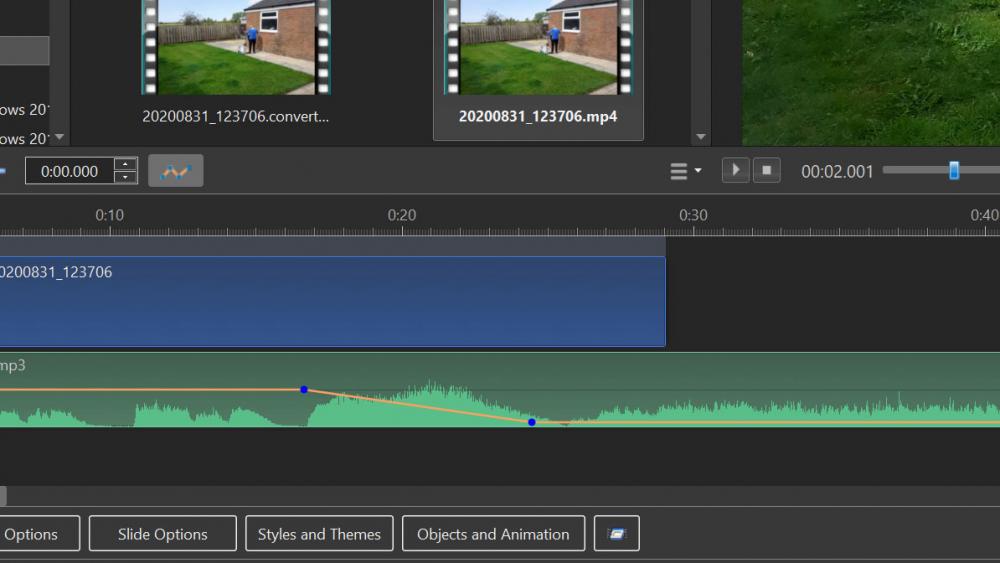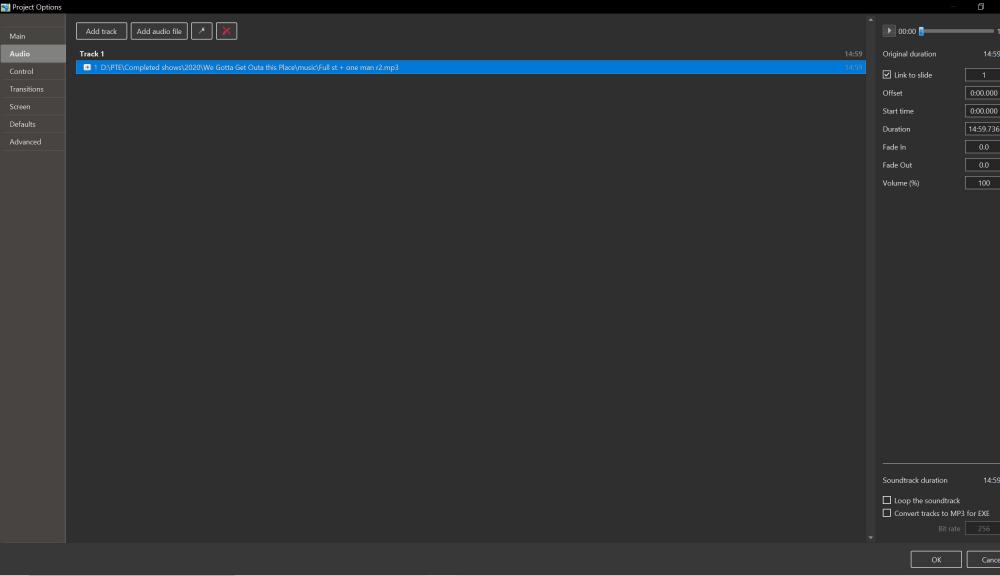-
Posts
522 -
Joined
-
Last visited
-
Days Won
8
Everything posted by rosy
-
Hi Jim
Just seen your name pop up on the forum & noticed you aren't far from us, We live in Hesketh Bank. Wondered if you have an AV group near you?
Regards Rosy.
-

Hi Rosy
I'm in Crosby Camera Club and while we don't have a group as such we do have about a half dozen members that enter AVs in our yearly comp. Not sure about this year as everything is being done on Zoom.
However there was a very good group based in Ainsdale. I'll see if it is still runnuing and get back to you, if you like.
Jim
-

Hi Jim
I was a member of the Ainsdale group but it eventually faded out. Not sure if it's still active, but it was fragmented & very small. The guy who ran it had a projection room in his back garden, which was great, but the meetings eventually faded away, not sure if due to illness.
Thanks anyway.
Rosy.
-

Sorry Rosy,
That was the group I was talking about. Good hunting.
-