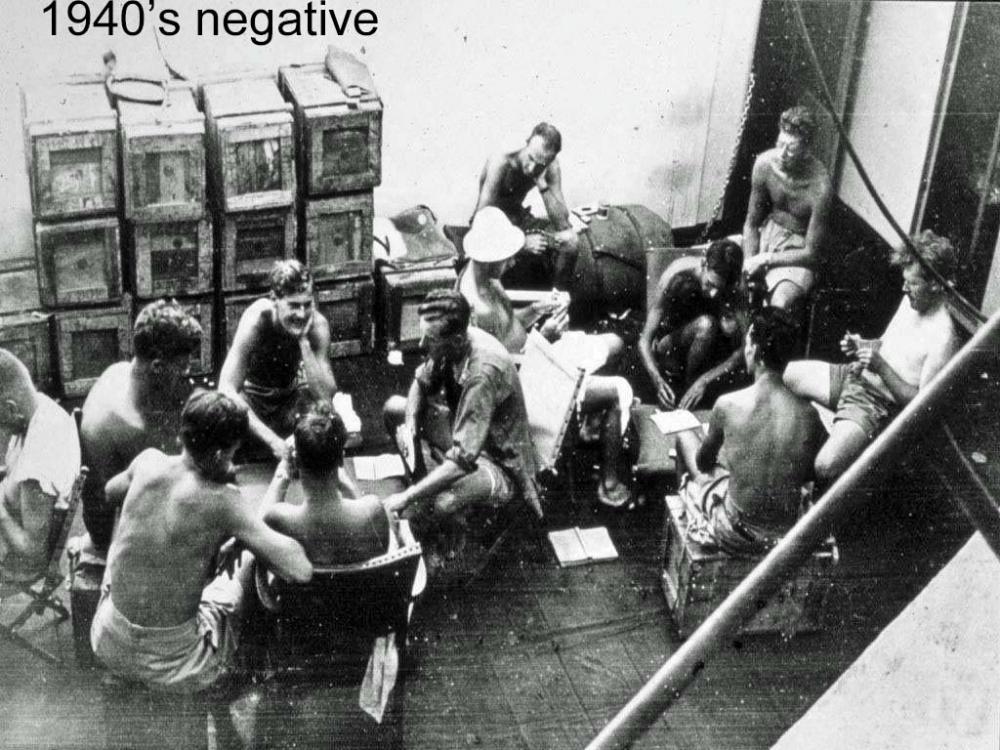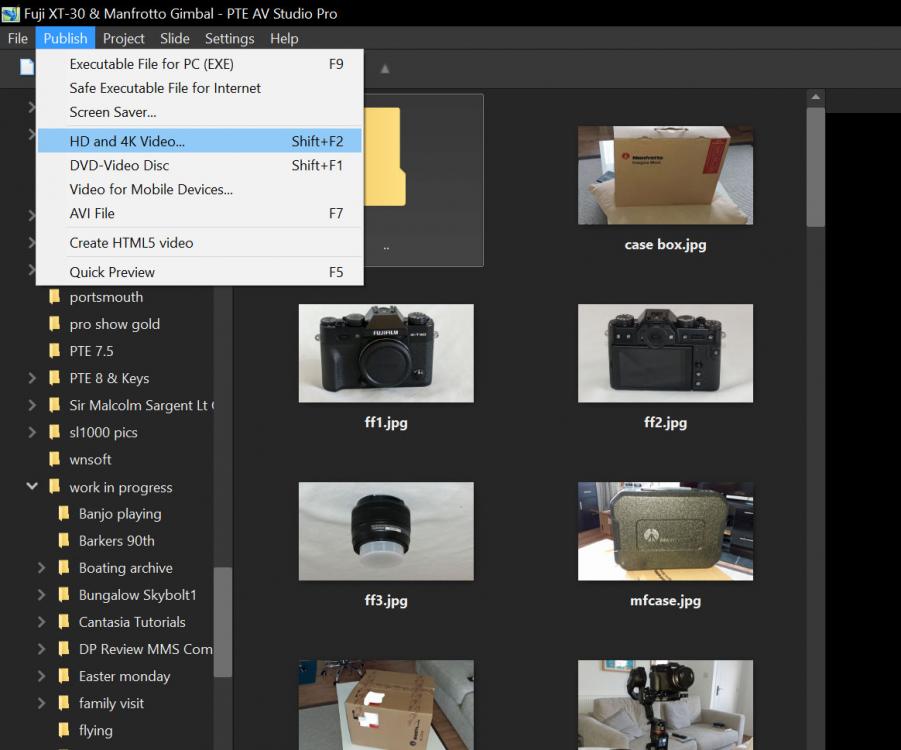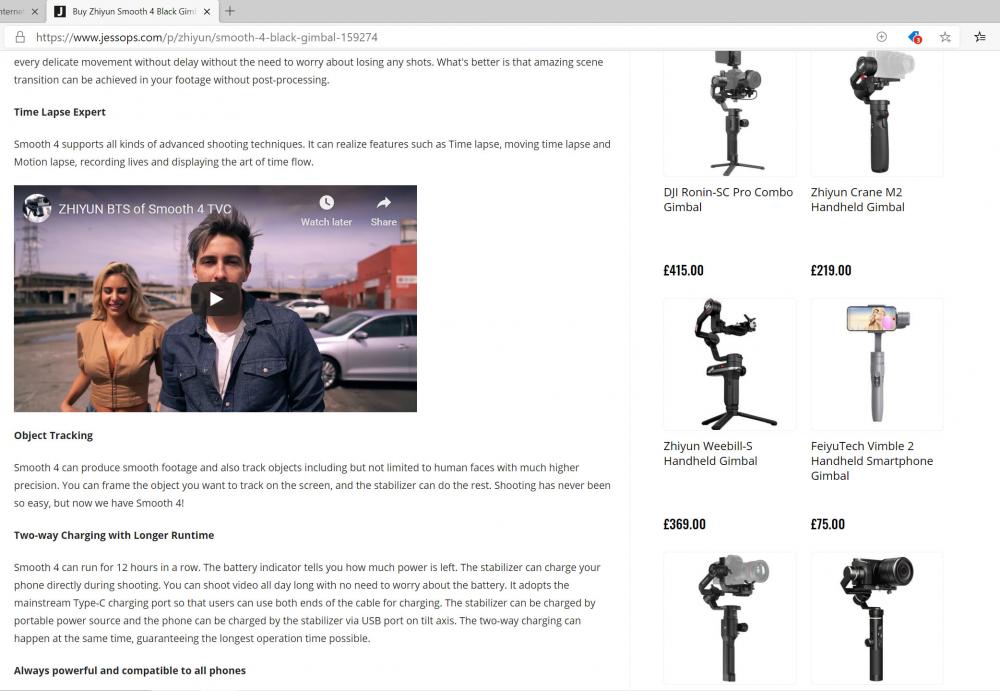-
Posts
522 -
Joined
-
Last visited
-
Days Won
8
Everything posted by rosy
-
Sorry to hear you aren't well. As you are an experienced Proshow user, why not try the trial version first, it won't cost you anything & using it for 30 days should enable you to determine if you want it. There are no hidden costs associated with the programme. The main decision when buying is which version to choose. As you are an experienced user of the other programme I would choose the higher priced version as it contains everything you need. Rosy.
-
Hi & a Happy New Year. Rather than try to answer your questions individually, use This Link to go to WNsoft's web site where all you would want to know about the programme can be found. Read the opening remarks then down at the bottom of the page, are various links to different topics, I'm sure you will get your answers there. Rosy
-
Thanks Igor. It's just been announced that the UK & the EU have struck a deal. We just need to combat covid now & make 2021 a memorable year. Rosy.
-
Dr Zhivago was repeated on British TV earlier this week. David Lean would have loved to reproduce images like these. Thank You Rosy.
-

Digitizing Slides with a Kodak Slide Projector
rosy replied to goddi's topic in Equipment & Software
Hi Again Gary Your copying subject tweaked my memory of when I had a bit of a business going copying slides. I charged an hourly rate of around £7.50 which was the minimum wage at the time. I checked again what was available in the Canon range & found this one Canoscan on Ebay's Japanese site. It's more or less the same as the one I had which I paid around £350 at the time. This one says it does 12 x 35mm slides at a time, which looking back around 15 years could have been what mine did. Snag with this one it's from Japan & its £650 plus carriage. If you read the blurb at the bottom of the add it intimates it will work with up to date OS's. Working on the principle of 12 scans of 12 slides per hour, @£7.50 per hour would come to £5000.00 minus the cost of the scanner say £750.00 = £4250.00. At that rate you'd be saving a fortune.. Happy Christmas Rosy. PS just remembered I had copies of around a thousand I copied for a friend. They were from the 1940's negatives. -

Digitizing Slides with a Kodak Slide Projector
rosy replied to goddi's topic in Equipment & Software
Hi Gary In the past I digitised 3 or 4 thousand slides using a Canon 9000F slide scanner. You could do 6 or 9 slides I think it was in one pass. Eventually, the software went out of date, so it became redundant. At present I have a Canon Lide scanner which I paid around £50 for but only tried it for documents. Whilst I admire your ingenuity I think if I had 8000 slides to scan & post process, I'd find an easier solution. I had a quick look at what's on the market & came up with this Veho Smartfix Portable Stand Alone 14 Megapixel Negative Film & Slide Scanner with 2.4” Digital Screen and 135 Slider Tray for 135/110/126 Negatives Compatible with Mac/PC – Black (VFS-014-SF): Amazon.co.uk: Computers & Accessories The feedback on it is up & down, but at £75 from Amazon it's worth a try & you can always return it if it doesn't perform. Rosy. https___veho-world.com_wp-content_uploads_2017_11_VFS-014-SF.pdf -
Which version of PTE are you using? The current version doesn't appear to have that facility? Rosy.
-
I would do a "Save As ???", then start a new project under another name. Rosy.
-
Thanks Tom Much more at home with the panny, been using them for a long time now. BTW it didn't come with a charger, just a USB to mains plug & lead. Ordered one & a couple of after market batteries from Amazon. Much prefer charging outside the camera. Thanks Rosy.
-
Father Christmas (Amazon) arrived early. The G100, grip & memory card & a 37mm protection filter from elsewhere arrived. First impressions, much more handle-able than the Fuji, fits the Manfrotto Gimbal with ease, not squashed at the jack socket. balances easily. Tried it with the grip / tripod, that is ok too, also comes with a USB to to 2.5mm jack conversion lead, so it should be OK for our other Panasonics. , . Set the camera to intelligent auto + as our other Panasonics. set the various items using the touch screen. The image on the touch screen is much sharper. Tried a few video & stills, all seems well. Pictures from my phone. Rosy.
-
This saga rumbles on. Last Sunday I did some extensive tests of the Manfrotto gimbal using the Fuji XT30 & my original Panasonic FZ330. I hadn't been happy with the video results in the "The Bridge" show I produced, so I fitted the Panasonic to the gimbal, shot a number of clips at various settings then, repeated it with the Fuji. There was very little difference, but to my eyes, the Panasonic was better. The Panasonic isn't meant for the gimbal according to Manfrotto's recommended camera list, but the connecting lead supplied fired the shutter on the Panasonic, although it had to be balanced at a different setting than the Fuji. Also the main reason I think Manfrotto don't specify my Panasonic, the rubber door to the jack connection is on the opposite end to the Fuji, making it tight to fit. Conclusion, I didn't need the Fuji. The Fuji has been disposed of, & to clinch the deal it's been exchanged for a Panasonic DCG 100V https://www.panasonic.com/uk/consumer/cameras-camcorders/lumix-mirrorless-cameras/lumix-g-cameras/dc-g100v.html complete with grip/tripod, which I hope will fit the bill.
-
Hi Bob You could take a screen shot or print screen. Not sure if you have a "Print Screen" key on your keyboard, or "Screen Shot"? On my keyboard it's after the F keys along the top row of keys. If you have, run the show to where you want the screen shot, pause it, make sure you haven't caught it between frames & it isn't blurred. Press the Print Screen key. That saves the frame on your PC/ Laptop. I use Photoshop Elements to edit my pictures, so the next action depends on what you use. I open my editing programme, click on file, new. blank file, that puts a blank image on the editor screen, Next click on edit, then paste & the screen shot should be overlaid on the blank file. Make any adjustments you want to it, I usually use the "Enhance" feature. Then save it to the folder you have your shows files in. Make sure you save it as a JPEG. Sounds like a lot, but it only takes a minute when you actually do it. Keep Safe Rosy.
-
Thanks Tom, I'll give that a try, although my previous experiences with their help weren't very fruitful. Still waiting for an answer to a question I sent when I first got the gimbal, the instructions say don't switch on until fully charged, my question was how do I know when it's fully charged if I can't switch it on? In actuality, if you plug in to the charging socket (usb) & touch the screen, the battery level shows momentarily, you would think they'd know that? Cheers Rosy.
-
This is a new hosting site I haven't tried before, seems to work though https://streamable.com/nhosi9 Rosy.
-
Hi Tom I stayed up late to try to improve the show, tried various settings & edited the clips with PTE. But as they say, " you can't make a silk purse out of a sow's ear". Then I found a clip I had omitted, so inserted that & deleted a really bad one, adjusted the sound track to suit the new length. It's by no means perfect. I think the speed the gimbal pans is either too fast for my hardware or the Fuji XT-30 as there is quite a bit of juddering. Out of interest, I tried the Panasonic FZ300 on the gimbal this morning, had to use one of the other connecting leads to get the shutter to fire, checked to footage & it was an improvement on the Fuji, so maybe I need to re-set the Fuji? Not sure what the maximum upload is on Slideshow Club, the exe version is 235MB, I'll have a look to see if I can find the limit. Onward & Upward Just had a look & the limit is 125mb, have to try elsewhere. Rosy.
-
Finally awoke to a rain free morning, cold with a heavy frost, but I was determined to try out what I'd been investing in. The subject of the shoot was a place called Tarleton Lock, which is where the canal system meets a tidal waterway & leads eventually to the Irish Sea. It took 15 minutes to get there & 45 minutes to set up the first sequence. I took some video clips with the gimbal mounted on a tripod. Of course, everything I'd read about the gimbal & camera operation was a distant memory so the tripod idea was dispensed with & hand holding was tried. The walking mode wasn't too bad with the gimbal held on the 45 degree handle, but two handed reproduced every step I took. On analysing the footage when I got home, I think I may have had the gimbal in the wrong mode. It wasn't the sort of day to hang around trying different modes, my body temperature had got so low i was shivering. My partner was using the Panasonic FZ82 for still shots, out of 30, I used 12 in the 6 minute show I produced, whether I can pluck up courage to publish it needs an overnight sleep. A couple of pics attached.
-

Preview mode not working after latest update on 11/29/20 [SOLVED]
rosy replied to backpack45scb's topic in Troubleshooting
Mine works OK? PTE Studio10 Pro Version 10.0.14. (64bit) build 1. Rosy. -

What has changed in the latest update 11/28/2020.
rosy replied to Tejano Bob's topic in General Discussion
You could do search for UPDATES, check your version of PTE to see if it has been up-dated. Open up PTE, click on HELP, scroll to the heading "CHECK FOR NEW VERSION". Rosy. -
Hi Tom The idea with a second one was for quickie situations. The Smooth 4 takes minutes to set up, whereas the Manfrotto could take up to an hour & is a much larger package & visually obtrusive. The Smooth 4 was posted back to Wilkinson's this afternoon & I'm resigned to layoff looking for one for the phone, until the next one takes my eye. Cheers Rosy. PS will post a Manfrotto show as soon as the weather allows.
-
Well I saw that Wilkinsons were advertising the Smooth 4 at £10 off £79 (£89). Having found the additional pairing bluetooh setting on my phone & as I had liked the first one but couldn't get it to recognise my phone, I threw caution to the wind & ordered another. It arrived last evening so I unpacked it & put it on charge. The packaging was very flimsy so I took pictures before unpacking. I mounted my phone, balanced the gimbal & switched it on. Went through the pairing sequence & glory be it worked. I tried a few buttons until I came to the camera picture & video buttons, at first try they seemed ok. A few more tries later & they ceased to function. Switched off the phone & gimbal a few times. the buttons were intermittent & not 100% consistent. Sent email to Wilkinson's to say it was coming back to them. I think I'll settle with the Manfrotto, why would I need 2 gimbals? Rosy.
-
If you have screen recording software, you could run the show in it & create an MP4 video copy. Rosy.
-
Hi Gary I wouldn't think so, it's in the list of "publish as". I'm going to try 4K with my next show. Rosy.
-
Hi Tom I've been using Ebay since 2004, it's getting harder & harder to get refunds. You have to be very careful what you say is the reason for the refund. Amazon also are hardening their refunds. The DJI Pocket 4 I sent back I had to pay the postage by way of a £2 deduction of the refund. I didn't query it at the time because it was such a small proportion of the cost. But I'm sure they shouldn't have deducted it. I've been looking again at the Smooth 4 that I sent back to WEX, Jessops another retailer in the UK actually state it is compatible with all phones. I've asked them to confirm if my phone is included, if they say yes may give it another try on Black Friday. Se la vie Rosy.
-
Quick update on the SJCAM Gimbal 2. After I mentioned it SJCAM suggested I upgrade the firmware to 1.49, I did this with the new card reader that SJCAM said I must use. The problem was still there, so I went back to support, they then suggested I use firmware 1.52. I tried to download it but got an error message. There should have been an app with it but there wasn't. I decided I'd had enough & told them I was sending it back for a refund. I checked the cost by Royal Mail, (SJCAM's suggestion), £20.50 for 750g to China. Also raised a dispute with Paypal. According to Paypal's info, they pay return postage? SJCAM confirmed I was within my rights & asked me to add the RMA number to the package, their email read RMA but no number, replied & asked once more for a number****** Not so Rosy
-
Hi Tom Yes it does "look" impressive, but, it does have a few foibles such as the weight, the time it takes to assemble it & transportability. I suppose the design with the fitted case means it is supposed to be stripped down, just leaving the camera plate on the camera & stored in the case. But I could see it taking up to an hour to re-assemble it as it has to be re-balanced every time the camera is removed together with the sub camera plate & the low level handle to make it fit the case. The alternative being to assemble it at home before leaving on a shoot. One other downside I haven't solved is using my smart phone to activate the shutter & give movement at the same time, I'm still experimenting with that. The app gives either function but not together, you lose the movement to shoot using the phone. One other thing I haven't tried yet is my Panasonic camera, I'm 99% certain the gimbal will operate using its own controls, but it's having the courage to push the remote cable into the Panasonic's socket, it looks identical, but looks can deceive. I would of course lose the smart phone functions as the app only caters for the recommended cameras, my Panasonics aren't on the list. So I'm mulling over whether I need the Fuji. I've got some time to decide what to do. If I could get out & take some footage that would help, but the weather is abysmal. Thanks for your interest. Au revoir Rosy.