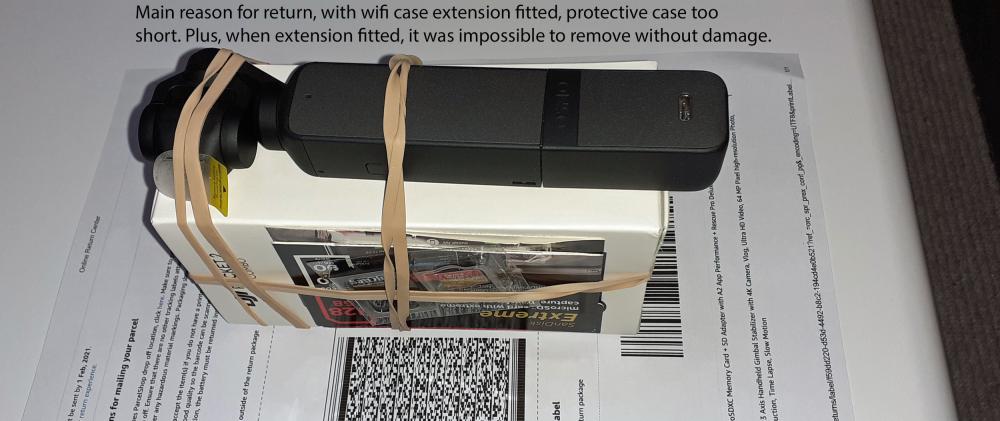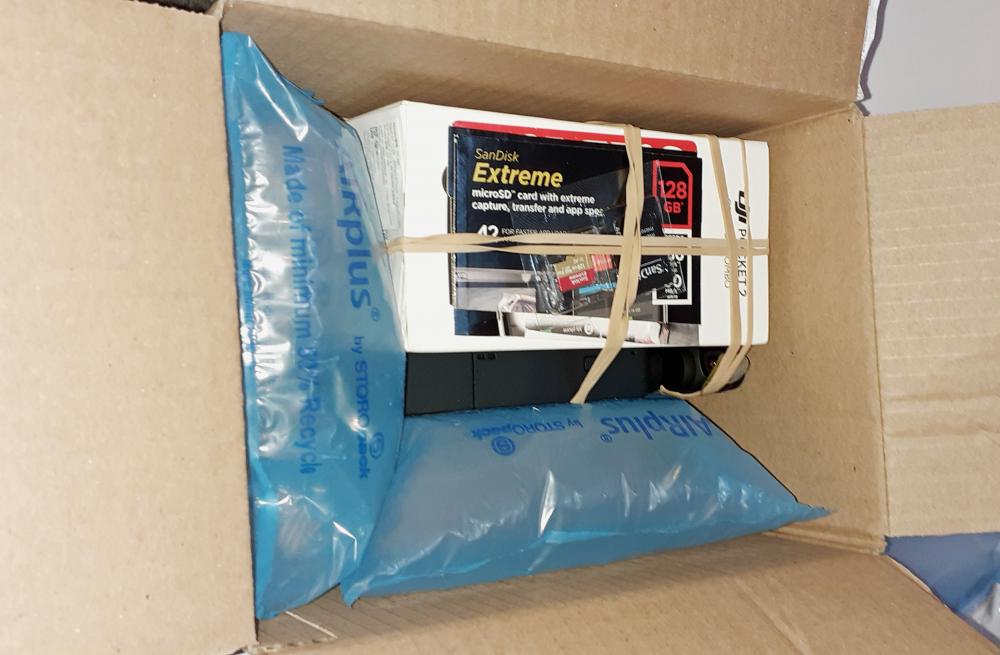-
Posts
522 -
Joined
-
Last visited
-
Days Won
8
Everything posted by rosy
-
Final piece in this jigsaw, last night before retiring. I switched on the SJCAM camera & gimbal assembly & the SJ6 Legend fired up of its own accord. I hadn't up dated the firmware yet, but had played around with some of the camera settings. I then switched off the gimbal, but the camera stayed on & the only way to switch it off was to remove it from the gimbal & do it manually. I will up-date the software when the card reader arrives, & hopefully get out & take some pictures when the lock down eases. SJ6 Legend Legend Air OFFICIAL MANUAL 2017_1.4.8 and 1.2.4.pdf
-
Progress report. Email back from SJCAM support, suggested it was what I'd queried a firmware update needed to correct the lack of camera switch on when gimbal powered up. SJCAM's instructions suggested formatting the memory card outside the gimbal & installing the firmware from there. Have a card reader on my PC & l/top but decided to send for a universal card reader from Ebay. The screen & lens protectors for the Fuji arrived, fitted the lens protector. Decided to try fitting the camera to the Manfrotto gimbal, what a toil, wouldn't like to do it in the field so to speak. The instructions in the manual are a bit sparse. Eventually got it fitted & balanced & powered it up. It worked fine with the restricted functions that the camera gimbal combo allowed, no zoom or focus. The manual says the shutter lead is for Panasonic cameras, but it looks identical to my Panasonic wire shutter release. Tried it, nothing, pushed it further home & bingo, fires when camera set to still & again when set to video, well pleased. Gimbal action smooth, however, it sure is heavy with the camera on board, haven't tried it with the low level handle yet. Couple of shots from my phone attached. Rosy.
-
Hi Tejano Bob Try this Video Cheers Rosy.
-
The Manfrotto MVG220 Gimbal arrived this morning by TNT. Very well packed. Un-packed looks impressive, typical Manfrotto quality. Comes with a fitted case & all the leads needed for the specified cameras, this one also has a tripod, which the SJ Gimbal 2 didn't. . First impression, feels very heavy compared to the previous gimbals I've handled, even without the camera attached. Instructions say fully charge before switching on, first problem, no charging light. Only way to check charge, is switch it on. Will check with Manfrotto, in the mean time, it's on charge. Back to the SJ Gimbal 2, Last night after it finished charging I refitted the SJ6 Legend camera & switched it on. The gimbal powered up & I was able to use the various functions, however it didn't power up the camera, which the instructions say it should. Sent a query off to SJCAM support, got a reply back this morning but it didn't really answer my query, so sent off a more comprehensive request & some pics. Was also able to pair it with my smart phone & use the pan 360 degrees & roll 300 degrees, didn't check the range. Moved very smoothly. Pics attached from my smart phone.
-
Hi Tom I had the original FZ1000 but found it a bit on the heavy side. Continuing with this tale, as the memory card hadn't arrived for the XT-30, I decided to fit the camera & charge the SJ Gimbal-2, is anything easy these days? The gimbal comes with two leads to connect it to the camera, depending on the model plus a USB charging lead, which is only about 300mm long. I made the mistake of mounting the camera before inserting the camera lead, what a fiddle the gimbal end of the lead is. Had to remove the camera & the mounting clamp, then decide which way round the plug fitted, must have taken all of half an hour. As it looks like the camera lead is only there to charge the camera from the gimbal, don't thing I'll bother again. The pics were taken with my smart phone incidentally. Takes 31/2 hours to charge, so it's feet up & maybe another look at the XT30 manual? Incidentally for anyone going through a similar process, I read up on the electronic connecting side of my Panasonics, besides the airborne sections of connecting, there is a "pairing" section, which prompted me to look at the settings on my smart phone, I knew the blue tooth switch was activated, but found a pairing switch that wasn't, which made me wonder if that's why it couldn't find the "Smooth 4" app" Hmmmm, maybe I was too hasty sending it back as it really was a nice piece of kit. Rosy.
-
Well I finished the manual, speed read most of it, hopefully some of it will stick. Got conflicting emails from DHL about the camera delivery, one said today, one said Monday, as it happened, it arrived at 9.30am. Unpacked it & found the charging connection had a continental two pin plug. Then followed a 2 hour saga with John Lewis's help! Chat I was 37th in the queue, after 40 mins I got through & cut off. Rang the help line, girl hadn't a clue what I was talking about, eventually put me through to so called technical help. Eventually got through to what was wrong, but the saga continued for another 30mins. Eventually they offered a £30 refund for all the hassle, accepted & used the adapter from my electric tooth brush to put the camera on charge. In the meantime, the gimble for the SJ6 Legend, 19 days earlier than they said!!! After all that I was exhausted so took a few pics & called it a day. Oh last night found the camera Bluetooth is a different version than the phone. Rosy.
-
Started to read the manual for the Fuji XT30 before I went to be, also ordered a new memory card from Amazon. This morning I continued with the manual, read up to page 78 of 320. Also ordered a 52mm protective filter for the lens & a screen protector. Got acknowledgements from John Lewis & Manfrotto that items had been dispatched. The camera should arrive Monday & the gimbal, maybe tomorrow, TNT's info a bit vague. Rosy. x-t30_omw_en_s_f.pdf
-
Hi Tom I've watched lots of Youtube vlogs on both items, hopefully it won't be too steep a learning curve. The weather gods are fluctuating here but we've had some glorious sunsets that long to be photographed. Will report back when they have arrived. My last Manfrotto tripod was excellent, hopefully the gimbal will be the same. I've ordered the basic one without the focus gear, but I think I may be able to link the camera with my phone for that. It's quite a while since I had a Fuji camera & from the YT Vlogs I've watched, the menu may take some getting used to after the Panasonics, watch this space. Sayonara Rosy.
-
Did a lot more research on what cameras were suitable to my preferred gimbal. Had a short list of 3, one Canon & 2 Fuji, eventually plumped for the Fuji XT 30. Life's too short & the way the world is, not knowing what's around the corner, I ordered the camera & gimbal. Hey ho, it's only money. Camera Gimbal Should both arrive next week. Rosy
-
Well, it didn't improve gimbal wise. Contacted Zhyiun again & they finally admitted my phone might not be compatible, Likewise with DJI. Contacted my local camera shop who advertise various gimbals, including my first choice Manfrotto. Had to use chat as the shop is closed for the lockdown, asked if I could bring my camera in to try on their Manfrotto, they agreed, as soon as the lockdown is eased enough for them to open. Hopefully, 3rd time does it! Packed the Zhyiun up ready to send back to Wex. Rosy. PS is there no one else out there using a gimbal?
-
Hi Tom I have a similar camera to the Gopro the SJCA Legend & I've sent for their gimbal as mentioned earlier in the thread. My problem with action cameras there is no zoom as far as I know? Also the Gopro is forcing you down the cloud subscription route from what I've read, & adding almost £100 to the new price if you don't subscribe. Got a reply this morning from Zhyiun saying the app I downloaded is correct & should work my Samsung phone. The original query I made to them wasn't comprehensive, so now I've established a dialogue I've sent a more comprehensive query. The problem I'm having isn't rare, If you check with Amazon feedback & queries, almost every gimbal has questions "will it work with my ???? camera / phone. If you look at the Manfrotto compatibility list, 90% of the cameras listed are top end £1k plus models with interchangeable lenses & some of those aren't fully controllable. Here's hoping today improves. Rosy MANFROTTO_MVG220 compatability.pdf
-
Hi Tom I need to find a suitable gimbal first! The Zhyiun Smooth 4 arrived just after lunch & really looks the business. Unfortunately it wasn't in practice. I had already downloaded the app on my phone, so I tried to mount it in the gimbal clamp. The phone has an add on rubber cover so it didn't sit in the clamp perfectly, I went through the authorisation process & got to the bit where you select the Zhyiun product you were using, unfortunately it only came up with the Smooth Q an earlier gimbal. I assumed I had downloaded the wrong version so I deleted it & searched again in the android app store, there was only the one app, the tailor made ZY Play. I downloaded it again & got the same result. I then went onto Zhyiun's web site & downloaded the latest firmware, still no authorisation between phone & the gimbal. Next, I then went onto Wex's chat line, they had recommended the Smooth 4 for my phone, after 1/2 an hour & loads of apologies from Wex, I left it with them to contact Zhyiun to see if they could come up with a solution. I then went onto Samsung's web site, explained the problem, first answer "what's a gimbal"!. After explaining what it was, she said I needed to speak to their "technical" technical department & gave me contact details. She did say my phone was a V9 android, the gimbal manual says it needs V5 or above? So Tom, I'm up that creek again. It looks like I may either have to change my phone or cameras for a compatible gimbal? or, forget gimbals altogether.
-
It would appear that none of the major gimbal manufacturers will produce a gimbal suitable to my Panasonic bridge cameras. While researching I found lots of gimbals for use with smart phones & also my SJCAM Legend action camera is catered for. I've never really considered my Samsung A20e as an alternative to my cameras so I did some testing & what I produced was suitable in my eyes. Amazon have informed me they have issued a refund for the DJI Pocket 2, so I decided to order not one but two gimbals, one for the smart phone the Zhyiun Smooth 4 & one for the SJCAM Legend, the SJ Gimbal 2, both well under £100. The ZHYIUN I ordered from Wex & should be here in a couple of days, the SJCAM had to be ordered from China & could take up to 20 days. I'll report back on the ZHYIUN when it arrives & I've had chance to use it. ZHYIUN SJCAM Gimbal 2
-
Well. It arrived on time, & that's the only good thing I can say about it! The first problem was opening the box, after struggling 20 minutes & ripping it, I got it open. I knew it was small but this thing was doll sized. I followed the set up instructions & managed to record some stills & video. Then I tried the wifi / wireless extension, that's where things went pear shaped. The app' connected the phone to the camera. But the connection was insecure & I had to use two hands to make sure I didn't damage the connections. The app is supposed to control the camera from the phone, but all it did was lock the camera with a message on the Pocket screen to install the app!!! Checking DJI's web site for add ons, there was a phone to camera fixing bracket, which IMO should have been in the combo package. It wasn't priced so I assumed it hadn't gone into production. I then attempted to remove the wireless extension piece, but it was locked solid & I would have damaged something if I'd used more force. Just checked again for the camera phone bracket & hidden away in another section was the price, £39! That's probably why it isn't included. Spent another hour trying to pack the thing up. As it was now too long for the original box, I used some rubber bands to make (I hope) a reasonable job of it. This morning, I made the 1/4mile trip to the Hermes drop off shop & left it with them. The search goes on.
-
Up date on my Gimbal search. I haven't been able to find a motorised gimbal compatible with my pair of Panasonic Bridge cameras. They may act as a gimbal but can't be interfaced electronically or by WiFi. The alternative was to sell /p/ex my existing cameras & buy one that was compatible. Looking at the compatible cameras, none of them had the features of my bridge cameras & were way over my budget. So I looked at using my Samsung Galaxy smart phone with a dedicated gimbal. I almost plunged on a DJI OM4 but decided against it. Action cameras aren't new to me as I'd had an SJC SJ6 Legend for about 3 years, but hadn't used it much. DJI was another name that cropped up frequently in my searches, in particularly the DJI Osmo Pocket. They had also brought out a new version the DJI Pocket 2, plus a combo version with a few add ons. The combo version was really above my budget, but after weighing up the alternatives, I made it my first choice. Looking around at where I could get one from, Amazon were the only company who had them in stock. Next decision, basic or combo version, for the difference in price the combo seemed the better option. So I ordered the DJI Pocket 2 Combo & a 125GB memory card It's due for delivery this afternoon, so to pass the time I downloaded the DJI Mimo app' that allows me to interface it with my Samsung Galaxy smart phone, more later. https://www.dji.com/uk/pocket-2?site=brandsite&from=nav
-
Got the bit between my teeth today with some in depth research. Questioned Manfrotto & Wex to find if the MVG220 Manfrotto Gimbal was compatible with my Panasonic camera, neither could give me a definitive answer. Read the manual from cover to cover & it appears I can control the shutter for still & video images. The gimbal functions apart from focus follow should work ok. Sounds like the gimbal is very sensitive to accessories such as cables & flashes being attached, gimbal needs to be re-balanced. Also viewed what was available on YouTube on the MVG220, which isn't much. After my third session with Wex, asked them if they would let me have one on a try before I buy basis, no reply as yet. Manfrotto also do a camera compatibility chart, but my camera isn't on it. Manfrotto said they were trying it with different cameras. Manfrotto Gimbal
-
I tend to take more video that still images & a couple of years ago bought a hand held non motorised gimbal. I tried to give it its first outing last month but it was such a pain to set up, I reverted to some hand held footage minus the gimbal. I've just done a search of motorised gimbals & was surprised at how the cost has fallen. I may treat myself for Christmas, I have an Android Smart Phone (Samsung) & a couple of bridge cameras. Has anyone any experience of either a motorised gimbal for a Smart Phone or a DSLR / Bridge camera.
-
Hmmmm Didn't know that, don't use blur so I wouldn't know. You learn something every day. Claudio, my suggestion works but not as children, use separate images & bring them to the front of the blurred video. Rosy.
-
Hi Claudio I would insert the video first as the master video in objects & animation, blur it & add the PNG images as children of the master video. Rosy.
-
I have noticed something similar when I completed a show, created an MP4 video then re-named it. I expected to find the re-named MP4 in the pictures folder of the show but couldn't find it, only a blank square with the new name. I used Microsoft's search facility & found the re-named MP4 in an un named folder on my D drive. So I copied it & added it to the picture folder of the show, strange.
-
Hi Igor Downloaded build five & the play button works fine. Thanks Rosy.
-
Thanks Igor. Rosy.
-
Hi Tom Thanks for testing the current version. I'm sure it worked in previous versions. Regards Rosy
-
Thanks Paul. Rosy.
-
Thanks Paul. Which media player are you using? Regards Rosy.








.thumb.jpg.e476def343f8f2847090189c78da3383.jpg)
.thumb.jpg.d5db3f98bb14081c484e9222016a5cbf.jpg)
.thumb.jpg.16873139374060f17ea065bc9270d060.jpg)
.thumb.jpg.5df675cef8589b384fc354a15de42adf.jpg)
.thumb.jpg.440cacbdbc7ba2b7771846fa63e1ea48.jpg)