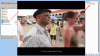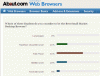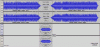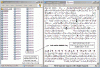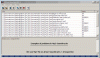-
Posts
1,934 -
Joined
-
Last visited
Contact Methods
-
Website URL
http://www.Fototrax.com
-
ICQ
0
Profile Information
-
Gender
Male
-
Location
Dublin. Ireland.
-
Interests
Electronic Controls.
R&D Foto Reports.
PC Applications.
Conflow's Achievements

Advanced Member (6/6)
-
Peter, The following may suit your requirements:- Ashampoo Burning (Free) Ashampoo Burning (Pro) Terrible name ~ But one of the best Software providers in Europe and we have used their products over the past 10 years and in our opinion they are simple to use and virtually 'bullet-proof'. We use their "Burning-Studio Suites" for the production of DVD's (Full Mpeg2 - Mp4 - Pte.Exe's and more), There are extensive Auto-Disc-Check features within the both programs this to prevent time wasting Coasters. Here is their Link:- https://www.ashampoo.com/en/eur/pin/7110/burning-software/Ashampoo-Burning-Studio-FREE Let me know how you get on ~ Brian Kelly (Conflow)
-

Installation of PicturesToExe. Question [SOLVED]
Conflow replied to Igor's topic in General Discussion
Igor, This might help you ~ You may not be aware that there is a "Conflict of interests" between Microsoft and the Mozilla-Foundation in that certain Browser-settings of:- Internet-Explorer 8 ,9,10 are in conflict with Firefox 19, 20 Browsers.....and this has been going on for the past few weeks. EXAMPLES: (1) You can no longer use "Firefox 20" to download and install certain Microsoft-updates such as updates for MS Security-Essentials. You will get an unexplained "Failed-Notice".......But when you use IE-Explorer 7,8,9 all things work perfectly !! (2) You can not install certain other "Microsoft-updates" and "Service-Paks" having downloaded them from the "Firefox-Browser". (3) If anyone downloads or updates their Browser to IE-8 ~ IE-9 ~ IE-10......This will immobilise certain function's of their existing "Firefox-Browser" and effectively bring it to its knee's as certain "Firefox" files are erased.....that happened here last Saturday. 4) When using the above mentioned "Microsoft IE-Browsers" IE-7, 8, 9 we found that at least 1 in 8 Web-Pages were slow to open and at least 2 in 15 failed to open at all ~ we dont know why ~ and we tried our 6-PC's on different ISP-Providers and its not that. But for certain there is something going on between Microsoft ~v~ Mozilla. Microsoft do offer a solution to these problems provided you have one of their Browsers open on your Desktop where after you have to select "Tools"-->Internet Options-->Advanced Tab-->drill down to-->Security and change certain settings within that List. However messing around with the 'Security-options" can lead to other major problems....(You need to Google this problem). Brian (Conflow) -
Leo, I wonder why you copied my previous Post of 10:40.pm (above) and re-submitted it in your name at 07:17.am this morning ~ but without any added comment from you what so ever. ? Perhaps its a 'Forum-Error' as that has been playing up for the past 24 hours and I certainly did check my Post for editing purposes and there was no 2.nd copy at that time of Posting .? Brian (Conflow)
-
Igor, The following might be of some help ~ As you know since the introduction of Windows XP (all versions) ~ Microsoft introduced a utility called "WGA" (Windows-Genuine-Advantage) whereby the PC would call Microsoft and check the validity of the installed (OEM) "Operating-System-Key-Code". This utility was placed within the "OP/System-Installation-Disc" and from there it was transferred to the PC together with the full Operation-System where after it would call home on a regular basis and because it was embedded in the PC.Registry the PC-owner could do nothing about it !! With Windows-8 that has all changed ~ New (OEM) "Op-System-Key-Code" are now embedded in the Hardware ~ the "Machine Bios-System" and apparently they can't be changed ~ but it can be interrogated by Microsoft at any time of their choosing ~ there is a universal name for that !!!. Perhaps this new Microsoft procedure is interfering with your "Product Script-Key-Code" ~ its just a thought !! Brian (Conflow)
-
Hi Eric, Its very difficult to answer your's above without getting into Microsoft-Marketing politics and the impact that's having on:- XpSp3 ~ Win.7 and Win.8 ? And what's happening behind the scene's with adjustments to Windows-7 making it compatible with the "Touch-Screen Technology of Windows.8 ? Now ~ Win.8 can be downloaded "Freely" on request. ~ So ~ Microsoft is giving Win.7 users a "Free" Operating-System...That's a first for the Books ? Apart from the "subtle-changes" to Win.7... And having downloaded Windows.8 to try it out.....That unfortunate Windows.7 user will find that he/she can not completely revert back to Win.7 ~ Having first uninstalled their "Free" Win.8....The changes made are irreversable.....It's the price you pay for Win.8 !! Remedy:- Full Re-Install of Windows-7 and install IE-8 before you use or install IE-9. 'Desktop-Gadjets' were an attractive addition to Win.7 for Marketing-purposes ~but as time went by~ things started to go wrong particularily with some (topend) Graphics-Programs which demanded the " full-screen" Desktop-Utility into which Microsoft had previously planted their desktop-gadjets. Various conflicts took place between the "gadjets" and other (intensive) Graphics-demand's consequently some of the "gadgets" were quietly dropped and others are no longer available for downloading......Adding to those problems were the demands of Windows-8 "Touch-Screen-Technology" now however some of these "gadjets" have become an integral part of the "Windows.8-TST System" (You can Google these issues should you wish to). Concerning the "Windows-7 Forum" (below) and also the "Windows-XP Forum" (below) these are run by various concerned Engineers in the absence of full "One-2-One" support from Microsoft...They are "Ad-supported" but these are static and non-invasive and Membership is not obligatory but the tech support is superb.....Just park your query in the (top-right) Search-window and this brings you to the appropriate responses. Hope this has been helpful, Brian (Conflow) http://www.sevenforums.com/ http://www.xpforums.com/
-
Hi John, Well my guess about you using Desktop-Gadgets was correct ~However~ Microsoft are quite adamant that these should be "Uninstalled" not mearly turned off. Gadgets are part of the "Desktop-Picture-Software" as shown on your PC-Monitor. These reside in the 'Desktop-Registry' section of the Win-7 OP/System. If it was my Win-7 PC I would "Uninstall" the Desktop-Gadgets ~ OR ~ Alternatively I would "Disable-them" with the routine given in the the "Link" shown below then I would run the Windows-7 Repair Tool ~ If that didn't work~ I would uninstall them completely and get my Slideshow working as it should do. http://www.sevenforu...le-disable.html "Gadgets" have a very bad track record and these can go faulty after downloading an Anti-Virus Program or New-Drivers or even a perfectly innocent Program such as PTE. ~ The proof is in the comparisons ~ Your Sony-PC runs your Mp4-Files but the Win-7 fails to do so ~ But Win.7 is telling you what's wrong and in particular its telling you that one or more of those Desktop-Gadgets are defective and it clearly shows that in the "error-strings" I brought to your attention,viz:- The " 0a9e Error-Strings " which refer to 'Gadgets' are shown in your Screenshots and its really up to you to rectify those defects before they impact something else. Brian (Conflow)
-
Hi John, I have just read your Posts and studied your Screenshots and I must admit I was somewhat surprised with the number of (open) Drives shown on your "Pid-Listings" together with the great amount of Google-Chrome Exe's listed there and I suspect that you have downloaded various Widgets from Google-Chrome or else imported them from another PC like a Vista-PC. In particular have you imported or downloaded "Windows Desktop Gadgets" ?....I ask this because your Screenshots show the following:- "Additional-Information-Notes from 1 ~ 4" and in each of these Snapshots they are showing the full "0a9e Error-Strings"... These "Error-Strings" are particular to "Windows Desktop Gadgets" which were decommissioned by Microsoft some time ago because they inter-acted with various O/S-System-Files in Windows-7 and previously they same happened with Vista....I suspect you have this problem. Attached below 2-Papers on this Microsoft problem and it might be worth your time following them up. Hope this helps... Brian (Conflow) http://www.sevenforu...n-name-bex.html http://windows.micro...eatures/gadgets
-

Problem with Version 7.5 giving only sound
Conflow replied to Roger Chapman's topic in General Discussion
There is something not quite right here.... By any chance do you have 2 x PTE-Programs running concurrently on your XP..?? You also wrote:- "I am having problems with exes produced on version 7.5 which won't run on my Compaq computer running XP" A)...In our Workshop we run "2 x HP-Compaq Presarios V-5000.Series" and these Laptops run everything thrown at them. "The exe takes a long time to load and then only gives the sound. The pictures at all just a black screen"... A)...This is a typical response of a Computer suffering from inadequate "Memory-resources" and a a fairly full Hard-Drive. ...In retrospect, the Presarios only come with 1.gB User- RAM-Memory and Virtual-Memory is set at <!.gB (variable).... C)..XP-Sp3 needs at least 2.gB User-RAM-Memory and Virtual-Ram needs to be set to something similar + 40% Clean-HD. D)..The maximum 'User-Ram' for XP (all-versions) is 4.gB but it can only use 3.6.gB of that ~ the sysetm uses the balance. Exes produced on previous versions (7.0 and before) work perfectly... A)...Thats quite true but PTE.7.5xx provides many 'new-functions' which will stretch your current RAM-Memory to the limits particularily so if your Hard-Drive is over 70% capacity and File-Indexing is turned "On" (see above paragraph). I have tried to update the Intel video card driver but it appears to be up to date A)...Makes no difference ~ In my opinion this Laptop need's a...Memory-upgrade...+Virtual-Memory expansion...+Cleanup. As I previously wrote, our HP-Compaq.V5000's run everything thrown at them ~ I would seriously advise you to contact a competent Computer-Technician and have him look at the Laptop before you loose confidence in it..(Show him this Mail). Wish you all the best and a speedy remedy to this problem. Brian (Conflow) P.S..Make sure you're not running concurrent PTE-Progarms. -
Gary, Yes in the initial stages of the HTML5-Trial ~ "YouTube" genuinely believed Microsofts claims for compatibility with HTML5 so did thousands of other PC-users like yourself ~ until the provrbial XX hit the fan, then all hell broke loose and then the problem was compounded with defective upgrades from Adode-Flash ~ I know because I got caught out also ~ so dont blame your PC !! Dont be tempted to try "Internet-Explorer 10"...Its only 875.kB and it's simply an attempt to increase the "rendering" speed of HTML5 unfortunately its way behind Crome-Firefox-Safari and their use of "WebKit" which has really broken the mold in a most spectacular way. Although I'm grateful to Microsoft for all their other utilities they really need to get their act together with HTML5. If I come across a solution for your problem I shall let you know immediately. Brian.
-
Hi Gary, (Please use full-screenview) Yes you are are stuck with an "Ogre" on this problem ~ I dont have any quick answers for you about getting rid of HTML5-Files in Internet Explorer but let me explain why as follows:- 1) Internet-Explorer (versions): IE.6 ~ IE.7 ~ IE.8 ~ IE.9 ~ These never supported HTML5 although Microsoft were "messing-about" with this for the past few years even to the extent of dropping "snippets" of the HTML5-Code into users PC's through updates.... only god knows why ??. Please Google "internet-Explorer and HTML5" if you have any doubt's about the above statement. 2) The You-Tube "HTML5-Trial" was deliberately pitched at "Browser-Uses" of: Google-Chrome ~ Safari ~ Firefox ~ and it was quite specific about those qualifications ~ but unfortunately many Internet-Explorer users opted to give it a "try-out" and were left with the problems you now have. 3) During your "Trial-period" many HTML5-Tags and small HTML5-Databases were dropped into your current-version of "Internet-Explorer" but this in itself was built upon the (original) Core-version of IE which came "pre-installed" on your PC which in turn has been upgraded time and time again with various service-paks such as SP.1 and SP.2 and SP.3 for XP and other service-paks for Vista and Win7. Those HTML5 Tags etc; have modified the Core-version of your 'pre-installed' Internet-Explorer which can not be Uninstalled. 4) There have been many attempts by hundreds of others like yourself trying to get rid of those HTML5-Tags etc; but to of no avail unless you remove all the Service-Paks and all versions of .Net-Framework 4,3,2 right back to .Net-framework.1 ~ only then can you uninstall your current IE-version and get back down to the IE-Core-version ~ then some 'Registry-editing' is involved to make it clean again ~ Where after you have to re-install the whole "shabang" all over again. The only other alternative is to contact a proficient Registry-Editor Technician or perhaps you might like to Google "Uninstall HTML5 Tags & DB-bases" for yourself. 5) The reason that...Google-Chrome ~ Safari and Firefox render HTML5 so effectively is because they are using a relatively unknown utility called... "WebKit" which is an open-source development which Apple claim to be theirs...which is untrue !!...However this open-source utility acts as a very efficient super-fast "renderer" particularily with HTML5 and with the Video-format: M2TS which You-Tube are developing in an effort to get rid of the poor-quality Flash-system. The format "M2TS" is approximately a third the size of a Pte-Exe with very near the same quality. Sorrry I cant help you with your problem but at least you now know whats going on.....This is a "Hornets-nest" amongst Microsoft and Adobe who are now in a fragile partenership in trying to get HTML5 working in "Internet-Exlorer 10"...They claim it works, but since it came out in January, users tell a different story....personally I feel that they may drop IE.10 and opt for some new version of...HTML5+WebKit....of course under a different Brand-name such like Internet-Explorer.11. Apology for the long post... Best regards, Brian (Conflow)
-
Gary & Ken, I'm a late arrival here ~ but for what its worth I uninstalled "Adobe-Flash" from my Laptop and 3 other PC's for the reason it nearly drove me mad in January after downloading its latest 'updates' at that time ~ they were all defective !! I also found out that I dont really need it all because most "Multi-Media Players" will quite happily play Flash-Video (flv-files) and I have proved this with:- VLC-Player ~ Media-Player Home Cinema ~ Al-Show Player ~ and 2 more. However 'Windows-Media Player' and some others wont play Flash-files. I use the "Pale-Moon Browser" which is an independent "FireFox" derivitive specially designed to utilise the best features of IE-6, IE-7, IE-8 and IE-9 without their limitations but made to work much faster with the modified FireFox-Engine. Link and Screenshot below for those who want to try my Set-up... Brian (Conflow) Link http://www.palemoon.org/
-
Xaver, You wrote...."Show stops while the speaker makes a live comment (length unpredictable) with the asynchronous music in the background). For this application you need asynchronous music with synchronized crossfade sections".... Thats exactly what I had shown in the Analog-Model in my #4 Post above ~ I thought it might be of interest to you and others to show exactly what's involved......I shall leave it at that and hopefully Igor may have a look at the suggestions. Regards, Brian.
-
Xaver, See the attachments below, I have made a Model of this ~ Is this what you are suggesting ? ~ If so I can see real technical problems in trying to impliment this feature in Mp3-format (most popular sound format) ~ The problem is trying to preserve the integrity of the Mp3-Tags within the Voice-Over (Backing-track) and dropping back into the Main-Sound-Track in such a synchronised way as not to 'clip' the Tags within that Track. Yes, in a Recording-Studio its not a problem as there is always a highly accurate (silent) 'Master-Sync-Tone' much like the Dolby-19.kHz Pilot-Tone used in "Dolby-AB.Noise-Reduction Systems". In PTE it could possibly be done by jumping out of the Main-Program into an external 'Sound-Exe-File' but the problem would be returning to the Main-Program and picking up onto the next whole Mp3-Tab. If any Tag within an Mp3-File is 'corrupted' or damaged in any way the Sound-Track simply freezes. We also have the problem where 'sets' of Tag's are assigned to the Left & Right Stereo Channels respectively. Its not an easy one to crack !! Brian (Conflow) Repeated-Tag-b00000.mp3
-
Colin & Geoff, I have been doing this for the past 3 years using PTE-Avi converted to Mpeg2 Video with AC3 Sound, and before that for some 6 years in the old 4:3 Television-format for Technical-Presentations to Municipal Engineers and such like......I make Video-Reports for these people. Yes the quality is very good once the files are properly Authored ~ indeed if you want to go to the limits of quality the M2TS-Format is really absolutely superb even with (standard) Widescreen TVs (16:9 format). The MT2S-format is designed for Blue-Ray Systems but it can be Authored down to DVD-format containing the necessary Video-TS and Audio-TS folders. Brian (Conflow)
-

'Video Player' Nav Bar needs 'Esc' icon
Conflow replied to goddi's topic in Suggestions for Next Versions
Xaver & Gary, Understood ~ so it has some attributes but not the Exit-Button ~ it's difficult to understand why not !! ~ but on reflection on other (down-loadable) Video-productions these don't have an Exit-Button either just:- Pause,Play,Back,Forward and most depend on the Keyboard Esc-Button.....I wonder why ? Many thanks Guys,, Brian (Conflow).