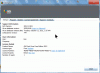-
Posts
8,069 -
Joined
-
Last visited
-
Days Won
2
Everything posted by Ken Cox
-
I have installed the 2012 free edition on my xp sp3 and my win 7 sytem - after 3+ hours of reboots and udating 2012 the files that would not open now open this screen shot is from my win 7 system
-
Dave win 7 system i did another update - said it installed it - still the same ver/db #'s checked Morasoft's file - still detects as bad ken
-
I CHECKED MY #1 SYTEM P2E FILES just checked 2 of them Tom's charlie chan - d/l sept 13 2011 and Morasoft's 7 wonders of the world sept 25 both indicate bad i would suggest people do not download any new files from wherever till this is sorted out -- i am going to lose a pile of exe's - i lost 30 gb of my own years ago but i have the original picts etc -- in this case i dont have the original picts i do have exe's stored on mediafire i have become lax this year as far as backing up to dvd all downloads i get so things are now at a standstill FOR YOUR OWN GOOD DO AS PETER SAYS AND HALT ALL P2E WORK THIS IS CLEARED UP KEN
-
I HAVE PINNED THE 2 CURRENT AVG THREADS TILL THINGS LEVEL OUT I HAVE NOT THE NERVE TO TRY AND MERGE THEM -- IF ONE OF THE OTHER MODERATORS GOT THE NERVE GO FOR IT - THE ONE WHERE I POSTED THE SCREEN SHOT SHOULD BE MERGED WITH THE ORIGINAL THREAD NO WONDER MY PRESSURE IS UP KEN
-
DAVE i might have the ones i posted but between writing, screenshooting and then swing to #1 system to check if things have got flagged have ran out of time -- also check your email asap forum -- i apologize for not getting a complete screenshot naming the trogan ken
-
after talking with a friend last night I prepared to shut down did an avg update and s/d when I booted up this morn, I got a big surprise on my win 7system had 7 exes flagged by avg and think they were made with various versions of 7 I took them out of vault selected a folder and right away avg flagged it - I clicked ignore and opened the folder the exe I selected -- still no run at present I have the following avg ver 10.0.1410 db 1522/3947 updated 10/10/11 @ 1820 rechecked for an update this morning - i was up to date in case you cant read the attachment i will continue the thread so far the xp sp3 system has not flagged anything - it was also updated last night avg flagged exe's Tuesday, October 11, 2011 TOM -- DOLPHIN_BUBBLE_RINGS.EXE MARK ALLEN\2011.EXE MORASOFT\JINGLE BELLS KARAOKE.EXE TOM- SEVEN_LITTLE_FOYS.EXE MARK ALLEN\2011.EXE TOM -- DOLPHIN_BUBBLE_RINGS.EXE MORASOFT\JINGLE BELLS KARAOKE.EXE ken
-
Dave did you try disabling avg while you sent I have done that in the past but i have antimalware running the background ken
-
gerrit -- this was like pulling teeth ok now we have your specs now rewrite your questions with all the specifications of your systems at the start ken
-
32 or 64 bit ?
-
operating system?
-
see http://gsa.ca.com/virusinfo/virus.aspx?ID=170675 according to http://gsa.ca.com/virusinfo/removal.aspx?ID=170675&PROD=21 it is still under investigation for xp see http://www.ca.com/us/Support/gsa/Security-Advisor-News-and-Information/Security-Advisor-Information/Disabling-System-Restore-on-Windows-ME-and-XP.aspx ken
-
have you checked things using troubleshoot issues with Windows Task Manager http://support.microsoft.com/kb/323527 ken
-
operating system? you likely need more ram ken
-
Stu would this suffice Once you rename the UPX.exe to UPX.exe.old ken
-
Just a thought -- to help Igor isolate the problem, has anybody tried the following steps when you download the file - run your av and malware programs on the file unpack the file and do the same on the program installer once installed run your av and malware programs on the pte exe from what i have read everybody has encountered the problem when thy make an exe -- what about the other options -- avi, mpg etc? ken
-
YOU HAVE TO RUN A SEPARATE AUDIO CABLE svhs is just video ken
-
Google mac system restore = http://www.google.ca/search?hl=en&source=hp&biw=960&bih=387&q=mac+system+restore&oq=mac+System+restore&aq=0&aqi=g1g-c1g1g-c7&aql=&gs_sm=c&gs_upl=4829l11371l0l17151l5l5l0l0l0l0l294l1034l0.2.3l5l0 ken
-
ABDOLREZA ON MY SYSTEM WIN XP SP3 SEE C:\Program Files\WnSoft PicturesToExe C:\Program Files\WnSoft PicturesToExe\7.0 C:\Program Files\WnSoft PicturesToExe\7.0\Main KEN
-
malwarebytes -update it daily avg does superanti spyware does and most others do also ken
-
in addition to Dave's entry from the 4.48 help file How to create DVD-Video disc Using PicturesToExe you are able to produce AVI video file which can be easily burned as DVD-Video disc with help of any special software (read below). Even it is possible to create SVCD disc on usual CD-R disc with high quality of image and sound (almost as DVD-Video). PicturesToExe provides fast and lossless transferring of video and audio for converting into DVD-Video format. This allows to keep excellent quality of your presentations and very smooth transition effects. Advice: please create usual EXE files for playing of presentations on PC, and DVD-Video disc if you want to play your presentations on DVD players connected to TV. 1) Preparing of AVI file file in PicturesToExe: Start PicturesToExe; open your project; and then call AVI video output dialog ("AVI button in the main window of PicturesToExe"). Choose "NTSC" TV system, if you live in United States, Canada, Japan, Taiwan or South Korea. Choose "PAL/SECAM" TV system you live in Europe, Australia, Africa, or in any other country. Select "DVD-Video disc", if you have DVD-Writer or "SVCD disc" if you have usual CD-R/RW drive. "Interlaced for TV" option is highly recommended to get excellent quality and smoothness of transitions on TV. You can click "Preview" button to immediately see the resulting presentation playing as video file. In this mode, please ignore that transitions may be shown not so smooth. But on burned DVD-Video disc all transition effects will play excellent as in usual EXE file. Also we recommend to make sure that text fonts are enough large to be readable on the screen of TV.Now click the "Create AVI file" button and PicturesToExe will produce video file within 10-30 seconds. Important note: Please don't click "Finish" button until you didn't fully burn the DVD-Video disc. 2) Converting and burning AVI video file into DVD-Video disc: PicturesToExe can not burn DVD-Video, so you need to make use of any special software which can convert produced AVI video file into DVD-Video format and burn the disc. We recommend you to use Ulead DVD MovieFactory2 http://www.ulead.com/store/dmf/runme.htm which can do it. Also you will able to make simple DVD menu. (In this program, please don't forget to choose NTSC or PAL/SECAM in the Preferences window. To call this window, press F6 key). Please click the "Finish" button in PicturesToExe when the disc will be fully written. (Temporary AVI video file will be automatically deleted, because it is intended only for converting into DVD-Video format.) Enjoy with your recorded DVD-Video or SVCD discs! Advice: SVCD on usual CD-R disc gives almost DVD video quality Even if you don't have DVD writer, you can burn SVCD on usual CD-R disc via CD-R/RW writer with almost DVD quality! So it better never create VCD video which will looks very blurred and shows terrible transition effects. And DVD or SVCD will make maximally possible (for TV) details and smoothness of transation effects in your presentations. SVCD video disc can be played on any PC with CD-ROM or DVD-ROM and software for playing of DVD video disc. Or on most of stationary DVD players connected to TV. Note: Advanced users can use "Create custom AVI video file" option for various purposes. This allows to produce AVI video file with necessary audio and video codecs (MPEG4, MJPEG, etc). ken
-
this is the link that igor issued eons ago http://www.virustotal.com/ for members to test exes please put it in your collection ken
-
did you run it thru the site Igor has posted for that purpose - I also posted the link within the last 2 weeks ken
-
Peter NEVER SAY NEVER g'son whipped his iPad out the other day -- we were watching Morasoft's latest -- he pointed to the screen pushed a button -- "that is Neil Young" -- how did you do that? i questioned -- Ipad App he said -- I should get me one of those things was my answer jitters is likely the same cause as we have always said -- poor original, not enough HP etc -- early in pan and zoom Igor enabled a feature, then recently he enhanced the feature and put a demo up - i could not believe my eyes ! ken
-
eric - great job -- colors jump right out at you tv - at full zoom - great ken
-
MIGHT BE SOMETNG HERE RONNIE http://www.google.ca/search?hl=en&source=hp&biw=960&bih=387&q=ipad+2+mp4+player&oq=+iPad2+%2B+MP4&aq=1s&aqi=g-s7g-b1&aql=1&gs_sm=c&gs_upl=2954l17928l0l23905l7l7l0l0l0l0l204l905l1.5.1l7l0 K