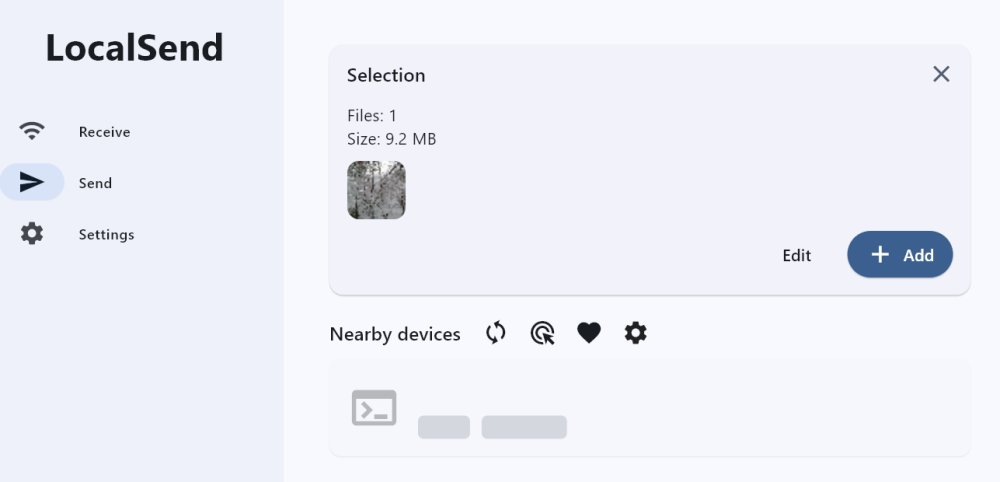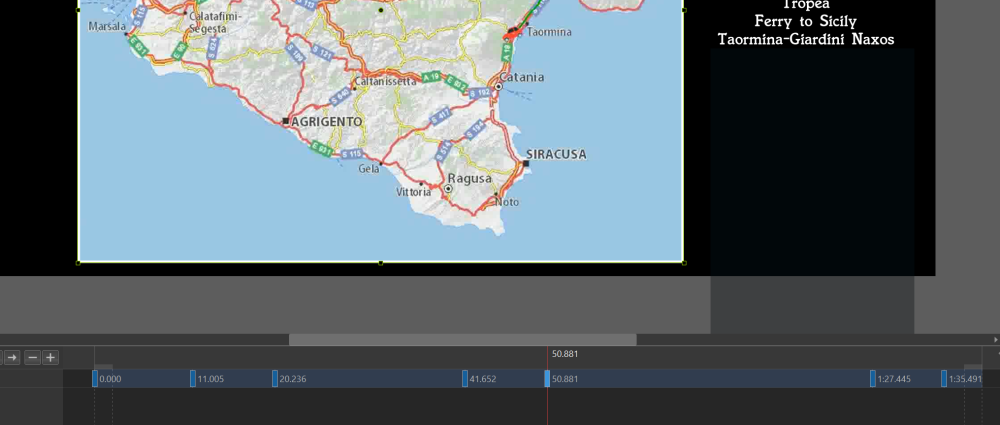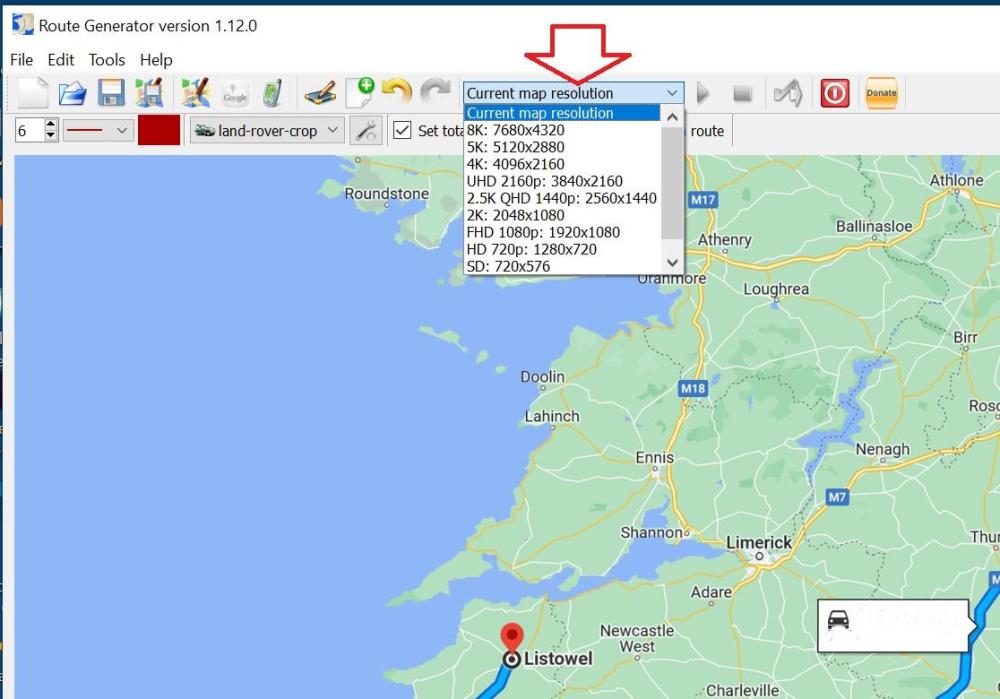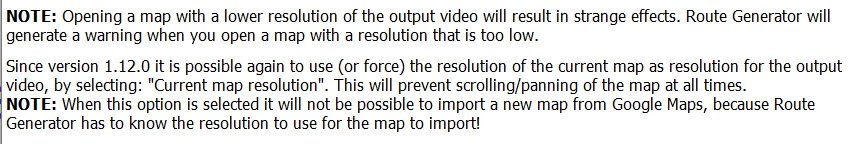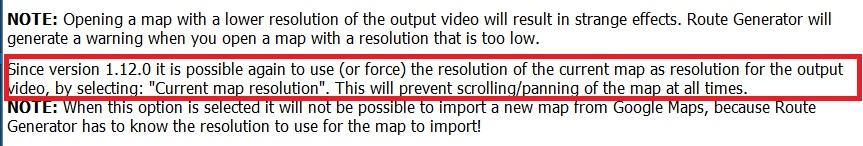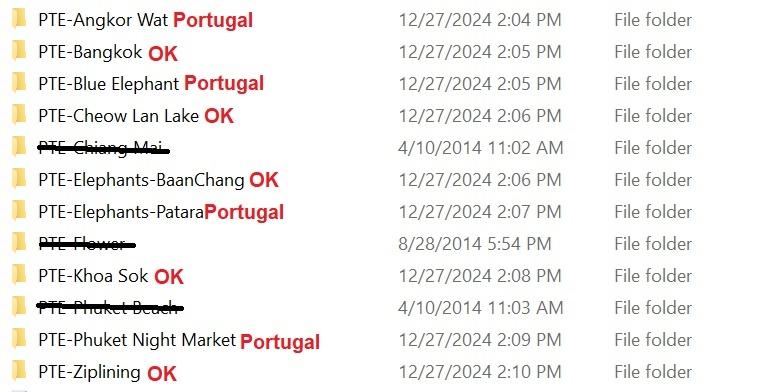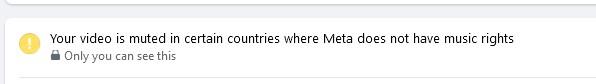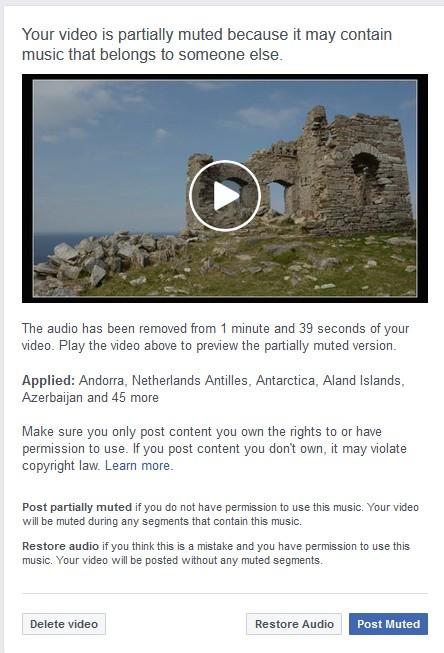-
Posts
3,584 -
Joined
-
Last visited
-
Days Won
26
Everything posted by goddi
-

Digitizing Slides with a Kodak Slide Projector
goddi replied to goddi's topic in Equipment & Software
Greetings, I used the NewHouse Lighting MR11-2530, which is "MR11 2.5W 250 Lumen, 3000K LED Bulb". I had to dig them out from the left-over parts from this project. No improvements because I am finished with digitizing all of my slides. Now just have to get rid of what is left of the project, like the slide projector, the stand, etc. Hope this helps... Gary -
See if this works... I exported the style... Gary (DS) Confetti spray.ptestyle
-
Greetings Jill, What I was talking about is to shorten the beginning of a video clip while in the Timeline, not getting into the Trim function (dragging the beginning of the clip to the right to shorten it as you can do to the end of the clip, dragging it to the left to shorten it). As I mentioned, I want to play the clip (red triangle) to the point of where I can hear where I want to make the trim. So the red triangle will stop at that point. However, when I click on the bottom triangle to move it to the red triangle's position, the red triangle jumps to the bottom triangle's position...losing the selected trim point. This is not logical and useless. There are ways around this process but it seems that the established method in the Trim function should be made to work effectively without having to do work-arounds. I am trying to teach the Trim process to a newbie so it has not been easy when the logical steps don't work. When the red triangle snaps back to the bottom triangle and you lose the position of your trim point (red triangle), it just does not make sense. This should be an easy fix. Gary
-
Greetings, Yes, anything would be nice to improve the current Trim process. When it comes to a little 'more/less', I know I can drag the following slide to the left to shorten the previous video clip. But I can't do it to shorten the beginning of a video clip. I have to go into the Adjust Time Range to do that. Is there a way to just drag the beginning of a video clip to tweak it in the Timeline? (Besides using the Trim Beginning of Video). Gary
-
Greetings Jill, Yes, I understand this method and have used it. For short video clips, it works well. However, I was helping a friend that has a very long video...about an hour long. He wants to trim out many short clips from this video. To have to scroll around to find the next trim points in such a long video is a pain. And, when your method is used, each clip would have the same filename so that would also cause a problem. Using the Trim process, each clip can be saved as a different name to keep better track of the many multiple clips. I just think that the current process of using the Convert/Trim is really backwards when trying to use the triangles to establish the trim points. I'd like to make it logical and useful. Gary
-
Greetings, When I want to Trim a video, I play the video and stop it (red triangle) at the point that will be the beginning trim point. But I have to type in that time position (from the play line) where I stopped playing the video into the Start Time box to get the grey triangle to match up with the red triangle to establish the beginning trim point. The same process is needed to set the end trim point. It seems that this is a bit backwards. It would be more helpful if, after you set the red triangle where you want the beginning trim point to be established, all you should need to do is click in the Start Time box to bring the grey triangle to meet the red triangle’s position. And the same function should be made for the end trim point. The trim points, beginning and end, are usually positioned by sound when the video is played. The current way of setting the trim points seems backwards and more difficult than it needs to be. Am I missing anything…? Gary
-
Greetings, Ha! Couldn't see the forest for the trees! (And I don't use Dark Mode). Thanks... But do you know what the maximum size of an upload is? Seems like it is still 125 mb. Gary
-
Greetings, Ok...I give up. Where is it? I've looked around but don't see any link. Gary
-
Greetings Dirk, Thanks for the reply but you might notice the original post was made back in 2017. I don't think there is a Slideshow Club anymore. I think the confusion in my post back then is I used 'mbs' when it should have been just 'mb'. The problem was with the size of the video file, not the data rate. But thanks anyway. Gary
-
Greetings Tom, I am trying this out. But I want to send a file from my PC to my wife's PC, which is on the same network. But my search for 'Nearby devices' does not get a list as you get. What am I doing wrong? Gary
-

How can I add a map to my AV presentation?
goddi replied to postcards_from_nowhere's topic in General Discussion
Greetings Nelson, Yes, this was one of the first methods I used a long time ago to show a driving route on a map. Maybe I got the idea from you. But, my driving route was so zig-zag, it was way too difficult to really do it easily. But it did work OK. But this method only shows the actual route. I like, with RouteGenerator, I can put an object...car, boat, plane, hiker... on the route. More fun... Gary -

How can I add a map to my AV presentation?
goddi replied to postcards_from_nowhere's topic in General Discussion
Greetings, Framing lets you animate (S, X, Y) within the borders of the image. For example, I like to Zoom my images to, say, 95% and put a thin border around it. Then, with Framing, I can animate the image within the thin border. Gary -

How can I add a map to my AV presentation?
goddi replied to postcards_from_nowhere's topic in General Discussion
Greetings Paul, I just re-positioned the map created with the RouteGenerator each time using Framing and adding a Keyframe for each new position. Hope this helps. Not sure if I did anything else since I did it a long time ago. Let me know if you have any other questions... Gary -

How can I add a map to my AV presentation?
goddi replied to postcards_from_nowhere's topic in General Discussion
Greetings, Yes, but you can be more creative using PTE's pan and zoom on the map. Really easy. Gary (Added Later- actually it is not the Zoom/Pan but the Framing, S, X and Y to reposition the map) -

How can I add a map to my AV presentation?
goddi replied to postcards_from_nowhere's topic in General Discussion
Greetings, I had sent you the solution but not sure where it went. Here it is again. (Oh, I see I sent it to the other guy, I think). I upgraded to the current version, 1.12.0, of RG and it shows how to prevent the scrolling/panning you are experiencing. I had an older version so I had no idea why you were having this problem. Gary -
Greetings Igor, I took a look at a 2001 project that had 4 different shows created from it. All 4 of them showed incorrect paths in the 'File names' window. I changed the 'File name' path to some other path, but did not do a 'Save as', as you mentioned. Yes, the 'File name' window did change to the other incorrect path. So it is working as you described. But this is an unexpected result. I don't think this should occur. I would like to be able to set a default path so no matter where I might browse in the 'Fine name' window, the project will always revert back to the default 'File name' path that was set when it is re-opened. The idea of putting every file used in a project into a default single folder should be the basic setting for PTE projects. Sure, people can change it, but it is a real pain to suddenly have to go search for the correct 'File name' path and resave it to get it re-set. If the 'Slide list' shows the correct images when the project is opened, so should the 'File name' window. Gary
-
Greetings Igor, I understand what you are saying. But...I am always very careful in doing a 'SaveAs' for each project to insure the path in the 'File name' window is correctly set. The files are correct in the 'SlideList', but not in the 'File name' window. So when the 'File name' window's path is not correct, I have to scroll around to find the correct path and do a 'SaveAs'. This problem seems to be random and affects some, but not all projects. I took a look at one trip where I make 9 separate projects. Each project's files are in their own separate folder. All files are saved to their own folder with its .pte file. Of these 9 projects, only 5 show the correct files associated with the its project (shown as 'OK'). However, 4 of these projects show incorrect files in the 'File name' window. Each of these projects show the images from a completely different project of a trip to Portugal. So, it seemed to have happened after I installed the latest upgrade. Just a guess but I only noticed it at that point. Possible? These projects above were created in 2011 so there is no connection to the Portugal project made in 2024. I know I have opened the above projects many time having the correct files associated with it. But something recently has changed the file association in the 'File name' window for some projects. I remember this happening many years ago but never understood what caused it. Gary
-
Greetings Igor, I sent a PM with the information you requested. I found an example project with this problem where the .dat path for the images is not correct. However, if I would do a SaveAs, it will show the correct path to save the .pte file, even though the FileList shown is incorrect. I just don't understand why the .dat file in the ProjectExtraData would not show or retain the correct path. I know for sure I have always done a SaveAs so that when I open the PTE project, the correct images appear in the FileList. Sometimes, the correct path to the images for the FileList are lost and I have to do a SaveAs to get it back to being correct. Gary
-

How can I add a map to my AV presentation?
goddi replied to postcards_from_nowhere's topic in General Discussion
Greetings, Here is another show that I used the RouteGenerator program. But I also used PTE's panning and zooming to follow the car and added text to the side. Gary -
Just as Mary posted, there is an 'early-bird-85-off' for the Melodie Music site. I wondered how long it would last. Here is their reply: "If anyone in the group is interested in purchasing a Melodie lifetime deal at the currently discounted prices, they can do so via this unique link (please feel free to share): https://melod.ie/lifetime-early-bird-85-off This promo will be available via that link for at least the next few weeks. " Gary
-
Greetings, I got a reply: "The ‘Generate Licence’ process is entirely optional, you are already covered under your subscription. " "Legally you are not required to attribute the music. Although it’s always appreciated if you can! It’s mainly there to generate “per track” licenses from time to time - especially for Pro and Enterprise plans - when creating content for third parties / clients, or whenever else a licence is needed as proof of purchase / licence." Gary
-
Greetings, It was cheap enough so I joined. Just not clear on the copyright issue. If the music is only uploaded to my personal FB or YouTube sites videos, are they expecting us to get a 'Generated License' that has to be added to the video? Just not too clear. It asks for 'Project Name' and 'Primary Production Type' and they give a 2 page license agreement that seems you have to keep track of...? I sent the question to them but no response yet. Thanks... Gary
-
Greetings, I recently updated to the latest version. I noticed that PTE has lost the correct File Name folder associated with previously saved PTE shows. When I open a project, the File Name window shows some other project, not the correct project. Normally, when I open a .pte show, the files associated with the project will appear in the Fine Name window. Now, each time I open a .pte show, the files in the File Name window are for a different project and I have to scroll around to find the correct File Name folder and resave it to keep the correct File Name folder associated with the project. If, before I resave the .pte with the corrected File Name folder, I do a Save As, it shows the correct File Name folder. But it will not correct or update the association of the project's correct File Name folder. I have to scroll around to reset the correct File Name folder for each project. So my question is, if the Save As can find the correct File Name folder when doing a Save As, why does the .pte not automatically keep the correct path to the File Name folder? Why did the PTE lose all the correct File Name associated with all of my projects? Gary
-

How can I add a map to my AV presentation?
goddi replied to postcards_from_nowhere's topic in General Discussion
Greetings, I have made dozens of animated maps that show the routes of our trips. I find the RouteGenerator program to do a good job. Just make a screenshot of the area from Google Maps that you want to show the route and bring it into the program. Here is the link to the program: https://www.routegenerator.net/ For an example, here is a sample of my animated routes we took on a trip through Scotland. https://youtu.be/8XI857URsyA or out.converted.mp4 Gary -
Greetings, I have many dozens of PTE shows on my Facebook site. I happened to browse through them yesterday and I noted that many dozens of them have the "Your video is partially muted because it may contain music that belongs to someone else" notice. I have been careful to use non-copyrighted music. However, I noticed many dozens of shows had this notice but the music source is non-copyrighted music. I was able to 'Restore Audio' and remove the notice for all of them. I am wondering if anyone else has noticed this out-of-the-blue muting of videos in Facebook. They originally were posted without this notice and suddenly I found, going back many years, the videos received this muting of the videos when they did not originally receive it. Gary