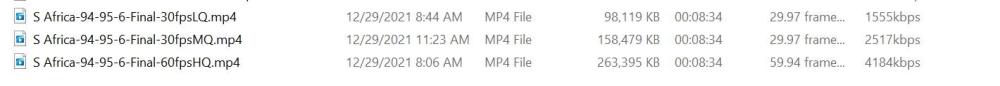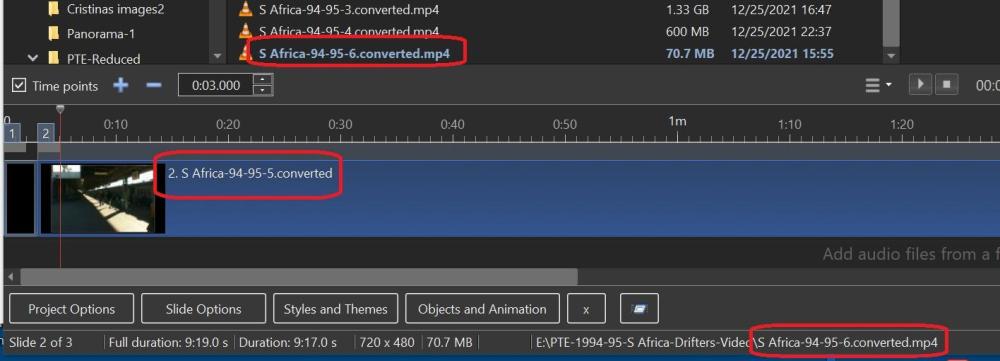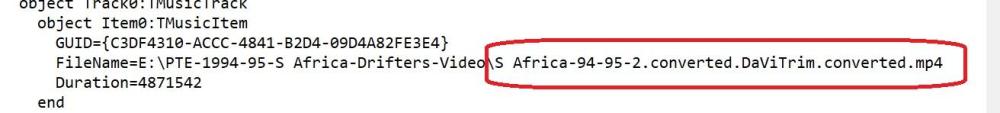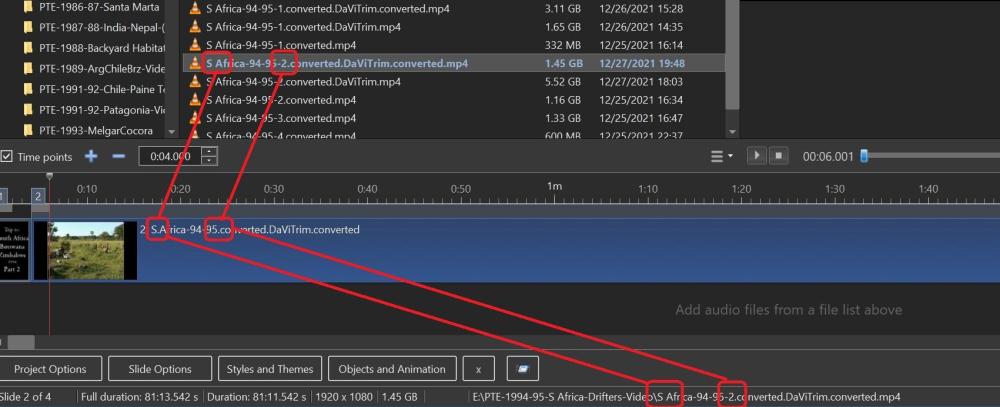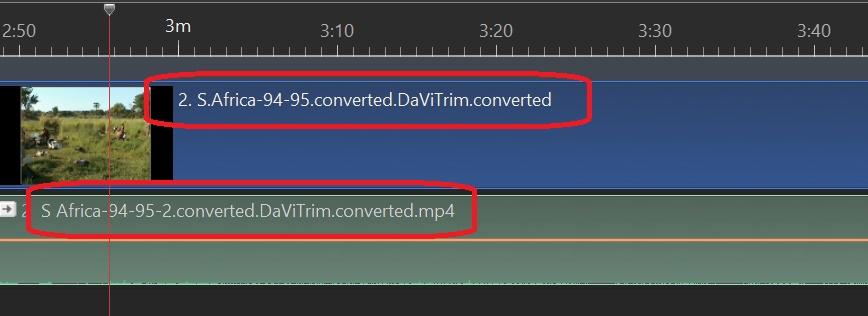-
Posts
3,578 -
Joined
-
Last visited
-
Days Won
25
Everything posted by goddi
-

Hardware Acceleration + fade transition [SOLVED]
goddi replied to goddi's topic in General Discussion
Greetings Igor, I did a test where I Published a project that was only an 8 minute video clip. It is an analog video clip from a High8 camera that was digitized. So the quality was not really great to start with (720x480). I Published this project it at 30fpsLQ and 30fpsMQ and 60fpsHQ. There is a pretty good difference in file sizes. However, I could not really see any big difference in quality. And, strangely enough, I thought the 30fpsLQ was a little better than the 60fpsHQ, not much, but I could detect a slight difference. Gary -
More tests. No matter what file I used in 'Change Video File', the original file that had been inserted did not change its filename to the new filename in the Timeline filename info. It kept the original filename. Gary
-

Hardware Acceleration + fade transition [SOLVED]
goddi replied to goddi's topic in General Discussion
Thanks, Igor. There are so many possible combinations of settings it takes a while to see what is best. Will try High Quality, too. Thanks... Gary -
Greetings Igor, I just tried something similar and got the same problem. Here is what I did: In MyComputer, I changed the filename that had a '-5', to a '-6'. Since it was already in the project, when I opened it, it indicated that it could not find the old filename as expected. So I browsed to the file with the new filename and selected it. Again, the filename still shows the old filename with the '-5' in the Timeline, but the correct filename in the information at the bottom of the screen with the '-6'. Gary
-
Greetings Igor, Here is what I think I did. I originally had video file in the project. This video file had been modified with various setting in O&A. But I did not like the file name, so I renamed the filename in the file list. So not to have to rework the settings (aspect ratio, border, texts, etc.) I had already applied to the original video file, I just did a 'Change Video File', which just used the same video file but now had a different file name. The new file name shows correctly everywhere, except where it is in the Timeline screen, where it retains the old file name. I have dragged the this newly named video file into the project and it does correctly show the new file name in the Timeline. It just does not do that with 'Change Video File'. This is happening in two different projects that I went through the same steps to change file names of some video files used in the project. I am trying to avoid having to re-create all the things I've done to this video file. It is a long video with many text inputs throughout its length and other things. I just want the file name to be correct as it shows in the Timeline. Kinda strange.... Gary
-

Hardware Acceleration + fade transition [SOLVED]
goddi replied to goddi's topic in General Discussion
Greetings Igor, I normally have used 1920 x 1080, 30p, but low quality. I've tried high quality but I have not seen the difference, so I use low quality to keep the file size down. But I will try to use 60p because I do see a difference in the fade transition. Gary -
-

Hardware Acceleration + fade transition [SOLVED]
goddi replied to goddi's topic in General Discussion
Greetings Igor, I have used 30fps to have a smaller file size. Though, now I'll switch to 60fps to get better smoothness. I do see the difference in the fade transition. This was a habit I had when trying to upload to the SlideShowClub, which as a size limit. So now I upload shows to my Facebook and YouTube channel. I'll also experiment with your other suggestions. Thanks. Gary -
Greetings, I 'Changed Video File'. The new video file is correct but it did not update the file's name in the Timeline. And the file name's info at the bottom of the screen is correct. When I look at the file's name in the Timeline, it is still the name of the old file, even though the added video file is correct. I can bring down the new file and it shows the correct name in the Timeline, but why does it not correct the file name when I do a 'Change Video File"? Notice the new file name has a space between the 'S' and 'Africa' and there is a '-2' after '95'. The old file name has a period instead of a space and does not have the '-2', as it shows incorrectly in the Timeline's file name. This was the old file's name. (Even right-click on the file in Timeline and choosing 'File Info' also shows the correct file name). Gary When I separate the audio from the video file, the separated audio shows the correct file name.
-

Hardware Acceleration + fade transition [SOLVED]
goddi replied to goddi's topic in General Discussion
Rosy, Do you use 30fps or 60fps? Gary -

Hardware Acceleration + fade transition [SOLVED]
goddi replied to goddi's topic in General Discussion
Greetings Igor, I think we talked about this a long time ago, and had forgotten. I have an NVidia GEForce GTX1070. Using HWA with 30fps does reduce the fade transition quality. So, I will uncheck HWA and use 30fps for most shows; probably 60fps if it has video clips for the final Publish. I do upload my shows to my Facebook and my YouTube channel, so I did not quite understand you last statement. Do you mean it does not matter how you encode if you do this as far as the final quality for FB or YT? Will they all come out the same when they re-encode them? Or using 60fps will come out better than 30fps? What is the best Publish setting for uploads to FB and YT? Thanks... Gary -
Greetings, I have been going back to older shows and updating them. I noticed that when I Publish HD videos and I use the Hardware Acceleration, 30p, the fade transition is not so good. When I do it at 60p, it much better. Then I Published it at 30p without HWA and it looked as good as the 60p. So what is the purpose of HWA? Is it only to process the file faster and lose some transition quality? I could just use 60p with HWA but I'd like to keep the file size down as best I can. So should I just use 30p without HWA? Gary
-
Greetings Igor, Would it be possible to include the 'Build' number when you post a new version? I have 'Build 4' from earlier notice from you but not sure if I have the most recent. It would help to have the full version info with the 'Build' number to avoid updating when I might not need to. Thanks...Gary
-
I've received similar Copyright Claims and they let it run if there was no monetization. But I've also had some removed even though the music came from the YouTube library of 'free' music. Guess you just have to post it and see what happens... Sometimes, they let it go but say it can not be played in certain countries. Gary
-
Greetings Alex55, Your project is very entertaining. But how does YouTube let you use that music. I'd think you'd be dinged right away!!! What's your secret? I see you gave it attribution but that never stopped them from dinging any music that might be copyrighted that I inadvertently used. Gary
-

When you only have two images for a slideshow (1 min long)
goddi replied to Delicate's topic in Slideshows & AV Shows
HA!!! Made me smile!!! -
Sure...very useful...especially for those who mix videos with their images.
-
Greetings Jill, At first, I was not too sure if I understood your comment. But it seems that you might think all the clips came from an individual long video file and each trimmed out of it. Each clip is a separate short video clip that had been taken. I understand your comment if I had a single long video file. Thanks... Gary
-

Share Screen in zoom. Improved smoothness and sound
goddi replied to Igor's topic in Equipment & Software
Igor, Can you define "dynamic scenes in a video"? Gary -
Greeting Igor, Another improvement with Convert/Trim process is to be able to Trim an already converted video clip without having it go through the convert process and adding another '.converted' to the filename. Doing a second 'Convert' does lower the bitrate a bit. Would be nice to have Trim as a separate process. Gary
-

Share Screen in zoom. Improved smoothness and sound
goddi replied to Igor's topic in Equipment & Software
Just checked my Zoom. Not sure how I did it, but it said there was an update. So I clicked on it to update and it did...Version 5.8.1 (1435). I see the Version number in the Settings/Statistics. Maybe the update notice just popped up...not sure how I made it appear. Gary -
Greetings Jill, It really is not a matter of PTE's ability of playing the video files. I want the final show to not be too large for posting or for downloading. The Convert process has a good effect of reducing the size of a show, especially if you have many video clips. And, I don't see any quality reductions. Being able to 'batch' convert would be helpful instead of having to do it one-by-one. But at least now, Igor might be able to make such an improvement in the future. Gary
-
Barry, I think I remember getting similar notices. Sometimes, they just say it can not be played in certain countries, so that is fine with me. Maybe a couple times, it was a flat refusal to let me use the music clip, even though I got it off the YouTube Audio Library. Getting the right music for the show is probably one of the hardest parts to set the feeling of the show... Thanks... Gary
-
Here is video of what is going on. You should notice after converting one of the clips, it wants to re-convert the same clip, and not just go on to the next clip to convert: ConverError.converted.converted.mp4
-
Greetings Barry, Impressive architecture and show, indeed. Your comment about getting flagged with copyright music caught my attention. I have to be careful, too. My Facebook and YouTube channel are not monetized but I have to be careful to not get flagged. Where do you find the way to divert money to the creator and still use their music? Is this possible if your site is not monetized? I have received a couple flags in the past but have not seen this possibility you mentioned. (Some times it just says it can't be played in certain countries). Gary