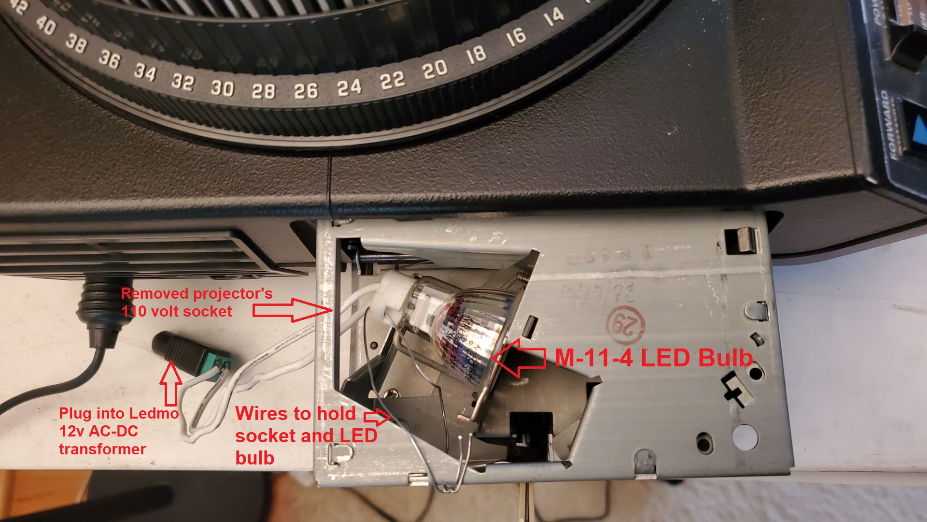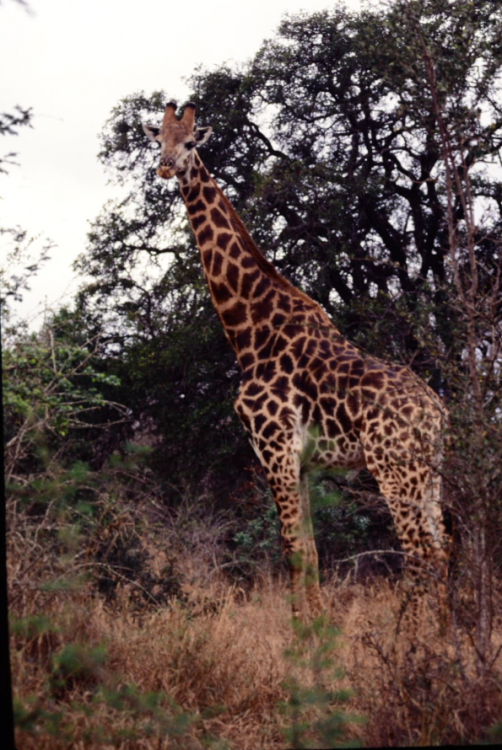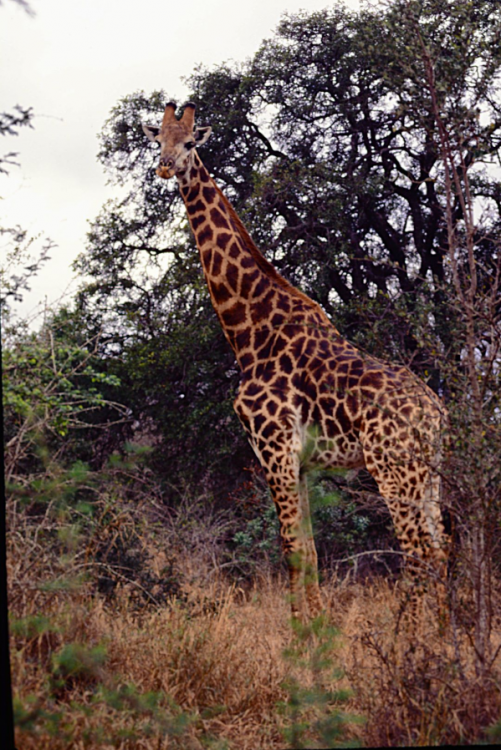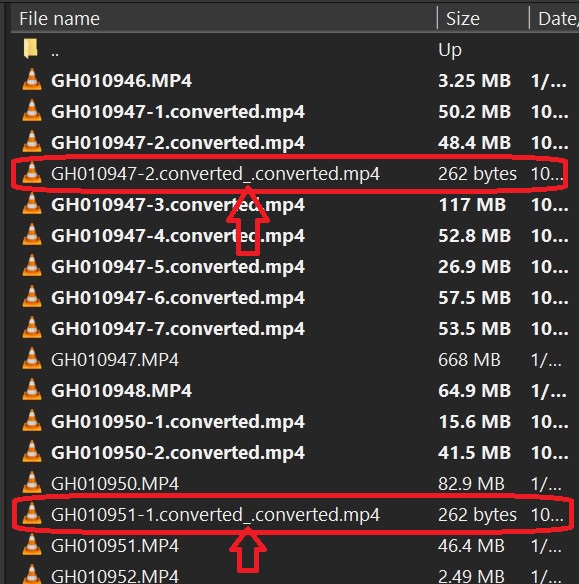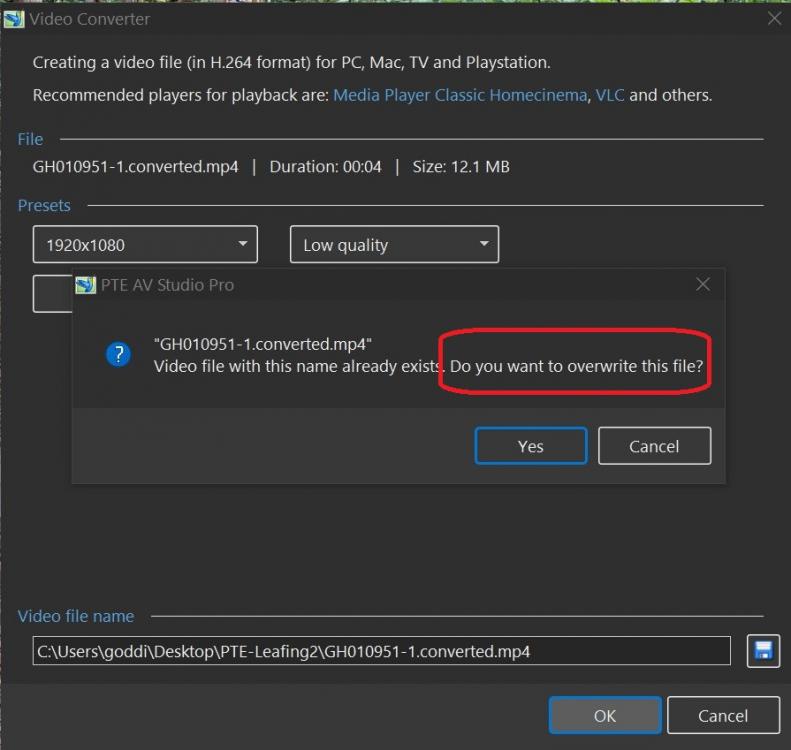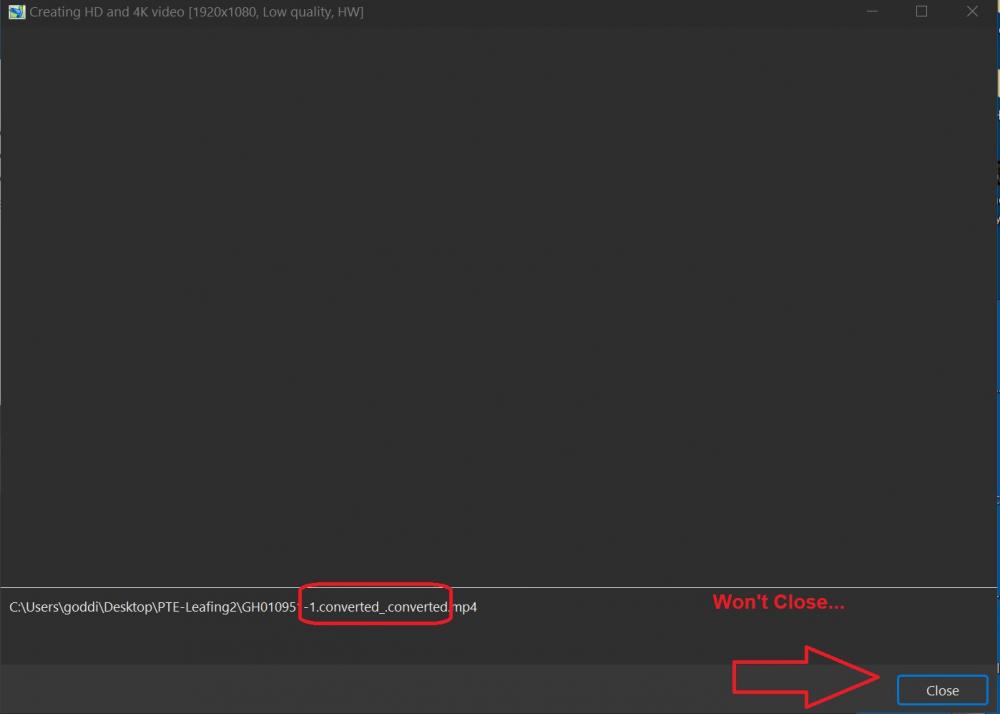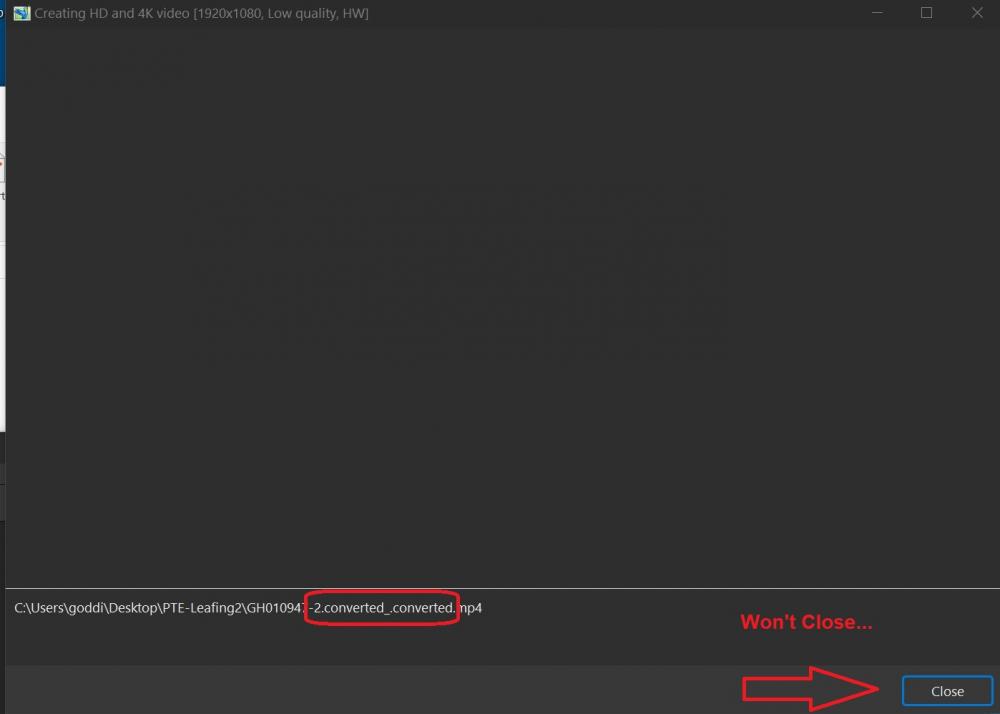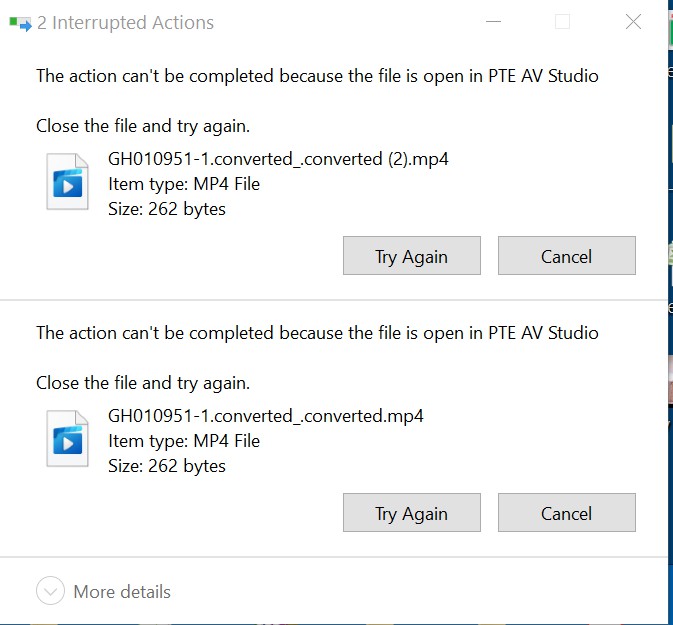-
Posts
3,578 -
Joined
-
Last visited
-
Days Won
25
Everything posted by goddi
-
Greetings, I can not find how to Add my Display Source. It is showing my web cam but I don't see 'Display' anywhere in the menus. Can you point it out? Thanks... Gary
-
Thanks, Dave. I had looked and looked, but could not find it. Gary
-
Ok...I'm confused. I see there is a 'MAC 10.5 beta 28' version. The last Windows beta version I see is '10.15,beta 24, build 1'. But you say your question is for the 'Windows version, 10.5 beta 28'. Can someone point me to a newer Windows version...if there is one? Gary
-
Greetings, When posting comments about the different versions, Windows vs Mac, please indicate which version you are posting about. It seems this is about the Mac version but it is not clear since there is a Windows version 10.5, also. Thanks... Gary
-
Yep...I know that. Not the same... Gary
-
Davegee, I understand your logic, but others aren't following it. Such as Stranger's Styles have gone automatically to his folder, as others have. It would just be nice if there was a notice where they are going before they automatically go into a folder that you really don't know where it went and then you have to search for it, folder by folder. And, I'd like to put my favorite Styles into a 'Favourites' folder but I don't think you can easily duplicate a Styles (copy/paste) into another folder. Gary
-
Why would I expect your Style to go to a Temporary folder when you are the author? Why not warn me first where it is going so I know where to look? I understand a bit about Styles but I think it the functions within the Styles can be improved. Gary
-
Greetings, I now have 3 'Carousel' Styles (Carousel 9, Carousel 8 and Carousel2). I just downloaded DaveGee's Carousel 8. It did not go to his folder but went automatically to the 'Temporary' folder. DaveGee's folder already had the 'Carousel2'. I also have a 'Carousel 9' in the 'User styles' but its author indicates it is DaveGee. Not sure why it was placed in the 'Users styles'. So I will move it to join the others in DaveGee's folder. So my suggestion is to be able to have more control over where the Styles go and how to find them. When a Style is imported, it goes wherever it goes. And finding it is a hunting job. When a Style is imported, it would be helpful if a dropdown list of the folders you already have appeared and you can accept the predesignated folder or change it to one of your choice. Also it would be nice to be able to do a Search of the Style names to help find what you are looking for. And, it would be helpful to be able to copy/paste a Style into a folder if you want to keep special styles (duplicates) together that you use more often. I know there are probably workarounds for some of these suggestions. Gary
-
Greetings Maureen, When you take us on such beautiful journeys, I wish you would indicate where the images were taken. One day when we can travel again, it gives us at least some hope of seeing it in person. Gary
-

Digitizing Slides with a Kodak Slide Projector
goddi replied to goddi's topic in Equipment & Software
Greetings, I finally finished putting together the setup for digitizing my slides. Not the most elegant setup but it is functional and inexpensive (except for the Sigma 105mm macro lens). Takes about 6 or so seconds per slide to manually take the image and rotate the carousel, both using wired triggers to avoid vibrations. At this point, I've process 9 carousels, with at least 40 more to go, plus hundreds of yellow boxes and slide sleeves. Gary -
Greetings Igor, Best wishes, Merry Christmas and Happy New Year to you and your team. I am just starting to digitize over 8000 slides, specifically to be able to make more PTE shows! This, alone, will make 2021 a better year!!! Gary
-
Neat, Tom. Thanks... Gary
-

Digitizing Slides with a Kodak Slide Projector
goddi replied to goddi's topic in Equipment & Software
Greetings Macian, Interesting way of making the slide holder. It does negatives, too. I will have to figure how to do them later. Thanks... Gary -

Digitizing Slides with a Kodak Slide Projector
goddi replied to goddi's topic in Equipment & Software
Greetings Macian, Yes, I know about Hamrick.com. My primary point is I don't want use a flatbed scanner or one that does only 1 or 3 at a time. I want to digitize all these slides just to make PTE shows for my personal enjoyment. The flatbeds might make a better image but just too much work. I would have tried getting my old Nikon Coolscan III to work for special images with Hamrick's firmware but the Coolscan uses some old type of connection, don't think I have it anymore....way before USBs became the norm. Your color correction is a bit cooler than mine. I haven't really got into how I want to 'Photoshop' these digitized slide image. It will take many trials to get it right. Then make an Action, maybe. I set my camera to match the LED bulb at 3000K. Before that, they were way too warm. Maybe I can try different such settings. Easier to fix it in the digitizing than latter in Photoshop, for all these slides. Thanks... Gary -

Digitizing Slides with a Kodak Slide Projector
goddi replied to goddi's topic in Equipment & Software
Greetings Rosy, You have a point. But my attempts to digitize my slides have been a long and torturous route. Scanning lots of positive and negatives is not a walk in the park. Years ago, my first attempt was to use a Nikon Coolscan III. Its slide holder would allow 3 at a time. Painful. Then Nikon did not update its firmware with a new version of Window so it turned into a brick. Then I bought an Epson flatbed scanner. What pain to have to take out each slide from the Kodak carousels, mount them (correctly), scan them and put them back or somewhere. I think the slide holder allowed more than 3, but not enough. Then, I obtained another flatbed scanner. The slide holder was limited to 3, again. Took just too long, again, to mount in slide holder, digitize, remove/replace...repeat. Each digitizing session took minutes. Here is what I am trying to replicate, but it cost $3495, plus buying a macro lens, so lets say over $4000. Being in the carousels, I save bunches of time. Plus, I can preview them in the Live Mode of my Nikon D7100 camera. So I can skip over any obvious throwaways. Yes, my cobbled unit has its issues. And lining up the projector and camera is a difficult process. But I am working on that. So far, my project has cost about $780, including the 105mm macro lens I had to buy. I would never have the patience to use a flatbed or a device that only did 3 at a time. Since most of mine are already in carousels, why not? And for the one in boxes or sleeves, I've got the Stack Loader. The SlideScan Pro is really impressive and it is automated so, you just press a button and it automatically rotates the carousel and takes the picture, one after the other. But from what I have experienced, each slide needs to be handled and evaluated. Some stick, some need a better focus, some you just don't want to bother with. If I had the money, I might get one...I was about to. But, what the heck. Why not make one myself? I have a trigger to rotate the carousel and one to take to take the picture. Sort of automated but give me full control. Once I get the project and lens registered correctly, It should go pretty fast. Your suggestion makes sense if I had few hundred images to scan. But I could not stand the tedium of flatbed or similar device. Gary -
Greetings All, I have, probably, 8000+ slides from many past vacations. Most are in Kodak carousels. I have wanted to digitize them for many years to use in PTE shows but too expensive to send them out and too difficult to organize them before sending them out. After much research, I have cobbled together a very rough setup. If anyone is thinking along these lines, it is not too expensive, except for the Sigma 105 Macro lens, and I already had my slide projector. I also have a Kodak Stack Loader for those slides in boxes or sheets. The hard part is to get the projector and the camera in parallel, lined up, and no linear distortion. I've temporarily stacked up some boards under the projector to get close to the height of the lens. Then trying to aim the macro lens into the projector in a perfect line is really tough. The adjustable Decade Tripod Base is working out. I am going to get a level cube to sit on the camera's hot shoe. That should help. Also, below, here are a couple images that show what I have done so far. I need now come up with a more permanent and less shaky setup. I'll screw the stack of boards (making it neater) under the projector. And, screw down the Decade Tripod Base under the rail. I can make minor adjustments with the rail, up, down, left, right. But I have to start out pretty close. It will keep me busy for a while as I try to figure this out! I removed the 300 watt bulb and replace it with an LED bulb and put a small section of Rosco White Diffusion paper over the projector's lens. Here, also are a couple test images. Not lined up perfectly yet, but close. You'll see some black border edges. Not great quality but will be useful to make my digital slideshows. All the images come out upside-down and I have to rotate the portrait slide to landscape. Maybe, I'll just rotate all of them before I digitize them. Lots of attention is needed. No way can this process be automated because each slide needs attention. Not to mention the ones that get stuck. The triggers to take the shot and to advance the carousel really helps and reduce shake. Image of slide, unprocessed (not bad, but needs some Photoshoping): Then, a little Photoshoping (a bit better?): Image of slide, unprocessed (not bad, but needs some Photoshoping): Then, a little Photoshoping (a bit better?): Hope this gives anyone with bunches of slides a way of digitizing them. I really don't know the best answers to all of this. I am learning as I go along. Gary
-
Greetings, Here is a screen capture program that I have been using for a long time. You can download the English version (as opposed to the original German language version). Look at the far right of the site to download it in English. (Free) https://www.infonautics.ch/screencaptureprint/indexde.htm Opppsss... here is the English version site... https://www.infonautics.ch/screencaptureprint/ Gary
-
Yes, Thanks. I understand that PTE can Publish as '4K'. But I was not sure that Dash Cams 4K format can be read by PTE. There are so many different formats I was just not sure if a Dash Cam's 4K would be a 'standard' format and readable by PTE. Gary
-
Greetings, I am thinking of getting a dash camera. I probably will get a 2k model, but I am wondering if PTE would have any problems with 4K video from a dash cam? Gary
-

Previously saved Shows in Pictures to EXE not playing in Mac Big Sur
goddi replied to DaveCo's topic in Troubleshooting
I know nothing about Macintosh's Big Sur, but I got this today from the Tim Grey eNewsletter. Gary ======================= Today's Question Do you feel it is safe to upgrade to the latest Macintosh “Big Sur” operating system? Do the Adobe applications work with this new version? Tim's Quick Answer: I do not recommend upgrading to the new “Big Sur” version of the Macintosh operating system, at least until there is an updated bug fix for the current version. However, the key Adobe applications are compatible with this new operating system version. More Detail: The “Big Sur” version of the Macintosh operating system represents a rather significant update, but it is also an update that has been reported to have quite a few stability and compatibility issues. One of the major updates in this new version of the operating system is support for Apple’s new M1 chip. Some of the newest computers from Apple make use of this processor rather than the Intel processors that had been in use for prior computer models. This introduces some additional compatibility issues for applications. Adobe has indicated, for example, that their applications will not natively support the M1 chip until 2021. The issue of the M1 chip is only a factor if you buy one of the new computers with this chip. However, the Big Sur update also creates some concerns about stability and compatibility. I highly recommend waiting at least until there is a bug fix release for the Big Sur operating system before upgrading. I also recommend confirming compatibility for the software and devices you will be using to ensure you won’t run into any issues there. In short, I suggest not being in any particular rush to upgrade, so you can avoid the frustration of stability and compatibility issues. -
Greetings, Not sure if this is in the correct Forum sub-topic. But it has to do with using non-copyrighted music in our PTE shows (if uploaded to FB or YouTube). I have been using the Audible Magic site to upload individual music selections or an entire PTE show to double-check if any of the music is copyrighted. I recently got an error when trying to log onto the site. I asked them what the problem was and I got this response: "Unfortunately, we have disabled our content registration portal and are only ingesting content through our traditional, direct feeds now. If you would like to continue delivering content you will need to go through a distributor or an aggregator such as CI, FUGA, Audiosalad, etc. Please note that although our registration portal is no longer active, your content will continue to be protected on platforms that use our technology." I went to the sites that were mentioned but it is Greek to me. I'd like to know if anyone is using any other site to double-check if the music they are using for PTE shows is copyrighted or not. Gary
-
And, if we can overwrite the original MP4 file when we re-Publish HD Video and remove the '(2)', it works...but not in Trim/Convert??? Gary
-
Greetings, Your 'converted.converted' file is only35.6Kb, so that is the 'empty' file, similar to what happens to me. And your original 'trimmed/converted' file disappears. I don't receive the 'Video not found'. It seems to me to be a problem that you can not trim/convert an already trimmed file (.converted.mp4) and rename the '.converted.converted' back to just '.converted'. Seems you have to accept the 'converted.converted' filename and then have to delete the original 'converted' file and then rename the 'converted.converted' file back to 'converted' in a separate step. Does not make sense that you can not just trim/convert a previously converted file and overwrite the filename since it asks you if you want to overwrite it. And why does it put in an underscore in the file name??? Not sure why I have the problem with closing the windows after I try to overwrite the file. I have to re-boot to clear them out. Gary
-
Greetings Igor, I don't understand that you say I can not overwrite a Converted/Trimmed file with the same name. I want to trim a previously Converted/Trimmed clip and keep the same name. Seems like a normal Windows function to overwrite a file. Why would it give me a useless file with a filename with an 'underscore'? And remove the previously converted/trimmed clip?: When I try to do this, I do get the question if I want to overwrite the previous file. So it looks like it will do it, but it does not: Then, I try to close the window of that appears after the failed overwrite, but it will not Close: Then I tried to delete these two useless files from the PTE File List, but I can not. Says they are In Use. I removed them in the Task Manager App list. Then try to delete them using Windows Explorer, but, again I can not. Says they are In Use. I closed/reopened PTE, and still not able to delete them. There is something not right, I believe. Gary =====================================


.thumb.jpg.f19bb5fdfd10f1fc95107e6044ed2f0a.jpg)