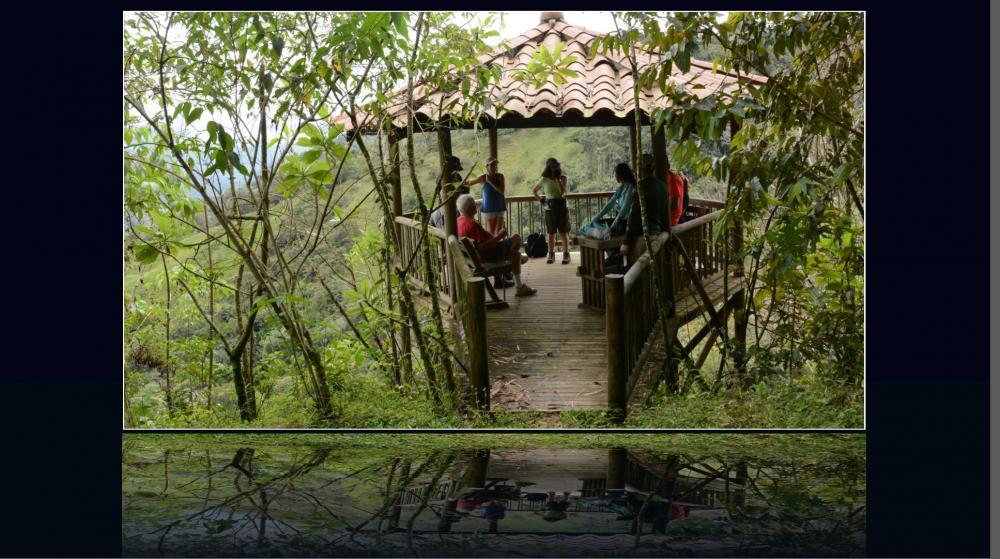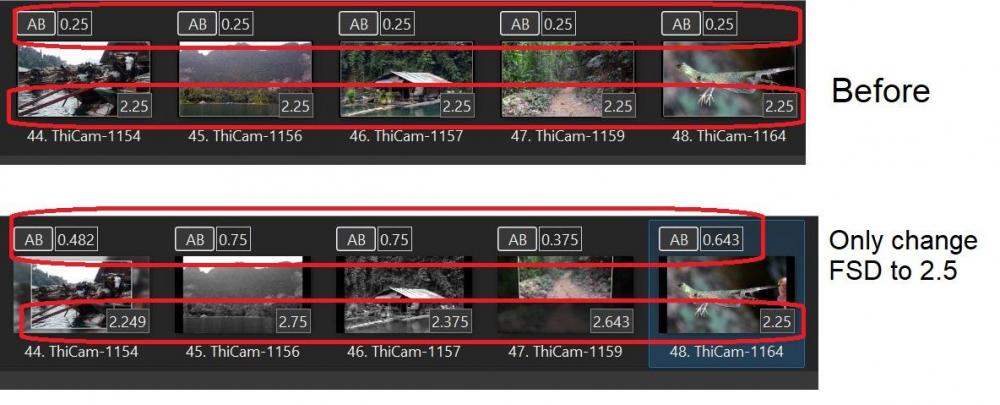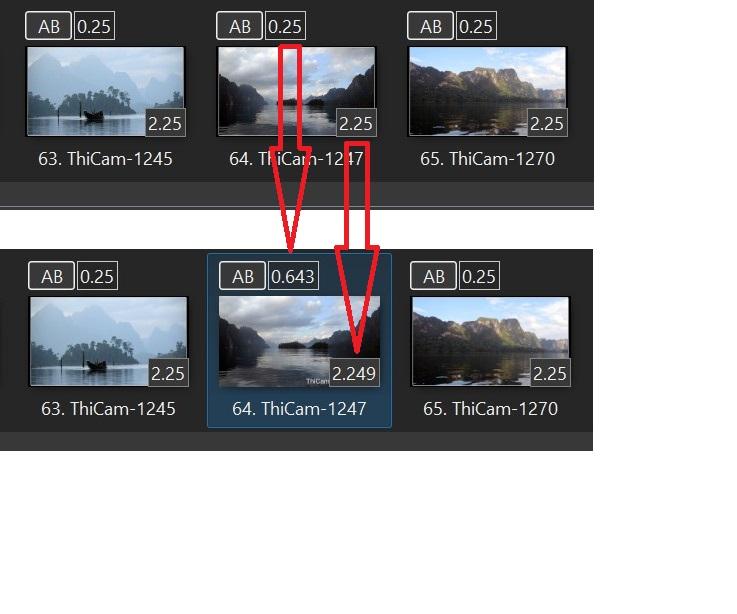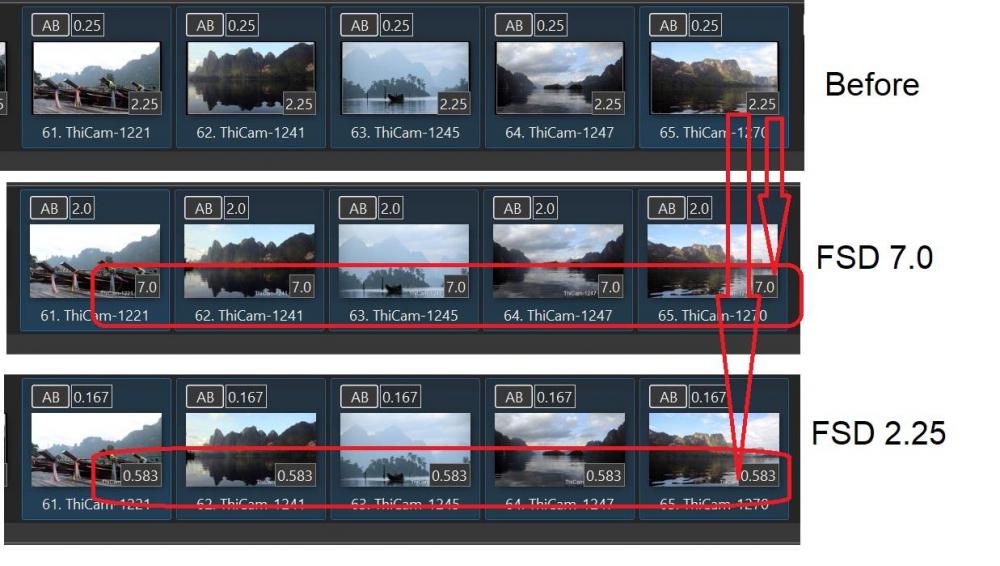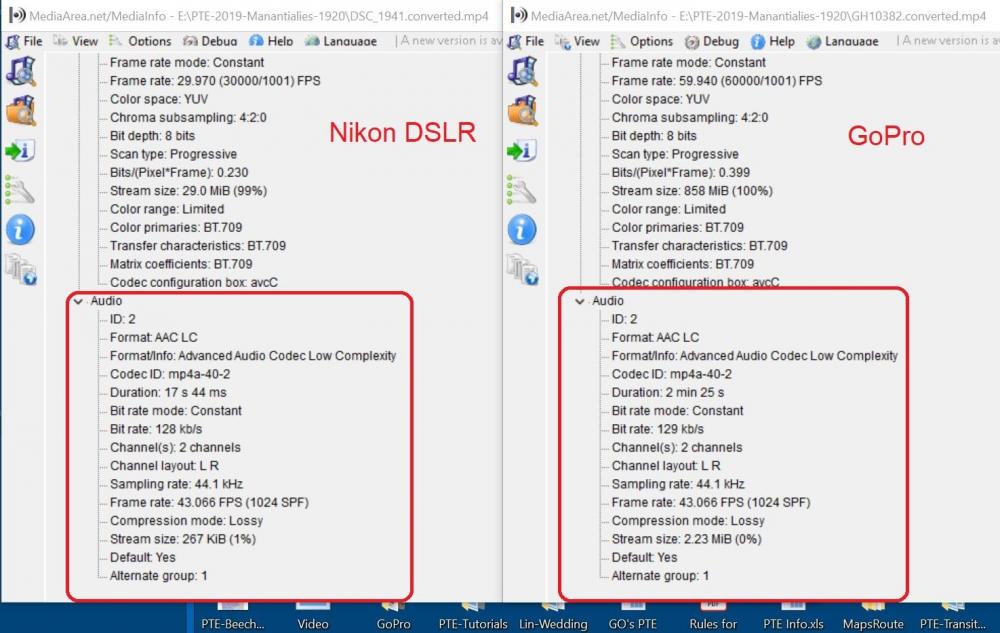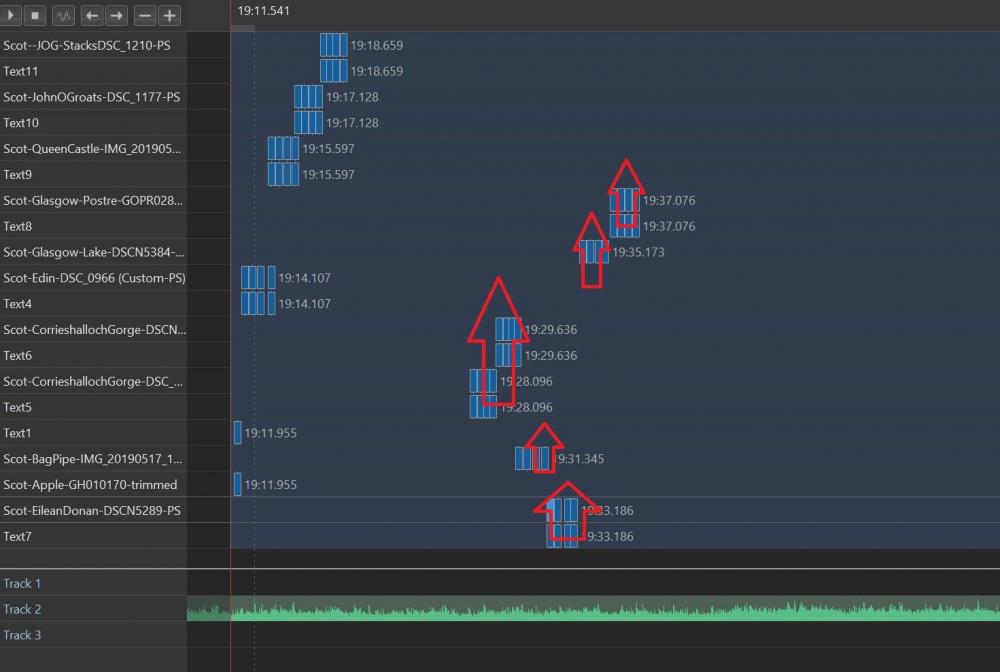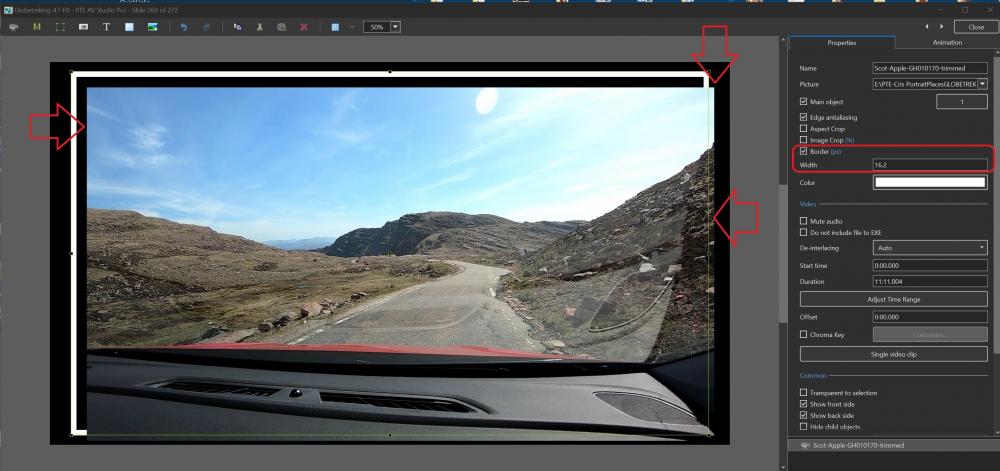-
Posts
3,578 -
Joined
-
Last visited
-
Days Won
25
Everything posted by goddi
-
Greetings, Great!!! It took a while but I figured out how to modify it a bit. Nice that we can fiddle with it to make it fit our own use. Thanks so much for your creativity. Gary Water Reflection-modified2.ptestyle
-
Greetings Tom, Yes, you did your magic!! It works very nicely. Thanks. Cool style and the audio is perfect. I made some adjustments for my own use. I put a border around the main image and changed the blue background to black. But, is there a way to put the same border around the bottom reflection area? Just curious to see if it can be done. I can't figure out if it is possible because the reflection area is made up of many rectangles. Any ideas??? Thanks... Gary
-
Jill... Hmmm... Ok. We should say the "Transition Duration of the AB". Or..."TD", for short. No, wait... 'Transition Effect Duration'... 'TED'. We need a glossary of terms so we are all speaking the same language!!!! Thanks...learn something every day. Gary
-
Gave that a try. When a Style was applied to each image (all had the same FSD and AB) individually, the ABs were changed from 0.25 to 0.375, and the FSDs were all changed from 2.25 to 2.375, except for the last one, stayed at 2.25. When a Style was applied to 5 images (all had the same FSD and AB) all at once, the ABs were changed to 0.096 and the FSDs were changed to 0.577. So you have to be careful and apply a Style, made for 1 image, on an image by image basis. Or calculate the total FSD for that group.These inconsistencies are why it would be helpful if, whether you applies a single image Style to a single image or a group of image, the FSD and AB of each image should be retained, or at least have a box to select to do it that way. Gary
-
I chose 5 images that all had the same FSD and AB. I randomly selected a Style for each one (1 image required) and changed the Styles' default FSD to 2.25 for each of them. I get inconsistent results. I can usually 'fix' the results but for new users, it must be confusing. Gary
-
Greetings, I just noticed that Wideangle had a similar request several years ago. I would add retaining the AB transition duration,too: And in 2015: Gary
-
From what I see, single image Styles offer their own FSD default. If you want to keep the FSD you already have set for your image/video, you have to manually change that default FSD. Then after you have entered that Style with the FSD you wanted, the AB for that slide can change. And the FSD might not show the exact amount that had been entered. (I think this has already been noted in the past). See slide #64 below. Also, the duration of the previous slide can change if you are not careful. What I am asking for is the ability to enter a Style and have the choice to automatically retain its existing FSD and AB of the slide and not change the settings of any other slide. In the example below, I selected your 'Name' Style and the FSD default for that Style is 7.0. If I reset the FSD to the 2.5, I get the following results. Also, I notice that if I apply the Style and accept the default FSD of 7.0 for 5 images, each image gets the FSD of 7.0. However, if I change the 7.0 to 2.25, the 2.25 duration gets spread over the5 images. The AB gets changed too. Not consistent. Gary
-
Greetings, It would be helpful if the 'Styles and Themes' would have a choice to "Retain the AB (transition time) and FSD (Full Slide Duration)" of slides/videos already set in the project. (Probably should appear for Styles that require only a single image or video.) (I understand selecting a style will remove any already added animations). Gary
-
Greetings Tom, You fixed the SlideID but the audio of the GoPro video clips are still scratchy. Seems to work OK on the Nikon DSLR clips. Strange... Gary
-
Tom, Here is a short GoPro video clip that you can use to see (hear) the difference. When the Style is applied, the sound gets distorted. The distorted sound shows up even in the Style's preview window. Gary https://www.mediafire.com/file/hcu3uqt8fsvhdyx/GH010387.converted.mp4/file
-
And...the filename gets changed to "redwood-national-park...." Gary
-
Greetings Tom, Thanks for the Style. I tried it with video clips. It works well with video clips from my Nikon DSLR. However, I notice that the audio get garbled when I use it with video clips from a GoPro camera. I took a look at the audio stats using MediaInfo, but I could not detect any difference between them. I even separated the audio from the GoPro clip but that did not make any difference, still garbled. Any ideas? Gary
-
Your link has a typo. '...thedol' should be '...thedom'. Gary
-
Greetings Jill, Thanks. I had tried everything except Ctrl+PgUp or Ctrl+PgDn. I checked the Help but it didn't come up. Saved me lots of frustration... Thanks... Gary
-
Greetings, I started a project and I have a bunch of keyframes that were not put in the sequence I finally wanted. How can I move keyframes vertically? I have a video playing in the background and images open/close as it plays. I'd like to re-arrange these keyframes in the sequence vertically in sequence that they actually appear in the project. Not sure how or if they can be moved. Gary
-
Greetings Igor, Yes, I did a test on a couple clips and the problem is resolved. Thanks... Gary
-
Igor, The video clip came from my GoPro that I think didn't automatically properly rotate the clip. The GoPro was attached upside down on the car windshield. Only had a problem with a few of the GoPro clips. I had to rotate them in PTE. Thanks... Gary
-
Igor, I am sending you the zipped project via Firefox Send. I tried to trim this single video clip down to a smaller length, but when I did that, the problem disappeared. So I am sending the full length clip (about 11 seconds). So the file is 2.35 GB. Perhaps it is something in the video clip, but I am wondering if you can see what the problem is. Also, when I had used it before in another project, it did not exhibit this problem. https://send.firefox.com/download/a3ebbf56ec901d8c/#SZ161D8ytzTK5Z2qiUG_MA Gary
-
Greetings, When I try to add a Border to a video clip, the clip gets moved a bit down and to the right of the Border, outside the Border. I have used this clip in other projects with a border but did not have a problem. I then tried this same video clip in another project, where it was used before and did not show the problem, but it occurred there, too. Can someone tell me what I have done wrong or what is going on? Here is before adding the Border and After I added the Border (the clip is at 95% Zoom). Just seems to be happening with only this clip now (but did not when used before). Before: After: Gary
-
Dave....Thanks...I kinda see that. The sides were what my eyes caught but was not sure. It will be interesting to see the actual Style. Gary
-
Greetings, I see that there is a difference between your 3D-Zoom and a normal zoom. But I'd like to see a side by side comparison between the two. My eyes/brain is not sure what I am seeing that is different from a regular zoom!!! I know there is a difference but can you make a comparison video??? Thanks... Gary
-
Greetings, I downloaded your Style. However, it looks like the filename extension is not correct. You have, for example, the filename as 'thedom-3D Zoom In-Style.pte. The extension should be '.ptestyle'? Also, after I changed the filename extension and imported it, I could not find it in the Styles. I tried several times and looked at each folder, but could not find it. Am I incorrect? Thanks... Gary
-

How to download and install slide styles Win 10
goddi replied to eyeUU's topic in General Discussion
Greetings, See if this helps... https://docs.pteavstudio.com/en-us/10.0/slide-styles/import Gary -

Auto-detect scanned slides' black borders & crop them
goddi replied to goddi's topic in Equipment & Software
Greetings Judy, Thanks for the info. I took a look at the scanner you mentioned. The problem is that I have about 7,000 slides already in Kodak carousels. And a few thousand in sleeves and boxes. To take them out and run them though a scanner manually would be a tough job. I'm looking into a scanner that will scan using the carousels. And will let me use the Kodak Stack Loader for my loose slides. I'd appreciate your opinion on this type of scanner I found. I found the SlideSnap Pro. It is expensive ($3,450) and I'd have to buy a 90mm macro lens to go with my Nikon7100 DSLR. I like it but really too expensive. But if last resort, I might convince myself that it would be the only way I'd get it done: http://slidesnappro.com/product/slidesnap-pro/ But, I found a place that rents a similar setup, and includes the camera. So basically, ready to go. Three-days, $325; Five-days $450. Cheaper, relatively, but nothing additionally needed. Only thing is the pressure to get it done in the 3 or 5 days. https://services.ezphotoscan.com/home/ I'd appreciate it if you can give an opinion on this method of scanning since you're an experienced scanner. About the same price as buying the Plustek but leaving all the slides in the carousels would be a less traumatic process. And once done, I wouldn't need the scanner anymore. Just not sure of the quality of the digitized slides. Thanks... Gary -

Auto-detect scanned slides' black borders & crop them
goddi replied to goddi's topic in Equipment & Software
Judy, When I retired about 17 years ago, my main desire was to scan all of my slides...many thousands. I fooled around with my Nikon digitize but it did one at a time. Then I got a flat bed scanner, but it did about 9 or so at a time. So far I've digitized about a few dozen or so. Just can't get motivated to slog through is sloooooow process. Most of mine are still in Kodak carousels. I recently found that I can rent one where you can digitize from these carousels. That would make it so much easier. But I still get weak in the knees thinking still of all the work involved in post-scan processing. But being able to use PS to batch crop gives me a little hope that I can do it, eventually. I think it would be easier to just scan all the slides and then just pick out the ones I want for PTE shows for post processing. Gary