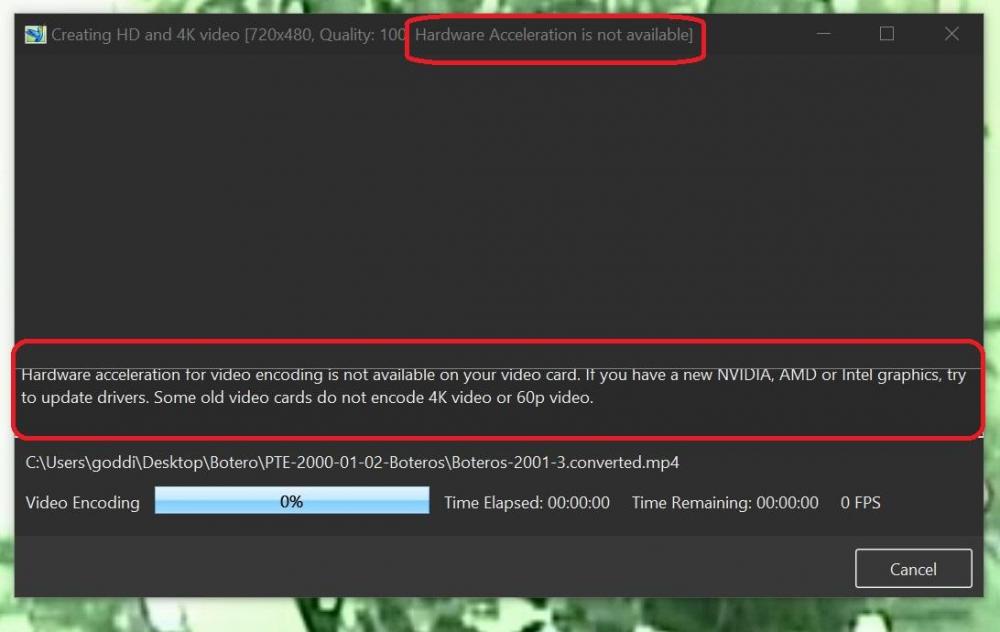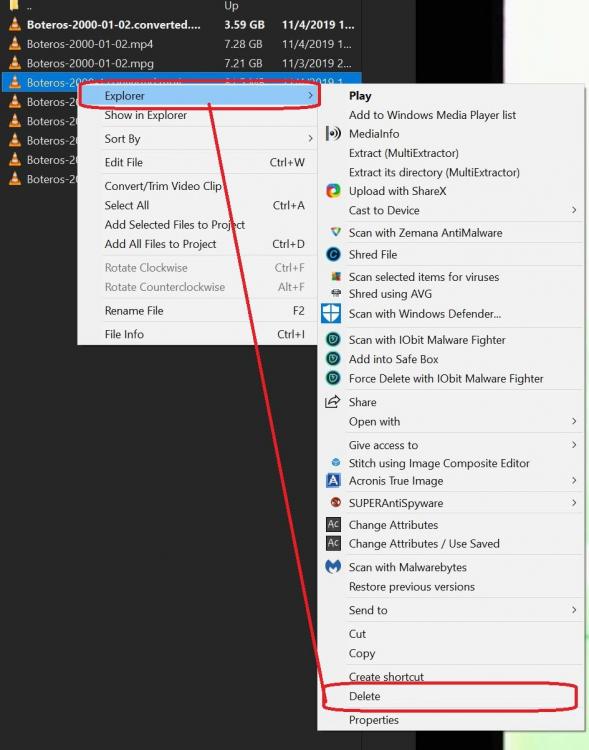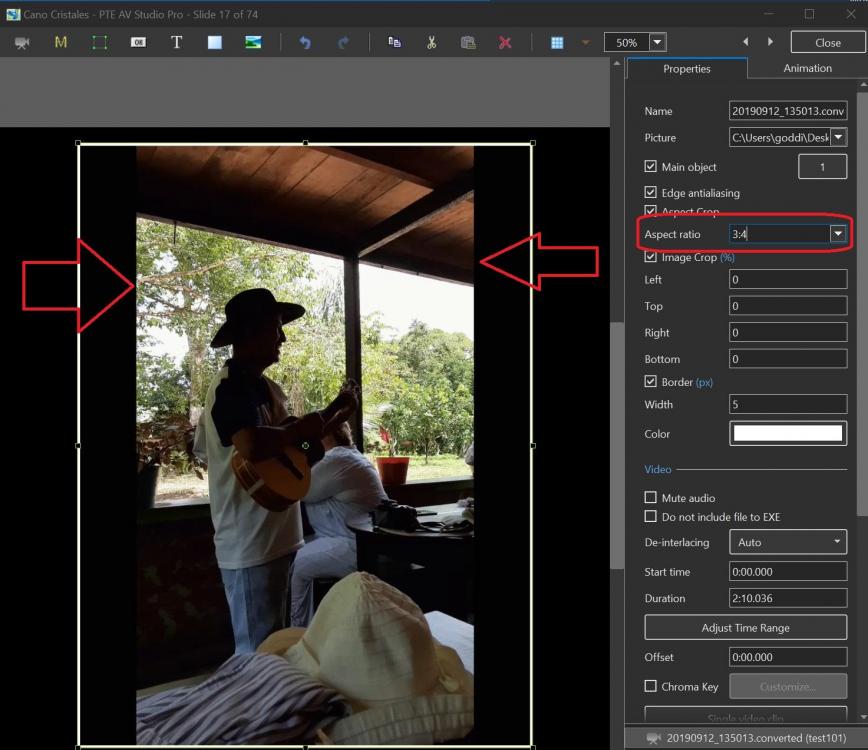-
Posts
3,578 -
Joined
-
Last visited
-
Days Won
25
Everything posted by goddi
-
This was an interesting exercise. Made me play, or tried, to put a shadow around a video clip. The Shadow function does not show up with a video clip. So I put a rectangle behind the clip and was able to place a show around the clip. Barry's tutorial gave me food for thought. Thanks. But why can't there be a Shadow function for video clips??? Gary
-
Igor, That is what I had done before. But I re-installed the 10.0.2 as you suggested. I tried the Convert/Trim 8 times from various spots and each time it worked. Audio was there. Not sure why the first install of the test version did not fix the problem. But it seems that it now works just fine. Thanks... Gary
-
Tom, Yes, I see that now. When the clip is Converted/Trimmed and the audio remains, the bitrate is 128 Kbps; when the audio is not there, the Converted/Timmed file's audio is 2 Kbps. It this a PTE bug? Using V10.0.2. Seems to happen when the Trimming is started in the beginning section where the video is missing or poor or the transition between videos sections (blue). Gary
-
What is strange is, in MediaInfo, it shows that there is an audio file in the video, but there is no sound. Gary
-
Igor, I just did about 7 test of the Trim/Convert with is video clip. The Trimming seemed to work. But, the audio problem did not get fixed. I noticed that the only time the audio would be retained was when I did not advance the left Trim tab. If I left the left Trim tab all the way to the left to be at the original position, the audio was retained in the Trimming. If I moved the left Trim tab to the right to trim off part of the beginning portion, I got no audio. With or without HA. Gary
-
Igor, Yes, I use HA. But when the Trimming problem occurs, PTE shows that HA is not available, even though it works normally at other times. Sometimes I don't get the audio and sometimes the trim flags are ignored (as Magis points out). Gary
-
Igor, Here is a link to a short video clip where I have a problem doing a Convert/Trim. It is a clip that I captured from a Hi8 video tape using a Roxio Capture device. It converts to MPG format. When I try to trim off the initial portion and part of the ending (in a Convert/Trim process), many times the Trim sections remain and it just converts the entire clip, with no Trimming. And, many times when it does manage to Trim the clip, the audio portion is not there. So, it could be just a problem using the Roxio to capture analog video. But just in case you want to see the problem, here is the video clip. Not a big problem for most but it is for me since I have a lot of Hi8 tapes to bring into PTE. If you are curious: https://send.firefox.com/download/fdcb690cb00e1fa5/#LWv-pD-NWYvBUt8Ug2tjqw Gary
-
Greetings Just had another incident when I tried to 'Terminate' the Publishing of an MP4. I ran out of disk space so it just stopped the process and I tried to Terminate/Close the Publishing window but it will not Close. Completely different project than the previous examples. Had to use Task Manger to get rid of the window. Gary
-
Yea, you used to be able to find the Convert in the Slide List, too, but now, only in the File List. Not sure why the change. Gary
-
Greetings, I did a little more trying to see what is going on with this problem. I notice a couple more things in the Trim/Convert process. I tried again to Trim/Convert a portion of a video clip. It will not let me do it. I get the message 'Hardware Acceleration is not available'. And '...it is not available on your video card'. I normally do not have a problem using HW. I do have an NVidia card, up-to-date. I am not trying to encode at 4K or 60p (and I don't think you can in the Trim/Convert process). The Trim process does not proceed so I try to terminate and close the process. The Trim window will not close. I have to use Task Manager to close the Trim window. And, the clip shows up in the File List as zero bytes and can not be deleted with PTE/Explorer. Have to use MyComputer to delete that file. Gary
-
Lin...Yes, there is something going on. From my perspective, I see it as Windows can not delete the file because PTE won't release it. It will be interesting to see what Igor has to say. But then, even if I closed and reopened PTE, it still could not be deleted within PTE. Just another strange thing. Gary
-
Lin... This was available in V9. When 10 Beta was started, it was missing and users asked that Explorer be put in. So, in my experience, it has been a feature in PTE, and very useful. I think the problem has to do with the Trim function. There seems to be some kind of bug. In the same vein as the overwriting/renaming problem I have posted. The screen capture I posted above is the same window I would get if I right-clicked on a file in MyComputer. Gary
-
Lin, Guess you have missed this feature? But I have been using it for a long time. In this case, the file seemed to have been stuck in PTE's memory. Right-click on the file, Explorer, Delete. Gary
-
Greetings, In addition to the above posting, I have run into another problem. After I have created the trimmed video clip resulting with no audio, I try to delete it using the PTE/Explorer. It says I can not because it is still opened in PTE. I can close and reopen PTE but it still can not be deleted using the PTE/Explorer. I have to close PTE and use MyComputer to delete the file. Gary
-
Greetings, In addition to my previous posting about locking up when I try to overwrite the previous file name, I am seeing other Trim/Convert problems. I have digitized a Hi8 analog tape, which is produced as an MPG video file. It is about 2 hours in length. I try to Trim it into separate clips. The first section Trimmed OK. But attempts to Trim the following sections into clips, they contained no audio tracks. There is audio in the MPG file. And if I Convert the entire MPG file, the MP4 file also has the audio track. Also, when I Converted the entire MPG file, it used HW. When I tried to Trim/Convert a section of the Converted MP4, it say HW is '...not available', and the Trim window freezes at 0%. Have to use Task Manager to close that window. When I tried to Trim/Convert with HW unchecked, the Trim windo still freezes. Not sure if this is a problem related to working with a digitized HI8 file or not. Gary
-
Greetings, I downloaded your project but it plays just find on my PC. I don't see any problems with it. Also, I didn't see any 'video' in the project.
-
Igor, I am pretty sure I had experience a similar problem. I was trying to trim a video clip.It kept converting the entire clip and not just where I had set the start/end points. I thought it was just me. After fiddling with it, I was able to get the clip trimmed. I can't remember exactly what I was working on so I can't provide any samples at the point. But just for your information, it did happen to me. Sorry I can't be more specific at this point. One thing I can remember is that the video clip I was trying to trim was created from digitizing a Hi8 analog tape, if that makes any difference. Gary
-
Greetings Rob, I have made dozens of shows with still images and video clips and never have had the judder problem you have mentioned. I have the NVidia 1070 now, but lesser card in the past, and never had such a problem. As Dave has suggested, post a sample of your problem so we can figure it out. Gary
-
Igor, Will it be corrected in the next sub-version update? Gary
-
Lin... Very nice show. I'm about to do a wedding show for a friend. Yours gives me great inspiration and ideas. Thanks... Gary
-
Igor, It happens when I edit the filename to be the same as the previous filename so that it gets overwritten. PTE recognizes that it is the same filename and asks if I want to overwrite the old filename and I select 'Yes'. At that point the Trim/Convert window freezes at '0%'. I think other functions of PTE also freeze and I have to use Task Manager. Gary
-
Greetings Igor, When I do a certain step in Trim/Convert, PTE V10 locks up. Here are my steps: I 'Trim/Convert' a video clip. I get the 'Filename.converted.mp4'. Then, I want to 'Trim/Convert' that file and I should get 'Filename.converted.converted.mp4. I do, but I want to overwrite the existing file so I remove the second '.converted' and it ask if want to overwrite it and I say 'Yes', to save it with the same name, 'Filename.converted.mpt'. But it locks up. This has happened several times. Needs Taskmanager to close PTE. Gary
-

Cell Phone Video Clips - borders [PARTIALLY SOLVED]
goddi replied to goddi's topic in Troubleshooting
Igor, I just sent you a small sample video clip from the cell phone via PM. I don't know yet which cell phone it came from. My friend, who has the cell phone, is out of town. Gary -

Cell Phone Video Clips - borders [PARTIALLY SOLVED]
goddi replied to goddi's topic in Troubleshooting
Igor, Yes, now the bottom border appears correctly. However, there is not an Aspect Ratio to select that will match the cell phone's video frame. Not sure why the 3:4 appears. I understand I can use the Image Crop to move the left and right sides into the video's frame. Or use the Framing to expand the video into the frame. But is it possible to add an Aspect Ratio to match the real Aspect Ratio of the cell phone's videos? Gary -
Glad you brought that up. I would never had noticed it! Seems like it would be better placed just under the Font window. But good to know. Gary