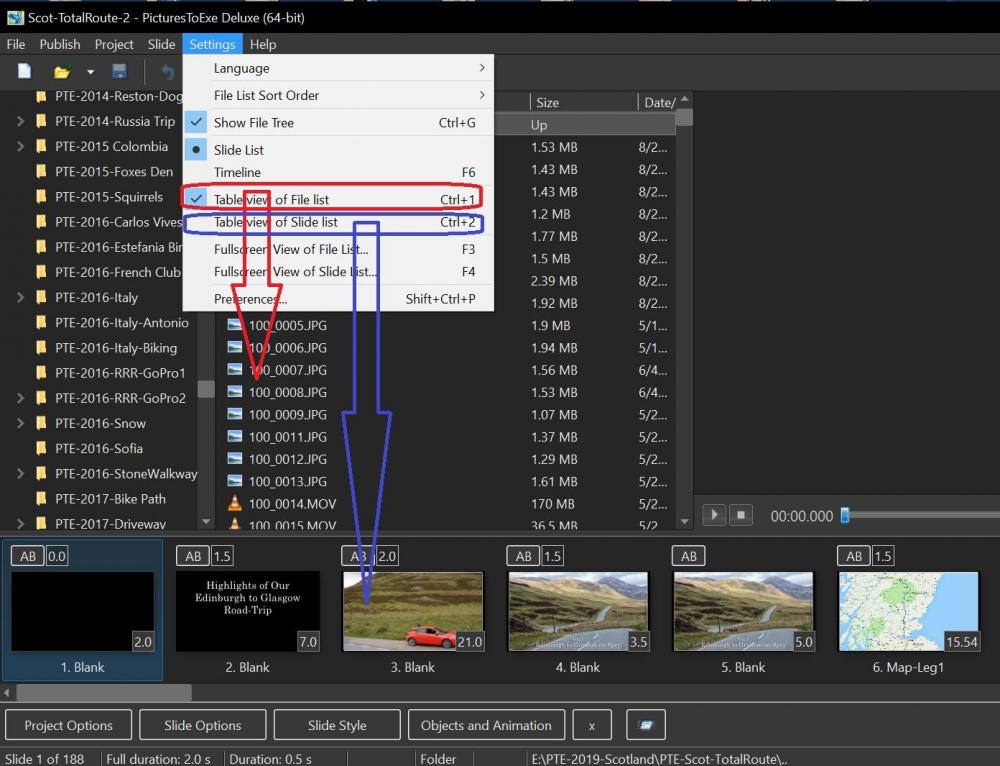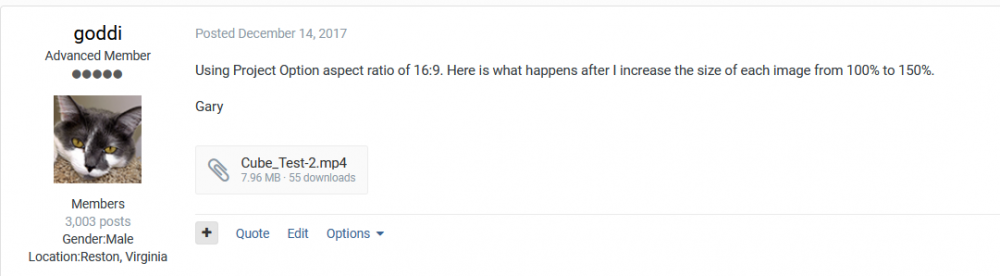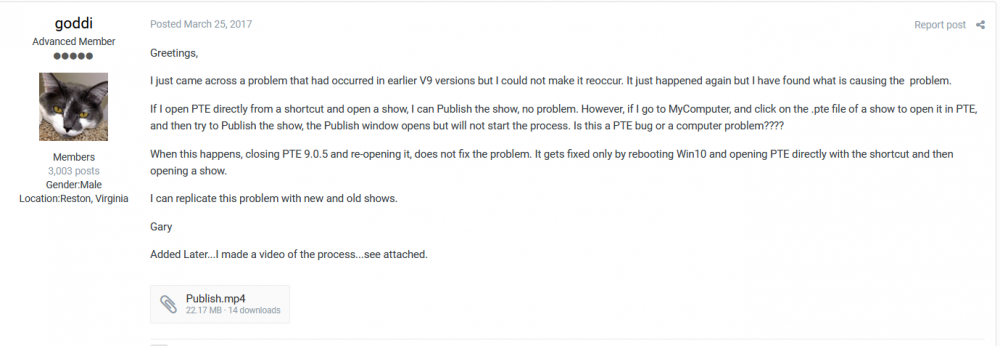-
Posts
3,578 -
Joined
-
Last visited
-
Days Won
25
Everything posted by goddi
-
Greetings, Thanks for your comments. For the maps, I used a program called Route Generator 1.8.1 (should be free): https://sourceforge.net/projects/routegen/ First, I find a map on Google Maps and do a screengrab. I then crop it in Photoshop for the correct aspect ratio (think I cropped it at 3072pxx1728px). Same as 16x9. And then used that image in Route Generator. The hard part is just clicking the little dots to establish your route. Select the car/bike/plane, etc., for the route and the speed you want them to move. They you can bring in its AVI file into PTE and add text, if needed. When I see other PTE shows, I always wonder where the heck they are. Hopefully, my maps have helped. Gary
-
Greetings George, Thanks for the comments. No, it was not a 'dash cam'. What I had for video taping in the car was my GoPro Hero7. I did have it on a suction cup attached to the front windshield. It worked fairly well for the most part. Sometimes, I handheld it while driving...wife did not approve. It has some issues but it was worth using. The best part is the built-in stabilization-worked great. The bad part was sometimes the GoPro would freeze up and I'd have to dismount the suction cup and take the camera out of the case and turn it on/off and then reassemble the stuff to the car again. GoPro has a bunch of other issues such as giving the wrong date for the files. Really stupid but otherwise, pretty decent video. For the steam train, it comes by the viaduct at a specific time...about 10:45 am I think. So we drove from Fort William out to the viaduct. Go early...very little parking area and to find a good spot for taking photos. It was a bit rainy and muddy but we just climbed up the hill a bit and hoped it would be a good spot. I had to ask several people in front of us to please move so I'd get a good shot. The crazy part was I used my Nikon D7100 DSLR to video the train. Handheld. I forget my monopod in the car. I don't know why I didn't use my GoPro, which would have solved a lot of problems, such as quality and stabilization issues. But I think I wanted to use the telephoto lens to be sure to get a tighter shot of the train. I did run the Nikon video clip through PowerDirector software to fix some stabilization. It did reduce the quality but did help on the stabilization. (I'm going to try to replace my Facebook posting to correct the typos you found for me. Sometimes, no matter how many times I proof the text...I can still miss stuff!) If you go to my FB site, there are a few other PTE shows of our trip to Scotland. Thanks.... Gary
-
Lin, thanks. I did it all in the V10 Betas, starting from Beta1. Made me learn the new V10 very well! And one of the new Styles, 'Cut Out Text'. Thanks, Manuel! Gary
-
Greetings Maureen, Thanks for watching it. I highly recommend Scotland!! What a magnificent place. We truly were fortunate to have an unusual high pressure front keeping the more normal cloudy/rainy weather at bay when we were in the Highlands. Yep...the landscape and the people and the 'plates' were great!!!! Gary
-
Greetings, Here is a link to my Edinburgh to Glasgow Road-Trip show. Since it is a large (and long) video, I had to put it on my Facebook page. Not sure what else to do with it. And not sure if a non-FB person can get to the link. Anyway, here is my recent project. Gary I had to re-post the PTE show again. Found one more typo!!!! (Hard to pronounce 'Edinburgh' correctly and even harder to spell it correctly, apparently).
-
Just check or un-check the 'Table view...' in Settings. If checked you get file names; if un-checked you get images. Gary
-
Greetings, I know that I can move an entire audio tracks up or down. But I want to move audio clips up/down into an existing audio track. I don't want to manually drag them with my mouse. If there are several crossfaded audio clips, for example, it is difficult to keep them exactly has you had them if you drag them by hand. Or even just a single audio clip is hard to move up/down manually and keep it exactly in the same position. Is there a way to highlight a single audio clip or a group of audio clips (like Ctrl-?) and move them using the keypad (Ctrl-PgUp/PgDn?) into an existing audio track? Gary
-
Igor... Ok, I just didn't know if that was a set limit for everyone or if I had just use up some portion of a higher limit, since I had be able to upload larger files before. Thanks... Gary
-
Igor, Thanks. Reading and trying to understand all the specifications of graphics cards is next to impossible. Good to know what not to get. Gary
-
Greetings Tom, Thanks... Yes, just after I had posted my question, I found Igor's post. I am still wondering if it the Intel Graphics 630 is sufficient for PTE or is it better to get the Nvidia card? For the Intel Graphic 630, I see that " Due to its lack of dedicated graphics memory or eDRAM cache, the UHD 630 has to access the main memory (2x 64-bit DDR3L-1600 / DDR4-2133) ". Not sure if that would work well with HA? Seems safer to go with the Nvidia with its own memory? Gary
-
Dave, Maybe I am wrong, but here is one that I think was a 7.96Mb attachment and the second one is 22.17Mb attachment. If I remember right, weren't these 'attachments'?
-
Sure...I have made many video screengrabs for Igor to show problems where the video file exceed 3.13MB. I have had to use WeTransfer or Firefoxsend to get it to him. My recent posting regarding the video stop motion question was 4.25Mb, 59 seconds, and had to use Firefoxsend and post the link. So are you saying 3.13 Mb is the max for everyone? Gary
-
Greetings, Recently, when I try to attach a large file to a posting, I get a warning that it is too large, "Only allowed to upload 3.13MB". I see others who have larger sized attachments. Is this due to the number of my previously attached files that is reducing my attachment amount? I can see in my PTE's 'My Attachments' that it shows all of my previous uploads. My question is, if I delete any of these uploads listed in 'My Attachments', will my upload allowance increase? But will it then delete the uploaded file and the entire posting too? Gary
-

cross-fade switching from video clip and photo clip
goddi replied to carmelo.battaglia's topic in General Discussion
Not sure if my suggestion was one that you did not understand. Here is my method in a video screengrab. Also an easy way to just trim the last part of a video clip: https://send.firefox.com/download/2a538c356a0db12d/#iWQ9PbynoDSmhRPPLleGEQ Gary -
Greetings, I am planning on getting a new PC (for my wife) and I want it to be able to handle the V10's HA. It's been a while since I looked around for a PC. My current one is working well with HA, etc., but I want to be sure to have good results for this new PC. I am not familiar with the AMD Ryzen or the Nvidia's GTX vs RTX, when it comes to working with PTE. Here are 4 examples and just wondering if anyone has any opinions, one way or the other. Also, should I steer away from integrated graphics such as 'Intel UHD Graphics 630'? Gary AMD Ryzen 5 1600 Processor 3.2GHz NVIDIA GTX 1660 Ti 6GB GDDR6 16GB DDR4 RAM 500GB SSD Microsoft Windows 10 Pro $699.99 "The PowerSpec G502 desktop computer is a powerful gaming machine featuring the AMD Ryzen 5 1600 processor, an ASRock B450 Pro system board powered by a 600W PSU, 16GB DDR4 2666 RAM, a 500GB SSD, and an Nvidia GTX 1660Ti 6GB discrete video card to provide an incredible experience playing the most demanding games in the market today! Note: This system is preinstalled with Windows 10 Pro software." =================================================== Intel Core i7-8700 Processor 3.2GHz NVIDIA GeForce GTX 1650 4GB GDDR5 16GB DDR4 RAM 512GB NVMe SSD Microsoft Windows 10 Home Dell XPS 8930 $899.99 ==================================================== AMD Ryzen 7 2700 Processor 3.2GHz NVIDIA RTX 2060 6GB 16GB DDR4-2666 RAM 500GB SSD Microsoft Windows 10 Pro $899.99 "The PowerSpec G704 desktop computer is a powerful gaming machine featuring the AMD Ryzen 7 2700 unlocked processor, an ASRock B450 Pro system board powered by a 600W PSU, 16GB DDR4 2666 RAM, a 500GB SSD, and an NVIDIA RTX 2060 6GB discrete video card to provide an incredible experience playing the most demanding games in the market today! Note: This system is preinstalled with Windows 10 Pro software." ============================================================ Intel Core i7-9700k Processor 3.6GHz Microsoft Windows 10 Pro 16GB DDR4 RAM 500GB Solid State Drive $799.99 The PowerSpec B742 desktop computer is a powerful gaming machine featuring the Intel Core i7-9700K Unlocked processor, a 500GB Solid State Drive, 16GB of DDR4 memory, and the ASRock Z390 Pro 4 system board powered by a 600W power supply providing an excellent value loaded platform for your most demanding computing needs! Note: This system is preinstalled with Windows 10 Pro software. Intel UHD Graphics 630 .
-

cross-fade switching from video clip and photo clip
goddi replied to carmelo.battaglia's topic in General Discussion
Greetings, There are ways to avoid this 'stop' motion at the end of a video clip as it transitions to a still image. I use video clips all the time. My method is to go into the Timeline and then just drag the still clip to the left over the ending of the preceding video clip. When you drag the still image in the Timeline, you are dragging everything behind it so you don't lose setting for the remaining portions of the project. Also a quick way of 'trimming' the end of a video clip. Gary -
Lin... Yea, I think it is just me not following some 'logic'. I see that the 'logic' for the File List is 'logical'. I push forward, and the beginning of the file list is revealed. In the Slides, as I push forward, the beginning of the images appear. I don't know why it suddenly looked backwards in the Slides. Brain fart???? Thanks for getting me back on track. Just a momentary lapse of 'logic'. Gary
-
Greetings, I have been trying not to post this quirk that I seem to have with the Mouse-Wheel to go to the beginning or end of the Slides. It seems backwards to me. But it is driving me a bit nuts. Currently, moving the Mouse-Wheel forward, you go to the end of the Slides; move the Mouse-Wheel backwards, you go to the front of the Slides. Perhaps my brain is working backwards, but it seems to me that if you move the Mouse-Wheel forward, you should move 'forward' to the end of the Slides; and if you move the Mouse-Wheel backwards, you should go 'back' to the beginning of the Slides. I have been trying to re-wire my brain to the current methods, but it does not seem intuitive to me. Or is it just me....??? Gary
-
Greetings, This question has been brought up before but I'd like to see if it can be addressed in V10. It would be very helpful if all files that are used in a project are reflected in the Files List, as the Main Objects are now in bold, or in some way to indicate they are being used in the project. Is this a possibility for V10? (including non-main objects, sound files, png files, etc.) Thanks... Gary
-
Greetings, That is exactly the high point of this program that I try to convey to anyone who I talk to about PTE. Really amazing cooperation/communication between maker and users! Gary
-
Greetings Manuel, I tried out your Cut Out and it is really neat! I modified my intro to my current project using it. Thanks... Gary
-

Properties/Borders--allow absolute values
goddi replied to goddi's topic in Suggestions for Next Versions
Igor, I had a feeling it was one of those more difficult things to do technically. Thanks... Gary -
Greetings, I haven't really used Slide Styles much, but I was just experimenting with them. It seems you can not apply a Slide Style to an image that was added to an image in O&A. Is this true or is there a way to do that? Gary
-
Greetings, Border size is dependent of the resolution size of the object. I suggest to let us have a choice for an absolute and a relative border size. One that will be relative to the zoom or the size of the image (as it is now) and also be able to have a border that is independent (absolute) of the zoom or the size of the image. It would be more flexible to be able to select an absolute or a relative border size in the border menu. Gary
-
Igor, Sure. I have posted 5 projects, so far, using PTE 10 on my Facebook page (my recent trip to Scotland). https://www.facebook.com/gary.oddi Gary