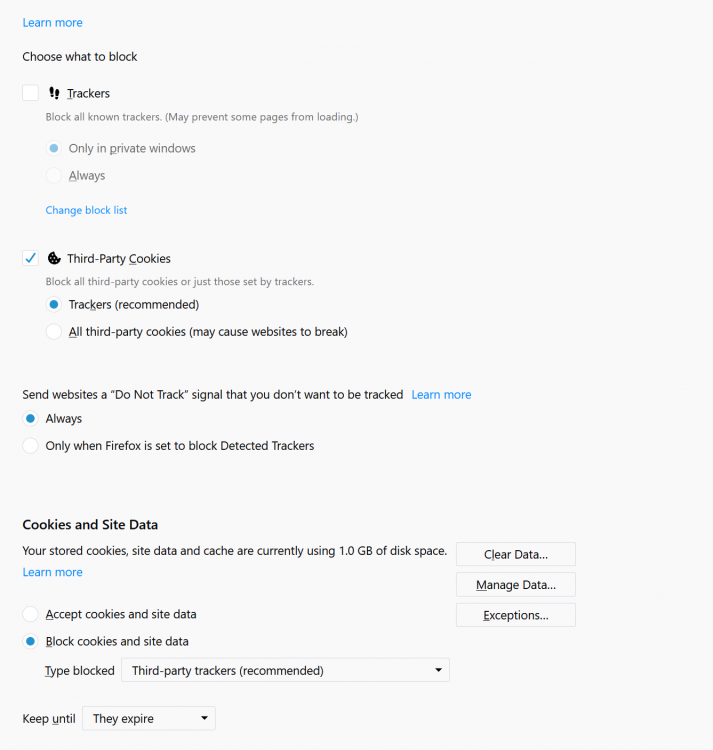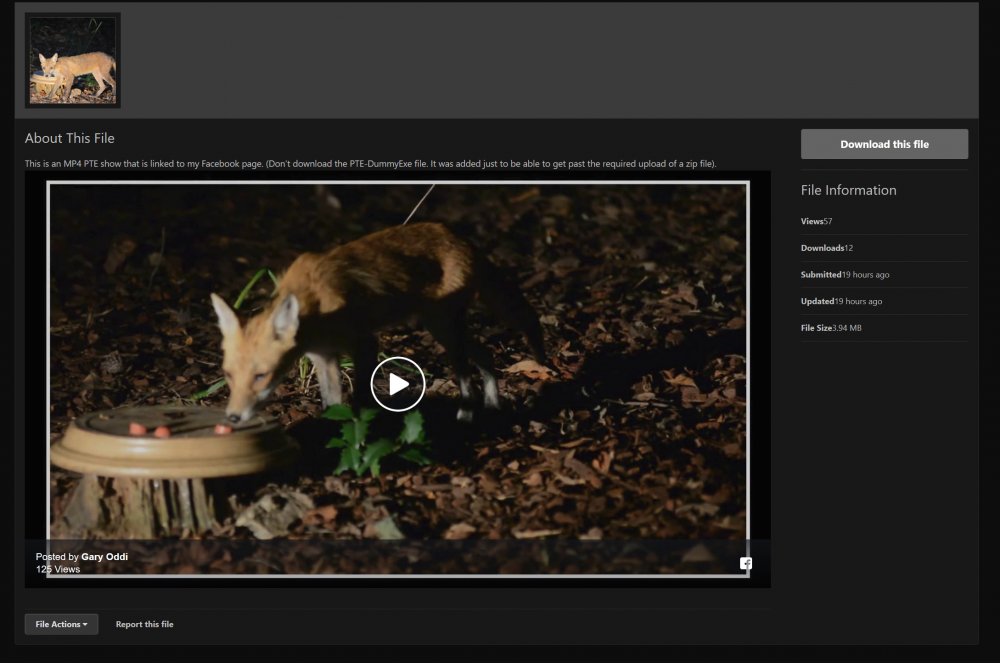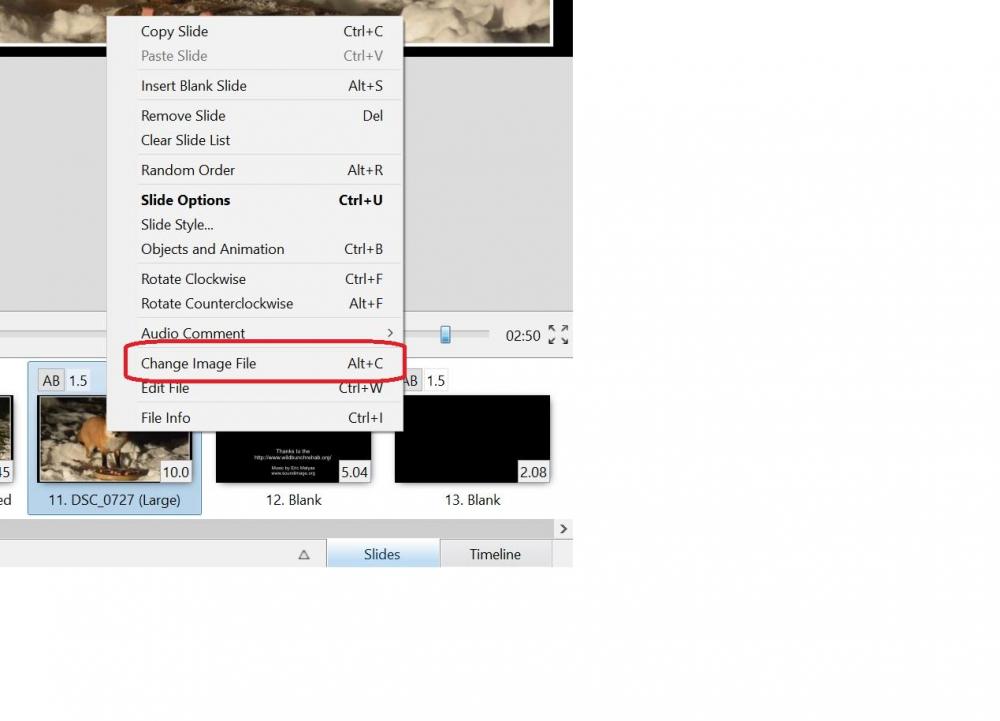-
Posts
3,578 -
Joined
-
Last visited
-
Days Won
25
Everything posted by goddi
-
Lin, Yes, but that has not stopped Facebook/YouTube from taking down postings that have copyrighted music. I thought that if it did not pass the AudibleMagic test, the posting would be/or asked to be removed. I even used a song from the YouTube Audio Library that was supposed to be useable but it rejected by AudibleMagic as copyrighted. So are you saying that we should be able to use any music in a show that is posted on YouTube as 'fair use'? I know this is a touchy subject but it seems to me kinda muddy. I didn't see any attribution for the music at the end of your show, which I thought was one of the requirements? Gary
-
Greetings Lin, Finding appropriate background music is always a challenge. I notice that, in your 'Lin’s Wedding Style Sample', you use a popular music selection. I was curious if this would pass the scrutiny of the AudibleMagic for content registration. When I tested your background music for this show, it did not pass, 'Matches existing content from: WMG'. So I am wondering how Youtube has not dinged your posting. Is this background music actually registered to you or you're just lucky? Just curious if there is a way to not get YouTube upset with my background music choices. I usually run my music selections through the AudibleMagic site as a test just to avoid complications with YouTube or Facebook. Just wondering... Gary
-
Greetings, Talking about alternative uses of PTE, one of the more amazing uses of PTE, in my opinion, is what Jan Frojdman does. My favorite example is his 'Do It In a Basket'. What Lin and others do with PTE is way beyond where my imagination goes in using PTE. It was discussed here in the PTE Forum: https://www.picturestoexe.com/forums/topic/12937-experience-with-timelapse-with-pte/ His Vimeo page is: https://vimeo.com/janfrojdman Gary
-
Ruth, I have a program that should be able to extract your jpgs from the exe file. I have had a hard time figuring out how to use it but I finally have been successful with a couple of my shows. If you want, send me the exe file and I can try to extract them. The file size is the same as the original size so you should not lose any resolution, as you might doing screen capture. Let me know and I can give it a try. Maybe just upload it to the SSC and I can download it or do a Dropbox. Gary
-
Ha... Ok.... Interesting. So it depends on how the Firefox user has set that 'Trackers' function. At least that seems to clear up why some Firefox users can see it, and some don't. Thanks... Gary
-
Greetings denisb, I took a look at my settings in Firefox. I am not sure if you are saying if I should or should not have 'Traqueurs' checked. Mine in not checked. Are you saying that if someone has 'Traqueurs' checked, as you do, they will not be able to view a Facebook link? Gary
-
Thanks all for checking this out. It is good to see we have other ways of posting our PTE shows other than in exe format, especially for larger sized shows. Just strange that the Facebook link does not work for some browsers. If the Facebook link did not work in your browser, I'd like to know which one you were using. I use Firefox. Gary
-
I went back to Viemo and copied the same link but it gave me a shorter one. I have no idea what is going on but maybe this like will work (?): https://vimeo.com/313037708 I changed the Vimeo link I had in the SSC, too. Hard to figure out what works and doesn't work when it works for me...but not you or others. Gary
-
Igor... Ok, I uploaded it to Vimeo and put the link in SSC. Hope this works too. Interesting that there seems to be a problem with Facebook links for some browsers. Do you know which specific browsers are having problems with Facebook links? The nice feature of Facebook is that you can easily get a count of the number of views. I don't think we'd get them using the free Vimeo version? Thanks... Gary https://vimeo.com/user93064829/review/313037708/15131f6dc4
-
Hmmmm..... Can anyone explain what is going on??? Gary
-
Greetings Wideangle... The show has been posted as an MP4 that should be playable right on the SCC page. No downloading needed. The link was pasted on the SCC page so it should just show up and you press the Play icon. So I don't understand what is going on. I had someone that I know who does not have a Facebook account and it played correctly. As far as quality and reliability, I have had no problems and the quality of the MP4s are no different than if I played the MP4 with Windows Media Player...so I don't see any quality difference. I have posted about 60 PTE shows on my Facebook page with no problems. So maybe someone who has Facebook and can post similar PTE MP4 shows can clear this up. I thought this would be an easy solution for posting shows that exceed the upload limitation. Maybe not... Gary PS This is what I see when I go to the SCC. Don't 'Download this file', just hit the Play icon.
-
Hmmm.... What exactly is going on? I tested the link with someone who does not even have a Facebook account and it worked. Please let me know what error message or whatever your got that is causing a problem. It should just play right on the SSC page. Nothing to download. I use Facebook because I seem to have more control over my postings. Gary
-
Thanks, Igor. It's been so long since I have posted a show, I forgot to add the link in the above notice. Gary
-
Greetings, I posted a show on the SSC, which is an MP4 linked to my Facebook page. It is playable on the SSC page, no need to download anything. Gary
-
Greetings, Or...you can do this. Highlight the image in the Slides and then right-click on the image and select 'Change Image File'. Gary
-
Which browser are you using on your PC? If it is Firefox, just go to Tools, Options, Privacy & Security, Logins and Passwords, Saved Logins, Show Passwords... Gary
-
Thanks. It kinda sounds like it has been brought up before. So it is not just me. Seems like we should have a choice for the 'change' to reset to the new clip's length, longer or shorter, of the replacement clip. Ok...thanks...Gary
-
Greetings, I had put a video clip into the slides. But then I trimmed it down and just wanted to use 'Change Video File' to swap it. The trimmed video clip did swap but the playing length did not. The original length was about 1:48 and the new length is about :29. However the playing length stayed at 1:48 and did not reset to the new length of :29. I think I have done this before with not problems but now I can not see why the length is not automatically adjusting. The clip still plays for 1:48 with the portion after the :29 being just the last frame. Any ideas....? Yes, I understand I can just delete the longer clip and drag down the new shorter clip, but I'd like to know why the clip length does not reset to the new trimmed length. Should it? Gary
-
Greetings, I can’t disagree with any of the above postings. But I feel a bit weird about this idea without Igor bringing it up. Sort of like telling a mother to change the name of her baby because it does not seem to fit. I used to only create exe’s but now find I prefer mp4’s. Since I now have a larger screen, the exe’s fill the entire screen and they just are too big. So I prefer to create mp4’s where I can control the size within the screen and easier to give to friends or post on Facebook or YouTube, etc. Using the ‘AV’ in the title makes more sense but it would be interesting to hear from Igor about this. Maybe we should tell Microsoft to change ‘Windows’ to ‘Doors’….? (just kidding). But, then there is a ‘.av’ format (which I didn’t even know) and that could cause confusion (?). Gary
-
Dave, You might think my posting is not relevant, but indicating what a feature can't do, I believe, is also important. For example, Tomcatred55 apparently had no idea that rotation in a Frame could or could not be done, even though he does not see any need for it. Maybe others did not realize this. I was only trying to clarify my point and it seemed a good place to bring it up. Perhaps, after your postings, you should mention you don't want any other opinions about the subject. I didn't see any 'argument' on my part. And don't see what your beef is about follow-up postings as long as it has something to do with the topic. Gary
-
My point is that there is a need to be able to rotate an image that is inside a Frame without rotating the border. For example, what if the horizon of an image is not level and you have it inside a Frame (with a border and with a less than 100% zoom)? Instead of having to use an outside photo-editing program to make the adjustment, it would be easier to just do it in the Frame. So many additional possibilities for animation will become available. Gary
-
Nice demo. These quick and concise explanatory videos are great to see and learn from. The serious thing lacking from Framing is that fact you can't yet rotate an image in a frame. Still hoping Igor will fix it. Gary
-
Igor... I also like the ability to increase the number Recent Projects by modifying the apr.ini file. But, please, please, please give use the ability to 'Open Recent Project' and have the correct associated Files be that of the project that is just opened. I just opened an old project for 'Croatia' and the Files that were listed were for another project of 'Turkey'. This is so annoying to have to browse around to repopulate the Files for the opened project. Thanks... Gary
-
Greetings, I don't shoot RAW but I happened to have a few that were taken in 2006 with an old Nikon D70. So I just tried to open one in Photoshop. So I have CS5 and Camera Raw 6.7. When I try to open the NEF in CS5, it first opens it in Camera Raw, and then I click on its 'Open Image' and it then opens in CS5. Not sure what camera you have. Maybe that's the problem but my old D70's RAW seems to work in CS5. Gary
-

Using VisiSketch Pro - Utilisation de VisiSketch Pro
goddi replied to Lin Evans's topic in Tutorials & Video Lessons
Greetings, I am a bit confused about this VisiSketch Pro program. I don't see a link where it can be downloaded. I Googled around and could not find a VisiSkitch Pro site. When I do find something about it, I see 'CaptiveAlivePro'. When I tried to 'visit' a link to the VisiSketch Pro homepage or to purchase it, I get a blank page. What am I missing? Here is the closest site I can come to 'VisiSketch': https://captionsalivepro.software.informer.com/download/ Gary